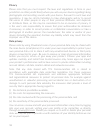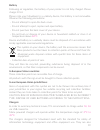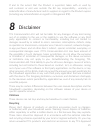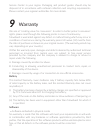Summary of MOVEBAND MB12
Page 2
2 content getting to know your moveband mb12 ............................................... 3 basic product specification .....................................................................3 1 getting started with your moveband.............................................. 4 1.1 charging the batt...
Page 3: Basic Product Specification
3 getting to know your moveband mb12 moveband mb12 supports a wide range of useful features. You can track your activity, set fitness goals, monitor sleep quality, and set smart alarms and event reminders. You can rotate your wrist to wake up music and camera functions. Activity and sleep data can b...
Page 4: 1.1 Charging The Battery
4 1 getting started with your moveband follow the steps below to start using your moveband. 1.1 charging the battery charge the battery before using it for the first time or when it has been unused for extended periods. Note: use only tcl approved chargers, batteries and cables. Unapproved chargers ...
Page 5: Notes:
5 3. Place the moveband mb12 on the charger dock with the charging terminals facing each other. When the connection completes, the led will keep lighting. 4. After fully charging your moveband, disconnect it from the charger dock. Unplug the charger from the electric socket or computer. 1.2 wearing ...
Page 6: 2.1 Power On/off
6 2 using your moveband 2.1 power on/off the moveband mb12 will power on automatically when you connect it to the charger. You do not need to power it off during use. 2.2 pairing you can only pair the moveband mb12 with one phone. Once you have established a bluetooth connection with your phone, you...
Page 7
7 having to pair it with your phone again. However, to receive incoming call alerts and message notifications on your moveband, you must pair it with your phone via bluetooth and ensure that the moveband app is running. 2.4 use moveband mb12 to monitor your fitness • set your fitness goal on the mov...
Page 8: 3.2 Creating An Account
8 3 using the app on your smartphone 3.1 installing the moveband app you can download and install the moveband app in the following ways: 1. Search “tcl moveband” in the google play store (for android) 2. Search “tcl moveband” in the app store (for ios) 3. Scan the following qr code; 3.2 creating an...
Page 9: Note:
9 3.3 log in to your account enter your email and password to log in. Note: if you forget your password, touch forgot password to retrieve your password..
Page 10: 3.5 Moveband App
10 3.4 pairing your moveband connect your moveband mb12 to your phone via bluetooth. Pairing mode starts when your moveband mb12 is turned on. Turn on bluetooth on your phone or in the moveband app. Search for, and connect to, your moveband mb12. When your moveband mb12 connects with your phone, led...
Page 11: Home:
11 home: for ios: touch to show the steps you took, calories you burned and distance you moved when walking and running touch to share your achievement shows your sleep periods and deep sleep time period..
Page 12
12 swipe left and right to view steps you took in the day, week, month or year. Touch to view sleep status history. Swipe left and right to view sleep status and deep sleep time periods in the day, week, month or year..
Page 13: Alarm:
13 4 settings alarm: set an alarm for your moveband and when the alarm time arrives it will vibrate. Notification: set your moveband to vibrate whenever your phone receives a notification. Gesture: set up gesture control. Face your palm down and rotate your wrist twice to enable music or camera cont...
Page 14: Note:
14 note: once you obtain an achievement, it will be retained on the server. If you do not change or clear your device, in theory, you can save a few months of data, depending on your device’s space. Log out: touch “my profile” > “log out”. 5 led indicator tap your wristband twice to check the batter...
Page 15: Conditions Of Use
15 when switched on, moveband emits electromagnetic waves that can interfere with the vehicle’s electronic systems such as abs anti-lock brakes or airbags. To ensure that there is no problem: - do not place moveband on top of the dashboard or within an airbag deployment area. - check with your car d...
Page 16
16 do not clean moveband with corrosive cleaning products. Do not place moveband in dishwashers, washing machines or dryers. Do not place moveband on or in heating devices, such as microwave ovens, stoves, or radiators. Do not expose moveband to extreme temperatures. The recommended temperature rang...
Page 17: Resistance To Water
17 do not wear your device in the sauna or steam room. Even if your device is resistant to dust and water, you should avoid exposing it to environments with excessive dust, sand and mud or to moist environments with extreme high or low temperatures. Your warranty does not cover damage or defects cau...
Page 18: Privacy
18 privacy please note that you must respect the laws and regulations in force in your jurisdiction or other jurisdiction(s) where you will use your device regarding taking photographs and recording sounds with your device. Pursuant to such laws and regulations, it may be strictly forbidden to take ...
Page 19: Battery
19 battery following air regulation, the battery of your product is not fully charged. Please charge it first. Please note your moveband is a unibody device, the battery is not removable. Observe the following precautions: - do not attempt to open the back cover. - do not attempt to eject, replace a...
Page 20: Licences
20 compliant to the ecodesign directive 2009/125/ec. Due to different applicable electrical specifications, a charger you purchased in one jurisdiction may not work in another jurisdiction. They should be used for this purpose only. 7 general information • internet address: http://www.Tclcom.Com/wea...
Page 21: Childcare
21 if and to the extent that the product is exported, taken with or used by end customer or end user outside the eu any responsibility , warranty or indemnification of manufacturer and its suppliers in regard to the product expires (including any indemnification in regard to infringement ipr). 8 dis...
Page 22: Battery
22 service center in your region. Packaging and product guides should only be disposed of in accordance with national collection and recycling requirements. Please contact your regional authorities for more details. 9 warranty we aim at “creating value for consumers”. In order to better protect cons...
Page 23
23 • software not embodied in physical media software that is not embodied in physical media (e.G. Software that is downloaded from the internet), is provided “as is” and without warranty. Troubleshooting my moveband mb12 doesn’t seem to charge use the tcl approved usb cable. If the moveband still d...
Page 24
24 © copyright 2017 tcl communication ltd. All rights reserved tcl communication ltd. Reserves the right to alter material or technical specification without prior notice..