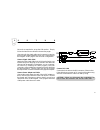Summary of V7 Super Slim Line L23.1A
Page 2
T a b l e o f c o n t e n t s 1 2 3 4 6 9 15 16 17 18 21 i. Fcc compliance statement ii. Safety instruct ions iii . Sicherheitsmaßnahmen und wartung 1. Introduction 2. Setup 3. Controls & functions 4. Timing guide 5. Power management appendix a: specifications appendix b: troubleshooting appendix c:...
Page 3
This equipment has been tested and found to co mply with the limits for a class b digital device, pursuant to part 15 of fcc rules. These limits are d esigned to provide reasonable protection against radio frequency interference in a residential installation. This equipment generates, uses, and can ...
Page 4
• power - lcd monitor rated : 12 v d c , 5.5a maximum. - use the type of power indicated on the marking label. • adapter -only use an adapter designed for the lcd monitor (ault mw116ka1249f51 or delta adp-70rb) -important : use o f another type of adap ter will result in malfunction and /or danger. ...
Page 5
• den monitor von der netzspannung trennen, wenn der monitor langere zeit nicht benutzt wird. • versuchen sie nicht, die ruckseitige abdeckung zu entfernen, da hierdurch stromfuhrende teile freigelegt werden und die gefahr von elektrischen schlagen besteht. Die ruckseitige abdeckung darf nur von qua...
Page 6
General information with incredible style, versatility and visual brilliance, the lcd monito r dual-inp ut flat panel can turn the dream of a perfect display into reality. By incorp orating analog and digital interfaces, the lcd monitor p rovid es the utmo st in disp lay performance and co mpatibili...
Page 7
Check list before operating this monitor, please make sure that all items listed below are present in your package: • the lcd monitor • this user’s manual • warranty statement • ac power cord • ac/dc adapter • d-sub 15-pin signal cable • dvi cable optional items these are optio nal items and can be ...
Page 8
No too ls are required to set up the lcd monito r. Simp ly follow the instructions outlined in the next few pages. Connectors for the signal cables and po wer are located on the back of the panel b ehind the cover door. Please refer to the d iagram on this page for the connector configuration. Conne...
Page 9
Cable management the lcd mo nitor has built-in cable guides and cover to help yo u organize and route the cab les neatly o n yo ur d esktop space. The cable cover is located on the back of the monitor stand and it is opened by gently pulling it off the stand. Under the cover, the cab les can be held...
Page 10
Adjust the four-way ergonomic stand adjust the four-way (tilt, height, swivel and pivot) ergono mic stand for your maximum viewing co mfort. To minimize eye fatique, we suggest you allow a minimum viewing d istance of 18 inches. Caution: in order to p rotect the lcd, b e sure to hold the ed ge of be...
Page 11
Control dial the control dial is a multi-functio nal device located b ehind the led indicator on the right side o f the front bezel. It has three movements - rotate upward, rotate downward and press inward as a button. 1. Power on/off press the control dial to power the unit on from the off stage (t...
Page 12
Prevu tm on-screen display the lcd monito r features an prevu tm on-screen display (osd) menu with easily id entifiab le ico ns designed to make ad justing your monitor display settings a more user- friendly process. When highlighted, the ico n illustrates the control function and b rief instructio ...
Page 13
Auto setup* selecting and executing this co ntrol makes automatic ad justments to the horizo ntal and vertical size, ho rizontal and vertical p ositio ns, freq uency and phase fo r a quick and easy setup o f the d isp lay. There will b e a few seco nds o f d elay while the auto setup functio n is in...
Page 14
User : adjust the red (r-gain), g (g-gain) and b (b- gain) individually to get the grey matching personal preference. Phase* selecting this contro l allo ws yo u to adjust the adc(analog/ digital conversion) sampling clock phase so that the screen image app ear crisp and fo cused. Normally, the auto...
Page 15
Management selecting this control, then use control dial to select scaling, osd display, language, so urce or recall. Scaling selecting this control to choose a scaling. Full : e xtend so urce image to full screen. 1:1 : display source image directly. Osd display selecting this submenu allows you to...
Page 16
H.Position (osd horizontal position) selecting this control allows you to move the osd menu horizontally on the screen. V.Position (osd vertical position) selecting this control allows you to move the osd menu vertically on the screen. Language selecting this control, then rotate the control dial to...
Page 17
T i m i n g g u i d e 4 definition the lcd monitor is a dual input type lcd monitor that is capable of accepting b oth the traditional analog rgb vid eo signals and the new digital dvi (digital visual interface) signaling. For digital dvi input, the lcd monitor will sup port resolutions used in the ...
Page 18
Definition the po wer management feature of the lcd monitor enables the mo nito r to recognize energy star ® video adapter and power down to less than 8 watts of power consumption. An e nergy star ® co mp atible vid eo adap ter achieves the signaling b y setting ho rizo ntal, o r vertical, o r b o t...
Page 19
Panel size/type 20.1" tft active matrix lcd, anti- glare and hard(2h) coated display size (h x v) 16.1” x 12” (408mm x 306mm) pixel pitch (h x v) 0.255mm x 0.255mm optimum resolution uxga 1600 x 1200 maximum resoluti uxga 1600 x 1200 contrast ratio 1000:1 (typical) brightness 700 cd/m 2 (typical) gr...
Page 20
1 8 the following questions and answe rs are some of the most common problems related to your lcd monitor. Any problems related to your comput er can be found in t he comp uter manufacturer’s user manual the monitor is switched on , but the power led indicator is not lit and there is no display on t...
Page 21
What is dvi ? What is dfp? Digital video interface (dvi) and digital flat panel (dfp) are new industry standard digital display signaling protocol based on silicon image’s t mds technology. Dvi and dfp are differentiated b y different connectors each has adapted. The lcd monitor dvi connector is com...
Page 22
20 b: a p p e n d i x t r o u b l e s h o o t i n g how do i change the frequency or refresh rate the monitor uses? (digital dv i input) due to its digital design and the implementation of the new digital standard interface, the lcd monitor supp orts fixed frequency used in the dvi standard up to 12...
Page 23
C: a p p e n d i x t c o 9 5 ‘ congratulations! Yo u have just purchased a t co’95 approved and labelled product! Your choice has provided yo u with a p rod uct developed fo r p rofessional use. Yo ur purchase has also contributed to reducing the burden on the enviro nment and also , to the further ...
Page 24
C: a p p e n d i x t c o 9 5 ‘ on the back p age of this folder, you will find a b rief summary of the environmental requirements met by this product. The complete environmental criteria document may be ordered from: tco development unit s-114 94 stockholm sweden fax: +46 8 782 92 07 email (internet...
Page 25
C: a p p e n d i x t c o 9 5 ‘ the relevant tco’95 requirement: neither cfcs nor hcfcs may be used during the manufacturing of the prod uct or its packaging. 1) bio-accumulative is defined as substances which accumulate within living organisms 2) lead, c admium and mercury are heavy metals which are...