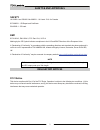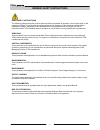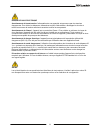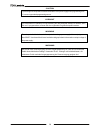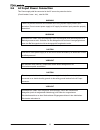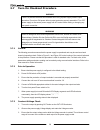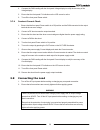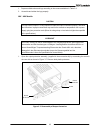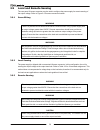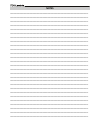- DL manuals
- TDK-Lambda
- Power Supply
- G10-500
- Safety & Installation Instruction
TDK-Lambda G10-500 Safety & Installation Instruction
Series
Programmable DC Power Supplies
5kW in 1U 0-600V/ 0-500A
Built in LAN, USB, RS-232 & RS-485 Interface
Optional Interface: IEEE488.2 (GPIB)
SAFETY & INSTALLATION MANUAL
This Manual Covers Models:
G10-500
G80-65
GB10-500
GB80-65
G20-250
G100-50
GB20-250
GB100-50
G30-170
G150-34
GB30-170
GB150-34
G40-125
G300-17
GB40-125
GB300-17
G60-85
G600-8.5
GB60-85
GB600-8.5
Manual Supplements
The full user manual is available on TDK-Lambda website or can be ordered, refer to User manual IA761-04-02_.
IA761-04-01
Summary of G10-500
Page 1
Series programmable dc power supplies 5kw in 1u 0-600v/ 0-500a built in lan, usb, rs-232 & rs-485 interface optional interface: ieee488.2 (gpib) safety & installation manual this manual covers models: g10-500 g80-65 gb10-500 gb80-65 g20-250 g100-50 gb20-250 gb100-50 g30-170 g150-34 gb30-170 gb150-34...
Page 2
This page intentionally left blank.
Page 3: Table Of Contents
Table of contents warranty ................................................................................................................................................................... 1 safety & emc approvals .......................................................................................
Page 4
3.6.2 ac input wire connection ............................................................................. 35 3.7 turn-on checkout procedure .............................................................................. 38 3.7.1 general ................................................................
Page 5: Warranty
1 warranty this tdk-lambda product is warranted against defects in materials and workmanship for a period of five years from date of shipment. During the warranty period, tdk-lambda will, at its option, either repair or replace products, which prove to be defective. Limitation of warranty the warran...
Page 6: Safety & Emc Approvals
2 safety & emc approvals safety ul 60950-1 and csa22.2 no.60950-1 - ul listed. C-ul for canada. Iec 60950-1 - cb report and certificate. En 60950-1 - ce mark. Emc iec 61204-3, en 61204-3, fcc part 15-a, vcci-a marking by the ce symbol indicates compliance to the lvd and emc directives of the european...
Page 7
3 note this equipment has been tested and found to comply with the limits for a class a digital device, pursuant to part 15 of the fcc rules. These limits are designed to provide reasonable protection against harmful interference when the equipment is operated in a commercial environment. This equip...
Page 8
4 general safety instructions read safety instructions the following safety precaution must be observed during all phases of operation, service and repair of this equipment. Failure to comply with the safety precautions or warnings in this document violates safety standards of design, manufacture an...
Page 9
5 risk of electric shock high voltage warning: dangerous voltages are present within the power supply. To avoid injuries, always disconnect power, discharge circuits and remove external voltage sources before touching components. Class i warning: the unit is class i product. To minimize electrical s...
Page 10
6 allgemeine sicherheitsvorschriften lesen sie die sicherheitsvorschriften die folgenden sicherheitsvorschriften müssen in allen phasen des betriebs, der wartung und der reparatur der anlage eingehalten werden. Eine missachtung der sicherheitsvorschriften und warnhinweise aus diesem handbuch führt z...
Page 11
7 gefahr von elektrischem schlag hochspannungswarnung: innerhalb des netzteiles gibt es gefährliche spannungen. Um personenschäden zu vermeiden, muss vor dem kontakt mit dem gerät immer die stromversorgung unterbrochen, die stromkreise entladen und externe spannungsquellen entfernt werden. Schutzkla...
Page 12
8 instrucciones de seguridad generales leer las instrucciones de seguridad la siguiente precaución de seguridad debe ser respetada durante todas las fases de funcionamiento, mantenimiento y reparación de este equipo. El incumplimiento de las precauciones o advertencias de seguridad recogidas en este...
Page 13
9 riesgo de descargas elÉctricas advertencia sobre la alta tensión: existen tensiones peligrosas dentro de la fuente de alimentación. Para evitar lesiones, desenchufe siempre el cable de alimentación, descargue los circuitos y desconecte las fuentes de tensión externas antes de tocar los componentes...
Page 14
10 consignes gÉnÉrales de sÉcuritÉ lisez les consignes de sÉcuritÉ respectez les consignes de sécurité suivantes pendant toutes les phases d'utilisation, d'entretien et de réparation de cet équipement. Le non-respect des consignes de sécurité et des avertissements figurant dans ce document enfreindr...
Page 15
11 risque de choc Électrique avertissement de haute tension: l'alimentation de ces appareils est parcourue par des tensions dangereuses . Pour éviter les blessures, débranchez toujours l'alimentation, déchargez les circuits et retirez les sources de tension extérieures avant de toucher les composant...
Page 16
12 istruzioni generali di sicurezza leggere le istruzioni di sicurezza È necessario attenersi alle seguenti precauzioni di sicurezza, a tutti gli stadi del funzionamento, della manutenzione e della riparazione dell’apparecchiatura. Il mancato rispetto delle precauzioni di sicurezza o delle avvertenz...
Page 17
13 rischio di scossa elettrica avvertenza - alta tensione: all’interno dell’alimentatore sono presenti tensioni pericolose. A prevenzione del rischio di infortuni, scollegare sempre le unità dalla rete elettrica, scaricare i circuiti ed eliminare le fonti esterne di tensione prima di toccare i compo...
Page 18
14 instruÇÕes gerais de seguranÇa leia as instruÇÕes de seguranÇa as seguintes precauções de segurança devem ser respeitadas em todas as fases de funcionamento, manutenção e reparação deste equipamento. A não observância dos avisos e precauções de segurança constantes neste documento viola os padrõe...
Page 19
15 risco de choque elÉctrico aviso de alta tensão: estão presentes tensões perigosas dentro da fonte de alimentação. Para evitar ferimentos, desligue sempre a energia, descarregue os circuitos e retire as fontes de tensão externas antes de tocar nos componentes. Aviso de classe i: a unidade é um pro...
Page 20
16 product safety instructions caution the following safety precautions must be followed during all phases of operation, service, and repair of this equipment. Failure to comply with the safety precautions or warnings in this document violates safety standards of design, manufacture and intended use...
Page 21: Grounding
17 grounding this product is a safety class1 instrument. To minimize shock hazard, the instrument chassis must be connected to an electrical ground. The instrument must be connected to the ac power supply mains through a four conductor power cable with the ground wire firmly connected to an electrica...
Page 22: Ac Input
18 parts substitutions & modifications parts substitutions and modifications are allowed by authorized tdk-lambda ltd. Service personnel only. For repairs or modifications, the instrument must be returned to tdk-lambda ltd. Service facility. Auswechseln und verÄnderung von bauteilen das auswechseln ...
Page 23: Gefährliche Energieinhalte
19 gefÄhrliche energieinhalte am ausgang der geräte der ™ serie können gefährliche energieinhalte anliegen. Deshalb müssen die ausgangs-anschlüsse berührungssicher durch den benutzer ausgeführt sein. Die endkundenanlagen müssen so aufgebaut sein, dass servicekräfte nicht versehentlich in kontakt mit...
Page 24: Sicherungswerte
20 sicherungswerte im gerät befinden sich keine sicherungen, die durch den anwender ersetzt werden können. Die internen netzsicherungen dienen als fehlerschutz. Wenn eine solche sicherung ausgelöst hatte, ist dies ein eindeutiger hinweis, dass das gerät gewartet werden muss. Ein sicherungstausch sol...
Page 25: Geräuschpegel
21 gerÄuschpegel maschinenlärm - verordnung - 3. Gpsgv, der höchste schalldruckpegel beträgt weniger als 70 db(a) gemäss en iso7779. Symbols/ zeichen caution, risk of danger. Instruction manual symbol. The instrument will be marked with this symbol when it is necessary for the user to refer to the s...
Page 26: Chapter 1:
22 chapter 1: general information 1.1 user manual content this safety & installation manual contains the operating instructions, installation instructions of the ™ 5000w power supply series. The instructions refer to the standard & blank power supplies, including the built-in usb, lan and rs232/485 ...
Page 27
23 • under-voltage limit setting and read back. • power-supply start up mode (last setting or safe mode). 1.2.4 analog voltage programming and monitoring analog inputs and outputs are provided at the rear panel for analog control of the power supply. The output voltage and the current limit can be p...
Page 28
24 1.3.1.5 misc. Hardware • db-26 connector p/n: 10090769-p264alf (fci) • db-15 backshell p/n: 86303638blf (fci) • cd-rom • sems screw m3x6 fe ni, 2 pcs. • flat head screw m3x8 fe ni, 2 pcs. 1.3.1.6 bus bars screws kits 10v~40v models • hex. Screw m10x25 st. St., type din933, 4 pcs. • hex. Nut m10 s...
Page 29: Chapter 2:
25 chapter 2: front/rear panel controls and connectors 2.1 introduction the ™ power supply series has a full set of controls, indicators (in the standard units) and connectors that allow the user to set up and operate the unit. Before starting to operate the unit, please read the following sections ...
Page 30
26 no. Control/indicator description section 11 syst / lock front panel button / indicator activates system menu. System menu provides output sensing point selection (local / remote sense), interlock function control, enable function control, power supply ok signal control, save/recall power supply ...
Page 31
27 2.3 rear panel connectors refer to figure 2-2 and table 2-2 for description of the rear panel connectors. Figure 2-2: rear panel connectors no. Connection description 1 ac input connector connector type: phoenix contact p/n: pc 5/ 4-g-7,62 2 ground stud functional ground connection m4x8 stud 3 dc...
Page 32
28 caution to prevent ground loops and to maintain the isolation of the power supply when programming from j1, use an ungrounded programming source. Vorsicht um erdschleifen zu verhindern und die isolierung auf dem netzgerät aufrecht zu erhalten, wenn sie von j1 programmieren, müssen sie eine ungeer...
Page 33: Chapter 3:
29 chapter 3: installation caution observe all torque guidelines within this manual. Over torque may damage unit or accessories. Such damage is not covered under manufacturer’s warranty. Vorsicht beachten sie alle drehmoment-richtlinien in diesem handbuch. Wird ein zu großes drehmoment eingestellt b...
Page 34
30 step no. Item description reference 1 inspection initial physical inspection of the power supply section 3.3 2 installation installing the power supply, ensuring adequate ventilation. Section 3.4 section 3.5 3 ac source ac source requirements connecting the power supply to the ac source. Safety i...
Page 35
31 3.4.2 rack mount slides (optional) use rack mount slides: general devices catalog number: c-300-s-116. Part/drawing number: cc3001-00-0160 or equivalent to install the unit in a standard 19" equipment rack. Refer to figure 3-1 for slides assembly instructions. Use three #10-32x0.38"(max.) screws ...
Page 36
32 3.6 ac input power connection this power supply shall be connected to the ac source via protective device (circuit breaker, fuses…etc.), rated for 30a. Warning there is a potential electrical shock hazard when using a power supply without input protection. Do not connect power supply to ac supply...
Page 37
33 warning some components inside the power supply are at ac voltage even when the on/off switch is in the”off” position. To avoid electric shock hazard, disconnect the ac cord and load, and wait two minutes before removing cover. Cover removal is allowed only by tdk-lambda qualified service personn...
Page 38
34 caution the power supply on/off switch is not the main "disconnect device" and does not completely disconnect all the circuits from the ac source. An appropriately rated "disconnect device" such as circuit breaker, type b plug on power cord, etc., shall be provided in the final installation. The ...
Page 39
35 3.6.2 ac input wire connection 1. Strip the outside insulation of the ac cable approx. 10cm. Trim the wires so that the ground wire is 10mm longer than the other wires. Strip 10mm at the end of each of the wires. 2. Insert the cable gland into the strain relief bracket assembly as shown in figure...
Page 40
36 7. Tighten the screws, tightening torque: 4.5-5.3 lbf-inch. (0.5-0.6nm). Figure 3-4: ac wires fixed to the ac connector 8. After fixing the wires, close by manual force the cable gland conic entry part until the ac cable will be well tightened. Beware not to apply excessive force. Now the cable i...
Page 41
37 figure 3-6: strain relief assembled to the power supply rear panel.
Page 42
38 3.7 turn-on checkout procedure warning there is a potential electrical shock hazard when using a power supply without output protection. Do not turn on power without output protection properly assembled. Turn off power supply or disconnect power supply from ac mains before making or changing any ...
Page 43
39 4. Compare the dvm reading with the front panel voltage display to verify the accuracy of the voltage display. 5. Ensure that the front panel cv indication on the lcd screen is active. 6. Turn off the front panel power switch. 3.7.4 constant current check 1. Ensure that the front panel power swit...
Page 44
40 warnung bei einsatz eines netzgeräts mit einer ausgangsspannung von über 60 vdc besteht das risiko eines stromschlags. Schalten sie die ac-eingangsspannung immer aus, bevor sie irgendwelche anschlüsse an der geräterückseite vornehmen oder verändern. Stellen sie sicher, dass die schutzabdeckung de...
Page 45
41 output current recommended wires (mm²) recommended wires (awg) recommended lugs/connector 85a 25 2 awg 2 awg panduit lcma25-8-c or equivalent 125a 50 "0" awg "0" awg panduit lcmd50-10cd-x or equivalent 170a 70 3/0 = 000 3/0 = 000 panduit lcmd70-10cd-x or equivalent 250a 95 4/0 = 0000 4/0 = 0000 p...
Page 46
42 3.8.5 inductive loads inductive loads can produce voltage spikes that may be harmful to the power supply. A diode should be connected across the output. The diode voltage and current rating should be greater than the power supply maximum output voltage and current rating. Connect the cathode to t...
Page 47
43 1. Prepare suitable wires and lugs according to the recommendations in table 3-2. 2. Assemble and solder the lugs properly. 10v ~ 40v models caution for high current outputs, it is very important to make the output connections properly, and follow the instructions. Improper connections may result...
Page 48
44 for 10v model only: 1. Fix the wires to the bus bars as shown in figure 3-8. 2. Close the output protection assembly. In this model the plastic protectors will not be assembled. M10 screws m10 hex. Nut tightening torque: 220 ~ 265 lbf-in. 24.9~ 29.9 nm flat washers flat washer close to bus bars, ...
Page 49
45 m10 screws flat washer close to bus bars, then spring washer flat washers m10 hex. Nut tightening torque: 220 ~ 265 lbf-in. 24.9~ 29.9 nm one part of plastic protector assembled figure 3-10: 20v ~ 40v wires assembly 4. Assemble the bus bars protection assembly to the rear panel of the power suppl...
Page 50
46 for 60v ~ 100v models: 1. The recommended wires according to table 3-2 can be inserted through the output protection assembly. No need to open the output protection assembly. Refer to figure 3-12: flat washer close to bus bars, then spring washer m8 hex. Nut tightening torque: 106 ~ 132 lbf-in. 1...
Page 51
47 caution output wires no conductor pretreatment: all kinds of copper conductors can be clamped without pretreatment (solid, flexible, with ferrule, with/without plastic sleeve). It is forbidden to solder the conductors. The solder tin yields and fractures under high pressure. The result is an incr...
Page 52
48 mating connector (ipc 5/ 4-stf-7,62, phoenix contact) figure 3-13: load wires connection to the output plug 5. Fix the output protection assembly to the rear panel of the power supply and tighten the screws as shown in figure 3-14. Tightening torque: 4.7 ~ 5.7 lb-inch (0.53 ~ 0.64 nm). Figure 3-1...
Page 53
49 3.8.7 grounding outputs either the positive or negative output terminals can be grounded. To avoid noise problems caused by common-mode current flowing from the load to ground, it is recommended to ground the output terminal as close as possible to the power supply chassis ground. Always use two ...
Page 54
50 3.9 local and remote sensing the rear panel j8 sense connector may be used to configure the power supply for remote sensing of the output voltage. Refer to figure 2-2 for sense connector location. 3.9.1 sense wiring warning there is a potential shock hazard at the sense connector when using a pow...
Page 55
51 vorsicht wenn sie abgeschirmte sense-leitungen verwenden, erden sie die abschirmung nur an einer seite. Dies kann entweder am gehäuse des netzteils oder an eine der ausgangsanschlüsse erfolgen. Terminal function j8 - negative remote negative sense (-s). J8 - positive remote positive sense (+s). T...
Page 56: Notes
Notes ________________________________________________ ________________________________________________ ________________________________________________ ________________________________________________ ________________________________________________ ________________________________________________ ...