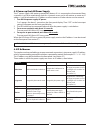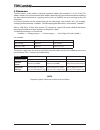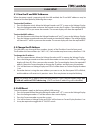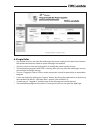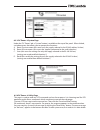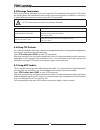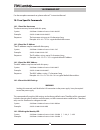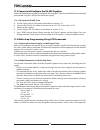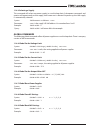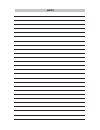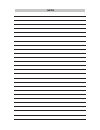- DL manuals
- TDK-Lambda
- Power Supply
- Z+ series
- User manual
TDK-Lambda Z+ series User manual
Summary of Z+ series
Page 1
Programmable dc power supplies 200w/400w/600w/800w in 2u built-in usb, rs-232 & rs-485 interface series user manual optional interface: lxi compliant lan.
Page 2: Lan Interface
Manual supplement refer to the z + technical manual for information on installing the power supply, safety requirements, specifications, operating the front panel, using the serial rs-232/485 usb programming and the analog programming. Ia710-04-02d user manual for lan interface power supplies.
Page 3
Contents 1 general information 1.1 introduction ......................................................................................................................................... 4 1.2 feature summary ...............................................................................................
Page 4
8 programming using sockets 8.1 socket description ...........................................................................................................................25 8.2 communicating using sockets ..............................................................................................
Page 5
4 1 general information 1.1 introduction the local area network (lan) option for the z + series power supply allows the user to remotely program, measure and check status of the power supply. A computer web page browser can be used to operate the power supply through a built-in web page server. For ...
Page 6
5 2 specifications 2.1 power supply specifications when using the lan, the power supply ratings and accuracies are the same as for the digital remote programming using rs-232 or rs-485. Refer to the z + power supply user manual for the specifications. 2.2 lan specifications electrical ethernet meets...
Page 7
6 web pages multiple users multiple web pages can be open at the same time identity identify power supply model, serial number, revision etc. Lan configuration view and set lan configuration active control gui program and read output settings send commands send scpi commands, read errors help link t...
Page 8
7 2.3. Lan command speed the following communication speeds are typical values only. In addition to the variability in the z + lan interface, there are timing variations within the controller and the network routing. The following speed specifications are subject to change without notice. Visa drive...
Page 9
8 3 select the control method 3.1 control method options the power supply with the lan option installed, may be operated through four interfaces. This section describes how to enable each option. Mode mode description 1 lan control using an ethernet connection lan will disable the j4-in serial port ...
Page 10
9 lan option rear panel view the power supply rear panel, with the lan option installed, is shown below. 1. Link led 2. Activity led 3. Rj-45 socket 4. Lan status leds 3.1.4 link led led embedded in the rj-45 socket glows green when the connection is made to an active network. 3.1.5 activity led amb...
Page 11
10 4 connect to network 4.1 lan cable the lan cable must be supplied by the customer. It may be a standard straight “patch” cat-5 (or better) network cable or it may be a “crossover” cable where the pins are reversed on one end. The cable type is auto-detected by the power supply. The serial link ca...
Page 12
11 4.3 power-up the lan power supply the z + power supply lan option automatically detects if it is connected or disconnected from a network. It will also automatically look for a network server and it will retrieve or create an ip address. It will also broadcast its ip address and hostname to all o...
Page 13
12 4.5 hostname the hostname is a text address instead of a numeric address (for example: z10-40-29b). This address mode is less common than the ip address because the hostname cannot be viewed from the front panel, and because a naming service (such as netbios) must be running in the lan computer. ...
Page 14
13 5 lan setup 5.1 view the ip and mac addresses when the power supply is operating with the lan enabled, the ip and mac addresses may be viewed on the front panel by following these steps: to view the ip address: 1. Press the remote switch. Move the voltage encoder until "ip" is seen on the voltage...
Page 15
14 the default lan settings are: dhcp is enabled if dhcp fails to get a lease, the auto-ip settings will be obtained: ip address: 169.254.Xxx.Xxx subnet mask: 255.255.0.0 default gateway 0.0.0.0 dns server 0.0.0.0 hostname: z vvv-aaa-sn description: “ z power supply” controller access one client onl...
Page 16
15 6 web pages 6.1 benefit of web pages the z + web pages are useful for: • reading the power supply model, identity, revision and lan setup information • configuring the lan connection • programming and reading the power supply dc output 6.2 opening the home page once the rear panel lan status led ...
Page 17
16 6.3 the home page the following page appears when the web page is first opened or when it is refreshed: visa name using ip address for automation programming, visa is a type of communication driver. For lan instruments, the ip address may be used in the visa resource descriptor. See section 4.4. ...
Page 18
17 6.4 login rules • any number of users may view the web pages of a power supply at the same time. However, the update rate becomes slower as more web pages are opened. • only one user at a time may be logged-in to modify the power supply settings. • if an automation program with visa is running, t...
Page 19
18 6.5 dc power page when the “dc power” tab is clicked, the following web page opens. This page and its sub-menus allow you to operate the power supply and adjust its output settings. 6.5.1 dc power ➔ output page when the “dc power” tab is selected, the “output” soft front panel (gui) loads first. ...
Page 20
19 6.5.3 dc power ➔ system page under the “dc power” tab, a “system” button is available at the top of the panel. When clicked, a window opens that allows you to operate four functions: a. Reset one instrument (this resets only the supply selected in the rs-485 address list box) b. Reset all instrum...
Page 21
20 6.6 lan page when the “lan” tab is clicked, the following web page opens. This page and its sub-pages allow you to view and configure the power supply’s lan settings. 6.6.1 lan ➔ configure page when the “lan” tab is selected, the “configure” panel opens: the following settings are shown on the “l...
Page 22
21 controller access the “one client only” setting is the default setting for the highest networking security. This setting allows only one tcp socket to be open at a time and it disables the connectionless udp sockets. See section 6.6.2. Modify click this button to open the window shown below 6.6.2...
Page 23
22 apply click this button to save the new settings. Close click this button to close the window. 6.6.3 lan ➔ advanced page click the “lan ➔ advanced” button to view and set four advanced lan settings: lan keep-alive if you are logged in this is how many seconds the web pages may be inactive (idle) ...
Page 24
23 6.6.5 lan ➔ users page this page allows you to create password protection for the web pages. There is no password protection for automation programming with visa or sockets. By default, the “old password” is blank. The new password must be four or more characters long. Reset the password once a p...
Page 25
24 7 programming using visa drivers 7.1 visa description in the test and measurement industry, virtual instrument software architecture (visa) is a popular framework that includes hardware drivers, configuration utilities and connection managers. A variety of communication busses are supported. Visa...
Page 26
25 8 programming using sockets 8.1 socket description the visa drivers for the z + power supply with lan are popular in the test and measurement world. However, some customers cannot use visa because of installation or licensing issues or because the controller (i.E.: industrial plc) does not suppor...
Page 27
26 8.5 message terminators when you are using a program that sends separate scpi commands out through a tcp socket, the socket drivers may combine all the messages into one long packet. Therefore, it is necessary to add a terminator character to the end of each scpi command. All scpi commands must h...
Page 28
27 9 connecting over wan to connect over the wide area network (i.E.: the global internet), the following settings must be made in the network server. 9.1 view web pages over wan the z + power supply lan interface has two servers for running the web pages. One web server is listening in port 80. The...
Page 29
28 warning: sending this command could disable the lan connection to the power supply. It may be required to reset the power supply. This command will reset the lan settings to the factory default state. The effect of this command includes changing the ip address and hostname, so lan communication c...
Page 30
29 fig.10-1: configuring a multi-drop system of supplies 11.2 configure the lan supply the lan power supply, at the head of the multi-drop chain, is called the master supply. 11.2.1 to set up the master power supply: a. Connect the lan to a computer as described in section 4 b. Enable the lan option...
Page 31
30 11.3 connect and configure the rs-485 supplies the rs-485 linked power supplies are called the slave supplies. They may be individually commanded and queried using the lan port on the master supply. 11.3.1 to set up an rs-485 chain a. Set the supply into rs-485 mode as described in section 3.1.2 ...
Page 32
31 11.4.3 selecting a supply this command will select one power supply in a multi-drop chain. Subsequent commands and queries will operate only on that supply, until a new one is selected. At power-up, the lan supply is automatically selected. Syntax: instrument:nselect parameter: is the supply’s rs...
Page 33
32 12 troubleshooting cannot see the ip address, lan status led stays red if “ip1-ip4” does not show, then lan is not enable. To fix this: a. Switch the power supply ac off. B. Verify the lan is selected (see section 3.1.3). C. Switch the power supply ac on again. See the voltage display shows “lan”...
Page 34
33 cannot view web pages over a peer-to-peer network if there is no gateway to a network, verify the proxy server is disabled in the web browser. With microsoft internet explorer, open the browser and, on the toolbar, navigate: “tools” ➔ “internet options…” ➔ “connections” ➔ “lan settings…” and see ...
Page 35
34 web page “refresh list” does not find slave supplies when you are using a lan multi-drop chain of supplies (see section 11), the web page refresh list button should detect all the connected rs-485 slave supplies. If it does not: a. Verify the lan master is set for lan. B. Verify all slave supplie...
Page 36
Notes.
Page 37
Notes.
Page 38: Innovating Reliable Power
Tdk-lambda emea www.Emea.Tdk-lambda.Com innovating reliable power a d 03 13 ia 71 0-0 4-0 2d north america tdk-lambda americas inc. 3055 del sol boulevard san diego, ca 92154 u.S.A. Tel: +1-619-575-4400 fax: +1-619-575-7185 www.Us.Tdk-lambda.Com/lp uk tdk-lambda uk ltd. Kingsley avenue ilfracombe, d...