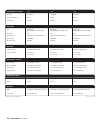- DL manuals
- TDK
- Storage
- Velocd
- Installation And User Manual
TDK Velocd Installation And User Manual
Summary of Velocd
Page 1
R e w r i t e r i n s t a l l a t i o n a n d u s e r s m a n u a l internal atapi/e-ide cd-rewritable drive v13 r e w r i t e r installation and users manual internal atapi/e-ide cd-rewritable drive.
Page 2: Fcc Notice
Fcc notice this equipment has been tested and found to comply with the limits for a class b digital device, pursuant to part 15 of the fcc rules. These limits are designed to provide reasonable protection against harmful interference in a residential installation. This equipment generates, uses, and...
Page 3: Table Of Contents
Section 1 : your velocd rewriter 1 about this manual . . . . . . . . . . . . . . . . . . . . . . . . . . . . . . . . . . . . . . . . . . . . . . . . . . . . . . . . . . . . . 1 precautions . . . . . . . . . . . . . . . . . . . . . . . . . . . . . . . . . . . . . . . . . . . . . . . . . . . . . . . ....
Page 4
Section 5 : maintenance and troubleshooting . . . . . . . . . . . . . . . . . . . . . . . . . . . . . . . . . . . 18 upgrading firmware. . . . . . . . . . . . . . . . . . . . . . . . . . . . . . . . . . . . . . . . . . . . . . . . . . . . . . . . . . . 18 troubleshooting troubleshooting: general . ....
Page 5: About This Manual
Section 1 about this manual carefully read this manual and keep it handy for easy reference. Use the manual for installation, operation and troubleshooting. All the information you need to successfully install, operate and troubleshoot your drive is included. If you can’t solve a problem, however, p...
Page 6: What'S In The Box
What you can do with the velocd rewriter: • record audio onto cd-r or cd-rw media. • play music cds. • save photos, video and other images on cd-r or cd-rw media. • periodically back up your computer's hard drive data files. • publish your own databases, catalogs and promotional material on inexpens...
Page 7
Velocd rewriter features and controls figure 1: front panel of the velocd rewriter drive. (find your drive above) things you should know: (see figure 1) 1. Tray front door: attached to tray drawer. 2. Headphone jack: stereo mini-jack for headphones and powered speakers. 3. Volume control: controls v...
Page 8
Figure 2: rear panel of the velocd rewriter internal drive • audio output connector: outputs stereo analog signal. Use to connect to soundcard. Use standard mpc-3 type, 4-pin connector. • jumpers: use to select operation as an ide master or slave, or for cable select. In general, leave these jumpers...
Page 9: To Open The Computer:
This chapter explains how to physically install your velocd rewriter in your computer. The steps are as follows: 1. Turn off your computer system and unplug the power cord. 2. Set the jumpers for your new velocd rewriter. 3. Mount the velocd rewriter into an available drive bay inside the computer s...
Page 10
Determine your existing ide configuration with your computer open, determine the existing ide configuration. You can do this by looking at the jumper setting of your hard drive or cd/dvd-rom device. If your jumper is set to master or slave, please use one of the configurations below. You should have...
Page 11
Section 2 : installing your velocd rewriter 7 connected as master connected as slave connect as slave primary ide port secondary ide port connect velocd drive as master connected as master primary ide port secondary ide port connect velocd drive as master connected as slave connected as master prima...
Page 12: About Cable Select
About cable select the cable select jumper position sets the velocd rewriter to use the csel signal from the ide interface for configuration. This signal automatically selects the correct master/slave setting for the velocd. To use csel, you must have a computer that supports csel and a special csel...
Page 13: Install The Velocd Rewriter
Cable select jumper settings if you wish to use the velocd in cable select mode, be certain that the velocd is located in the master location on the cable select ide cable. Figure 6: install jumpers across vertical pairs of pins install the velocd rewriter before proceeding to install the velocd rew...
Page 14
The ide ribbon cable? The ide cable is a standard 40-pin flat-ribbon cable, usually with three connectors. One end connects to the ide port on your computer’s motherboard, and the other two connectors are free for attaching peripherals such as a hard drive or cd-rom drive. You may need to install an...
Page 15
Figure 8: removing the cover panel from a bay figure 9: installing mounting rails (if needed) be sure not to mistake the inner and outer face of the rail when attaching. Typically, the smooth side of the rail faces away from the drive’s chassis. 5. Before you insert the drive into your computer, plu...
Page 16
Figure 10: connecting the ide ribbon cable 7. Double-check your work. Make sure the side of the ide cable with the red stripe is matched to pin 1 on the interface board and on the drive. Figure 11: power and ide connections for an internal velocd rewriter 8. Connect a power cable from the computer t...
Page 17
Make sure the drive is recognized after installation, make sure the velocd rewriter and other ide peripherals are recognized by your computer. To check whether they are recognized: on a pc with windows 98/me/2000/xp/nt 4.0: 1. Turn the computer on. After the computer boots up, you should see the win...
Page 18
Enable dma (direct memory access) dma allows you to free up cpu resources by accessing memory directly. To ensure that dma is enabled: windows 98/98se/me 1. In windows, click the start button, then settings, then control panel. 2. Double click system in the control panel folder, then the device mana...
Page 19: Install Device Drivers
Section 3 : installing and using software 15 before you can begin to use your velocd rewriter you need to install the software from the included cd blender cd-rom. The software automatically loads all necessary device drivers as well as tdk’s cd blender software suite. If you have any problems, our ...
Page 20
16 velocd rewriter : user’s manual tdk cd blender recording software this unique suite of software utilities puts you in the driver’s seat. A variety of distinctive modules allow you to get the best performance in order to meet your specific needs. Tdk digital mixmaster - master your mix • create pl...
Page 21: What Media to Use
Section 4 : using your velocd rewriter 17 note: firmware upgrades for your velocd rewriter are available as downloads from the tdk web site. Please check the web site at www.Tdk.Com/support. Note: always use the eject button to close the tray. Closing the tray by pressing the front of the drawer by ...
Page 22: Upgrading Firmware
Tip: read all of the parts of this section. Many of the problems discussed happen only rarely, and may seem as if they do not pertain to you. However, if you are familiar with a variety of problems, you will be better prepared to deal with them if they do occur. Note: if the firmware upgrade does no...
Page 23
Troubleshooting : general symptoms causes solutions velocd rewriter drive not recognized by computer. 1. Ide cable is not connected properly. 2. Drive or ide bus is not enabled in the computer’s bios. 3. Jumper conflict. 4. Wrong cable with jumper set to cable select. 5. Power connector is not attac...
Page 24
Troubleshooting : read symptoms causes solutions velocd drive has read errors, may not respond to a dir command or cannot run a program. Cannot use other cd-rom drives to initialize or read discs written 1. Defective cd-rom, cd-r, or cd-rw disc. 2. Fingerprints, contaminants, or scratches on the dis...
Page 25
Troubleshooting : audio symptoms causes solutions can read only the last session of a multisession cd-r or cd-rw disc. 1. "import previous session" or a similar feature was not enabled when the multisession disc was created. 1. Use cd-r or cd-rw mastering software to import session(s). Such features...
Page 26
Troubleshooting : writing discs symptoms causes solutions cannot write to cd-r or cd-rw disc. Cd-r or cd-rw software cannot detect velocd. 1. You are using authoring software other than that bundled with your velocd. 2. Cd-r or cd-rw media is not supported. 3. Disc inserted upside down. 4. Lack of h...
Page 27
Symptoms causes solutions cd-r or cd-rw software cannot detect velocd. (continued) writing error occurs. Buffer underrun. Does not record at max speed. 5. Wrong cable with jumper set to cable select. 1. Dma is not enabled on your computer. 2. Network is being used. Mouse was moved or windows screens...
Page 28
24 velocd rewriter : user’s manual symptoms causes solutions writing error occurs. Buffer underrun. Does not record at max speed. (continued) cannot add information to cd-r or cd-rw disc. Cannot write at max speed. Cannot write onto cd-rw at speeds greater than 4x. 7.Defective cd-r or cd-rw media. C...
Page 29: Frequently Asked Questions
Section 6 : frequently asked questions 25 if you have problems during or right after installation of your velocd drive, use these tips to help find the problem. What media should i use for my velocd rewriter? See the appendix. When can i use cd-rw media? Cd-rw media is recordable only in rewritable ...
Page 30
26 velocd rewriter : user’s manual any hints for optimizing the burn process? • make sure your system meets the minimum system requirements. • do not run other applications while recording cds. Log off any networks, disable any fax modems, email, screen savers, or other programs that may send messag...
Page 31
Appendix a : velocd rewriter specifications 27 appendix a velocd rewriter specifications disc specifications: (specifications pertain to all models usable formats: read usable formats: write disc diameter: writing modes: recommended media cd-r: 48x, 40x, 32x, 24x cd-r: 16x, 12x, 8x, 4x cd-rw: 4x, 2x...
Page 32
28 velocd rewriter : user’s manual performance specifications: burst read average random access spindle motor front panel: eject disc loading headphone jack volume control cd-audio controls back panel: jumper switches power consumption environmental conditions: operating temp. Operating humidity sto...
Page 33: How to Contact Us
Appendix b : technical support 29 keep tdk’s email, web site, and phone numbers in a convenient location as indicated below. Keep your drive’s serial number and a copy of your sales receipt handy as well. If you experience a problem while installing or operating your velocd rewriter, please refer fi...
Page 34: Before You Contact Us
30 velocd rewriter : user’s manual before you contact us please gather as much of the following information as possible before contacting us. • the serial number and tla number of your velocd rewriter. Your serial number can be found both on the retail box and on a label on the drive itself. The tla...
Page 35
31 tdk limited warranty one year limited warranty for hardware ninety day limited warranty for tdk software tdk electronics corporation ("tdk") warrants to the end-user customer that this data storage product, exclusive of software (referred to herein as "hardware" or "product") will be free from de...