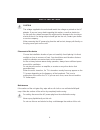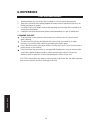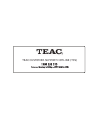Summary of CRX350iP
Page 1
Docking alarm clock for iphone and ipod crx350ip.
Page 3
Warranty procedure v1.5.2: dec 2011 please read the owner’s manual carefully and ensure that you have followed the correct installation and operating procedures. 1. Please read this warranty card. 2. Keep your purchase receipt to enable you to proceed quickly in the event of a warranty service. 3. I...
Page 4
Warranty information v1.5.2: dec 2011 our goods come w it h guar ant ees t hat cannot be excluded under t he australian consumer law . You ar e ent it led to a replacement or ref und f or a major failur e and for compensat ion f or any ot her reasonably foreseeable loss or damage. You are also ent i...
Page 5
Safety precautions caution the voltage supplied to the unit should match the voltage as printed on the ac adapter. If you are in any doubt regarding this matter, consult an electrician. Do not open the cabinet because this might result in damage to the circuitry or electrical shock. If a foreign obj...
Page 6
Table of contents 1. Introduction location of controls -------------------------------------------------------- getting started -------------------------------------------------------- clock setting -------------------------------------------------------- 2. Fm radio radio operations ---------------...
Page 7: 1. Introduction
Location of controls 1. Snooze/dimmer button 2. Standby button 3. Folder/preset - button 4. Sleep button 5. Folder/preset + button 6. Function button (ipod/aux/tuner/cd) 7. Clock adjust/memory/enter 8. Alarm button 9. Play mode button 10. Ipod/iphone skip backward ; radio tune - ; clock adjust backw...
Page 8
0 getting started this crx350ip is designed to operate on the included ac adaptor. Ac adaptor operation 1. Insert one end of the ac adaptor into the dc jack on the back of unit. 2. Connect the ac plug of the ac adaptor to an ac 100-240v (50-60hz) power source. Note: unplug the ac adaptor and disconn...
Page 9
6.) press the clock adjust button again to complete the clock setting. It will revert to standby mode. The display backlight will become dim. Note: ● if the clock adjust button is not pressed while the hour or minute digits are flashing, the unit will exit the clock setting mode and revert to standb...
Page 10: 2. Fm Radio
Radio operations tuning the radio 1.) press to turn on the unit. The crx350ip will enter the ipod mode by default. 2.) to enter the tuner mode press the function button twice. The fm station frequency will appear on the display. 3.) repeatedly press the or or buttons to tune to a desired fm st...
Page 11
2.) press the enter/memory/clock adjust button once. The preset channel number " p - 01" and “memory” will appear with “01” and “memory” flashing on the display. 3.) to change the preset channel number location, press the folder/preset + or folder/preset - buttons to scroll through the preset locati...
Page 12: 3. Music Playback
Playing from apple ipod/iphone charging your apple device the crx350ip will charge your iphone or ipod when it is properly docked on the 30 pin docking connector. Listening to music on your apple device the crx350ip works with all models of iphone, ipod touch, ipod nano, ipod video and ipod classic ...
Page 13
Cd/mp3 operation the crx50ip will play cd-r/rw discs on top of commercial music cds. ● ● ● ● ● because of the non-standardized format definition/production of cd-r/rw, playback quality & performance is not guaranteed. The manufacturer is not responsible for the playability of cd-r/rw due to recordin...
Page 14
Repeat and random play to select the desired playback mode, press the play mode button before or after playing the disc. Every time you press the play mode button the following playback function will be selected consecutively and executed: for cd: repeat 1 → repeat all → random play →normal play for...
Page 15
Cd programmed play for both cds and mp3 cds, up to 64 tracks can be programmed in your desired order. The same track can be programmed more than once. 1. In stop mode press the enter/memory/clock adj button once. The program number “p-01” will briefly appear on the display. Track no. “00” and the pr...
Page 16
Mp3 programmed play 1. In stop mode, press the enter/memory/clock adj button once. The program number “ p-01” will briefly appear on the display. Folder no. “f00” and the program indicator, “ memory”, will appear and flash on the display. 2. Press the buttons to select the desired folder (f02) while...
Page 17: 4. Alarm And Sleep
Notes on handling compact discs (cds) ● do not expose the cd to direct sunlight, high humidity or high temperatures for extended periods of time. ● cds should be returned to their cases after using. ● do not attach label or seal to either side of the cd-r/rw disc. It may cause a malfunction. ● handl...
Page 18
Ii. Wake to cd - repeatedly press the or buttons until the “wake to cd” indicator, “cd”, appears and blinks on the display. - press the alarm button again to enter the volume setting mode. The volume digit will blink on the display. - repeatedly press the or buttons until the desired volume level (1...
Page 19: 5. Auxiliary Input
Sleep timer the sleep timer allows you to turn the unit off after a designated time is reached. You can use the sleep timer to fall asleep to radio, cd or ipod/iphone for 120, 90, 60, 30 or 15 minutes intervals. 1.) turn on the unit and then play your favorite cd or dock your ipod/iphone or tune to ...
Page 20: 6. Reference
Care and maintenance 1. Avoid operating your unit under direct sunlight or in hot, humid or dusty places. 2. Keep your unit away from heating appliances and sources of electrical noise such as fluorescent lamps or motors. 3. For better clock and display clarity, avoid operating the unit under direct...
Page 21
Troubleshooting guide if you experience difficulties in the use of this docking system, please check the following or call 1300 553 315 for teac customer support hotline. Symptom possible problem solution the unit does not respond (no power). Ac adaptor is not plugged into a wall outlet or the conne...
Page 22
0.69 139(w) x 150(h) x 128(d) mm dc 9v 2500ma specifications are subject to change without notice. Weight and dimensions are approximate. 1w 21 8 specifications disposal of old electrical appliances the european directive 2002/96/ec on waste electrical and electronic equipment (weee), requires that ...
Page 24
Teac customer support hotline (tcs).