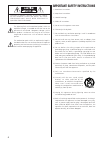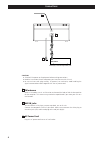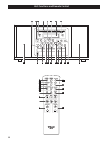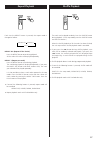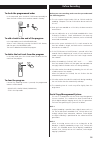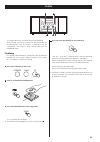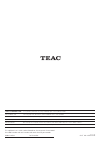- DL manuals
- Teac
- Turntable
- GF-350
- Owner's Manual
Teac GF-350 Owner's Manual
Summary of GF-350
Page 1
Cec6p10501060-d multi music player / cd recorder owner’s manual z gf-350
Page 2
Important safety instructions 1) read these instructions. 2) keep these instructions. 3) heed all warnings. 4) follow all instructions. 5) do not use this apparatus near water. 6) clean only with dry cloth. 7) do not block any ventilation openings. Install in accordance with the manufacturer’s instr...
Page 3: Contents
3 caution do not remove the external cases or cabinets to expose the electronics. No user serviceable parts are within! If you are experiencing problems with this product, contact teac for a service referral. Do not use the product until it has been repaired. Use of controls or adjustments or perfor...
Page 4: Before Using The Unit
4 before using the unit read this before attempting any operations the nominal temperature should be between 5°c and 35°c (41°f and 95°f). The cd-rw recorder is more sensitive to extremes of temperature than ordinary cd players. Relative humidity should be 30 to 90 degrees noncondensing. As the unit...
Page 5: Handling Records
5 handling records keep your records away from dust. Keep them in a cool, dry place. To avoid dust and scratches, keep records in their sleeves and jackets when not in use. Store records upright on their edges. Records stored horizontally will eventually bend and warp. Do not expose records to direc...
Page 6: Discs
6 how to remove the disc how to hold the disc always place the disc on the disc tray with the label side uppermost. (compact discs can be played or recorded only on one side.) to remove a disc from its storage case, press down on the center of the case and lift the disc out, holding it carefully by ...
Page 7: Remote Control Unit
7 about cd-r and cd-rw discs cd-r discs can be recorded once only. Once they have been used for recording, they cannot be erased or re-recorded. However, if space is available on the disc (and the disc has not been finalized), additional material can be recorded. By contrast, a cd-rw disc can be use...
Page 8: Connections
8 connections cd player, cassette tape deck, etc. Audio out r l caution: switch off the power to all equipment before making connections. Read the instructions of each component you intend to use with this unit. Be sure to insert each plug securely. To prevent hum and noise, avoid bundling the signa...
Page 9: Parts of The Turntable
9 turntable screw fixing the turntable for transportation before use, completely loosen the screw by turning it clockwise with a coin or screwdriver. When you transport the unit, turn the screw counterclockwise to secure the turntable. Cue-lever use this lever to lift the tone arm. Tone arm holder s...
Page 10
10 unit functions and remote control a c h e f b g d s r o l m k i i q p n j q p f l e b a f j b o n c d e.
Page 11
11 power press this button to turn the unit on or off. Phono/aux, fm/am, cd press the phono/aux button and select phono to play a record. Press the phono/aux button and select aux to listen to the external source connected to the aux in jacks. Press the fm/am button to listen to the radio. Press the...
Page 12: Basic Operation
12 press the power switch to turn the unit on. 1 select a source by pressing the corresponding button. 2 to listen to an external source connected to aux jacks, select aux by pressing the phono/aux button once or twice. Play the source, and adjust the volume by turning the volume knob. 3 basic opera...
Page 13: Listening to A Record 1
13 listening to a record 1 press the phono/aux button once or twice to select phono. 1 select the speed. 4 put the record on the turntable. When playing a 45 rpm record, use the included adaptor. 3 gently push the clamper to the right to release the tone arm. 5 raise the cue lever to lift the tone a...
Page 14: Listening to A Record 2
14 listening to a record 2 when the playback has been finished, the tone arm automatically returns to the tone arm holder and the rotation stops. To stop playback manually, slightly lift the tone arm using the cue lever and return it to the tone arm holder. Move the tone arm gently to the edge of th...
Page 15: Listening to A Cd 1
15 listening to a cd 1 press the open/close button (l). 2 place a disc on the tray with the printed label face up. 3 never place more than one disc on the tray. The disc must be placed in the center of the disc tray. If the disc is not correctly loaded, it may not be possible to open the tray again ...
Page 16: Listening to A Cd 2
16 during playback, repeatedly press the skip button (.Or/) until the desired track is found. The selected track will be played from the beginning. In the stop mode, press the skip button (. Or/ ) repeatedly until the track you want to listen to is found, and press the play button (y) to start playb...
Page 17: Shuffle Playback
17 shuffle playback each time the repeat button is pressed, the repeat mode is changed as follows: repeat all (repeat all the tracks) press the repeat button once during playback. All the tracks of the disc will be played repeatedly. Repeat 1 (repeat one track) press the repeat button twice during p...
Page 18: Programmed Playback
18 programmed playback the track is programmed, and “p-02” is displayed. Repeat step and to program more tracks. You can program up to 32 tracks. To cancel the program mode, press the stop button (h). When the selection of track numbers has been finished, press the play button (y) to start program p...
Page 19: Before Recording
19 to add a track to the end of the program in the stop mode, press the program button. Select a track number by pressing the music skip button, and then press the program button. The track is added to the end of the program. To delete the last track from the program in the stop mode, press the clea...
Page 20: Recording 1
20 recording 1 when the manual/auto rec button is pressed once, the current mode is displayed. Press the manual/auto rec button repeatedly to select any other mode. – – (manual) the unit doesn’t divide tracks. Use the track increment button to divide tracks. Manual is recommended for recording an an...
Page 21
21 if phono is selected in step , gently lower the tone arm onto the edge of the record (or the track to be recorded). When the turntable is stopped, the play or the pause button will not work and you cannot start recording. Press the play or the pause button to start recording. If aux is selected i...
Page 22: Recording 2
22 to stop recording a the track increment button works regardless of the manual/auto rec setting. Press the pause button (j). “busy” briefly appears on the display, and the recording is paused. To restart recording, press the play button (y) or the pause button (j). You cannot restart recording whi...
Page 23: Finalize
23 finalize “no toc” and “rec” indicators blink, and the remaining time for the finalizing operation appears in the display. When the operation has been finished, the no toc indicator turns off and the display returns to the track/time display. During finalizing, no button works. Never turn the powe...
Page 24: Erase Or Unfinalize A Cd-Rw
24 erase or unfinalize a cd-rw the remaining time for the operation appears in the display. When the operation has been finished, the display returns to the track/time display. During erasing/unfinalizing, no buttons will work. Never turn the power off nor unplug the power cord. This operation canno...
Page 25: Troubleshooting
25 troubleshooting if you experience any problems with the unit, please take a moment to look through this chart and see if you can solve the problem yourself before you call your dealer or a teac service center. No power e check the connection to the ac power source. Check and make sure the ac sour...
Page 26: Messages
26 messages 0 tr 0:00 a blank cd-r/cd-rw disc is set on the tray. Busy the unit is reading the disc. Wait a few seconds. Close close the disc tray. Er ** erase the last track of the cd-rw disc. Er all erase all the tracks of the cd-rw disc. Fin - - d finalize the disc. -**db increment level nodisc n...
Page 27: Specifications
27 specifications amplifier section output power . . . . . . . . . . . . . . . . . . . . . . . . . 3.5 w + 3.5 w frequency response . . . . . . . . . . . . . . . . . . . 60 hz to 20 khz audio input sensitivity/impedance . . Aux: –6dbv (0.5v) / 20kΩ maximum iutput level . . . . . . . . . . . . . . . ...
Page 28
This appliance has a serial number located on the rear panel. Please record the model number and serial number and retain them for your records. Model number serial number 0307 . Ma-1035 d ex z teac corporation 3-7-3, nakacho, musashino-shi, tokyo 180-8550, japan phone: (0422) 52-5081 teac america, ...