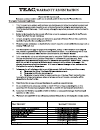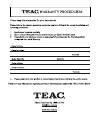- DL manuals
- Teac
- Home Theater System
- PL-D1400
- Owner's Manual
Teac PL-D1400 Owner's Manual
Summary of PL-D1400
Page 1
Pl-d1400 pl-d1400 dvd home theater system owner s manual important! Warranty information inside. Please read for inquiries call 1800 656 700 or www.Teac.Com.Au 4 power lume o v auto search down tuner up function fm/am.
Page 4: Dvd Player
Page the player has built in copyright protection technology that prevents copying from a dvd disc to any media. If a video recorder is connected to the player, the video output image will be distorted during recording. Dvd, cd compatible cd-r, cd-rw capable tv format: pal / ntsc color system 4:3 / ...
Page 5: About Dvd
About dvd dvd (digital versatile disc) is a digital video medium under the mpeg ii format, featuring a variety of revolutionary entertainment capabilities. The mpeg ii video compression technology provides capacity for an excellent picture of minimum 500 lines resolution on screen, up to 8 language ...
Page 6
No-play disc the following discs are not acceptable by the dvd player: dvd disc with region code that does not match the player's region code (check the disc's region code printed on the disc packing. Region code "all" will be acceptable by all players.) some dvd discs that were purchased outside th...
Page 7: About The Player
3 introduction about the player front panel rear panel 7. Main audio output l 1. 5.1 channel amplifier output 2. Am antenna 3. Fm antenna composite video 6. External audio in 5. Component video 8. Main audio output r 9. Coaxial digital audio 4. Component video (y.Pb /cb.Pr/cr) 10. S-video 11. Optica...
Page 8
4 introduction notes the remote control transmits a directional infrared beam. Be sure to aim the remote control directly at the infrared sensor during operation. When the sensor is covered or there is a large object between the remote control and the sensor, the sensor cannot receive signals. The s...
Page 9
Fmfm ++ -- f l 5. 1c h a m p o u tp u t 5. 1c h a m p o u tp u t s r s r c e c e nn s w s w frfr flfl s l s l + + s l c e n (n o t i nc lu d e d ) au di o in au di o in l1l1 r1r1 l2l2 r2r2 vid eo vid eo pr /c r pr /c r pb /c b pb /c b yy op tic al op tic al s-v ide o s-v ide o co ax ial co ax ial rr...
Page 10
1 2 3 connect one of the above options only, to avoid picture interference. Note ......... ......... ......... ......... ......... ......... ......... ......... ......... ......... ......... ......... ......... ......... ......... ......... ......... ......... ......... ......... ......... ............
Page 11
Sl sr note 7.
Page 12
8 getting started unpack the unit. Read through this owner`s manual before installation and use. Load batteries into the remote control unit. Connect the system, make sure the connec- tons are secured. Connect the power plug to the ac power outlet. Loading batteries to the remote control remove the ...
Page 13: Problem Disc Messages
9 problem disc messages the following message will display on screen when there is a format problem with the loaded disc: wrong regional disc region code of the disc is not matching to the player`s region code (region 1 to region 6). Wrong password the rating level of the disc is higher then the rat...
Page 14
10 an on screen display ( osd ) indicator will be displayed at the upper part of the tv screen when certain functions are executed, or when pressing the display button on the remote control. The osd indicator is a user friendly interface designed to display the status of playback type. When a differ...
Page 15
11 function buttons display press display button. To show the time and status information. Open/close disc tray play/pause/stop to open and close the disc tray. Press open button on the front panel or the remote. Press play button to play the disc. Press pause button to pause(still picture). Press p...
Page 16
12 function button select an item in menu in a dvd disc start menu or in the players setup menu. Press direction button to highlight function icons. Press enter button to confirm a selection. Press clear button to cancel an entry. Press return button returning to the upper level menu. Enter clear re...
Page 17
13 multi - angle / subtitle / audio while playback a dvd disc press angle button repeatedly to select the desired camera angle. A dvd disc may contain up to 9 selectable camera angles. While playback a dvd disc. Press subtitle button repeatedly to select the desired subtitle. A dvd disc may contains...
Page 18
14 (play) --- press play button to start program play. (stop) --- press stop button twice to quit the program mode. (clear) --- press clear button if you want to cancel the wrong information you input before or cancel the desired track. Press clear again to cancel all the tracks. Function button pro...
Page 19
15 tuner functon press function button. The button is used to switch between dvd mode, av mode, and tune mode. E when in tune mode, you can search stations automatically or manually, then save the channels if necessary. Fm/am the fm/am button is used to switch between fm band and am.For fm station,a...
Page 20
16 setup menu setup language setup default setting in stop mode, press setup button highlight language. Press up/down button press enter button , the screen displays sub- menu. Press up/down button to highlight the desired item in the language. Setup menu select the players osd . Press to confirm th...
Page 21
17 setup setup select the disc audio setting. Press to confirm the selection. Press setup button to quit. Select the disc subtitle setting. Press to confirm the selection. Press setup button to quit. Enter enter default setting default setting subtitle e when digital output is not in use, it is rec-...
Page 22
18 setup menu (press setup button) e 1. Certain dvd disc are formatted in wide screen (16:9) or letter box (4:3)only. Adjusting the setting of the disc player will not alter the screen size for these format-only discs. 2. The ps/is button on remote control ,in normal status uneffect. 3. If the tv wi...
Page 23
Should your dvd player develop a problem, please check below before requesting service: symptom check and action no power check if the power cord has been properly connected to the power outlet. Check if the main power has been switched on. Does not play no disc, load a disc. Disc has been loaded up...
Page 24: Caution
Symptom check and action cannot skip or search some discs are programmed that do not allow users to skip or search at some sections, especially at the beginning warning section. Single chapter disc cannot apply skip function. No sound or sound output not complete remote control does not function rem...
Page 25: Dvd Part
Specifications 21 dvd part video format ................................................................................................................................. Mpeg 2 audio format ................................................................................... Mpeg 1,layer 1, layer 2,la...
Page 26
National customer service centre (ncsc) free call: 1800 656 700 between monday to friday – est 9am to 5pm teac corporation 3-7-3, nakacho, musashino-shi, tokyo 180-8550, japan phone: (0422) 52-5081 teac australia pty.,ltd. A.B.N.: 11 113 998 048 head office 30 tullamarine park road, tullamarine, vic...