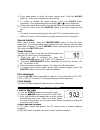Teac PRX-250 Instruction manual
of
8
PRX-250
Dual Alarm LCD Clock PLL FM/AM Radio with
USB port and Automatic Time Setting System
Instruction Manual
Thank you for buying this TEAC product. Please read this manual carefully
to get the best performance from Dual Alarm LCD Clock PLL FM/AM Radio
with USB port and Automatic Time Setting System.
USB FM MW AUX AL1 AL2 SLEEP
MP3
ALBUM JAZZ POP ROCK CLASSIC RANDOM MEMORY
KHz
MHz