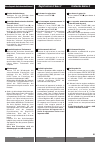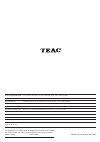- DL manuals
- Teac
- Recording Equipment
- RW-D280
- Owner's Manual
Teac RW-D280 Owner's Manual
Summary of RW-D280
Page 1
Owner’s manual manuel du proprietaire bedienungsanleitung manuale di istruzioni manual del usuario 9a08811600 rw-d280 cd recorder.
Page 2: Ac Power Cord Connection
2 warning: to prevent fire or shock hazard, do not expose this appliance to rain or moisture. Caution: to reduce the risk of electric shock, do not remove cover (or back). No user- serviceable parts inside. Refer servicing to qualified service personnel. Y e r the exclamation point within an equilat...
Page 3: Caution
3 caution 1) read instructions — all the safety and operating instructions should be read before the product is operated. 2) retain instructions — the safety and operating instructions should be retained for future reference. 3) heed warnings — all warnings on the product and in the operating instru...
Page 4: Contents
English franÇais 4 contents sommaire thanks for buying a teac. Read this manual carefully to get the best performance from this unit. Nous vous remercions pour l’achat d’un appareil teac. Lire ce manuel avec attention pour obtenir les meilleures performances possibles de cet appareil. Before use ......
Page 5: Indice
Deutsch espaÑol 5 italiano indice inhalt indice vielen dank für den kauf dieses teac- geräts. Bitte lesen sie diese anleitung sorgfältig durch, um die leistungs-fähigkeit dieses geräts optimal nutzen zu können. Grazie per aver acquistato un prodotto teac. Leggere attentamente questo manuale per otte...
Page 6: Before Use
English franÇais before use avant utilisation 6 lire ceci avant de faire fonctionner l'appareil comprise 5°c et 35°c (41°f et 95°f). Le graveur/lecteur de disques compacts est plus sensible aux températures extrêmes que les lecteurs de disques compacts ordinaires. Compris entre 30 et 90° sans conden...
Page 7: Prima Dell'Uso
Deutsch espaÑol prima dell'uso vor inbetriebnahme previo al empleo 7 italiano bitte vor inbetriebnahme lesen beträgt 5 °c bis 35 °c (41 °f bis 95 °f). Ein cd-rw recorder ist in bezug auf temperatureinflüsse wesentlich empfindlicher als ein cd player. Zwischen 30 und 90 prozent (nicht kondensierend) ...
Page 8: Compact Disc 1
English franÇais compact disc 1 disques compacts 1 8 about cd-r and cd-rw discs caution: please use cd-r and cd-rw discs bearing the "digital audio" mark. Cd-r and cd-rw discs designed for computing systems cannot be used with this unit. In this manual, although we refer to "cd-r" and cd-rw" discs, ...
Page 9: Come Tenere I Cd 1
Deutsch espaÑol come tenere i cd 1 handhabung von compact discs 1 manipulación de discos 1 9 italiano informazioni sui dischi cd-r e cd-rw attenzione: raccomandiamo di usare dischi cd-r e cd- rw contrassegnati dalla scritta “digital audio”. Questi registratori non accettano infatti dischi cd-r e cd-...
Page 10: Compact Disc 2
English franÇais a 10 with the label side uppermost. (compact discs can be played or recorded only on one side.) press down on the center of the case and lift the disc out, holding it carefully by the edges. How to remove the disc how to hold the disc side of a disc on which you will be recording. R...
Page 11: Come Tenere I Cd 2
Deutsch espaÑol 11 italiano come tenere i cd 2 handhabung von compact discs 2 manipulación de discos 2 sempre con l’etichetta rivolta verso l’alto. (i cd si possono leggere o registrare soltanto su un lato). Premere al centro dell’astuccio e sollevare il disco afferrandolo accuratamente solo per i b...
Page 12: Connections
English franÇais 12 connections connexions prevent hum and noise, do not bundle the connection cords with the power cord or speaker cord. Digital in/out terminals connect the component with coaxial cables or optical cables. Digital in w digital out(cd,md, etc.) digital out w digital in(md, etc.) ter...
Page 13: Collegamento
Deutsch espaÑol 13 italiano collegamento anschluß conexión spegnere l’alimentazione elettrica a tutta l’apparecchiatura. Componente che si desidera usare con il del rw-d280. Prese line in/out vanno collegate, con gli appositi cavetti, alle prese md rec/play sull'amplificatore con cavo di connessione...
Page 14: Remote Control Unit
English franÇais remote control unit boîtier de télécommande 14 battery installation remove the battery compartment cover. Insert two “aa“ (r6, sum-3) dry batteries. Make sure that the batteries are inserted with their positive “+“ and negative “_“ poles positioned correctly. Close the cover. Batter...
Page 15: Mando A Distancia
Deutsch espaÑol funzionamento col telecomando betrieb mit der fernbedienung mando a distancia 15 italiano die mitgelieferte fernbedienungseinheit ermöglicht die bedienung des gerät bequem vom sitzplatz aus. Die fernbedienung auf den fern- bedienungs-empfangssensor am gerät richten. Entfernungsbereic...
Page 16: Names of Each Control
English franÇais names of each control 16 power switch press this switch to turn the unit on and off. The equipment draws nominal non- operating power from the ac outlet with its power switch in the off position. Dubbing mode button use this button to select the dubbing speed. Open/close buttons of ...
Page 17: Nombre De Los Controles
Deutsch espaÑol ubicazione e denominazione dei camandi bezeichnung der bedienelemente nombre de los controles 17 italiano interruttore di accensione e spegnimento (power) premerlo per accendere e spegnere l'unità. Questo apparecchio consuma una piccola, non operante corrente elettrica anche se l’int...
Page 18: Names of Each Control
English franÇais names of each control nomenclature de chaque controle 18 phones insert the headphones plug into the phones jack. Remote sensor sensor for the remote control unit. Use the remote control unit within the effective range (5m/15ft) and point at the sensor. Remote control unit ! / @ butt...
Page 19: Nombre De Los Controles
Deutsch espaÑol 19 italiano tasto finalize usarlo per finalizzare un disco cd-r/cd- rw. Tasti per funzionamento del tray ! Tasto di riproduzione (play) usarlo per avviare la riproduzione. Tasto di messa in pausa (pause) usarlo per mettere in pausa la riproduzione. Tasto stop usarlo per arrestare la ...
Page 20: Playback 1
English franÇais playback 1 lecture 1 20 cd: a commercial pre-recorded cd or a finalized cd-r cd-r, no toc: a cd-r which has yet to be finalized cd-rw, no toc: a cd-rw which has yet to be finalized cd-rw: a finalized cd-rw blank: no disc or unreadable disc total number of the tracks total play time ...
Page 21: Riproduzione 1
Deutsch espaÑol 21 italiano anzahl der titel gesamtspielzeit verstrichene spielzeit titelnummer tray @ tray @ dient zur wiedergabe von cd’s, cd- r’s sowie cd-rw discs. Tray ! Dient zur wiedergabe von cd’s sowie finalisierten cd-r/cd-rw discs. Beachten sie bitte, daß nicht finalisierte cd- r/cd-rw di...
Page 22: Playback 2
English franÇais playback 2 lecture 2 22 a b c d to stop playback press the stop button (h ) to stop playback. To suspend playback temporarily (pause mode) press the pause button (j). Playback stops at the current position. To resume playback, press the pause button (j) or play button (y). To open t...
Page 23: Riproduzione 2
Deutsch espaÑol 23 italiano stoppen der wiedergabe um die wiedergabe zu stoppen, drücken sie die taste stop(h). Vorübergehendes aufheben der wiedergabe (pausieren) drücken sie die taste pause(j ). Die wiedergabe stoppt an der momentanen position. Zum fortsetzen der wiedergabe drücken sie die taste p...
Page 24: Playback 3
English franÇais playback 3 lecture 3 24 g f direct playback select the tray by the ! / @ button and then press the numeric buttons of the remote control unit. Playback starts from the selected track. To play tracks 1 through 9, simply press the appropriate button (1 through 9). To play a track whos...
Page 25: Riproduzione 3
Deutsch espaÑol 25 italiano direktwiedergabe wählen sie mittels der ! / @ -tasten die gewünschte cd-schublade aus, und betätigen sie erst danach die entsprechenden zifferntasten auf der fernbedienung. Die wiedergabe beginnt ab dem ausgewählten titel. Betätigen sie zur auswahl der titel "1" bis "9" e...
Page 26: Repeat Playback 1
English franÇais repeat playback 1 26 repeat one track press the repeat 1/all button and select "repeat 1" during playback. The track being played will be played repeatedly. If you select another track in repeat 1 mode, the track you selected will be played repeatedly. It is also possible to select ...
Page 27: Riproduzione Ripetuta 1
Deutsch espaÑol 27 italiano einzeltitel-wiederholung drücken sie die taste repeat 1/all und wählen sie "repeat 1" während wiedergabe. Der momentane titel wird dann wiederholt gespielt. Durch drücken der taste music skip und wahl eines anderen titels bei einzeltitel- wiederholung (repeat 1) wird der ...
Page 28: Repeat Playback 2
English franÇais repeat playback 2 1 lecture répétée 2 28 to repeat a designated section [a-b repeat] please note that cd-r/cd-rw discs that haven't been finalized cannot be used for a-b repeat. Start playback and designate the point at which the a-b repeat should start(point a) by pressing the a-b ...
Page 29: Riproduzione Ripetuta 2
Deutsch espaÑol 29 italiano wiederholung eines bestimmten abschnitts [a-b repeat] beachten sie bitte, daß bei nicht finalisierten cd-r/cd-rw discs die a- b–wiederholungsfunktion nicht verwendet werden kann. Starten sie die wiedergabe und geben sie den punkt vor, an dem die a-b- wiederholung starten ...
Page 30: Shuffle Playback
English franÇais shuffle playback lecture aléatoire 30 press the shuffle button during playback. The tracks of both discs will be played randomly until all tracks have been played. Button and play button (y ) to start shuffle playback. (/) during shuffle playback, next track will be randomly selecte...
Page 31: Reproducción Aleatoria
Deutsch espaÑol 31 italiano betätigen sie während der wiedergabe die shuffle–taste. Die titel beider discs werden nun in zufälliger reihenfolge wiedergegeben, bis alle titel wiedergegeben wurden. Funktion die shuffle–taste und danach die play–taste (y), während sich der rw-d280 im stoppmodus befinde...
Page 32: Programmed Playback 1
English franÇais programmed playback 1 lecture programmée 1 32 1 2 up to 32 tracks from 2 discs can be programmed in the desired order. Program playback. Press the program button of the remote control unit in the stop mode. "step 01" appears on the display, and "program" and the track number "1" bli...
Page 33: Riproduzione Programmata 1
Deutsch espaÑol 33 italiano bis zu 32 titel von bis zu 2 discs können in gewünschter reihenfolge wiedergegeben werden. Funktioniert zufallsgesteuerte wiedergabe nicht. Betätigen sie die program–taste auf der fernbedienung, während sich der rw-d280 im stoppmodus befindet. Die meldungen "step 01" und ...
Page 34: Programmed Playback 2
English franÇais programmed playback 2 lecture programmée 2 34 to add a track press the program button in the stop mode, and then repeat step and . The track is added to the end of the current program. To check the programmed order in the stop mode, press the program check button of the remote contr...
Page 35: Riproduzione Programmata 2
Deutsch espaÑol 35 italiano hinzufügen eines titels wiederholen sie die schritte und bei auf stopp geschaltetem gerät. Der titel wird am ende des momentanen programms hinzugefügt. Prüfen der programm-reihenfolge bei auf stopp geschaltetem gerät drücken sie die taste program check an der fernbedienun...
Page 36: Before Recording 1
English franÇais before recording 1 avant d'enregistrer 1 36 before you start recording, make sure that you understand the following points: cd-rw media for recording. Computer cd-r or cd-rw discs do not work with this unit. The data cannot be erased from it. Recordable disc. Once finalized, a cd-r ...
Page 37: Vor Der Aufzeichnung 1
Deutsch espaÑol 37 italiano bevor sie mit der aufzeichnung von audiodaten auf eine cd-r oder cd-rw beginnen, rufen sie sich bitte die folgenden punkte ins gedächtnis: auf digital audio cd-r oder cd-rw medien vorgenommen werden. Computer-cd-r oder -cd-rw discs können mit diesem recorder nicht beschri...
Page 38: Before Recording 2
English franÇais before recording 2 avant d'enregistrer 2 38 serial copy management system this unit is in compliance with the serial copy management system standard. This standard has been elaborated to restrict digital-to-digital copying to only the first generation. The basic rules governing this...
Page 39: Vor Der Aufzeichnung 2
Deutsch espaÑol preliminari alla registrazione 2 vor der aufzeichnung 2 antes de grabar 2 39 italiano serial copy management system questo registratore rispetta lo standard scms, che è stato elaborato per limitare soltanto alla prima generazione le possibili copie digitali. Ecco le regole fondamenta...
Page 40: Dubbing 2
English franÇais dubbing 2 copiage 2 40 press the dubbing mode button to select the dubbing speed. Every time the dubbing mode button is pressed, the dubbing speed is changed. Dubb 4x high speed dubbing (four times as fast as the normal playback speed) dubb 2x high speed dubbing (twice as fast as th...
Page 41: Kopieren 2
Deutsch espaÑol 41 italiano kopieren 2 betätigen sie zur auswahl der kopiergeschwindigkeit die dubbing mode–taste. Bei jedem betätigen der dubbing mode–taste ändert sich die schreibgeschwindigkeit wie folgt. Dubb 4x kopieren mit hoher geschwindigkeit (mit vierfacher wiedergabegeschwindigkeit) dubb 2...
Page 42: Dubbing 3
English franÇais dubbing 3 copiage 3 42 more about high speed dubbing (4x, 2x): when the playback of the disc in tray ! Ends, the unit stops recording, finalizes the disc, and stops. The following messages will be displayed: "pma write" "complete" "finalize" "complete" selected automatically. You ca...
Page 43: Kopieren 3
Deutsch espaÑol 43 italiano kopieren 3 weitere merkmale der kopierfunktion mit hoher schreibgeschwindigkeit (4x, 2x): sobald die wiedergabe der in der cd- schublade tray ! Befindlichen cd beendet ist, wird ebenfalls die aufzeichnung der in tray @ befindlichen disc beendet. Die disc wird finalisiert,...
Page 44: Advanced Recording 1
English franÇais advanced recording 1 enregistrement avancé 1 44 these sections cover more advanced techniques for recording. Every time the auto/manual button is pressed, the mode is changed as follows: auto track function is enabled. Automatic track division during dubbing: a-track is always on. W...
Page 45: Livello Di Incremento
Deutsch espaÑol 45 italiano die folgenden abschnitte beschreiben weiterführende funktionen und bedienschritte zum schreibvorgang – aufzeichnen auf cd. Bei jedem betätigen der auto/manual–taste ändert sich die betriebsart wie folgt: aktivierter auto-track-funktion. Automatisches separieren einzelner ...
Page 46: Advanced Recording 2
English franÇais advanced recording 2 1 enregistrement avancé 2 46 digital synchronized recording synchronized recording means that recording will begin automatically when a signal is received, and will stop when the signal ends. Digital synchronized recording is possible only when recording digital...
Page 47: Synchrone
Deutsch espaÑol 47 italiano synchrone digitalaufzeichnung synchrone aufzeichnung bedeutet, daß die aufnahme automatisch beginnt, sobald ein audiosignal erkannt wird und automatisch endet, wenn das erkannte audiosignal endet. Die funktion der synchronen digitalaufzeichnung steht nur dann zur verfügun...
Page 48: Basic Recording 1
English franÇais basic recording 1 1 enregistrement de base 1 48 press the power switch to turn the unit on. Set a recordable cd-r/rw disc in tray @ . Press the open/close button (l), place a disc on the disc tray with the label side facing up, and then press the open/close button (l) to close the d...
Page 49: Registrazione Di Base 1
Deutsch espaÑol 49 italiano betätigen sie zum einschalten des recorders bitte den power-schalter. Legen sie eine cd-r/rw disc, auf der platz zur aufzeichnung vorhanden ist, in die cd-schublade tray @ . Betätigen sie die open/close-taste(l), und legen sie die disc mit der labelseite nach oben in die ...
Page 50: Basic Recording 2
English franÇais basic recording 2 a enregistrement de base 2 50 to stop recording press the stop button (h ) to stop recording. To temporarily suspend recording (pause mode) press the pause button (j ) to pause recording temporarily. To restart recording, press the play button (y). Paused or stoppe...
Page 51: Registrazione Di Base 2
Deutsch espaÑol 51 italiano beenden der aufzeichnung betätigen sie zum beenden einer aufzeichnung die stop-taste (h). Kurzzeitiges unterbrechen der aufnahme (pausebetriebsart) betätigen sie die pause-taste (j), um die aufnahme kurzzeitig zu unterbrechen. Zum fortsetzen der aufzeichnung betätigen sie...
Page 52: Finalizing
English franÇais finalizing 2 finalisation 52 this section deals with the actions taken after recording. Once finalized, cd-r discs are truly final. No more tracks can be recorded on them. By contrast, cd-rw discs can be "unfinalized", and if there is space, further material can be recorded on them....
Page 53: Funzione Finalize
Deutsch espaÑol 53 italiano dieser abschnitt erläutert die bedienungsschritte, die nach einer aufzeichnung erforderlich sind. Durch anwenden der finalize-funktion sind cd-r discs tatsächlich “abgeschlossen” und es können keine weiteren daten auf sie geschrieben werden. Im gegensatz hierzu besteht be...
Page 54: Erase Or Unfinalize A Cd-Rw
English franÇais erase or unfinalize a cd-rw 1 effacement ou dé-finalisation d’un cd-rw 54 it is possible to erase the last recorded track. It is also possible to erase a whole disc. Erase procedures are possible only on an unfinallized cd-rw disc. If a cd-rw disc has been finalized, unfinalize it p...
Page 55
Deutsch espaÑol 55 italiano es ist möglich, den zuletzt aufgenommenen titel (oder mehrere titel) zu löschen. Allerdings müssen sich die zu löschenden titel stets in einer chronologisch reihenfolge befinden und den letzten titel mit einbeziehen. Beliebige titel können nicht gelöscht werden. Löschvorg...
Page 56: Time Display
English franÇais time display a affichage du temps 56 press the time button to switch the mode of time display. Each time the time button is pressed, the mode is changed as follows: in the play/pause mode elapsed time of the track being played remaining time of the track being played total elapsed p...
Page 57: Visualizzazione Dei Tempi
Deutsch espaÑol visualizzazione dei tempi zeitanzeige visualización del tiempo 57 italiano per visualizzare i tempi si deve premere il tasto time. Ogni volta che si preme questo tasto, i modi vengono cambiati come segue: nel modo play/pause tempo trascorso del brano in corso di riproduzione. Tempo r...
Page 58: Messages
English franÇais messages messages 58 blank un disque cd-r/cd-rw est dans le tirroir close fermer le tirroir du disque complete copiage, enregistrement, finalisation ou effacement sont terminés dubb 1x copiage vitesse normale du tray ! Au tray @ dubb 2x copiage vitesse 2x du tray ! Au tray @ dubb 4x...
Page 59: Meldungen
Deutsch espaÑol 59 italiano meldungen blank in der cd-schublade befindet sich eine cd-r/cd-rw, auf der keine aufzeichnungen vorliegen. Close schließen der cd-schublade. Complete ein kopier- , aufzeichnungs-, finalisierungs- oder löschvorgang ist abgeschlossen. Dubb 1x kopieren mit "normaler" schreib...
Page 60: Error Messages
English franÇais error messages affichage des erreurs 60 when an error message is displayed, press the stop button and check the cause. Can't rec cannot record, erase or finalize the disc. Change the disc. If the cd-rw disc is finalized, unfinalize it. D-unlock digital input is selected, but the dig...
Page 61: Messaggi D’Errore
Deutsch espaÑol 61 italiano betätigen sie bei anzeige einer fehlermeldung die stop–taste, und überprüfen sie die fehlerquelle. Can't rec auf der im laufwerk befindlichen disc können keine aufzeichnungen vorgenommen werden, sie kann nicht gelöscht oder finalisiert werden. Wechseln sie die disc. Falls...
Page 62: Troubleshooting
English troubleshooting 62 no power e check the connection to the ac power supply. No sound from speakers. E check the connection to the stereo system. Eno disc has been loaded. Load a disc. The sound is noisy. E the unit is too close to a tv set or similar appliances. Install the unit apart from th...
Page 63: Dépannage
63 franÇais dépannage en cas de problème, commencer par chercher dans ce tableau pour voir si on peut trouver soi-même la solution avant de contacter le revendeur ou le centre de service client teac. Si vous ne parvenez pas à rétablir un fonctionnement normal, débrancher le cordon d'alimentation et ...
Page 64: Fehlerbeseitigung
Deutsch fehlerbeseitigung 64 keine netzspannung e Überprüfen sie die verbindung des recorders zum stromnetz. Aus den lautsprecherboxen kommt kein ton. E Überprüfen sie die verbindung zu ihrer stereoanlage. E es wurde keine disc eingelegt. Legen sie eine disc ein. Der klang ist verrauscht. E der aufs...
Page 65: Ricerca Guasti
65 italiano ricerca guasti nell’eventualità di un comportamento difettoso dell’apparecchio, prima di chiamare il rivenditore o rivolgersi a un centro assistenza teac, verificare se il difetto è riportato nell’elenco che segue e provare a risolverlo come consigliato. Nell’impossibilità di ripristinar...
Page 66: Solución De Problemas
EspaÑol 66 solución de problemas si surge algún problema con la unidad, consulte la siguiente tabla y pruebe a solucionarlo antes de ponerse en contacto con su distribuidor o con el servicio técnico de teac. Si aun así la unidad no funciona correctamente, desconecte el cable de alimentación y vuélva...
Page 67
67.
Page 68
Printed in china 0801.Ma-0485a this appliance has a serial number located on the rear panel. Please record the model number and serial number and retain them for your records. Model number serial number teac corporation 3-7-3, nakacho, musashino-shi, tokyo 180-8550, japan phone: (0422) 52-5081 teac ...