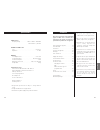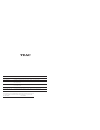Z sr-l200i hi-fi table radio owner’s manual manuel du propriÉtaire manual del usuario includes adapters for: ipod nano ipod with video ipod mini ipod with click wheel ipod with color display adapters sold separately: ipod with dock connector comprend des adaptateurs pour: ipod nano ipod avec vidéo i...
Caution: to reduce the risk of electric shock, do not remove cover (or back). No user serviceable parts inside. Refer servicing to qualified service personnel. Cautionary marking is located on bottom of the unit. The lightning flash with arrowhead symbol, within an equilateral triangle, is intended...
Before using the unit read this before attempting any operations. Operation, always leave sufficient space around the unit for ventilation. Match the voltage as printed on the rear panel. If you are in any doubt regarding this matter, consult an electrician. Unit carefully. Avoid placing it in direc...
Connection caution: connection cords. A b c e d a fm antenna while in fm mode, tune in an fm station and extend the lead to find the best position for the reception. This antenna may need to be repositioned if you move your unit to a new location. B am loop antenna connect the supplied am loop anten...
Identifying the parts d l m n o p q r s b a c d e f g h i j k l m n f note: to simplify explanations, instructions in this manual refer to the names of the buttons and controls on the front panel only. Associated controls on the remote control will also operate similarly. E english g h i a volume tu...
Display b c a d e f g i h when the unit is on, one of these indicators lights to show the current source. Lights during muting. Lights when the timer is on. Lights when an rds station is tuned. Lights in preset tuning mode. Shows the digital clock and sleep time. Shows frequency, preset channel, vol...
Setting the clock clock adj multi jog timer on 1 press and hold the clock adj button for more than 3 seconds and release it when the time display starts blinking. Seconds, the time setting mode will be cancelled. 2 if you want to change the hour mode, press the timer on button to select 24 or 12 hou...
Basic operation 2 dimmer you can dim the front panel’s display by pressing the dimmer button. Standby/on, ipod, tuner or aux button is pressed. Muting to mute the sound temporarily, press the muting button. Press the muting button again to restore the sound. Display to indicate that the muting is en...
Listening to ipod insert the ipod into the dock of the sr l200i. Inserted into the dock, the sr-l200i will automatically turn on and start playback of the ipod. Adapter (see “getting started” on page 10). The full when the ipod is docked and the sr-l200i is on. In standby mode, sr-l200i can not rec...
Listening to the radio 3 1 2 1 press the tuner (fm/am) button. 2 to select fm or am, press the tuner (fm/am) button again. 3 select the station you want to listen to (auto selection). Hold down the skip button of the remote control unit for more than 2 seconds and release it when the frequency displ...
Preset tuning you can program 20 fm & 10 am channel presets. 1 tune in a station you want to listen to (see page 18). 2 press the memory button. 3 within 5 seconds, select a preset channel to store the station using the preset button. 4 within 5 seconds, press the memory button. To store more statio...
Rds (pty search) 3 1 2 4 a station can be searched by this function. 1 select fm by pressing the tuner (fm/am) button. 2 press and hold the rds mode button for more than 3 seconds. “pgm type” and “select” alternately appears on the display. 3 within 5 seconds, select the desired pty programme using ...
Timer multi jog timer set at a specified time. The unit will turn off after 60 minutes of reaching the specified time. (see page 12). Setting the timer 1 press the timer set button. The digital clock and the timer indicator ( ) blinks on the display. Seconds, the timer setting mode will be cancelled...
Listening to an external source 1 connect the phones jack (audio output jack) of a portable audio player to the aux in jack of the sr l200i using the supplied stereo mini plug cable. You can use this way of connection to listen to an ipod that has no dock connector or that has, but an appropriate d...
Specifications . . . . . . . . . . . . . . . . . . . . . . . . . . . . . . . . . . . . . . . . . . . . . . . . . . . . . . . . . . . . . . . . . . . . . . . . . . . . . . . . . . . . . . . . . . . . . . . . . . . . . . . . . . . . . . . . . . . . . . . . . . . . . . . . . . . . . . . . . . . . . . ....
Z teac corporation 3-7-3, nakacho, musashino-shi, tokyo 180-8550, japan phone: (0422) 52-5081 teac america, inc. 7733 telegraph road, montebello, california 90640 phone: (323) 726-0303 teac canada ltd. 5939 wallace street, mississauga, ontario l4z 1z8, canada phone: (905) 890-8008 teac mexico, s.A. ...