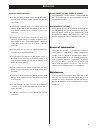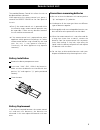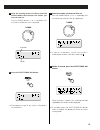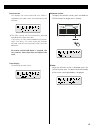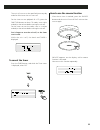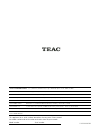Summary of SR-L50DAB
Page 1
9a10076301 sr-l50dab cd receiver owner’s manual z.
Page 2: Contents
Caution the product shall not be exposed to dripping or splashing and that no object filled with liquids, such as vases, shall be placed on the product. Do not install this equipment in a confined space such as a book case or similar unit. 2 contents thank you for choosing teac. Read this manual car...
Page 3: Before Use
3 before use read this before operation as the unit may become warm during operation, always leave sufficient space around the unit for ventilation. The voltage supplied to the unit should match the voltage as printed on the rear panel. If you are in any doubt regarding this matter, consult an elect...
Page 4: Compact Disc
4 never use such chemicals as record sprays, antistatic sprays or fluid, benzine or thinner to clean the discs. Such chemicals will do irreparable damage to the disc’s plastic surface. Discs should be returned to their cases after use to avoid dust and scratches that could cause the laser pickup to ...
Page 5: Remote Control Unit
5 the provided remote control unit allows the unit to be operated from a distance. When operating the remote control unit, point it towards the remote sensor on the front panel of the unit. Even if the remote control unit is operated within the effective range, remote control operation may be imposs...
Page 6: Names of Each Control
I j q r s c d e f n p a b u o k l t g h m q j a m d o r e c s v l f n b a 6 names of each control top front rear remote control side.
Page 7
7 snooze button after the on time is reached, use this button to turn the unit off for 5 minutes. Bass control knob use this control knob to adjust the bass level. Power switch press this switch to turn the unit on and off. Memory button use this button to program tracks or to preset stations. Funct...
Page 8: Basic Operation
To turn the unit on or to standby press the power switch. To select a source every time the function button is pressed, the mode is changed as follows: adjust the volume to protect speakers from a sudden high-level signal, gradually turn up the volume to the required level with the volume button. C ...
Page 9: Playing A Cd 1
9 press the power switch to turn the unit on. Press the function button repeatedly to switch to cd mode. When no disc is in the unit, “no disc” will be displayed. Press the open/close button (l) to open the disc tray. Place a disc with the printed label face up. Never place more than one disc in the...
Page 10: Playing A Cd 2
To stop playback press the stop button (h) to stop playback. To suspend playback temporarily (pause mode) press the play/pause button (y/j). Playback stops at the current position. To resume playback, press the play/pause button (y/j) again. To skip to the next or a previous track during playback, p...
Page 11: Repeat Playback
11 repeat playback every time the repeat/preset button is pressed, repeat mode is changed as follows : if one of the following buttons is pressed, repeat mode will be canceled: open/close button (l) stop button (h) power switch function button repeat one track the track being played will be played r...
Page 12: Programmed Playback
When the selection of track numbers is completed, press the play/pause button (y/j) to start program playback. If one of the following buttons is pressed, program mode will be canceled and all the programmed contents are erased: open/close button (l) power switch function button to cancel the progra...
Page 13
To add a track to the end of the program in the stop mode, press the memory button repeatedly until a track number (00) appears on the display. Select a track number by pressing the skip/search button (.M or ,/), and then press the memory button. The track is added to the end of the program. To over...
Page 14
Listening to the dab radio 1 the unit will start scanning the stations that you can listen to. Press and hold the auto tuning button for longer than 2 seconds to activate “full scan” (international search). Auto tuning press the power switch to turn the unit on. Press the function button repeatedly ...
Page 15
15 after the scanning process has done, select the dab-ensemble that contains the station you want to listen to. Press the tuning button ° or ‡ repeatedly until the dab-ensemble you want is displayed. Press the select/timer adj button. The programme type of the station is displayed in the second lin...
Page 16
16 manual tuning while listening to a dab station, press and hold the select/timer adj button for longer than 2 seconds. If this button is pressed after operating the tuning button, the ‘autoselect’ display appears. In this case, press and hold the select/timer adj button once more. 1 select the dab...
Page 17
Select the station you want to listen to. Press the tuning button up or down repeatedly until the station you want to listen to is displayed. If you set ‘autoselect’ to on, the station is automatically tuned in. You don’t need step . Within 3 seconds press the select/timer adj button. When a station...
Page 18: Display Setting of The Dab
18 display setting of the dab you can choose the type of information displayed in the second line of the display while listening to dab. Every time the display button is pressed, the information is displayed as follows. Dls the dynamic label segment (dls) is the scrolling text label supplied by the ...
Page 19
19 date and time this displays the current date and time, which is supplied by the radio station and should always be accurate. The clock setting will be automatically adjusted according to the clock time data. If you tune in a dab station broadcasting incorrect clock time data, the clock might be w...
Page 20: Listening to The Fm Radio
20 listening to the fm radio auto tuning press the power switch to turn the unit on. Press the function button repeatedly to switch to fm mode. Select the station you want to listen to (auto selection). Press the tuning button up or down until the frequency display begins to change. When a station i...
Page 21: Preset Stations
21 preset stations how to preset stations in each dab and fm broadcast, up to 5 stations can be stored in preset memories. Tune in a station to be stored as a preset station. Press the memory button. Select a preset channel to store the station using the repeat/preset button. If the selected preset ...
Page 22: Timer
The clock is set automatically when the dab broadcast is received. Before setting the timer, receive a dab station once. Setting the timer press the timer button to enter the timer setting mode. The timer status (on or off) is displayed. Within 5 seconds, select the timer on. If off is displayed pre...
Page 23
The unit will turn on at the specified time every day and after 60 minutes the unit turns off. For the timer to start playback of a cd, press the function button to select cd mode, insert a disc and adjust the volume before turning the unit off. For the timer to start the radio, tune in a station an...
Page 24: Troubleshooting
If you have problems with your system, look through this chart and see if you can solve the problem yourself before calling your dealer or teac service center. General no power e check the connection to the ac power supply. No sound. E adjust the volume. E if muting is on, press the muting button. T...
Page 25: Specifications
25 specifications tuner section tuning range (fm) . . . . . . . . . . 87.50 mhz to 108.00 mhz (50 khz step) tuning range (dab) . . . . . . . . . . . . . . . . . . Band 3, 174 mhz - 240 mhz cd player section frequency response. . . . . . . . . . . . . . . . . . . . . . . 20 hz to 20 khz (±1db) wow an...
Page 26: About Dab
26 with this unit you can receive and listen to digital audio broadcast (dab) programmes. Dab uses digital, not analogue signals, resulting in near cd- quality audio with virtually interference-free reception. Along with superior quality audio, dab can also deliver additional audio channels and text...
Page 28
Z 1104.Ma-0934b this appliance has a serial number located on the rear panel. Please record the model number and serial number and retain them for your records. Model number serial number teac corporation 3-7-3, nakacho, musashino-shi, tokyo 180-8550, japan phone: (0422) 52-5081 teac america, inc. 7...