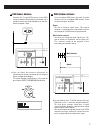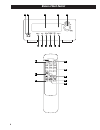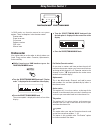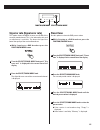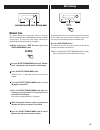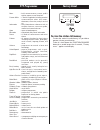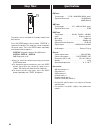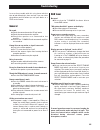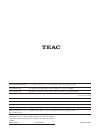- DL manuals
- Teac
- Tuner
- T-H300DAB
- Owner's Manual
Teac T-H300DAB Owner's Manual
Summary of T-H300DAB
Page 1
9a09878900 cqx1a860z t-h300dab dab/am/fm stereo tuner owner’s manual z.
Page 2: Contents
2 important(for u.K.Customers) do not cut off the mains plug from this equipment. If the plug fitted is not suitable for the power points in your home or the cable is too short to reach a power point, then obtain an appropriate safety approved extension lead or consult your dealer. If nonetheless th...
Page 3: Before Use
3 read this before operation voltage as printed on the rear panel. If you are in any doubt regarding this matter, consult an electrician. Avoid placing it in direct sunlight or close to a source of heat. Also avoid locations subject to vibrations and excessive dust, heat, cold or moisture. Damage to...
Page 4: Connection
4 connection b d a c optical t-h300dab digital recorder/decoder a-h300 or other amplifier digital in.
Page 5
5 caution turn off the power of all the equipment before making connections. Read instructions of each component you intend to use with this unit. Hum and noise, do not bundle the connection cords with the power cord. Audio out jack analogue 2-channel audio signal is output from this jack. Connect t...
Page 6: Connecting Antennas
6 connecting antennas am outdoor antenna if the am loop antenna provided does not deliver sufficient reception (because you are too far from the transmitter or in a concrete building, etc.), it may be necessary to use an outdoor am antenna. Strip one end of a 5-m or longer, insulated wire and connec...
Page 7
7 dab indoor antenna connect the t-type dab antenna to the dab socket, extend the lead vertically and attach it to a window frame or wall with thumbtacks, or the like, where reception is best. Positioning for the best reception by viewing the signal strength on the display. The signal strength is di...
Page 8: Names of Each Control
8 names of each control b a d c e f g h i j k a i j h g l e m.
Page 9
9 the equipment draws nominal non-operating power from the ac outlet with its power switch in the off position. Power switch press this switch to turn the unit on or off (standby). Standby indicator this indicator lights when the unit is in the standby mode. When the unit is turned on, it goes off. ...
Page 10: About Dab
10 about dab with this unit you can receive and listen to digital audio broadcast (dab) programmes. Dab uses digital, not analogue signals, resulting in near cd-quality audio with virtually interference-free reception. Along with superior quality audio, dab can also deliver additional audio channels...
Page 11: Using The Channel List
Follow the steps below to tune in and listen to the channels found by the unit. Select dab by pressing the band button. Turn the select/tuning mode knob to the left or right to scroll through the channels in the channel list. The present channel is displayed on the first line and the changing list i...
Page 12: Using Function Control 1
12 using function control 1 select/tuning mode function/fm mode in dab mode, use function control to set system options. There are 6 options in the function control. Station order signal error rate preset tune software version drc value manual tune station order use station order to set the order in...
Page 13: Preset Tune
13 select/tuning mode function/fm mode preset tune use this option to select the dab preset station. While listening to a dab broadcast press the function/fm mode button. Turn the select/tuning mode knob until “preset tune” is displayed in the second line of the display. Press the select/tuning mode...
Page 14: Using Function Control 2
14 select/tuning mode function/fm mode using function control 2 drc value this option sets the dynamic range control (drc) value to be applied to received broadcasts. Drc is used to reduce the range between high and low volumes of audio and is sometimes applied at the broadcast source. Pop music may...
Page 15: Manual Tune
15 manual tune this option allows you to manually tune in a channel and view a continuously updated display of the strength of the signal. This may be useful when adjusting or positioning an antenna for better reception. While listening to a dab broadcast press the function/fm mode button. Turn the ...
Page 16: Changing Display Settings
16 changing display settings you can choose the type of information displayed in the second line of the display while listening to a dab channel. Each time the info/rds button is pressed, the information is displayed as follows. Programme type this is a description of the type of broadcast supplied ...
Page 17: Listening to Fm/am
17 listening to fm/am preset tuning mode press a preset number on the remote control unit. To select a station with a one-digit preset number press 0 then the number. For example, if you want to tune in preset number 2, press 0 then 2. Preset stations can also be selected by the select/tuning mode k...
Page 18: Preset Auto (Fm/am)
Select a preset channel to store the station by turning the select/tuning mode knob. > preset channels can also be selected by the numeric buttons on the remote control unit. Within 4 seconds, press the memory button. > if you don’t press the memory button within 4 seconds after selecting the channe...
Page 19: Rds
19 rds program service when you select program service, “program service” will blink for about 3 seconds and then the programme service name will be displayed. If there is no programme service name data, the frequency will be displayed. Rds clock time when you select rds clock time, “rds clock time”...
Page 20: Pty Search
20 press the select/tuning mode knob. The programme type stops blinking. Turn the select/tuning mode knob. Search starts. Found, searching stops and the programme type will be displayed. Search, it will stop at the beginning frequency. Button. 5 4 pty search select/ tuning mode band info/ rds you ca...
Page 21: Factory Reset
21 to clear the station list/memory to clear the station list and memory, it is possible to operate a factory reset function. To do this hold down the function/fm mode button for a period longer than 4 seconds, “factory reset...” appears on the display. Factory reset news : brief announcements, even...
Page 22: Specifications
22 specifications fm tuner tuning range . . . . . 87.50 – 108.00 mhz (50 khz steps) signal-to-noise ratio . . . . . . . . . . . . . . . . 65 db (mono) 60 db (stereo) am tuner tuning range . . . . . . . . . . 522 – 1620 khz (9 khz steps) signal-to-noise ratio . . . . . . . . . . . . . . . . . . . . ....
Page 23: Troubleshooting
23 troubleshooting in case of any trouble with this unit, please take the time to look through this chart and see if you can solve the problem yourself before you call your dealer or a teac service center. General no sound. E check the connection to the ac wall outlet. E check the connection to the ...
Page 24
0603. Ma-0819a this appliance has a serial number located on the rear panel. Please record the model number and serial number and retain them for your records. Model number serial number z teac corporation 3-7-3, nakacho, musashino-shi, tokyo 180-8550, japan phone: (0422) 52-5081 teac america, inc. ...