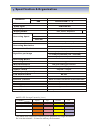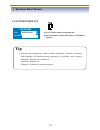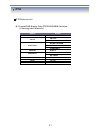Summary of MP4 SDVR
Page 1
Triplex mp4 sdvr manual stand alone type dvr system fir mware 2.0 version revision date : 2005.01.31.
Page 2
Firmware ver 2.0 modification date : 2005.01.31 please refer the below message to confirm the modify contents. 1. Ptz control * add preset function : for pelco-d protocol * add swing function : for dongyang camera ( d-max ) 2. Cd-rw ( cd read & write burner ) * add cd-rw function for data backup 3. ...
Page 3
Index chapter 1. ( specification & system organization ) 1.1 specification ------------------------------------------------------------------------------ 5 1.2 product contents list ------------------------------------------------------------------ 6 1.3 system organization -------------------------...
Page 4
Index chapter 6. ( menu ) go to menu -- ---------------------------------------------------------------------------- 22 menu initial ----------------------------------------------------------------------------- 22 6.1 display --------------------------------------------------------------------------...
Page 5
Index chapter 7. ( remote agent ) system requirement -- --------------------------------------------------------------- 38 dvr remote agent 1.0 installation ------------------------------------------------ 39 7.1.1 monitoring -- -----------------------------------------------------------------------...
Page 6
Specification & organization hardware cpu hdd 32 bit dsp unlimited hdd x 1 ~ 4 video input rtos display speed os 4ch ntsc/pal 120 ( pal: 100 ) fps display modes full , quad , sequence recording speed 352 x 240 704 x 240 704 x 480 120 / 100 60 / 50 mpeg4 ( optimized ) monitor output bnc / s-video / 4...
Page 7
Packing contents 1.2 product contents list please confirm the contents when you open packing . Basic contents 1 dvr machine 12 adaptor power cable user manual remote controller remote viewer cd ide hdd vga out & goip port optional devices 2 6.
Page 8
System organization relay out network tcp/ip remote controller alarm input/out alarm sensor #1- 4 video in camera # 1- 4 video out av monitor vga monitor vcr client pc 1.3 system organization 7.
Page 9
Front panel description 1 1 2 3 4 6 8 11 10 9 7 5 12 2.1 front panel 1. Power : system power on/off 2. Led indicator : indicate present system situation ( power : system on/off , record : record on/off , network : client network connect on/off , alarm : alarm sensor on/off ) 3. Channel select button...
Page 10
Rear panel description ¨ç ¨é ¨ê ¨ë ¨ì ¨ï ¨î ¨ð ¨ñ ¨ó ¨è ¨í ¨ò ¨ç ¨é ¨ê ¨ë ¨ì ¨ï ¨î ¨ð ¨ñ ¨ó ¨è ¨í ¨ò 2.2 rear panel 1. Video in : bnc port which connected dvr & camera ( 4 camera connect able ) 2. Loop back : output dvr camera video to loop back port ( 4 bnc ports ) 3. Monitor out : output dvr video...
Page 11
Ir remote controller description (4ch available, #1~4 button) 1 channel select button power system on/off menu: open menu enter: apply setup change search controller : control playback option 1 return cancel setup or return to previous change screen mode open search mode ( ex. Speed of playback, mov...
Page 12
Installation 3.1 hard disk installation jumper setup master or slave 1 example of samsung hdd jumper setup ide cable connection to main board 3 jumper setup as master or slave refer to explanation of surface hard disk . Jumper is located at hard disk data cable or rear side of hard disk . If one har...
Page 13
Installation connect ide cable to hard disk 3 insert disk, red cable head to power cable plug connect power cable to hard disk in the same way pin at the left end of jumper . If one hdd install, connect with end of connector ( black ) recommended . If add hdd, connect with middle connector ( gray ) ...
Page 14
Installation 3.1 hard disk installation connect camera at bnc port in back side panel . 3.3 monitor connection connect monitor terminal or s-vhs to monitor . 3.4 computer connection connect vga out to computer monitor . 3.5 network connection connect ethernet terminal and network cable to internet ....
Page 15
Installation 3.6 alarm / relay / ptz connection 1 2 3 1 alarm alarm input - 1n1,1n2 , 1n3 : connect sensor input by channel gnd : connect to ground system . 2 relay alarm output no , nc : after checking alarm output type ( normal open or normal close ) and connect to no , nc . Com : connect remain g...
Page 16
System power on hard disk format - if do not new hard disk format , system can t recognize the hdd . So there is same situation of no hdd, please format hdd when insert new hdd ( only display possible , not work menu & search ) checking hard disk drives ... Disk0 [sansung sp0002n] total 1 hard disk ...
Page 17
System power on 4.1 system power on press power button to start system after checking hard disk, need input password to operation . Initial screen view mode is quad division mode and recording mode . Camera 2004/01/01 00:00:00 camera camera 2004/01/01 00:00:00 picture power on after finishing instal...
Page 18
System power on 4.3 convert screen mode ( scr mode ) user can select 3 kinds watch mode : % quad (4ch) division watch mode % selected 1ch watch mode quad (4ch) watch mode is initial mode when system start % 4ch rotation watch mode scr mode quad (4ch) division watch mode selected 1ch watch mode 4ch r...
Page 19
System shut down shutdown user password administrator 4.5 system power off press power button to system off input password and press enter to shutdown system . Tip system log-on password : administrator , manager , operator , network administrator : all function access ( system on , shutdown , stop ...
Page 20
Search 1. Search by date/time search > 1. Search by date/time > go to search mode search enter return press search button and log-in administrator or manager use direction key to move menu to open each menu press enter return to previous ( move to previous menu or exit search mode and return to watc...
Page 21
Search control playing video 1 1 2 2 3 4 5 6 : basic playing mode ( normal speed (1x) forward playing ) : normal speed backward playing : pause video : fast forward ( 2 ~ 64 speed ) : fast backward ( 2 ~ 64 speed ) : same function as ~ 4 5 press normal forward backward button in pause . Move to next...
Page 22
Search start time 2005. 07. 07. 00.00 event view end time 2005. 07. 07. 00.00 alarm motion system start search date time event 1. 2005.01.31 11:00:41 rec. Start schedule ch1 2. 2005.01.31 11:00:41 rec. Start schedule ch2 3. 2005.01.31 11:00:41 rec. Start schedule ch3 4. 2005.01.31 11:00:41 rec. Star...
Page 23
Menu setup user password administrator go to menu press menu button on front panel in watch ask password input password using by channel select mode . Button [1] [2] [3] [4] . After input password press enter to see menu tip initial administrator , user , network password is 1234 . Showing password ...
Page 24
Menu 6.1 display - video setup for display mode 1. Display 1. Date / time 2. Title 3. Status 4. Border 5. Border color 6. Sequence dwell 7. Spot-out dwell 1. Deinterlace mode on on on on gray 3 sec 3 sec off 1. Date / time : date & time mark on/off 2. Title : camera name on/off 3. Status : record co...
Page 25
Menu 2.1 size/rec , rate/quality camera 1 2 3 4 size quality rec.Rate 352x240 352x240 352x240 352x240 30 30 30 30 high high high high frames available over limit recording capacity size : 352x240 , 702x240 , 702x480 rec.Rate : possible to select 1 ~ 30 quality : 3 levels ( high , low , standard ) in...
Page 26
Menu 6.23 motion detection setup - motion detection area & sensitivity motion detection setup camera 1 2 3 4 motion region sensitivity off off off off 5 5 5 5 entirely pre motion duration entirely entirely entirely 1 sec post motion duration 30 sec camera : indicate camera no. To setup sensitivity :...
Page 27
Time recording time recording weekly setup motion detection setup camera 1 2 3 4 record start mode off off off off weekly n / a motion detection setup start n / a daily daily daily 0 0 0 24 24 24 weekly mode setup scheduled region indicted yellow 1 timer recording setup sun mon tue wed thu fri sat 1...
Page 28
Time recording partial motion region setup none-activage move cursor activate partial setup cursor partial setup finish cursor none activate region 1 2 3 region initial view move cursor by direction key and press enter at selected region press enter again to see region as a blue color setup none- ac...
Page 29
Time recording 6.3 camera - setup camera 6.3.1 status / title setup camera 1. Status/title setup 2. Covert / ptz setup 3. Color setup > > > statues / title setup camera 1 2 3 4 statues title connected camera....... Connected connected connected camera....... Camera....... Camera....... Camera : indi...
Page 30
Menu color setup camera 1 2 3 4 bright color contrast 50 50 50 50 50 tint 50 50 50 50 50 50 50 50 50 50 50 6.3.3 color setup - control video color camera : indicate camera no. To setup bright : control monitor bright contrast : control monitor contrast color : control monitor color tint : control mo...
Page 31
Relay & audio 6.4.2 relay output setup alarm relay setup relay output setup alarm 1 2 3 4 relay out mode off off off off relay type 0 latched duration n/open latched latched latched 5 sec 5 sec 5 sec 5 sec alarm : indicate alarm input terminal no. Relay out : setup relay connect with alarm sensor . ...
Page 32
Networ k 6.6.2 network setup ip address network gateway subnet mask network speed 211.192.244.32 211.192.244. 1 255.255.255.192 8192 kbps ip address : input ip address . Gateway : input gateway ip for internet server . Subnet mask : input subnet mask ip . Network speed : setup network speed ( networ...
Page 33
Password setup 6.6.4.2 manager password : - possible operating on search , can not change the setup current password manager password new password re-enter the password ........ ........ ........ Save & exit current password : input current password (initial password : 1234) new password : input new...
Page 34
Password setup 6.6.5 disk write mode - setup hard disk disk overwrite disk write mode disk initialize now yes press enter on on all recording will be erased are you sure ? Disk overwrite : select overwrite permission when hard disk is full . On: overwrite hard disk from oldest data . Off: when hard ...
Page 35
Cd-rw setup 6.7 cd-rw back-up go to menu setup user password administrator press menu button on front panel ask password input password using by channel select button [1] [2] [3] [4] after input password press enter to see the menu setup 1. Display 2. Record 3. Camera 4. Audio 5. Alarm 6. System 7. ...
Page 36
Remote agent system requirement 1. Main board (cpu): celeron 500-700 (minimum), pentium-4 recom- mend . 2. Os : more than windows 98 , directx 7.0a 3. Memory (ram) : more than 128m 4. Vga : overlay yv12 format graphic card all radeon , nvidia (above geforce) matrox (above g400) compa- tible video ca...
Page 37
Remote agent install dvr remote agent 1.0 . Click to abort installation . Install to : c: wprogram files wdvr remote agent 1.0 installation item : dx7aeng.Exe progress : abort step 3 : ask designate folder to install dvrremoteagent 1.0. Recommend basic setup wprogram file wdvrremote agent 1.0 and cl...
Page 38
Remote agent step 5 : appear directx 7.0a install menu . If directx version lower than 7.0a , press yes to start install . Install dvr remote agent 1.0 . Click to abort installation . To complete installation , system must be restarted restart system now ? Yes (y) no (n) step6 : when dinishing insta...
Page 39
Monitoring ¨ ë ¨ ç ¨ è ¨ é ¨ ê ¨ ì ¨ í ¨ î ¨ ñ ¨ ò ¨ ï ¨ ð ¨ ë ¨ ç ¨ è ¨ é ¨ ê ¨ ì ¨ í ¨ î ¨ ñ ¨ ò ¨ ë ¨ ç ¨ è ¨ é ¨ ê ¨ ì ¨ í ¨ î ¨ ñ ¨ ò ¨ ç ¨ è ¨ é ¨ ê ¨ ì ¨ í ¨ î ¨ ñ ¨ ò ¨ ï ¨ ð 1 2 3 4 5 6 7 8 9 10 11 12 7.1 monitoring 7.1.1 function introduction 1. Main screen image showing present surveillan...
Page 40
Screen division • • • 1 • • • • 1 • 7.1.2 screen division selection 1x1 view : showing one (1) video which user selected (selection video by camera selection button) 4x4 view : quad screen division mode . Scenario view : one large screen mode showing one by one (1x1 view) depend on user selection ti...
Page 41
Avi file 7.1.5 avi file conversion to stop saving avi file, press stop button stop click avi conversion button to start avi file conversion . During avi conversion showing message and before click stop to save avi file con- tinuously . Press stop to open designate file name & saving location and sav...
Page 42
Client search ¨ é ¨ é ¨ é ¨ é 3 ¨ ê ¨ ê ¨ ê ¨ ê 4 ¨ ë ¨ ë ¨ ë 5 ¨ ì ¨ ì ¨ ì ¨ ì 6 ¨ í ¨ í ¨ í ¨ í 7 ¨ î ¨ î ¨ î ¨ î 8 ¨ ç ¨ ç ¨ ç ¨ ç 1 ¨ ç ¨ ç ¨ ç ¨ ç 2 ¨ç ¨é ¨ê ¨ë ¨ì ¨í ¨î ¨è ¨ç ¨é ¨ê ¨ë ¨ì ¨í ¨î ¨è 1. Search screen playing selected video . 2. Search bar : search & indicate camera recording situa...
Page 43
Client search 7.2.2 search method ¨ç ¨è ¨é ¨ê ¨ë ¨ì ¨ç ¨è ¨é ¨ê ¨ë ¨ì ¨ç ¨ç ¨ç ¨ç 1 ¨ç ¨ç ¨ç ¨ç ¨ç ¨ç ¨è ¨è ¨é ¨ì ¨é ¨ì ¨ç ¨ç ¨ç ¨ç 5 ¨ç ¨ç ¨ç ¨ç ¨ç ¨ç 2 ¨ç ¨ç ¨ç ¨ç ¨ç ¨ç ¨è ¨è ¨ç ¨ç ¨ç ¨ç 3 ¨ç ¨ç ¨ç ¨ç ¨ç ¨ç ¨è ¨è ¨ç ¨ç ¨ç ¨ç 4 ¨ç ¨ç ¨ç ¨ç ¨ç ¨ç ¨è ¨è ¨ç ¨ç ¨ç ¨ç 6 ¨ç ¨ç 1. Indicate 0~24 hour 2. I...
Page 44
Client search ¨ ì ¨ ê ¨ ì ¨ ì ¨ ê 7.2.3 search option save image log search print image backup play backup event viewer backup : backup image from server to remote pc backup time now later ch-1 ch-2 ch-3 ch-4 ch-5 ch-6 ch-7 ch-8 ch-9 ch-10 ch-11 ch-12 ch-13 ch-14 ch-15 ch-16 07:50:25 source start ti...
Page 45
Client search backup play ( dvr player ) : transfer to dvr player ¨ç ¨ç ¨ç ¨ç 1 ¨ç ¨ç ¨ç ¨ç ¨ç ¨ç ¨è ¨è ¨ç ¨ç ¨ç ¨ç 2 ¨ç ¨ç ¨ç ¨ç ¨ç ¨ç ¨è ¨è ¨ç ¨ç ¨ç ¨ç 3 ¨ç ¨ç ¨ç ¨ç ¨ç ¨ç ¨è ¨è ¨ç ¨ç ¨ç ¨ç 4 ¨ç ¨ç ¨ç ¨ç ¨ç ¨ç ¨è ¨è ¨ç ¨ç ¨ç ¨ç 5 ¨ç ¨ç 1. Showing image ( possible to only 1x1 view mode ) . 2. Backu...
Page 46
Client search save image capture image & saving image at hard disk or removable disk click save image icon during playing video . Designate file name . File type (jpg,gmp) . And location and press saving . Conversion and saving image from remote viewer . Hp laserjet s5i hp laserjet s5i hplaserjets5i...
Page 47
Client search log search find video centering around event log at server search range start time end time 2004/04/14 09:33:52 2004/04/14 11:33:52 search go to timelane ok ¨ç ¨ç ¨ç ¨ç 1 ¨ç ¨ç ¨ç ¨ç ¨ç ¨ç 2 ¨ç ¨ç ¨ç ¨ç ¨ç ¨ç 3 ¨ç ¨ç ¨ç ¨ç ¨ç ¨ç 5 ¨ç ¨ç ¨ç ¨ç ¨ç ¨ç 6 ¨ç ¨ç ¨ç ¨ç ¨ç ¨ç 4 ¨ç ¨ç ¨ç ¨ç ¨ç ...
Page 48
Client search event viewer showing present event in server & find image . No ch date/time description go to timelane ok ¨ç ¨ç ¨ç ¨ç 1 ¨ç ¨ç ¨ç ¨ç ¨ç ¨ç 2 ¨ç ¨ç ¨ç ¨ç ¨ç ¨ç 3 ¨ç ¨ç ¨ç ¨ç ¨ç ¨ç 5 ¨ç ¨ç ¨ç ¨ç ¨ç ¨ç 4 ¨ç ¨ç ¨ç ¨ç ¨ç ¨ç 6 ¨ç ¨ç 1. Indicate event occurred order no . 2. Indicate event occu...
Page 49
Client search 7.3 setting connection server list name options ip address port id receive event screen switching interval : system video hdd rec alarm osd display name date resolution saving directory apply ok cancel 6100 network new add remove modify name ip address port id password ¨ç ¨ç ¨ç ¨ç 2 ¨ç...
Page 50
Connection server list name options ip address port id receive event screen switching interval : system video hdd rec alarm osd display name date resolution saving directory apply ok cancel 6100 network new add remove modify ¨ç ¨ç ¨ç ¨ç 1 ¨ç ¨ç ¨ç ¨ç ¨ç ¨ç 2 ¨ç ¨ç ¨ç ¨ç ¨ç ¨ç 3 ¨ç ¨ç ¨ç ¨ç ¨ç ¨ç 4 ¨...
Page 51
Time table dvr storage capacity calculation ( based on 80gb hdd ) resolution image size (kb) fps second minute record hours per day number of cameras 352x240 (cif) 3.5 ( highest ) 30 60 60 24 4 352x240 (cif) 2.6 ( high ) 30 60 60 24 4 352x240 (cif) 1.6 ( standard ) 30 60 60 24 4 352x240 (cif) 1.1 ( ...
Page 52
Ptz ptz protocol list present dvr supply only ptz/focus/iris function . ( planning other features ) maker model samsung mrx 1000 pelco-d pelco-p gc/gmc-755 zoom sd1 speed dome scan dome ii karatel ktd-312 wv-cs850 wv-csr604 sensormatic adpt8 vicon cc-100p sumin dsc-230 pelco honeywell panasonic 51.
Page 53
Ptz control ptz control ptz/focus ptz/focus press ptz/focus button to open ptz menu at right-under side and control by search controller . When press ptz/focus button by turns . Focus/iris preset , swing menu will appear at the right-under side and possible to control by search controller . Faster s...
Page 54
Preset control focus / iris control 1. Control iris by faster , slower button 2. Focus on by backward play , play button . 3. Zoom in & out by fast backward , button fast forward . 4. Keep press button to make continuous movement . 8.1 preset control preset number : 1 number change: up/down set : f1...
Page 55
Cross cable making tip cross cable making tip lan plug pin : 1 ~ 8 1 lan cable 1 2 4 8 5 3 7 6 3 6 4 8 5 1 7 2 part-a part-b connection method 1. Connect lan cable part-a and lan plug by order as one to one . 2. Connect to lan cable part-b & part-a , replace order no.1 & 3 , no. 2 & 6 . 3. Connect l...