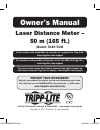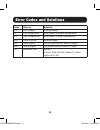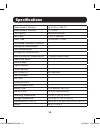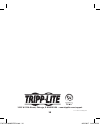1 owner’s manual protect your investment! Register your product for quicker service and ultimate peace of mind. You could also win an isobar6ultra surge protector—a $100 value! Www.Tripplite.Com/warranty 1111 w. 35th street, chicago, il 60609 usa • www.Tripplite.Com/support copyright © 2017 tripp li...
2 table of contents package contents ...............................................................................3 product features ................................................................................3 safety instructions ..................................................................
3 package contents product features • t030-50m • (x2) aaa batteries • carrying case • hang rope • reflector board • owner’s manual • reduce estimation errors by improving measurement accuracy • simple one-button operation instantly measures the distance between two objects • allows for quick calcula...
4 safety instructions keypad prevent eye damage and personal injury • carefully read all safety information and instructions before using the product • use product only as specified • do not use around explosive gas, vapor or in wet/damp environments • discontinue use of product if it does not opera...
5 lcd screen 1 laser on 2 measurement of edge 3 lofting function 4 battery condition 5 data storage 6 quantity of data storage 7 signal strength 8 auxiliary display 9 lord measurement display 10 delay measurement 11 distance measurement 12 instructions of area, volume, pythagorean (indirect) measure...
6 battery installation note: use only 1.5v aaa alkaline batteries. Open the battery door on the back of the device and insert the included (x2) aaa batteries according to the correct polarity. Close the battery door. Batteries should be replaced when the icon flashes in the display. Note: if the dev...
7 operation on/off function 1 to turn on the device, press . Press again to activate the laser. 2 to turn off the device, press and hold for 3 seconds. 3 when the device is on but not in use, the backlight will shut off within 15 seconds. After 30 seconds of no use, the laser will shut off. The devi...
8 operation volume measurement turn on the device and activate the laser. Once the laser is activated, press twice for the screen to display the icon. One of the cube icon’s edges will flash. When this happens, do the following: 1 press to measure the first edge (length). 2 press to measure the seco...
9 operation 2 turn on the device and activate the laser. Once the laser is activated, press four times for the screen to display the icon. In the icon, the top triangle’s hypotenuse will flash. Press to first measure the length of the (a) dotted line of triangle. Repeat this step twice to measure th...
10 operation lofting 1 turn on the device. Press and hold for 2 seconds. 2 designate the a value (initial distance from the target) and b value (spacing interval distances) by using (to move digits) and (to adjust digit values). 3 once values are set, place the meter on a flat surface and near the w...
11 operation measurement benchmark setting press to switch between front benchmark and end benchmark functions. The meter takes the end benchmark as its default. Function setting switch 1 press and hold until the icon flashes. 2 press the keypad keys to select the mode you want to use. Battery power...
12 error codes and solutions code reason solution b.L low voltage change battery t.L low temperature bring meter to warmer temperature t.H high temperature bring meter to cooler temperature d.H data overflow measure again s.L weak signal test strong reflection ability of target s.H strong signal tes...
13 specifications measurement distance up to 50 m (165 ft.) measurement precision +/- 1 mm unit options meters/inches/feet test time 0.1 to 3 seconds laser time ii & 635nm, automated calibration precision y continuous measurement y area measurement y pythagorean measurement y add and subtract measur...
14 product registration and regulatory compliance product registration visit www.Tripplite.Com/warranty today to register your new tripp lite product. You’ll automatically be entered into a drawing for a chance to win a free tripp lite product!* * no purchase necessary. Void where prohibited. Some r...
15 product registration and regulatory compliance weee compliance information for tripp lite customers and recyclers (european union) under the waste electrical and electronic equipment (weee) directive and implementing regulations, when customers buy new electrical and electronic equipment from tri...
16 1111 w. 35th street, chicago, il 60609 usa • www.Tripplite.Com/support 17-07-266 93-36de_reva 17-07-266-9336de-en.Indd 16 8/22/2017 8:44:13 am.