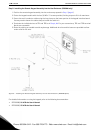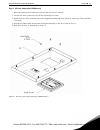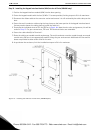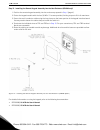- DL manuals
- Vacon
- Remote Control
- DPD00109
- Installation Manual
Vacon DPD00109 Installation Manual
Summary of DPD00109
Page 1
Keypad remote control options installation manual dpd00109 phone: 800.894.0412 - fax: 888.723.4773 - web: www.Clrwtr.Com - email: info@clrwtr.Com.
Page 2
Keypad remote control options vacon 3 installing keypad remote control options introduction remote control options allow the keypad functionality of the x4 and x5 ac drives to be used remotely from the controller itself. The options provide a nema 4x / ip66 rating for the keypad in a remote location...
Page 3
4 vacon keypad remote control options step 1. Preparing the host enclosure (xrkpm, xrkwm, and xrkmk) figure 1 on page 5 is a layout for remote keypad assembly mounting. If you are fabricating a simple remote control station with this option, the following standard enclosure suggestions are recommend...
Page 4
Keypad remote control options vacon 5 figure 1: dimensions of remote keypad kit phone: 800.894.0412 - fax: 888.723.4773 - web: www.Clrwtr.Com - email: info@clrwtr.Com.
Page 5
6 vacon keypad remote control options step 2. Ac drive preparation (xrkpm, xrkwm) note: for drive sizes 3 and larger (xrkmk), skip to step 9 , beginning on page 13, and proceed through step 12. 1. Note the warnings and cautions on the unit and in the user’s manual. 2. Loosen the four (4) cover screw...
Page 6
Keypad remote control options vacon 7 step 3. Preparing the keypad interface module (kim) (xrkpm only) 1. There are two housings supplied with the kit; only one will fit your ac drive properly. Select the keypad module housing that physically matches the one you removed in step 2 . 2. Insert the key...
Page 7
8 vacon keypad remote control options step 4. Re-assembling the ac drive (xrkpm only) 1. Plug the keypad interface module (kim) fabricated in step 3 into the inverter, as it was originally (see step 2, #4 ). 2. Fasten the kim with the two (2) m4 x 10 screws removed in step 2 , limiting torque to 12 ...
Page 8
Keypad remote control options vacon 9 step 5. Installing the remote keypad assembly into the host enclosure (xrkpm only) 1. Position the remote keypad assembly into the enclosure prepared in step 1 ( page 4 ). 2. Fasten the keypad module with the four (4) m5 x 12 screws provided, limiting torque to ...
Page 9
10 vacon keypad remote control options step 6. Preparing the keypad interface module (kim) (xrkwm only) (note: you will need to provide a 15-conductor cable for this step.) 1. There are two housings supplied with the kit; only one will fit your ac drive properly. Select the keypad module housing tha...
Page 10
Keypad remote control options vacon 11 step 7. Re-assembling the ac drive (xrkwm only) 1. Plug the keypad interface module (kim) fabricated in the previous step into the inverter, as it was originally (see step 2, #4 ). 2. Fasten the kim with the two (2) m4 x 10 screws removed in step 2 , limiting t...
Page 11
12 vacon keypad remote control options step 8. Installing the remote keypad assembly into the host enclosure (xrkwm only) 1. Position the remote keypad assembly into the enclosure prepared in step 1 ( page 4 ). 2. Fasten the keypad module with the four (4) m5 x 12 screws provided, limiting torque to...
Page 12
Keypad remote control options vacon 13 step 9. Ac drive preparation (xrkmk only) 1. Note the warnings and cautions on the unit and in the user’s manual. 2. Loosen the cover screws from the ac drive and open the cover. 3. Remove the four (4) screws that secure the keypad assembly and retain these for...
Page 13
14 vacon keypad remote control options step 10. Installing the keypad interface module (kim) into the ac drive (xrkmk only) 1. Position the keypad interface module (kim) into the door opening. 2. Fasten the keypad module with the four (4) m5 x 12 screws provided, limiting torque to 26 in-lb maximum....
Page 14
Keypad remote control options vacon 15 step 11. Assembling the remote keypad interface (xrkmk only) 1. Insert the connector stacker into the receptacle on the remote keypad assembly (removed in step 9 ) as shown in figure 11 below. 2. Insert the keypad interface board onto the rear of the keypad ass...
Page 15
16 vacon keypad remote control options step 12. Installing the remote keypad assembly into the host enclosure (xrkmk only) 1. Position the remote keypad assembly into the enclosure prepared in step 1 (page 4). 2. Fasten the keypad module with the four (4) m5 x 12 screws provided, limiting torque to ...