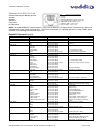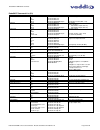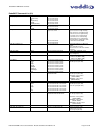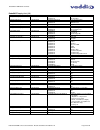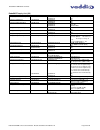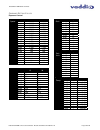- DL manuals
- VADDIO
- Security Camera
- RoboSHOT 12 HDMI
- Installation And User Manual
VADDIO RoboSHOT 12 HDMI Installation And User Manual
© 2015 Vaddio - All Rights Reserved. RoboSHOT HDMI Series Camera Manual - Document Number 342-1001 RevA
V
ADDIO
™
R
OBO
SHOT™
HDMI
S
ERIES
C
AMERAS
RoboSHOT 12 HDMI and RoboSHOT 30 HDMI, HD Robotic PTZ Cameras
999-9940-000: RoboSHOT 12 HDMI, 12X HD Robotic PTZ Camera (North America)
999-9940-001: RoboSHOT 12 HDMI, 12X HD Robotic PTZ Camera (International)
999-9943-000: RoboSHOT 30 HDMI, 30X HD Robotic PTZ Camera, Black Version (North America)
999-9943-001: RoboSHOT 30 HDMI, 30X HD Robotic PTZ Camera, Black Version (International)
999-9943-000W: RoboSHOT 30 HDMI, 30X HD Robotic PTZ Camera, White Version (North America)
999-9943-001W: RoboSHOT 30 HDMI, 30X HD Robotic PTZ Camera, White Version (International)
RoboSHOT 30
High-definition Robotic PTZ Camera for Medium to Large Venues
Featuring 30X Optical Zoom Lens and Tri-Synchronous Motion.
Available in Black or White finishes.
RoboSHOT 12
High-definition Robotic PTZ Conferencing Camera
Featuring a 12X, 73º Wide Angle Optical Zoom Lens
and Tri-Synchronous Motion
Installation and User Guide
Summary of RoboSHOT 12 HDMI
Page 1
© 2015 vaddio - all rights reserved. Roboshot hdmi series camera manual - document number 342-1001 reva v addio ™ r obo shot™ hdmi s eries c ameras roboshot 12 hdmi and roboshot 30 hdmi, hd robotic ptz cameras 999-9940-000: roboshot 12 hdmi, 12x hd robotic ptz camera (north america) 999-9940-001: ro...
Page 2
Roboshot hdmi series cameras roboshot hdmi series camera manual - document number 342-1001 rev a page 2 of 40 inside front cover - mostly blank.
Page 3
Roboshot hdmi series cameras roboshot hdmi series camera manual - document number 342-1001 rev a page 3 of 40 contents overview ...............................................................................................................................................................................
Page 4
Roboshot hdmi series cameras roboshot hdmi series camera manual - document number 342-1001 rev a page 4 of 40 o verview the roboshot hdmi ptz cameras are professional quality cameras with very high quality imaging, fine detail and exceptional color reproduction. These cameras offer integrators, deal...
Page 5
Roboshot hdmi series cameras roboshot hdmi series camera manual - document number 342-1001 rev a page 5 of 40 u npacking the c amera s ystems carefully remove the product and all of the included parts from the packaging. Identify the following parts: roboshot 12 hdmi camera part number 999-9940-000 ...
Page 6
Roboshot hdmi series cameras roboshot hdmi series camera manual - document number 342-1001 rev a page 6 of 40 image: roboshot 12 hd ptz camera camera front view with feature call-outs 1) camera and zoom lens: this roboshot model features a 12x optical zoom lens (12x in super-wide mode and 10x in nor...
Page 7
Roboshot hdmi series cameras roboshot hdmi series camera manual - document number 342-1001 rev a page 7 of 40 image: roboshot 30 hd ptz camera the differences between the 12x model and the 30x models center around the power of the optical zoom lens and overall color of the camera models. The 30x is ...
Page 8
Roboshot hdmi series cameras roboshot hdmi series camera manual - document number 342-1001 rev a page 8 of 40 image: roboshot 12 and 30 rear panel connections rear panel connections are identical for both models (roboshot 12 shown). 1) camera settings: dip switch settings for ir remote frequency, ba...
Page 9
Roboshot hdmi series cameras roboshot hdmi series camera manual - document number 342-1001 rev a page 9 of 40 s ystem c onfiguration e xamples diagram: simple connectivity example of the roboshot hdmi cameras roboshot hdmi camera connected productionview™ precision camera controller, presentation sw...
Page 10
Roboshot hdmi series cameras roboshot hdmi series camera manual - document number 342-1001 rev a page 10 of 40 r obo shot hdmi s witch s ettings the roboshot cameras control the resolution of the video signal. There is, as explained on the page 10, a rotary switch to set the hd video resolution and ...
Page 11
Roboshot hdmi series cameras roboshot hdmi series camera manual - document number 342-1001 rev a page 11 of 40 i nstallation b asics : all roboshot cameras include a thin profile wall mount for…wall mounting the camera. There are options for in- wall™ mounts and in-ceiling™ half-recessed as well. Pr...
Page 12
Roboshot hdmi series cameras roboshot hdmi series camera manual - document number 342-1001 rev a page 12 of 40 c ontrolling the c amera ir remote commander the following functions are accessible with the vaddio ir remote: camera power on/off (toggle on/off same button) back light compensation (t...
Page 13
Roboshot hdmi series cameras roboshot hdmi series camera manual - document number 342-1001 rev a page 13 of 40 t he s creen s hot t our the roboshot camera platform uses a linux os and has a built-in web server. The internal web pages will allow control of the attached camera via an ethernet network...
Page 14
Roboshot hdmi series cameras roboshot hdmi series camera manual - document number 342-1001 rev a page 14 of 40 screen shot: camera control page this web page provides access to the camera controls for the user and the admin. 1) pan, tilt and home controls: these intuitive controls use the up/down an...
Page 15
Roboshot hdmi series cameras roboshot hdmi series camera manual - document number 342-1001 rev a page 15 of 40 screen shot: storing presets 1) store preset: when the store preset button is clicked (point 6 on previous page), the store preset dialog pops into existence. To save the current camera sho...
Page 16
Roboshot hdmi series cameras roboshot hdmi series camera manual - document number 342-1001 rev a page 16 of 40 screen shot: admin login from the camera control page on the security page, which will be reviewed at a bit later in the tour, allows the admin to set the system to allow automatic guest ac...
Page 17
Roboshot hdmi series cameras roboshot hdmi series camera manual - document number 342-1001 rev a page 17 of 40 screen shot: admin menu - camera settings once the admin logs in, then all the admin menu buttons appear on the left side of the screen. The first menu after camera controls is camera setti...
Page 18
Roboshot hdmi series cameras roboshot hdmi series camera manual - document number 342-1001 rev a page 18 of 40 gain: move adjustment slider as required for amount of iris gain desired. Numeric value will be displayed in the box to the right of the slider. auto white balance check box: when check...
Page 19
Roboshot hdmi series cameras roboshot hdmi series camera manual - document number 342-1001 rev a page 19 of 40 screen shot: admin menu - dhcp network configuration under the networking menu, the network configuration and network interfaces are displayed. This is where the network administrator assig...
Page 20
Roboshot hdmi series cameras roboshot hdmi series camera manual - document number 342-1001 rev a page 20 of 40 screen shot: admin menu - security the security menu allows the admin to set the admin and user account names and passwords.There is only one “user” password and only one “admin” password a...
Page 21
Roboshot hdmi series cameras roboshot hdmi series camera manual - document number 342-1001 rev a page 21 of 40 screen shot: admin menu - system the system menu is where the system info is displayed and firmware updates are performed. There will be firmware updates and upgrades over the life of the c...
Page 22
Roboshot hdmi series cameras roboshot hdmi series camera manual - document number 342-1001 rev a page 22 of 40 screen shot: admin menu - update confirmation after choosing an update file and clicking on “begin firmware update…” a confirmation pop-up and warning will be displayed. Please contact vadd...
Page 23
Roboshot hdmi series cameras roboshot hdmi series camera manual - document number 342-1001 rev a page 23 of 40 screen shot - admin menu - help service/help information can be found under the help menu. Support phone numbers and e-mail, manuals, faq’s and system information is listed on support@vaddi...
Page 24
Roboshot hdmi series cameras roboshot hdmi series camera manual - document number 342-1001 rev a page 24 of 40 g eneral s pecifications notes: specifications and pricing are subject to change without prior notice or obligation. For dimensional drawings of the products, go to support.Vaddio.Com and c...
Page 25
Roboshot hdmi series cameras roboshot hdmi series camera manual - document number 342-1001 rev a page 25 of 40 c ommunication s pecification communication speed: 9600 bps (default) start bit: 1 stop bit: 1 data bits: 8 parity: none no flow control note: the vaddio roboshot control protocol is simila...
Page 26
Roboshot hdmi series cameras roboshot hdmi series camera manual - document number 342-1001 rev a page 26 of 40 roboshot command list (2/3) command set command command packet comments cam shutter reset up down direct 8x 01 04 0a 00 ff 8x 01 04 0a 01 ff 8x 01 04 0a 02 ff 8x 01 04 4a 00 00 0p 0q ff shu...
Page 27
Roboshot hdmi series cameras roboshot hdmi series camera manual - document number 342-1001 rev a page 27 of 40 roboshot command list (3/3) command set command command packet comments cam_display on on(alternate) off off(alternate) on/off on/off(alternate) 8x 01 04 15 02 ff 8x 01 06 06 02 ff 8x 01 04...
Page 28
Roboshot hdmi series cameras roboshot hdmi series camera manual - document number 342-1001 rev a page 28 of 40 roboshot inquiry list (1/2) inquiry command command response packet comments cam_powerinq 8x 09 04 00 ff y0 50 02 ff y0 50 03 ff on off (standby) cam_zoomposinq 8x 09 04 47 ff y0 50 0p 0q 0...
Page 29
Roboshot hdmi series cameras roboshot hdmi series camera manual - document number 342-1001 rev a page 29 of 40 roboshot inquiry list (2/2) inquiry command command response packet comments cam_lr_reversemodeinq 8x 09 04 61 ff y0 50 02 ff y0 50 03 ff on (mirror) off cam_freezemodeinq 8x 09 04 62 ff y0...
Page 30
Roboshot hdmi series cameras roboshot hdmi series camera manual - document number 342-1001 rev a page 30 of 40 c ommand s etting v alues exposure control shutter speed value 60/59.94/30/29.97 50/25 0x15 1/10000 1/10000 0x14 1/6000 1/6000 0x13 1/4000 1/3500 0x12 1/3000 1/2500 0x11 1/2000 1/1750 0x10 ...
Page 31
Roboshot hdmi series cameras roboshot hdmi series camera manual - document number 342-1001 rev a page 31 of 40 t elnet s erial c ommand api the vaddio serial command protocol is a high level text based command line interface supported via telnet session on the roboshot. The command application proto...
Page 34
Roboshot hdmi series cameras roboshot hdmi series camera manual - document number 342-1001 reva page 34 of 40 cameraccuset name camera ccu set - sets and gets the ccu settings synopsis camera ccu set description method used to sets the ccu values options auto_white_balance sets auto white balance to...
Page 35
Roboshot hdmi series cameras roboshot hdmi series camera manual - document number 342-1001 reva page 35 of 40 networksettings name network settings - get current network settings synopsis network settings {get} description method used to get the current network settings of the device options get get...
Page 36
Roboshot hdmi series cameras roboshot hdmi series camera manual - document number 342-1001 reva page 36 of 40 systemreboot name system reboot - reboots system synopsis system reboot [] description method used to reboot system options seconds the number of seconds to delay the reboot exampl...
Page 37
Roboshot hdmi series cameras roboshot hdmi series camera manual - document number 342-1001 reva page 37 of 40 c ompliance and ce d eclaration of c onformity - r obo shot hdmi c ameras compliance testing was performed to the following regulations: fcc part 15 (15.107, 15.109), subpart b class a ices-...
Page 38
Roboshot hdmi series cameras roboshot hdmi series camera manual - document number 342-1001 reva page 38 of 40 w arranty i nformation (see vaddio warranty, service and return policies posted on vaddio.Com for complete details): hardware* warranty: two (2) year limited warranty on all parts and labor ...
Page 39
Roboshot hdmi series cameras roboshot hdmi series camera manual - document number 342-1001 reva page 39 of 40 unintentionally mostly blank.
Page 40
Roboshot hdmi series cameras roboshot hdmi series camera manual - document number 342-1001 reva page 40 of 40 toll free: 800-572-2011 ▪ phone: 763-971-4400 ▪ fax: 763-971-4464 www.Vaddio.Com ©2015 vaddio - all rights reserved. Reproduction in whole or in part without written permission is prohibited...