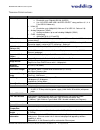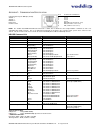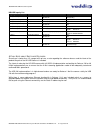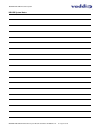- DL manuals
- VADDIO
- Security System
- WallView
- Installation And User Manual
VADDIO WallView Installation And User Manual
© 2012 Vaddio - All Rights Reserved. WallVIEW HD-USB SR Camera System - Document Number 342-0465 Rev A
WallVIEW™ HD-USB SR System
Featuring the ClearVIEW™ HD-USB PTZ Camera, CONCEAL™
Mount, Active USB Extension Cable and Power Extension Module
Part Numbers:
999-6994-000 - North America
999-6994-001 - International
Installation and User Guide
Summary of WallView
Page 1
© 2012 vaddio - all rights reserved. Wallview hd-usb sr camera system - document number 342-0465 rev a wallview™ hd-usb sr system featuring the clearview™ hd-usb ptz camera, conceal™ mount, active usb extension cable and power extension module part numbers: 999-6994-000 - north america 999-6994-001 ...
Page 2
Wallview hd-usb sr camera system wallview hd-usb sr ptz camera system document number 342-0465 rev. A 6 page 2 of 28 table of contents overview: ..............................................................................................................................................................
Page 3
Wallview hd-usb sr camera system wallview hd-usb sr ptz camera system document number 342-0465 rev. A 6 page 3 of 28 o verview : based on the remarkable vaddio clearview hd-usb ptz conferencing camera, the wallview hd-usb sr (short range) system includes many of the features that you would expect ou...
Page 4
Wallview hd-usb sr camera system wallview hd-usb sr ptz camera system document number 342-0465 rev. A 6 page 4 of 28 intended use: before operating the device, please read the entire manual thoroughly. The system was designed, built and tested for use indoors, and with the provided power supply and ...
Page 5
Wallview hd-usb sr camera system wallview hd-usb sr ptz camera system document number 342-0465 rev. A 6 page 5 of 28 clearview hd-usb ptz conferencing camera diagram: rear view connectors with feature call-outs: connectors and functions: 1) 12 vdc input: power input on eiaj-04 connector for local po...
Page 6
Wallview hd-usb sr camera system wallview hd-usb sr ptz camera system document number 342-0465 rev. A 6 page 6 of 28 connectors and functions (continued) 6) composite video (cvbs) output: the cvbs output feeds out sd video signals and is configurable with the dip switches to choose between 480i/ntsc...
Page 7
Wallview hd-usb sr camera system wallview hd-usb sr ptz camera system document number 342-0465 rev. A 6 page 7 of 28 c onnecting the e xtension d evices to the c amera the following diagrams pertain to the connectivity of the wallview hd-usb sr camera system with the conceal mount, power extension m...
Page 8
Wallview hd-usb sr camera system wallview hd-usb sr ptz camera system document number 342-0465 rev. A 6 page 8 of 28 detail diagram: connection detail with the power extension module and the active usb 2.0 extension cable the 24vdc connection from the power extension module to the camera can provide...
Page 9
Wallview hd-usb sr camera system wallview hd-usb sr ptz camera system document number 342-0465 rev. A 6 page 9 of 28 r eference d iagrams reference diagram: basic connectivity example hd-usb camera and a soft-client videoconferencing system (audio is not included in this example). Reference diagram:...
Page 10
Wallview hd-usb sr camera system wallview hd-usb sr ptz camera system document number 342-0465 rev. A 6 page 10 of 28 reference diagram: h.264 streaming connectivity (for release 2.0 when ip streaming is enabled): the hd-usb camera has a unicast streaming output suitable for up to six (6) concurrent...
Page 11
Wallview hd-usb sr camera system wallview hd-usb sr ptz camera system document number 342-0465 rev. A 6 page 11 of 28 f irst t ime s et - up with the c lear view hd-usb ptz c amera the clearview hd-usb ptz camera was designed to be exceptionally easy to use and operate. There is documentation at the...
Page 12
Wallview hd-usb sr camera system wallview hd-usb sr ptz camera system document number 342-0465 rev. A 6 page 12 of 28 step 4: leave the ir out off (up) as default. Step 5: use 9600bps for control speed as default. if the camera is mounted inverted, then set the image flip to on, otherwise leave it...
Page 13
Wallview hd-usb sr camera system wallview hd-usb sr ptz camera system document number 342-0465 rev. A 6 page 13 of 28 s tep by s tep i nstructions to install the w all view hd-usb sr c amera s ystem step 1: locating the camera locate the camera mounting position while paying close attention to camer...
Page 14
Wallview hd-usb sr camera system wallview hd-usb sr ptz camera system document number 342-0465 rev. A 6 page 14 of 28 c ompatibility the hd-usb ptz camera will work with the following web browsers, soft codecs, computer operating systems and media players. Thorough testing has been performed by the ...
Page 15
Wallview hd-usb sr camera system wallview hd-usb sr ptz camera system document number 342-0465 rev. A 6 page 15 of 28 internal web pages and control the internal web pages will allow control of the hd-usb and allow the user to control the camera via an internet connection. These web pages will allow...
Page 16
Wallview hd-usb sr camera system wallview hd-usb sr ptz camera system document number 342-0465 rev. A 6 page 16 of 28 s creen s hot t our whether or not the network is dhcp and the network administrator has provided the dhcp address, or the static ip routine is used, after entering the address on th...
Page 17
Wallview hd-usb sr camera system wallview hd-usb sr ptz camera system document number 342-0465 rev. A 6 page 17 of 28 admin pages clicking on the admin link button will open the log-in window. Enter the default password on this line and click on log-in. After log-in, the admin link buttons are expos...
Page 18
Wallview hd-usb sr camera system wallview hd-usb sr ptz camera system document number 342-0465 rev. A 6 page 18 of 28 by clicking on the networking link button, the network configuration and network interfaces are displayed. This is where the network administrator assigns either dhcp or a static add...
Page 19
Wallview hd-usb sr camera system wallview hd-usb sr ptz camera system document number 342-0465 rev. A 6 page 19 of 28 by clicking the diagnostics link button, a set of self-diagnostics will be displayed. These diagnostics may help the vaddio technical support team diagnose a problem with the hd-usb ...
Page 20
Wallview hd-usb sr camera system wallview hd-usb sr ptz camera system document number 342-0465 rev. A 6 page 20 of 28 the help link button informs the administrator where to call or e-mail for technical support. One key part of this screen is the system information. Please have the system informatio...
Page 21
Wallview hd-usb sr camera system wallview hd-usb sr ptz camera system document number 342-0465 rev. A 6 page 21 of 28 c onnecting the c amera to the p rogram of c hoice : the hd-usb ptz camera is compatible with many programs and media players. The following is an attempt to generally describe the s...
Page 22
Wallview hd-usb sr camera system wallview hd-usb sr ptz camera system document number 342-0465 rev. A 6 page 22 of 28 t echnical s pecifications : part numbers 999-6990-000 north america, 999-6990-001 international video outputs usb 2.0 (mjpeg) o resolution up to 720p/30 usb 2.0 (mjpeg) o use “hd ...
Page 23
Wallview hd-usb sr camera system wallview hd-usb sr ptz camera system document number 342-0465 rev. A 6 page 23 of 28 c ompliance and ce d eclaration of c onformity : c lear view hd-usb ptz c amera compliance testing was performed to the following regulations: fcc part15, sections 15.107, 15.109 s...
Page 24
Wallview hd-usb sr camera system wallview hd-usb sr ptz camera system document number 342-0465 rev. A 6 page 24 of 28 w arranty i nformation : (see vaddio warranty, service and return policies posted on vaddio.Com for complete details): hardware* warranty: one year limited warranty on all parts. Vad...
Page 25
Wallview hd-usb sr camera system wallview hd-usb sr ptz camera system document number 342-0465 rev. A 6 page 25 of 28 a ppendix 1: c ommunication s pecification communication speed: 9600 bps (default) start bit: 1 stop bit: 1 data bits: 8 parity: none no flow control note: the vaddio clearview hd-us...
Page 26
Wallview hd-usb sr camera system wallview hd-usb sr ptz camera system document number 342-0465 rev. A 6 page 26 of 28 hd-usb inquiry list inquiry command command response packet comments cam_powerinq 8x 09 04 00 ff y0 50 02 ff y0 50 03 ff on off(standby) cam_zoomposinq 8x 09 04 47 ff y0 50 0p 0q 0r ...
Page 27
Wallview hd-usb sr camera system wallview hd-usb sr ptz camera system document number 342-0465 rev. A 6 page 27 of 28 hd-usb system notes:.
Page 28
Wallview hd-usb sr camera system wallview hd-usb sr ptz camera system document number 342-0465 rev. A 6 page 28 of 28 9433 science center drive, minneapolis, mn 55428 toll free: 800-572-2011 ▪ phone: 763-971-4400 ▪ fax: 763-971-4464 www.Vaddio.Com ©2012 vaddio - all rights reserved. Reproduction in ...