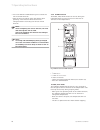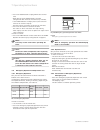- DL manuals
- Vaillant
- Air Conditioner
- VA 10-020 MXNHI
- User Manual
Vaillant VA 10-020 MXNHI User Manual
Summary of VA 10-020 MXNHI
Page 1
Va 6-020 mxnhi va 6-025 mxnhi va 6-035 mxnhi va 10-020 mxnhi va 10-025 mxnhi va 10-035 mxnhi climavair de, en, es, hr, it, nl, tr.
Page 2
For the user user manual air conditioner - climavair split type en va 6-020 mxnhi va 6-025 mxnhi va 6-035 mxnhi va 10-020 mxnhi va 10-025 mxnhi va 10-035 mxnhi.
Page 3
2 contents split murales user manual contents 1 your safety . . . . . . . . . . . . . . . . . . . . . . . . . . . . .3 1.1 symbols used . . . . . . . . . . . . . . . . . . . . . . . . . . . . . . . 3 1.2 proper use of the unit . . . . . . . . . . . . . . . . . . . . . . . 3 2 extreme operating condi...
Page 4
3 split murales user manual en 1 your safety 1.1 symbols used danger! Direct danger for life and health. Danger! Danger of electric shock. Warning! Potentially dangerous situation for the product and the environment note! Useful information and indications. 1.2 proper use of the unit this unit has b...
Page 5
4 split murales user manual 3 identification of the unit this manual is valid for the split murales series. In order to know the specific model of your unit please refer to the unit nameplates. The nameplates are located on the outdoor and indoor units. 4 declaration of conformity the manufacturer d...
Page 6
5 split murales user manual en 5.2 technical specifications technical specifications pictorial symbol description heat pump the equipment is reversible. It allows cooling or heating the rooms as desired. Refrigerant r-410a refrigerant free of chlorine, ecological and environmentally friendly with a ...
Page 7
6 split murales user manual 6 initial settings 6.1 fitting the remote controller batteries insert the batteries r-03 (7#), as described below (see figure 6.1). Fig. 6.1 fitting the remote controller batteries. Legend 1 battery lid 2 batteries a pressure area for opening the lid b battery compartment...
Page 8
7 split murales user manual en 7 operating instructions 7.1 general safety considerations during use danger of injury and physical damage! - do not let children play with the air conditioning unit. The unit is not designed for use by children. - do not connect the equipment whilst using insecticides...
Page 9
8 split murales user manual 7.2.2 display indicators fig. 7.2 overview of the indicators. Legend 1 timer indicator 2 fan speed indicator 3 lock indicator 4 swing up/down indicator (airflow direction up/down) 5 sleep indicator (nighttime function) 6 health indicator (ionizer) 7 code indicator 8 power...
Page 10
9 split murales user manual en 7.5 selection of the operation mode 7.5.1 automatic mode (auto) in automatic mode (auto) the air conditioning unit automatically selects the cooling (cool) or heating (heat) mode in accordance with the actual ambient temperature. Fig. 7.3 automatic mode selection. Lege...
Page 11
10 split murales user manual • select the cooling operation mode (cool). • press the temp buttons to select the temperature setting. When pressing the temp buttons, the temperature configuration will increase or decrease by 1ºc. When keeping the temp buttons pressed, the temperature configuration wi...
Page 12
11 split murales user manual en • select the dehumidifying mode (dry). • press the temp buttons to select the temperature setting. When pressing the temp buttons, the temperature configuration will increase or decrease by 1ºc. When keeping the temp buttons pressed, the temperature configuration will...
Page 13
12 split murales user manual • select the fan operation mode (fan). • press the fan button to select the fan speed. Each time the fan button is pressed, the fan speed will be modified as shown in figure 7.14. Fig. 7.14 fan speed. 7.5.5 heating mode (heat) in heating mode, the air conditioning only a...
Page 14
13 split murales user manual en • press the fan button to select the fan speed. Each time the fan button is pressed, the fan speed will be modified as shown in figure 7.17. Fig. 7.17 fan speed note! In heating mode (heat), the hot air will stop after a short period of time as a result of the functio...
Page 15
14 split murales user manual 7.6.1 vertical airflow • press the swing up/down button to direct the airflow upwards or downwards. The vertical slat will be directed in accordance with the positions allowed for each operation mode. On the remote controller or the control panel of the indoor unit the d...
Page 16
15 split murales user manual en 7.7 special function selection 7.7.1 ionizer operation (health) the anion generator of the air conditioning unit has the following functions: - to generate anions to neutralise the quantity of cations and anions in the air. - to kill bacteria. - to accelerate the sedi...
Page 17
16 split murales user manual • press the health flow button again to cancel the ionised airflow function. Both the inlet and outlet grates will remain open operating in the mode in which the unit was configured before activating the ionised airflow function. Note! After configuring the ioniser funct...
Page 18
17 split murales user manual en fig. 7.21 working method of the sleep function in cool, dry mode. Legend t1 configured temperature to start of the sleep function in heat mode the ambient temperature decreases 2ºc in relation to the configured one to ensure that the temperature does not rise excessiv...
Page 19
18 split murales user manual • press the hour buttons to programme the desired time: when pressing the hour buttons, the time configuration will increase or decrease by 1 minute. If the hour buttons are kept pressed, the time will increase or decrease rapidly. The time can be set within an interval ...
Page 20
19 split murales user manual en 8 indicators of the indoor unit fig. 8.1 overview of the display in the indoor unit. Legend 1 operation mode display 2 ambient temp.Display displays the set temperature for a few seconds, then returns to ambient temperature 3 timer on 4 sleep 5 timer off 6 health 9 ad...
Page 21
20 split murales user manual 10 troubleshooting the table below describes a series of problems with their possible causes and solutions, see table 9.1. If these solutions do not solve the problem contact your usual installer or call your nearest sat vaillant service. Symptoms possible causes possibl...
Page 22
21 split murales user manual en 11 maintenance danger! Danger of electric shock. Disconnect the unit and the thermal magnetic switch before proceeding to carry out maintenance on the unit. This will prevent injuries. Danger! Danger of electric shock. Do not clean the unit with water. Warning! Danger...
Page 23
22 split murales user manual 12 storage over a prolonged period if you do not intend to use the unit over a period of time: • put the fan into operation for three or four hours in order to dry the inside of the unit. • stop the unit and disconnect the thermal magnetic switch. • clean the air filters...