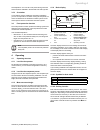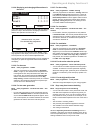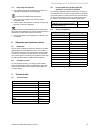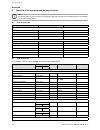- DL manuals
- Vaillant
- Thermostat
- VRC 700
- Operating Instructions Manual
Vaillant VRC 700 Operating Instructions Manual
Summary of VRC 700
Page 1
For the operator operating instructions vr c 700 vrc 700 gb, ie operating instructions publisher/manufacturer vaillant gmbh berghauser str. 40 d-42859 remscheid telefon 021 91 18 ‑ 0 telefax 021 91 18 ‑ 28 10 info@vaillant.De www.Vaillant.De.
Page 2
Contents 2 contents 1 safety .................................................................... 3 1.1 action-related warnings ......................................... 3 1.2 general safety information .................................... 3 1.3 intended use ............................................
Page 3
Safety 1 3 1 safety 1.1 action-related warnings classification of action-related warnings the action-related warnings are classified in accordance with the severity of the possible danger using the following warning signs and signal words: warning symbols and signal words danger! Imminent danger to ...
Page 4
0020200782_00 vr c 700 operating instructions.
Page 5
2 notes on the documentation 4 2 notes on the documentation 2.1 observing other applicable documents ▶ you must observe all operating instructions enclosed with the system components. 2.2 storing documents ▶ keep this manual and all other applicable documents safe for future use. 2.3 applicability o...
Page 6
Operating 4 5 set temperature. You can set a time period during which hot water should be available in the domestic hot water cylinder. 3.5.3 circulation if a circulation pump is installed in the heating installation, you can set a period for circulation. During the set period, hot water circulates ...
Page 7
4 operating 6 4.1.4.3 menu if you press the left-hand selector button, menu , you switch from the basic display to selection level 1 of the menu struc- ture. 4.1.4.4 operating mode if you press the right-hand selection button, operating mode , you access the settings directly from the basic display ...
Page 8
Operating and display functions 5 7 menu information desired temperatures timer programmes back select 3. Turn the rotary knob until the basic settings list entry is highlighted. Menu planning days away from home planning days away from home days at home scheduling basic settings basic settings back...
Page 9
5 operating and display functions 8 5.1.1.1 system menu → information → system status → fault status – if no maintenance is required and no faults have oc- curred, the value no fault is shown for fault status . If maintenance is required or a fault has occurred, the value fault list is shown for fau...
Page 10
Operating and display functions 5 9 menu → information → consumption → current month → heating → fuel – you can use this function to read the total fuel consump- tion in kwh for heating in the current month. Menu → information → consumption → current month → domestic hot water → electricity – you ca...
Page 11
5 operating and display functions 10 5.2 settings 5.2.1 setting desired temperatures this function is used to set the desired temperatures for the zone and hot water generation. 5.2.1.1 zone menu → desired temperatures → zone1 – you can set different desired temperatures for the zone: heating – the ...
Page 12
Operating and display functions 5 11 5.2.3.4 displaying and changing different times in the block monday - sunday period 1: period 2: period 3: !! : !! - !! : !! !! : !! - !! : !! !! : !! - !! : !! Back select if you view a block in the display and have defined a different period for a day in this b...
Page 13
5 operating and display functions 12 note the cooling function remains switched on if this is required by national law. The competent person adjusts your heating installation in such a way that the cooling function remains switched on at the desired temperature during your absence. 5.2.5 day at home...
Page 14
Operating and display functions 5 13 5.2.13.1 setting the tariff for the auxiliary boiler menu → basic settings → costs → tariff for auxiliary boiler – the factor/value that is set requires the hybrid manager to calculate costs correctly. To set the correct factor/value, you must ask your energy pro...
Page 15
5 operating and display functions 14 5.3.1 operating modes for the zones 5.3.1.1 automatic mode operating mode → heating → auto menu → basic settings → operating mode → zone1 → auto – the auto function controls the zone in accordance with the desired temperature that has been set and the time period...
Page 16
Operating and display functions 5 15 5.3.5 operating modes for cooling 5.3.5.1 automatic mode operating mode → cooling → auto – the automatic mode controls the zone in accordance with the set desired temperature and the set time peri- ods. Within the time periods, the controller brings the room tem-...
Page 17
6 service and troubleshooting 16 the advanced function heats the water in the domestic hot water cylinder once until the desired dhw circuit temperat- ure set is reached or until you cancel the advanced function early. The heating installation will then return to the pre-set mode. 5.4.7 system off (...
Page 18
Guarantee and customer service 8 17 7.2 recycling and disposal ▶ the competent person who installed your product is re- sponsible for the disposal of the packaging. If the product is identified with this symbol: ▶ in this case, do not dispose of the product with the household waste. ▶ instead, hand ...
Page 19
Appendix 18 appendix a overview of the operating and display functions note the listed functions in the overview of the operating modes and overview of the operating levels are not available for all system configurations. A.1 operating modes operating mode setting default setting operating mode heat...
Page 20
Appendix 19 setting level values unit increment, select default setting min. Max. Air quality sensor 1 current value ppm air quality sensor 2 current value ppm air quality sensor 3 current value ppm exhaust air humidity current value %rel information → consumption → current month → heating → electri...
Page 21
Appendix 20 setting level values unit increment, select default setting min. Max. Information → fuel consumption → bar chart previous year to cur- rent year comparison kwh/month information → heat recovery → bar chart previous year to cur- rent year comparison kwh/month information → contact details...
Page 22
Appendix 21 setting level values unit increment, select default setting min. Max. Time period 1: start - end time period 2: start - end time period 3: start - end 00:00 24:00 h:min 00:10 mo - fr: 06:00- 22:00 sa: 07:30-23:30 su: 07:30-22:00 time programmes → zone1: cooling → individual days and bloc...
Page 23
Appendix 22 setting level values unit increment, select default setting min. Max. Selectable language deutsch basic settings → date/time → date 01.01.01 31.12.99 dd.Mm.Yy day.Month.Year 01.01.15 time 00:00 23:59 h:min 00:10 08:00 daylight saving time manual , auto manual basic settings → display → d...
Page 24
Appendix 23 b detecting and rectifying faults fault cause remedy display is dark appliance fault – switch off the mains switch on all heat generators for ap- prox. 1 minute and then switch them on again – if the fault is still present, inform the competent person no changes in the display when the r...
Page 25
Index 24 index 1 1 day at home...................................................................... 15 1 day away from home ........................................................ 15 a activating the button lock .................................................... 12 activating the heat recovery ....
Page 26
Index 25 setting the tariff for the auxiliary boiler ................................ 13 setting the time ................................................................... 12 setting the ventilation level.................................................. 10 setting time periods for days and blocks...
Page 29
0020200782_00 24.02.2015 vaillant ltd nottingham road belper derbyshire de56 1jt telephone 44 84 56 02 29 22 vaillant service solutions 44 807 06 06 07 77 spares technical enquiries 44 17 73 59 66 15 info@vaillant.Co.Uk technicalspares@groupservice.Co.Uk www.Vaillant.Co.Uk © these instructions, or p...