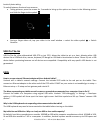ValuePad VP111 Quick Start Manual
1
V○
a
luePad VP111 / VP112 Quick Start Guide
V○
a
luePad TABLET PC
Quick Start Guide
VP111 / VP112
Thank you for purchasing V○
a
luePad tablets. Following is a quick reference to setting up your
tablet, battery tips and an overview of key features. Most product issues can be solved by the
troubleshooting’s in this guide.
In cases when the product needs to be returned, serviced or you just need instructions on how to
use features such as HDMI, please contact us directly at cs@valuechainusa.com. Return requests /
product issues / service requests sent to this email address will be answered and processed faster
than those going to your marketplace, such as eBay, Amazon, Sear, Newegg, etc. Most requests
will be answered within hours, if not minutes. We are proud of providing unparalleled local services
to our customers out of our distribution center in Houston, TX.
For more details on how to use the V○
a
luePad, specifications, and caring for your tablet, please
refer to the User Manual available on the support page on ValueChain website at
www.valuechainusa.com/support. V○
a
luePad products are available at discounted prices on our
website.
Charge the battery
• Charge the tablet for 8 hours before using it for the first time.
• Best charging practice: Charge the tablet frequently when the battery is between 20% and 80%
to maximize battery life. Lithium batteries don’t have “memory” effect. It is recommended to stop
charging before the battery reaches 100%.
• Completely draining the battery can irreversibly damage it. Avoid using the tablet on battery
when it is below 20%. Avoid keeping the battery low for overnight or longer.
• Use only the original battery charger / AC adapter specified for use with the tablet. Other
battery chargers or AC adapters may have different charging specifications that can result in
overheating and damage the tablet. Warning: Never use USB wall plugs to charge the tablet via its
USB port. Limited Manufacturer warranty is voided if any USB or non-approved wall chargers are
used. See the list of accessories at the end of this guide if you need to order extra chargers.