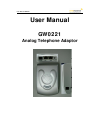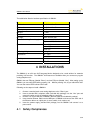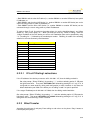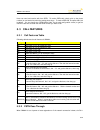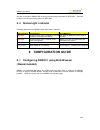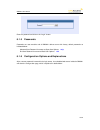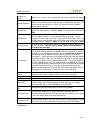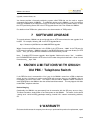Summary of GW0221
Page 1
User manual gw0221 user manual gw0221 analog telephone adaptor.
Page 2: 1 Welcome
Gw0221 user manual 1/24 table of contents 1 welcome............................................................................................................................ 1 2 what is in the package ....................................................................................................
Page 3: 3 Product Overview
Gw0221 user manual 2/24 gw0221 allows call origination and termination from/to the pstn line (via fxo port which is labeled “line”) and automated emergency call routing through pstn network (in the case of power failure). 2 what is in the package the gw0221 package contains: 1) one gw0221 voip adapt...
Page 4: 4 Installations
Gw0221 user manual 3/24 the table below lists the hardware specification of gw0221. Model gw0221 lan interface 1 x rj45 10 base-t wan interface 1 x rj45 10 base-t fxs telephone port 1 x rj11 fxo port 1 x rj11 button 1 led light green and red color input: 100-240vac 50-60 hz universal switching power...
Page 5: 5 Basic Operations
Gw0221 user manual 4/24 the gw0221 is compliant with various safety standards including fcc/ce and c-tick. Its power adaptor is compliant with ul standard. The gw0221 should only operate with the universal power adaptor provided in the package. Warning: please do not use a different power adapter. U...
Page 6: 5.2 Make Phone Calls
Gw0221 user manual 5/24 47 “direct ip calling” when entered, you will hear dial tone. Enter the 12 digit ip address of the voip device you want to call. This option can also be accessed by picking up the receiver (or use handsfree) and pressing twice on the light button in the gateway. 86 “voice mes...
Page 7
Gw0221 user manual 6/24 • both gw0221 and the other voip device (i.E., another gw0221 or another sip device) have public ip addresses, or • both gw0221 and the other voip device (i.E., another gw0221 or another sip device) are on the same lan using private or public ip addresses, or • both gw0221 an...
Page 8
Gw0221 user manual 7/24 1. Party a presses flash (on the analog phone, or hook flash for old model phones) to get a dial tone. 2. Then party a dials *87 then dials party c’s number, and then # (or wait for 4 seconds) 3. Party a can hang up the phone. Note: call features have to be activated during w...
Page 9: 5.3 Call Features
Gw0221 user manual 8/24 users can send and receive calls from pstn. To receive pstn calls, simply pick up the phone receiver (or use hands free) when the analog phone rings. To make a pstn call, first press *00 (*00 is default. You can change the “pstn access code” via the web configuration screen) ...
Page 10: 6 Configuration Guide
Gw0221 user manual 9/24 line jack on the side of gw0221 will function as a pass through connection for pstn calls. Users will be able to use the same analog phone for pstn calls. 5.4 status light indicator following tables show the gw0221 button light pattern indication. Light indicator signal patte...
Page 11
Gw0221 user manual 10/24 6.1.1 accessing the web configuration page the gw0221 configuration page can be accessed via the lan or wan port. 6.1.2 programming gw0221 via the lan port: to program gw0221 via the lan port, directly connect an ethernet cable from your pc to the lan port of the gw0221. Aft...
Page 12
Gw0221 user manual 11/24 after enabling wan access, be sure that the wan port of the gw0221 is connected to an uplink (i.E. Router, hub, switch, etc). Then, get the wan ip address of the gw0221 by following section 5.1 of this user manual and selecting menu option 02. Then, access the gw0221 via you...
Page 13
Gw0221 user manual 12/24 enter the password and click on the “login” button. 6.1.5 passwords passwords are case sensitive and all gw0221 devices come with factory default passwords as indicated below: advanced user password for access to super user options: voip end user password for access to basic...
Page 14
Gw0221 user manual 13/24 sip settings: super user options page sip settings options meaning sip server address gatekeeper's / sip server’s url or ip address outbound proxy sip outbound proxy server’s url or ip address sip user id sip service subscriber’s user id account id sip service subscriber’s a...
Page 15
Gw0221 user manual 14/24 unregister on reboot default is “no.” if set to “yes”, then the sip user will be unregistered on reboot. Register expiration this parameter allows the user to specify the time frequency (in minutes) the gw0221 refreshes its registration with the specified gatekeeper/sip serv...
Page 16
Gw0221 user manual 15/24 audio settings options meaning preferred codec the gw0221 supports up to 7 different codec types including g.711 a-/u-law , g.723.1, g.726, g.728, g.729a/b, ilbc. Users can configure codecs in a preference list that will be included with the same preference order in sdp mess...
Page 17
Gw0221 user manual 16/24 voice frames per tx this field contains the number of voice frames to be transmitted in a single packet. When setting this value, the user should be aware of the requested packet time (used in sdp message) as a result of configuring this parameter. This parameter is associat...
Page 18
Gw0221 user manual 17/24 off-hook auto-dial this parameter allows users to configure a user id or extension number to be automatically dialed upon off-hook. Please note that only the user part of a sip address needs to be entered here. The gw0221 will automatically append the “@” and the host portio...
Page 19
Gw0221 user manual 18/24 other settings options meaning http upgrade server the url for the http server used for firmware upgrade and configuration via http. For example, http://upgrade.Myvoipservice.Com:6688/gate102 here “:6688” is the specific tcp port that the http server is listening to, it can ...
Page 20
Gw0221 user manual 19/24 basic user options page wan settings options meaning wan ip address this field shows wan port ip address. Cloned wan mac address: allow the user to set a specific mac address. Set in hex format lan settings options meaning lan subnet mask sets the lan subnet mask. Default va...
Page 21
Gw0221 user manual 20/24 port forwarding: allow users to forward a matching (tcp/udp) port to a specific lan ip address with a specific (tcp/udp) port. Other settings options meaning basic user password default “123”. This contains the password to access the web configuration menu. This field is cas...
Page 22
Gw0221 user manual 21/24 the gw0221 will then display the following screen to confirm that the changes have been saved. Please allow 5 to 10 seconds before rebooting the device. 6.1.8 rebooting the gw0221 you can reboot the gw0221 by clicking on the “reboot” button after each update to the configura...
Page 23: 7 Software Upgrade
Gw0221 user manual 22/24 upgrade, remote reboot, etc. Van access provides a licensed provisioning system called taps that can be used to support automated configuration of gw0221. To enable this feature on the gw0221, a user just needs to enter the ip address of the taps server in the tftp server fi...
Page 24
Gw0221 user manual 23/24 or refund. If you purchased the product directly from van access, contact your van access sales and service representative for a rma (return materials authorization) number. Van access reserves the right to remedy warranty policy without prior notification. Warning: please d...