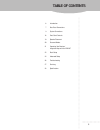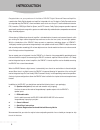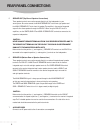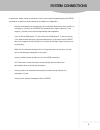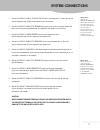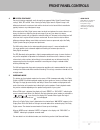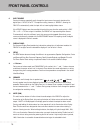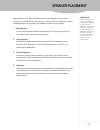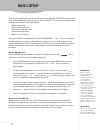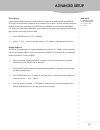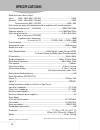- DL manuals
- VANTAS
- Processor
- DPA-P87
- Owner's Manual
VANTAS DPA-P87 Owner's Manual
Summary of DPA-P87
Page 1
○ ○ ○ ○ ○ ○ ○ ○ ○ ○ ○ ○ ○ 1 ○○○○○○○○○○○○○○○○○○ ○○○○○○○○○○○○○○○○○○○○○○○○○○○○○○○○○○○○○○○○○○○○○○○○○○○○○○○○○○○○○○○○○ digital surround processor / amplifier owner’s manual dpa-p87.
Page 2: Safety Precautions
○ ○ ○ ○ ○ ○ ○ ○ ○ ○ ○ ○ ○ 2 ○○○○○○○○○○○○○○○○○○ ○○○○○○○○○○○○○○○○○○○○○○○○○○○○○○○○○○○○○○○○○○○○○○○○○○○○○○○○○○○○○○○○○ ○ fcc notice - this equipment has been tested and found to comply with the limits for a class b digital device, pursuant to part 15 of the fcc rule. These limits are designed to provide r...
Page 3: Safety Precautions
○ ○ ○ ○ ○ ○ ○ ○ ○ ○ ○ ○ ○ 3 ○○○○○○○○○○○○○○○○○○ ○○○○○○○○○○○○○○○○○○○○○○○○○○○○○○○○○○○○○○○○○○○○○○○○○○○○○○○○○○○○○○○○○ safety precautions 14. Power-cord protection - power-supply cords should be routed so that they are not likely to be walked on or pinched by items placed upon or against them, paying part...
Page 4: Features
○ ○ ○ ○ ○ ○ ○ ○ ○ ○ ○ ○ ○ 4 ○○○○○○○○○○○○○○○○○○ ○○○○○○○○○○○○○○○○○○○○○○○○○○○○○○○○○○○○○○○○○○○○○○○○○○○○○○○○○○○○○○○○○ ○ • 3 x 100w center and surround channel power amplifiers • 5.1 channel dolby digital (ac-3) decoder • pro logic, mpeg, 2 and 4 channel stereo processing in the digital domain • 3 center ...
Page 5: Table of Contents
○ ○ ○ ○ ○ ○ ○ ○ ○ ○ ○ ○ ○ 5 ○○○○○○○○○○○○○○○○○○ ○○○○○○○○○○○○○○○○○○○○○○○○○○○○○○○○○○○○○○○○○○○○○○○○○○○○○○○○○○○○○○○○○ table of contents introduction rear panel connections system connections front panel controls speaker placement surround modes operating your receiver/ integrated amp with the dpa-p87 bas...
Page 6: Introduction
○ ○ ○ ○ ○ ○ ○ ○ ○ ○ ○ ○ ○ 6 ○○○○○○○○○○○○○○○○○○ ○○○○○○○○○○○○○○○○○○○○○○○○○○○○○○○○○○○○○○○○○○○○○○○○○○○○○○○○○○○○○○○○○ ○ congratulations on your purchase of the vantas dpa-p87 digital surround processor/amplifier, a combination dolby digital decoder and amplifier. Integrated with any pro logic or dolby su...
Page 7: Rear Panel Connections
○ ○ ○ ○ ○ ○ ○ ○ ○ ○ ○ ○ ○ 7 ○○○○○○○○○○○○○○○○○○ ○○○○○○○○○○○○○○○○○○○○○○○○○○○○○○○○○○○○○○○○○○○○○○○○○○○○○○○○○○○○○○○○○ 1 2 3 4 5 6 7 1. Digital in the dpa-p87 provides one optical and two coaxial input jacks for up to three separate digital sources such as dvd/cd, laserdisc and tv (hdtv). The inputs have ...
Page 8: Rear Panel Connections
○ ○ ○ ○ ○ ○ ○ ○ ○ ○ ○ ○ ○ 8 ○○○○○○○○○○○○○○○○○○ ○○○○○○○○○○○○○○○○○○○○○○○○○○○○○○○○○○○○○○○○○○○○○○○○○○○○○○○○○○○○○○○○○ ○ 5. Speaker out (top row of speaker connections) these speaker terminals are used to connect directly to all the loudspeakers in your sound system. Be sure to connect the main rt-speaker...
Page 9: System Connections
○ ○ ○ ○ ○ ○ ○ ○ ○ ○ ○ ○ ○ 9 ○○○○○○○○○○○○○○○○○○ ○○○○○○○○○○○○○○○○○○○○○○○○○○○○○○○○○○○○○○○○○○○○○○○○○○○○○○○○○○○○○○○○○ system connections as a precaution, before making any connections, make sure the receiver/integrated amp and the dpa-p87 are turned off (no power) to prevent damage to any amplifiers or l...
Page 10: System Connections
○ ○ ○ ○ ○ ○ ○ ○ ○ ○ ○ ○ ○ 10 ○○○○○○○○○○○○○○○○○○ ○○○○○○○○○○○○○○○○○○○○○○○○○○○○○○○○○○○○○○○○○○○○○○○○○○○○○○○○○○○○○○○○○ ○ speakers main right main left surround right surround left dpa-p87 rear powered sub center pro logic receiver rear legend shielded audio cables speaker wire a/v receiver with standard ...
Page 11: System Connections
○ ○ ○ ○ ○ ○ ○ ○ ○ ○ ○ ○ ○ 11 ○○○○○○○○○○○○○○○○○○ ○○○○○○○○○○○○○○○○○○○○○○○○○○○○○○○○○○○○○○○○○○○○○○○○○○○○○○○○○○○○○○○○○ quick facts: although the main (l, r)-audio line out can be connected to any audio input on the receiver/integrated amp, connecting to the tape play input jacks is recommended if you use...
Page 12: System Connections
○ ○ ○ ○ ○ ○ ○ ○ ○ ○ ○ ○ ○ 12 ○○○○○○○○○○○○○○○○○○ ○○○○○○○○○○○○○○○○○○○○○○○○○○○○○○○○○○○○○○○○○○○○○○○○○○○○○○○○○○○○○○○○○ ○ a/v receiver with powered center speaker dpa-p87 rear speakers main right main left surround right surround left powered sub powered center pro logic receiver rear legend shielded audi...
Page 13: System Connections
○ ○ ○ ○ ○ ○ ○ ○ ○ ○ ○ ○ ○ 13 ○○○○○○○○○○○○○○○○○○ ○○○○○○○○○○○○○○○○○○○○○○○○○○○○○○○○○○○○○○○○○○○○○○○○○○○○○○○○○○○○○○○○○ connecting a cassette deck since the basic hook-up requires the use of the receiver/integrated amp’s tape play in jacks, another set of jacks has been supplied on the dpa-p87 for connect...
Page 14: System Connections
○ ○ ○ ○ ○ ○ ○ ○ ○ ○ ○ ○ ○ 14 ○○○○○○○○○○○○○○○○○○ ○○○○○○○○○○○○○○○○○○○○○○○○○○○○○○○○○○○○○○○○○○○○○○○○○○○○○○○○○○○○○○○○○ ○ dpa-p87 back 5.1 ready receiver back decoder setup with 5.1 ready receiver* legend shielded audio cables * separate amplifiers may be used, instead of a 5.1 ready receiver 1. Connect t...
Page 15: System Connections
○ ○ ○ ○ ○ ○ ○ ○ ○ ○ ○ ○ ○ 15 ○○○○○○○○○○○○○○○○○○ ○○○○○○○○○○○○○○○○○○○○○○○○○○○○○○○○○○○○○○○○○○○○○○○○○○○○○○○○○○○○○○○○○ installing digital components the digital output on the components in your system that are capable of delivering a digital audio source must be connected to the dpa-p87’s digital inputs,...
Page 16: Front Panel Controls
○ ○ ○ ○ ○ ○ ○ ○ ○ ○ ○ ○ ○ 16 ○○○○○○○○○○○○○○○○○○ ○○○○○○○○○○○○○○○○○○○○○○○○○○○○○○○○○○○○○○○○○○○○○○○○○○○○○○○○○○○○○○○○○ ○ 4 2 7 11 5 1 3 6 8 10 9 1. Power the power button turns the unit on and off. While in the “on” position, the dpa-p87 will always stay in a low power standby mode until it detects a sig...
Page 17: Front Panel Controls
○ ○ ○ ○ ○ ○ ○ ○ ○ ○ ○ ○ ○ 17 ○○○○○○○○○○○○○○○○○○ ○○○○○○○○○○○○○○○○○○○○○○○○○○○○○○○○○○○○○○○○○○○○○○○○○○○○○○○○○○○○○○○○○ quick facts dolby digital soundtracks that are not specified for dynamic range compression will not be effected by the std and min settings. 4. 2 2 2 2 2 digital dyn range pressing this ...
Page 18: Front Panel Controls
○ ○ ○ ○ ○ ○ ○ ○ ○ ○ ○ ○ ○ 18 ○○○○○○○○○○○○○○○○○○ ○○○○○○○○○○○○○○○○○○○○○○○○○○○○○○○○○○○○○○○○○○○○○○○○○○○○○○○○○○○○○○○○○ ○ 6. Input source pressing this button repeatedly scrolls through the input sources for manual selection of the digital inputs “dvd/cd, ld or tv”. The optimum setting, however, is “searc...
Page 19: Speaker Placement
○ ○ ○ ○ ○ ○ ○ ○ ○ ○ ○ ○ ○ 19 ○○○○○○○○○○○○○○○○○○ ○○○○○○○○○○○○○○○○○○○○○○○○○○○○○○○○○○○○○○○○○○○○○○○○○○○○○○○○○○○○○○○○○ ideal reproduction of 5.1 digital soundtracks requires five loudspeakers (main-left, center, main-right, surround-left and surround-right) plus a subwoofer. To ensure the optimum surroun...
Page 20: Surround Modes
○ ○ ○ ○ ○ ○ ○ ○ ○ ○ ○ ○ ○ 20 ○○○○○○○○○○○○○○○○○○ ○○○○○○○○○○○○○○○○○○○○○○○○○○○○○○○○○○○○○○○○○○○○○○○○○○○○○○○○○○○○○○○○○ ○ the dpa-p87 employs a dolby digital (ac-3) decoder, providing playback for the latest generation of multi-channel digital audio sources. Dolby digital provides five full range channels...
Page 21
○ ○ ○ ○ ○ ○ ○ ○ ○ ○ ○ ○ ○ 21 ○○○○○○○○○○○○○○○○○○ ○○○○○○○○○○○○○○○○○○○○○○○○○○○○○○○○○○○○○○○○○○○○○○○○○○○○○○○○○○○○○○○○○ operating your receiver/integrated amp with the dpa-p87 when all the connections from your receiver and your digital sources have been made to the dpa-p87 you are ready to operate your n...
Page 22: Basic Setup
○ ○ ○ ○ ○ ○ ○ ○ ○ ○ ○ ○ ○ 22 ○○○○○○○○○○○○○○○○○○ ○○○○○○○○○○○○○○○○○○○○○○○○○○○○○○○○○○○○○○○○○○○○○○○○○○○○○○○○○○○○○○○○○ ○ there are five set-up procedures and you cycle through them by depressing the setup button (at the bottom of the diamond shaped configuration on the right side of the dpa-p87). The fol...
Page 23: Basic Setup
○ ○ ○ ○ ○ ○ ○ ○ ○ ○ ○ ○ ○ 23 ○○○○○○○○○○○○○○○○○○ ○○○○○○○○○○○○○○○○○○○○○○○○○○○○○○○○○○○○○○○○○○○○○○○○○○○○○○○○○○○○○○○○○ when the setup button selects center and surround delay, the display panel will read “delay” and “ms”. 1. Use the speaker button to select either the center “ “ or surround “ ” speakers....
Page 24: Advanced Setup
○ ○ ○ ○ ○ ○ ○ ○ ○ ○ ○ ○ ○ 24 ○○○○○○○○○○○○○○○○○○ ○○○○○○○○○○○○○○○○○○○○○○○○○○○○○○○○○○○○○○○○○○○○○○○○○○○○○○○○○○○○○○○○○ ○ the advanced setup procedures are accessed by pressing the setup button once “ ” appears in display panel), followed by pressing the “+” and “-” buttons together. Each press of the set...
Page 25: Advanced Setup
○ ○ ○ ○ ○ ○ ○ ○ ○ ○ ○ ○ ○ 25 ○○○○○○○○○○○○○○○○○○ ○○○○○○○○○○○○○○○○○○○○○○○○○○○○○○○○○○○○○○○○○○○○○○○○○○○○○○○○○○○○○○○○○ advanced setup phase setting if your receiver/integrated amp flips the phase between its input and the speaker output, the audio line out signals can be inverted to compensate for this c...
Page 26: Troubleshooting
○ ○ ○ ○ ○ ○ ○ ○ ○ ○ ○ ○ ○ 26 ○○○○○○○○○○○○○○○○○○ ○○○○○○○○○○○○○○○○○○○○○○○○○○○○○○○○○○○○○○○○○○○○○○○○○○○○○○○○○○○○○○○○○ ○ problem possible cause remedy no power • the ac cord is disconnected • connect cord securely. (display does not illuminate on power up) • poor connections at ac wall outlet or the • ch...
Page 27: Servicing
○ ○ ○ ○ ○ ○ ○ ○ ○ ○ ○ ○ ○ 27 ○○○○○○○○○○○○○○○○○○ ○○○○○○○○○○○○○○○○○○○○○○○○○○○○○○○○○○○○○○○○○○○○○○○○○○○○○○○○○○○○○○○○○ vantas has a technical support team to answer questions about the installation and operation of your unit. If the remedy(s) in the troubleshooting guide fails to solve your problem, plea...
Page 28: Specifications
○ ○ ○ ○ ○ ○ ○ ○ ○ ○ ○ ○ ○ 28 ○○○○○○○○○○○○○○○○○○ ○○○○○○○○○○○○○○○○○○○○○○○○○○○○○○○○○○○○○○○○○○○○○○○○○○○○○○○○○○○○○○○○○ ○ rated continuous power output: center (20hz - 20khz 0.05% thd, 8 Ω ) --------------------------------------------------100w surround (20hz - 20khz 0.05% thd, 8 Ω ) --------------------...
Page 29
○ ○ ○ ○ ○ ○ ○ ○ ○ ○ ○ ○ ○ 29 ○○○○○○○○○○○○○○○○○○ ○○○○○○○○○○○○○○○○○○○○○○○○○○○○○○○○○○○○○○○○○○○○○○○○○○○○○○○○○○○○○○○○○ © 1998 by vantas.
Page 30
○ ○ ○ ○ ○ ○ ○ ○ ○ ○ ○ ○ ○ 31 ○○○○○○○○○○○○○○○○○○ ○○○○○○○○○○○○○○○○○○○○○○○○○○○○○○○○○○○○○○○○○○○○○○○○○○○○○○○○○○○○○○○○○ 3715 doolittle drive redondo beach, ca 90278 phone: 310-297-5700 fax: 310-297-5757 www.Vantas.Com.