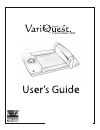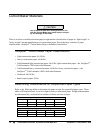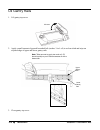Summary of Cutout Maker 1800
Page 1
I variquest™ cutout maker 1800 cutout maker 1800
Page 2
Variquest™ cutout maker 1800 ii copyright this manual is copyrighted with all rights reserved. No portion of this manual may be copied or reproduced by any means without the prior consent of brady worldwide, inc. While every precaution has been taken in preparation of this document, brady assumes no...
Page 3
Iii variquest™ cutout maker 1800 standard warranty brady worldwide, inc., through its varitronics ® business unit, warrants the equipment and accessories comprising the variquest™ cutout maker1800 will be free from defects in material and workmanship for one (1) year from the date of customer purcha...
Page 4
Variquest™ cutout maker 1800 iv safety information the instructions in this manual have been labeled with various types of caution and warning messages. The symbols preceding these messages indicate information that must be followed to avoid damage to property or injury to users of the cutout maker ...
Page 5
V variquest™ cutout maker 1800 • connect the cutout maker to a 120v power source only. Connecting to a power source of any other voltage may result in fire or electrical shock. • do not damage, crease or fold the power cord. Altering the power cord, placing heavy objects on it or allowing it to beco...
Page 6
Variquest™ cutout maker 1800 vi this page intentionally left blank.
Page 7
Variquest™ cutout maker 1800 table of contents vii table of contents copyright ...........................................................................................................................Ii trademarks........................................................................................
Page 8
Viii table of contents variquest™ cutout maker 1800 this page intentionally left blank..
Page 9
Variquest™ cutout maker 1800 cutout maker features, accessories and materials 1-1 1 cutout maker features, accessories and materials this chapter provides an overview of the variquest tm cutout maker1800 features, accessories and materials. The chapter contains these sections: • “cutout maker featur...
Page 10
1-2 cutout maker features, accessories and materials variquest™ cutout maker 1800 cutout maker features • the cutout maker is designed to allow even first-time users to quickly produce high quality cutout shapes from sheets of construction paper and other available materials. • you can easily create...
Page 11
Variquest™ cutout maker 1800 cutout maker features, accessories and materials 1-3 system accessories the cutout maker comes with a maintenance kit that contains: • blades (5-pack) • blade/chad removal tool • tweezers • tool storage pouch upon completion of the registration form, the customer will re...
Page 12
1-4 cutout maker features, accessories and materials variquest™ cutout maker 1800 cutout maker materials use of material other than that specified for use with the cutout maker may result in poor cut qual- ity and damage to the blade. There is no direct correlation between paper weight and the class...
Page 13
Variquest™ cutout maker 1800 cutout maker components and specifications 2-1 2 cutout maker components and specifications this chapter shows the locations of the major variquest tm cutout maker 1800 components and provides detailed system specifications. The chapter contains these sections: • “cutout...
Page 14
2-2 cutout maker components and specifications variquest™ cutout maker 1800 cutout maker components perspective view 4 gantry cover open 1 3 2 no. Name 1 gantry 2 control panel 3 cutter bed 4 blade holder assembly.
Page 15
Variquest™ cutout maker 1800 cutout maker components and specifications 2-3 1 2 3 4 no. Name 1 usb cable receptacle 2 ac power cord receptacle 3 dc power supply fuse (2 amp) 4 off (0) on (1) power switch side view.
Page 16
2-4 cutout maker components and specifications variquest™ cutout maker 1800 control panel the control panel provides buttons to manually start and stop cutter operation. Pressing the go button starts the cutter when all the software selections are completed and the lcd display indicates a "ready" co...
Page 17: Cutout Maker 1800
Variquest™ cutout maker 1800 cutout maker components and specifications 2-5 cutout maker 1800 technical data sheet output • maximum cutout size: 11-1/2” x 17-1/2”; up to 2’ x 3’ when tiling • minimum scrap size: 4” x 6” (101.6 mm x 152.4 mm) machine • display: 4 line, 16 characters lcd graphical dis...
Page 18
2-6 cutout maker components and specifications variquest™ cutout maker 1800 this page intentionally left blank..
Page 19
Variquest™ cutout maker 1800 getting started 3-1 3 getting started this chapter provides instructions for unpacking and setting up the variquest tm cutout maker 1800. Keep this guide near the cutout maker so it can be available for reference. The chapter contains these sections: • “unpacking and pos...
Page 20
3-2 getting started variquest™ cutout maker 1800 unpacking and positioning the cutout maker unpacking the cutout maker the cutout maker and accessories are packed in a cardboard carton with foam padding for protection during shipment. Carefully unpack the items and keep the packing materials. If you...
Page 21
Variquest™ cutout maker 1800 getting started 3-3 positioning the cutout maker to ensure proper functioning of the cutout maker on a work space, allow adequate space around the system as shown below. 2 in/51 mm 2 in/51 mm 2 in/51 mm 2 in/51 mm.
Page 22
3-4 getting started variquest™ cutout maker 1800 setting up the cutout maker connecting the power cord connect the power cord to the cutout maker. Then insert the power plug into a grounded three- prong wall socket: 1. Set the power switch to its “0” (off) position. 2. The power cord has a three-pro...
Page 23
Variquest™ cutout maker 1800 getting started 3-5 connecting to the variquest tm design center 1000 or a personal computer important! Use the usb cable supplied with the cutout maker to connect to the variquest tm design center 1000 or a pc. The usb cable complies with fcc “rules and regulations,” pa...
Page 24
3-6 getting started variquest™ cutout maker 1800 connecting to a personal computer the cutout maker provides a standard interface for connecting to a computer (usb connector). Connect one end of the cable provided to an available usb connector on the computer, and connect the remaining end to the us...
Page 25
Variquest™ cutout maker 1800 operating the cutout maker 4-1 4 operating the cutout maker this chapter provides instructions for operating the cutout maker. The chapter contains these sections: • “loading material on the cutout maker” on page 4-2 • “typical operating sequence” on page 4-3.
Page 26
4-2 operating the cutout maker variquest™ cutout maker 1800 loading material on the cutout maker before loading material on the variquest tm cutout maker 1800, you must choose the appropriate material type in the variquest tm design center software. This software is installed on the variquest tm des...
Page 27
Variquest™ cutout maker 1800 operating the cutout maker 4-3 typical operating sequence important: the variquest tm cutout maker 1800 can be used only with the variquest tm design center software. The variquest tm design center software is installed on your variquest tm design center 1000 pc. See the...
Page 28
4-4 operating the cutout maker variquest™ cutout maker 1800 this page intentionally left blank..
Page 29
Variquest™ cutout maker 1800 maintenance 5-1 5 maintenance this chapter describes the periodic maintenance procedures required during normal operation of the cutout maker. The chapter contains these sections: • “maintenance summary” on page 5-2 • clean mat • change blade • change mat • oil gantry ra...
Page 30
5-2 maintenance variquest™ cutout maker 1800 maintenance summary maintenance occurrence reason for maintenance description clean mat with isopropyl alcohol (ipa) weekly or as needed material to be cut moves while being cut. Use ipa and a lint-free cloth. Turn power off. Apply ipa to cloth and wipe. ...
Page 31
Variquest™ cutout maker 1800 maintenance 5-3 3. Rotate the blade holder 90 o towards the front of the unit to gain access to the blade. Replacing the cutting blade 1. Set the power switch to 0 (off) to turn the machine off. 2. Open the gantry top cover, locate the blade holder/motor assembly and mov...
Page 32
5-4 maintenance variquest™ cutout maker 1800 4. Press blade release button at the rear of the blade holder to expose the blade. The cutter blade protrudes from the blade holder slightly even when retracted. Take care to avoid contact with the blade. Personal injury or equipment damage may result if ...
Page 33
Variquest™ cutout maker 1800 maintenance 5-5 6. Carefully position the blade in the blade holder and insert it until only 1/4 inch of the blade protrudes from the holder. The cutter blade protrudes from the blade holder slightly even when retracted. Take care to avoid contact with the blade. Persona...
Page 34
5-6 maintenance variquest™ cutout maker 1800 8. Rotate the blade holder assembly 90 o back to its operating position. 9. Close the gantry top cover on the cutout maker. Operating position close top cover.
Page 35
Variquest™ cutout maker 1800 maintenance 5-7 replacing the cutting mat 1. Press the stop button twice to discontinue all cutting operations and send the gantry to its home posi- tion. 2. Remove cutting materials from cutter bed. 3. Set the power switch to 0 (off) to turn the machine off. 4. Slide th...
Page 36
5-8 maintenance variquest™ cutout maker 1800 5. With the gantry moved forward, position the cutting mat (soft side up) so that the sides of the mat pro- trude into the channels on each side of the bed. 6. Guide the cutting mat forward between the channels on each side of the bed. 7. Continue sliding...
Page 37
Variquest™ cutout maker 1800 maintenance 5-9 note: in some cases, you may rotate the protective mat to make use of surface area that is not worn. Either end of the mat may be inserted into the cutout maker. 9. Turn the machine on. 10. Ensure that the gantry returns to the home position. 8. With the ...
Page 38
5-10 maintenance variquest™ cutout maker 1800 oil gantry rails 1. Lift gantry top cover. 2. Apply a small amount of general household oil (such as 3-in-1 oil) to a clean cloth and wipe on exposed edge of upper and lower gantry rails. Note: take care not to apply too much oil. Oil should not drip o...
Page 39
Variquest™ cutout maker 1800 troubleshooting 6-1 6 troubleshooting this chapter describes how to locate and solve problems that you may encounter while using the cutout maker. The chapter contains these sections: • “troubleshooting process” on page 6-2 • “troubleshooting tips” on page 6-2 • “cutout ...
Page 40
6-2 troubleshooting variquest™ cutout maker 1800 troubleshooting process many problems can be traced to something as simple as a loose connection. Check the following before proceeding to the problem-specific solutions on the next page. Troubleshooting tips in each problem-specific section on the ne...
Page 41
Variquest™ cutout maker 1800 troubleshooting 6-3 cutout maker troubleshooting troubleshooting diagnosis action required to fix cutout maker does not work even though the power switch has been turned on. 1. Verify that power cord has been plugged in properly. 2. Verify that power switch is turned on....
Page 42
6-4 troubleshooting variquest™ cutout maker 1800 cutout maker error codes the following table describes the error codes that may appear on the control panel and corrective action required to correct the problem. Note: error codes contain a 2nd digit that the user does not have to be concerned with. ...
Page 43
Variquest™ cutout maker 1800 troubleshooting 6-5 error codes (continued) message displayed corrective action job contains invalid data and cannot be cut. Press stop to clear error. Error #9 or error #10 1. Select a different object size in the variquest tm software on the design center or the person...
Page 44
6-6 troubleshooting variquest™ cutout maker 1800 having the cutout maker serviced if you are unable to solve the problem, you need to have the cutout maker serviced. Follow these steps. 1. Write a description of the problem and a checklist of the steps you took when trying to fix the problem. The in...
Page 45
© 2007 brady worldwide, inc. All rights reserved. 20144-00 03/07.