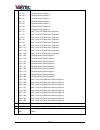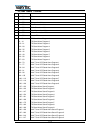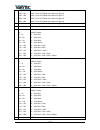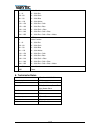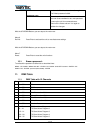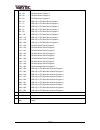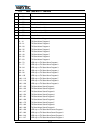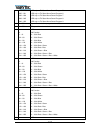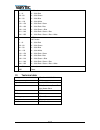Summary of ARC One
Page 1
Bedienungsanleitung / manual arc one.
Page 2
2 / 23 inhaltsverzeichnis 1. Sicherheitshinweise.......................................................................................................................... 3 1.1. Hinweise für den sicheren und einwandfreien gebrauch ........................................................ 3 2. Einführ...
Page 3
3 / 23 1. Sicherheitshinweise • dieses gerät ist nur für die verwendung in geschlossenen räumen (nicht im freien) erlaubt. • es erlischt der garantieanspruch, bei manuellen veränderungen des gerätes. • nur von ausgebildeten fachkräften reparieren lassen. • benutzen sie nur sicherungen desselben typs...
Page 4
4 / 23 achtung! Der garantieanspruch erlischt, bei schäden die durch nichtbeachtung der anleitung verursacht werden. Der hersteller und importeur übernimmt für folgeschäden die daraus resultieren keinerlei haftung. Nur ausgebildete und unterwiesene fachkräfte dürfen den korrekten elektrischen anschl...
Page 5
5 / 23 3.2. Einstellungen funktionen der bedienelemente: menu wechselt das funktionsmenü up wechselt eine funktionsseite nach oben bei zahlenwerten: erhöht diese down wechselt eine funktionsseite nach unten bei zahlenwerten: verringert diese enter bestätigt eine getätigte Änderung im menü 3.3. Verka...
Page 6
6 / 23 3.3.1. Dmx kabel die dmx kabel müssen einen xlr stecker männlich und einen xlr stecker weiblich an den enden besitzen. Achten sie darauf, dass am ende ihrer dmx kette ein sogenannter terminator gesetzt wird. Das dmx signal könnte sich am ende ihrer kette aufschwingen und störungen verursachen...
Page 7
7 / 23 gewünschten wert aus und bestätigen sie erneut mit enter. Machen sie das so lange bis alle gewünschten kanäle so eingestellt sind wie sie es wünschen. Mit menü wechseln sie erneut das menü. Mit den up/down tasten können sie nun zum nächsten menü schalten: menü 4: test drücken sie enter. Das d...
Page 8
8 / 23 eingeben. Das default passwort ist 988. Bestätigen sie mit enter. Um die unlock funktion zu ermöglichen schalten sie das gerät aus und wieder ein! Password lock gehen sie wie bei unlock vor nur wählen sie dieses mal ihre eigenen drei zahlen oder das standard passwort und schützen sie das gerä...
Page 9
9 / 23 8 – 14 15 – 21 22 – 28 29 – 35 36 – 42 43 – 49 50 – 56 57 – 63 64 – 70 71 – 77 78 – 84 85 – 91 92 – 98 99 – 105 106 – 112 113 – 119 120 – 126 127 – 133 134 – 140 141 – 147 148 – 154 155 – 161 162 – 168 169 – 175 176 – 182 183 – 189 190 – 196 197 – 203 204 – 210 211 – 217 218 – 224 225 – 231 2...
Page 10
10 / 23 5.2. Dmx tabelle 17 kanäle ch wert funktion 1 0 – 255 tilt 2 0 – 255 tilt fine 3 0 – 255 dimmer 0 – 100% 4 0 – 255 rot dimmer 0 – 100% 5 0 – 255 grün dimer 0 – 100% 6 0 – 255 blau dimmer 0 – 100% 7 0 – 255 weiss dimmer 0 – 100% 8 0 – 255 strobe effekte 9 1 – 7 8 – 14 15 – 21 22 – 28 29 – 35 ...
Page 11
11 / 23 218 – 224 225 – 231 232 – 238 239 – 245 246 – 255 kein tilt nur led stand alone sound program 5 kein tilt nur led stand alone sound program 6 kein tilt nur led stand alone sound program 7 kein tilt nur led stand alone sound program 8 kein tilt nur led stand alone sound program 9 10 0 – 255 g...
Page 12
12 / 23 0 1 – 31 32 – 60 61 – 90 91 – 120 121 – 150 151 – 180 181 – 210 211 – 240 241 – 255 keine funktion 0 – 100% rot 0 – 100% grün 0 – 100% blau 0 – 100% weiss 0 – 100% rot + grün 0 – 100% rot + blau 0 – 100% grün + blau 0 – 100% rot + grün + blau 0 – 100% rot + grün + blau + weiss 16 0 1 – 31 32...
Page 13
13 / 23 7. English manual 7.1. Safety instructions • this device is suitable for indoor use only. • all modifications to the device will void the warranty. • repairs are to carry out by skilled personnel only. • use only fuses of the same type and original parts as spare parts. • protect the unit fr...
Page 14
14 / 23 to hold the plug. When not using the device for an extended period of time, be sure to disconnect the plug from the receptacle . Important: damages caused by the disregard of this user manual are not subject to warranty. The dealer will not accept liability for any resulting defects or probl...
Page 15
15 / 23 9.2. Button explanation function of the buttons: menu changes the function main menu up steps up through the different pages or increases the value if you set up numbers. Down steps down through the different pages or decreases the value if you set up numbers. Enter confirms your changes. 9....
Page 16
16 / 23 9.3.1. Dmx cable cables must have a male xlr connector on one end and a female xlr connector on the other end. A word on termination: dmx is a resilient communication protocol, however errors still occasionally occur. Termination reduces signal errors, and therefore best practices include th...
Page 17
17 / 23 menu 3 manual press enter. Now the display shows ch01 – ch17 with a following number with 3 digits. Here you can adjust manually every channel which you would control by dmx normal. Choose the right channel by using the up/down buttons, then confirm with enter, now use the up/down buttons fo...
Page 18
18 / 23 was turned off and has been turned on again. The default password is 988. Password lock proceed as with unlock but in this case choose your own three numbers tos et a new password to secure the unit from unwanted users. Power off the fixture and turn it on again to validate the changes. With...
Page 19
19 / 23 36 – 42 43 – 49 50 – 56 57 – 63 64 – 70 71 – 77 78 – 84 85 – 91 92 – 98 99 – 105 106 – 112 113 – 119 120 – 126 127 – 133 134 – 140 141 – 147 148 – 154 155 – 161 162 – 168 169 – 175 176 – 182 183 – 189 190 – 196 197 – 203 204 – 210 211 – 217 218 – 224 225 – 231 232 – 238 239 – 245 246 – 255 t...
Page 20
20 / 23 11.2. Dmx table with 17 channels ch value function 1 0 – 255 tilt 2 0 – 255 tilt fine 3 0 – 255 dimmer 0 – 100% 4 0 – 255 red dimmer 0 – 100% 5 0 – 255 green dimer 0 – 100% 6 0 – 255 blue dimmer 0 – 100% 7 0 – 255 white dimmer 0 – 100% 8 0 – 255 strobe effects 9 1 – 7 8 – 14 15 – 21 22 – 28 ...
Page 21
21 / 23 218 – 224 225 – 231 232 – 238 239 – 245 246 – 255 led only no tilt stand alone sound program 5 led only no tilt stand alone sound program 6 led only no tilt stand alone sound program 7 led only no tilt stand alone sound program 8 led only no tilt stand alone sound program 9 10 0 – 255 speed ...
Page 22
22 / 23 0 1 – 31 32 – 60 61 – 90 91 – 120 121 – 150 151 – 180 181 – 210 211 – 240 241 – 255 no function 0 – 100% red 0 – 100% green 0 – 100% blue 0 – 100% white 0 – 100% red + green 0 – 100% red + blue 0 – 100% green + blue 0 – 100% red + green + blue 0 – 100% red + green + blue + white 16 0 1 – 31 ...
Page 23: B & K Braun Gmbh
23 / 23 importeur: b & k braun gmbh industriestraße 2 d-76307 karlsbad www.Bkbraun.Com info@bkbraun.Com.