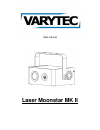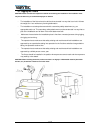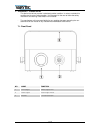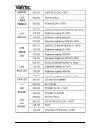Summary of Laser Moonstar MK II
Page 1
User manual laser moonstar mk ii.
Page 2
2 / 22 table of contents 1. Safety instructions ............................................................................................................................ 3 1.1. For safe and efficient operation ............................................................................ 3 2. Warni...
Page 3
3 / 22 1. Safety instructions • this device is suitable for indoor use only. • all modifications to the device will void the warranty. • repairs are to carry out by skilled personnel only. • use only fuses of the same type and original parts as spare parts. • protect the unit from rain and humidity ...
Page 4
4 / 22 important: damages caused by the disregard of this user manual are not subject to warranty. The dealer will not accept liability for any resulting defects or problems. Make sure the electrical connection is carried out by qualified personnel. All electrical and mechanical connections have to ...
Page 5
5 / 22 caution avoid direct eye contact with laser light. Never intentionally expose your eyes or others to direct laser radiation. Caution this laser product can potentially cause instant eye injury or blindness if laser light directly strikes the eyes. Caution ! It is illegal and dangerous to shin...
Page 6
6 / 22 exposure. In the laser safety regulation, it is not legal to aim class 3b lasers in areas which people can get exposed. This is true even if it is aimed below people’s faces, such as on a dance floor. - do not operate laser without first reading and understanding all safety and technical data...
Page 7
7 / 22 3. Laser safety label reproductions 3.1. Laser emission data laser classification class 3b red laser medium ld gaalas 650nm, typical green laser medium dpss nd:yvo4, 532nm beam diameter pulse data all pulses 0.25sec) divergence (each beam) divergence (total light) cooling fan cooling laser po...
Page 8
8 / 22 4. General safety instructions every person involved with installation and maintenance of this device has to be qualified. Follow the instructions of this manual. Caution! Be careful with your operations. With a high voltage you can suffer a dangerous electric shock when touching the wires! T...
Page 9
9 / 22 - please use the original packaging if the device is to be transported. - please consider that unauthorized modifications on the device are forbidden due to safety reasons! Caution! Operate the device only after having familiarized with its functions. Do not permit operation by persons not qu...
Page 10
10 / 22 cable eu cable us pin international brown black live l light blue white neutral n yellow/green green earth 5.4. Dmx-512 connection between fixtures the fixture is equipped with 2-pin xlr sockets for dmx input and output. The sockets are wired in parallel. Only use a shielded twisted-pair cab...
Page 11
11 / 22 - if you are using the standard dmx-controllers, you can connect the dmx-output of the controller directly with the dmx-input of the first fixture in the dmx-chain. If you wish to connect dmx-controllers with other xlr-outputs, you need to use adapter cables. - connect the dmx-output of the ...
Page 12
12 / 22 6.1. Rigging the fixture caution! Please consider the respective national norms during the installation! The installation must only be carried out by an authorized employee or dealers! - the installation of the fixture has to be built and constructed in a way that it can hold 10 times the we...
Page 13
13 / 22 7. Product overview - this device has left out premise in absolutely perfect condition. In order to maintain this condition and to ensure safe operation, it is necessary for the user to follow the safety instructions and warning notes written in this manual. - the manufacturer will not accep...
Page 14
14 / 22 7.2. Rear panel no name function 4 power switch switch on and off the power 5 gnd fixture power ground point 6 control panel to control the fixture with digital led display, check more information on control & function 7 dmx input 3 pins male xlr connector 8 dmx output 3 pins female xlr conn...
Page 15
15 / 22 8.1. Operating mode attention! Once after every power on laser, the version and manufacture information will be shown in lcd monitor of rear panel. When laser is powered on, lcd monitor on rear panel shows the current operating standalone mode or dmx address of dmx mode. With help of lcd con...
Page 16
16 / 22 8.3. Stand alone preprogram laser show press func to enter mode option. Till to led panel shows either one of auf, aus, sou,rdn press func to select your favorite stand alone mode as above. Press enter to confirm the setting. The laser is working in stand alone. Each time when you turn on yo...
Page 17
17 / 22 8.5. Manual running mode (man) press func, until led or rgb or rde is shown in led display panel. Led mode is preprogramed effect of led. Rgb mode is manual setting of led effect. Once rgb mode is confirmed by press enter, the setting goes into 4 specification setting. Every pressing enter, ...
Page 18
18 / 22 9. Dmx chart.
Page 19
19 / 22.
Page 20
20 / 22.
Page 21
21 / 22 10. Specifications mains input: ac100~240v, 50/60hz total power: 34w x/y axis beam angle: 160° music control: audio / sound activated laser power: 100mw 650nm red cw 40mw 532nm green cw laser classification: class 3b laser safety standard:: en60825-1 2007 condition temperature: 10~40 ℃ dmx c...
Page 22: B & K Braun Gmbh
22 / 22 every information is subject to change without prior notice. The availability of particular products may vary by region. Please check with the dealer . Importer: b & k braun gmbh industriestraße 1 d-76307 karlsbad www.Bkbraun.Com info@bkbraun.Com.