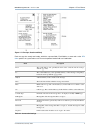- DL manuals
- Vasco
- Gateway
- Personal aXsGUARD
- How-to Manual
Vasco Personal aXsGUARD How-to Manual
Summary of Personal aXsGUARD
Page 1
E-mail storage how to version 8.0.0
Page 2: Table of Contents
E-mail storage how to - version 8.0.0 © vasco data security 2014 ii table of contents 1. Introduction ...................................................................................................................... 1 1.1. About this document .......................................................
Page 3
E-mail storage how to - version 8.0.0 © vasco data security 2014 iii 2.11.2. Configuration ............................................................................................. 17 2.12. Quotas ......................................................................................................
Page 4
E-mail storage how to - version 8.0.0 © vasco data security 2014 iv vasco products vasco data security, inc. And/or vasco data security international gmbh are referred to in this document as ‘vasco’. Vasco products comprise hardware, software, services and documentation. This document addresses pote...
Page 5: Chapter 1. Introduction
E-mail storage how to - version 8.0.0 © vasco data security 2014 1 chapter 1. Introduction 1.1. About this document • this document has been written for axs guard version 8.0.0 and is based on changes and features that have been implemented since version 7.7.3. • this document was last updated on 22...
Page 6
E-mail storage how to - version 8.0.0 chapter 1. Introduction © vasco data security 2014 2 • axs guard single sign-on • axs guard vpn • axs guard reverse proxy • axs guard directory services access to axs guard guides is provided through the permanently on-screen documentation button in the axs guar...
Page 7
E-mail storage how to - version 8.0.0 chapter 1. Introduction © vasco data security 2014 3 sysadmin user can create new administrators, you should change the default password of this account when you log in to the appliance for the first time. Licensing and accessing a fully operational in-service a...
Page 8: Chapter 2. E-Mail Server
E-mail storage how to - version 8.0.0 © vasco data security 2014 4 chapter 2. E-mail server 2.1. Overview in this section, we provide a basic explanation of e-mail, the e-mail storage capabilities of the axs guard and its configuration. Topics covered in this section include: • e-mail basics: the ma...
Page 9
E-mail storage how to - version 8.0.0 chapter 2. E-mail server © vasco data security 2014 5 2.2.2. Feature activation in this section, we explain how to enable the axs guard mta and mail server. 1. Log on to the axs guard as explained in the axs guard system administration how to, which is accessibl...
Page 10
E-mail storage how to - version 8.0.0 chapter 2. E-mail server © vasco data security 2014 6 figure 2.3. Assigning mail rights to a group 2.3. E-mail domains a domain identifies company web sites, e-mail servers, but also other devices such as gateways and routers via a common name. For example, micr...
Page 11
E-mail storage how to - version 8.0.0 chapter 2. E-mail server © vasco data security 2014 7 2.4. Mail client protocols 2.4.1. Pop3 the post office protocol (pop) is an application-layer internet protocol used by local e-mail clients to retrieve e-mail from a remote server over a tcp/ip connection. T...
Page 12
E-mail storage how to - version 8.0.0 chapter 2. E-mail server © vasco data security 2014 8 the use of certificates is explained in the pki how to. 2.5.2. Configuration 1. Navigate to e-mail ⇒ pop3 / imap 2. Select the appropriate option for tls 3. Click on update to save your settings figure 2.6. P...
Page 13
E-mail storage how to - version 8.0.0 chapter 2. E-mail server © vasco data security 2014 9 figure 2.7. Envelope, header and body each message has exactly one header, which has separate fields. Each field has a name and a value. Rfc 5322 specifies the syntax to be used. The most important header fie...
Page 14
E-mail storage how to - version 8.0.0 chapter 2. E-mail server © vasco data security 2014 10 the axs guard uses a special header to avoid e-mail loops when the auto-response option (e.G. Vacation message) is enabled. See section 2.9, “auto-response settings” for more information. 2.7. Aliases 2.7.1....
Page 15
E-mail storage how to - version 8.0.0 chapter 2. E-mail server © vasco data security 2014 11 4. Enter the desired alias for the user. 5. Click on add. 6. Click on update. Figure 2.9. Adding an alias 2.8. Distribution lists 2.8.1. Definition a distribution list is an easy method to send an e-mail to ...
Page 16
E-mail storage how to - version 8.0.0 chapter 2. E-mail server © vasco data security 2014 12 you can only create distribution lists for your own (internal) network, not for forwarded domains. However, it is possible to use external e-mail addresses as recipients, e.G. Hotmail or gmail addresses. The...
Page 17
E-mail storage how to - version 8.0.0 chapter 2. E-mail server © vasco data security 2014 13 field description allow access from anywhere: select this option to allow anybody to send messages to the distribution e-mail address. If enabled, messages coming from the internet will be accepted and relay...
Page 18
E-mail storage how to - version 8.0.0 chapter 2. E-mail server © vasco data security 2014 14 figure 2.12. Auto-response example 2.9.3. Priorities automatic responses can be configured on three levels, i.E. The user level, the distribution list level and the system level. The system will only send an...
Page 19
E-mail storage how to - version 8.0.0 chapter 2. E-mail server © vasco data security 2014 15 figure 2.13. Auto-response configuration 2.9.5. Auto-response for distribution lists 1. Navigate to e-mail ⇒ distribution list. 2. Select the list for which you want to configure an automated response. 3. Co...
Page 20
E-mail storage how to - version 8.0.0 chapter 2. E-mail server © vasco data security 2014 16 field description auto-response message the message you wish to convey. Table 2.4. Auto-response settings auto-responses are automatically disabled when their end date has been reached. 2.10. Auto-deleting e...
Page 21
E-mail storage how to - version 8.0.0 chapter 2. E-mail server © vasco data security 2014 17 the axs guard allows you to keep local copies of forwarded e-mails. The forwarding options can be configured by the user, if allowed by the axs guard system administrator (under users&groups > general). E-ma...
Page 22
E-mail storage how to - version 8.0.0 chapter 2. E-mail server © vasco data security 2014 18 figure 2.17. Configuring e-mail forwarding field description forwarding enabled check to enable forwarding. Forwarding address specify the e-mail address(es) to which your messages must be forwarded. Store c...
Page 23
E-mail storage how to - version 8.0.0 chapter 2. E-mail server © vasco data security 2014 19 2.12.2. Setting user quotas in this section, we explain how to configure user e-mail quotas on the axs guard. 1. Log on to the axs guard as explained in the axs guard system administration how to, which is a...
Page 24
E-mail storage how to - version 8.0.0 chapter 2. E-mail server © vasco data security 2014 20 4. Select the desired options, as explained in the table below. 5. Click on update when finished. Figure 2.19. Quota notification settings parameter description send quota notification to administrator notif...
Page 25
E-mail storage how to - version 8.0.0 © vasco data security 2014 21 chapter 3. Mail client configuration 3.1. Overview in this section we explain how to configure your mail clients to access: • e-mail on the axs guard pop3 server. • e-mail on the axs guard imap server. For practical reasons, explana...
Page 26
E-mail storage how to - version 8.0.0 chapter 3. Mail client configuration © vasco data security 2014 22 figure 3.2. Manually configure pop server settings 8. Check internet e-mail. 9. Click on next. Figure 3.3. Manually configure pop server settings 10. Enter the following settings: • your name • y...
Page 27
E-mail storage how to - version 8.0.0 chapter 3. Mail client configuration © vasco data security 2014 23 figure 3.4. Pop3 account settings 11. Click on test account settings. Figure 3.5. Testing the pop3 account 12. Close the test account settings window. 13. Click on next if the account test comple...
Page 28
E-mail storage how to - version 8.0.0 chapter 3. Mail client configuration © vasco data security 2014 24 figure 3.6. Completing the outlook 2007 pop3 configuration 3.3. Imap to configure outlook 2007: 1. Open outlook 2007. 2. In the menu, go to tools > account settings. 3. Click on new. 4. Choose mi...
Page 29
E-mail storage how to - version 8.0.0 chapter 3. Mail client configuration © vasco data security 2014 25 figure 3.8. Manually configure imap server settings 8. Check internet e-mail. 9. Click on next. Figure 3.9. Internet e-mail 10. Enter the following settings: • your name • your axs guard e-mail a...
Page 30
E-mail storage how to - version 8.0.0 chapter 3. Mail client configuration © vasco data security 2014 26 figure 3.10. Test account settings 12. Close the test account settings window. 13. Click on next if the account test completed successfully. • make sure that the entered user settings (user name ...
Page 31
E-mail storage how to - version 8.0.0 © vasco data security 2014 27 chapter 4. Address book configuration 4.1. Overview in this chapter, we explain how to configure and use the axs guard address book. The address book contains contact information, such as e-mail addresses, telephone numbers and othe...
Page 32
E-mail storage how to - version 8.0.0 chapter 4. Address book configuration © vasco data security 2014 28 figure 4.2. Address book configuration field description always add users to the central address book? If enabled, users registered on the axs guard are automatically added to the central addres...
Page 33
E-mail storage how to - version 8.0.0 chapter 4. Address book configuration © vasco data security 2014 29 4.2.3. Client configuration in this section, we explain how to configure microsoft outlook 2007 to read information from the axs guard address book. • make sure the user is authenticated on the ...
Page 34
E-mail storage how to - version 8.0.0 chapter 4. Address book configuration © vasco data security 2014 30 figure 4.5. Address book search in the search field, press the space bar to view all address book entries..
Page 35: Chapter 5. Webmail
E-mail storage how to - version 8.0.0 © vasco data security 2014 31 chapter 5. Webmail 5.1. Overview in this chapter, we explain how to configure and access the axs guard webmail server. The webmail feature is comparable to a mail client that uses the imap protocol (see section 2.4.2, “imap” ). The ...
Page 36
E-mail storage how to - version 8.0.0 chapter 5. Webmail © vasco data security 2014 32 figure 5.2. Webmail general settings field description use axs guard services for webmail enable if your mail is stored on the axs guard. Disable if your mail is stored on a separate server in your network. When d...
Page 37
E-mail storage how to - version 8.0.0 chapter 5. Webmail © vasco data security 2014 33 the following options are only visible if "use axsguard gatekeeper services for webmail" is disabled. Figure 5.3. Webmail service settings tab field description trash folder name this is the name of the folder whe...
Page 38
E-mail storage how to - version 8.0.0 chapter 5. Webmail © vasco data security 2014 34 3. Select the group that needs webmail access. 4. Select e-mail and check allow access to webmail. 5. Update your configuration. Figure 5.4. Access to webmail at the group level 5.3.4. User configuration make sure...
Page 39
E-mail storage how to - version 8.0.0 chapter 5. Webmail © vasco data security 2014 35 1. Log on to the axs guard as explained in the axs guard system administration how to, which is accessible via the documentation button. 2. Navigate to firewall > policies > static. 3. Make sure the int-webmail fi...
Page 40
E-mail storage how to - version 8.0.0 chapter 5. Webmail © vasco data security 2014 36 figure 5.7. Authentication services overview 3. Click on the select button and choose the appropriate authentication policy. 4. Click on update when finished. Figure 5.8. Webmail policy selection 5.3.7. Customizin...
Page 41
E-mail storage how to - version 8.0.0 chapter 5. Webmail © vasco data security 2014 37 figure 5.9. Webmail logo settings 5.4. Accessing webmail to access the axs guard webmail server: 1. Open an internet browser, e.G. Internet explorer. 2. In the url field, enter https:// , followed by the fqdn or e...
Page 42: Logs
E-mail storage how to - version 8.0.0 © vasco data security 2014 38 chapter 6. Pop3, imap and webmail logs 6.1. Overview the pop3, imap and webmail logs show the access records of the axs guard mail server. These logs allow system administrators to check: • when a given user logged in / logged out. ...
Page 43: Chapter 7. Troubleshooting
E-mail storage how to - version 8.0.0 © vasco data security 2014 39 chapter 7. Troubleshooting my client cannot log on to the axs guard pop3 server. 1. Make sure the user is authenticated on the client (sso). 2. Verify the user name and password. Passwords are case sensitive. 3. Verify if the user h...
Page 44
E-mail storage how to - version 8.0.0 chapter 7. Troubleshooting © vasco data security 2014 40 figure 7.1. User settings the user cannot change his / her e-mail forwarding settings. Verify if the option is enabled (see above and section 2.11.1, “definition” ). Recipient address is rejected when send...
Page 45: Chapter 8. Support
E-mail storage how to - version 8.0.0 © vasco data security 2014 41 chapter 8. Support 8.1. Overview in this section we provide instructions on what to do if you have a problem, or experience a hardware failure. 8.2. If you encounter a problem if you encounter a problem with a vasco product, follow ...
Page 46
E-mail storage how to - version 8.0.0 © vasco data security 2014 xlii list of figures 2.1. Analogy between e-mail and paper mta .............................................................................. 4 2.2. Mta and e-mail feature activation .......................................................
Page 47
E-mail storage how to - version 8.0.0 © vasco data security 2014 xliii list of tables 2.1. Pop3 and imap tls settings ............................................................................................ 8 2.2. Connection settings .................................................................
Page 48
E-mail storage how to - version 8.0.0 © vasco data security 2014 xliv list of examples 2.1. Holiday season .............................................................................................................. 13 2.2. Automatic responses at the user and system level ............................
Page 49: Alphabetical Index
Alphabetical index a address book, 27 alias, 10 auto-response, 13 axs guard, 2 b body, 8 d distribution list, 11 documentation, 1 domain, 6 e envelope, 8 f forwarding, 16 h hard quota, 18 header, 8 i imap, 7 internet message access protocol, 7 l ldap, 27 licensed appliance, 2 lightweight directory a...