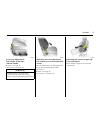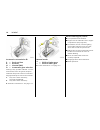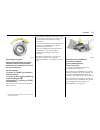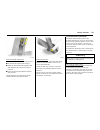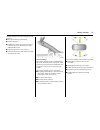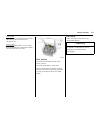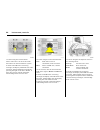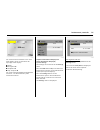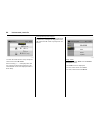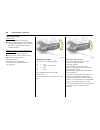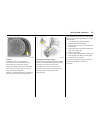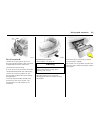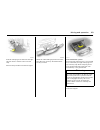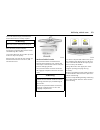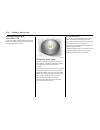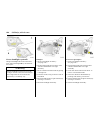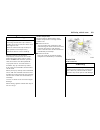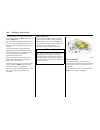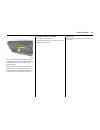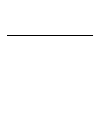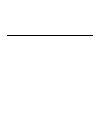- DL manuals
- Vauxhall
- Automobile
- Antara
- Owner's Manual
Vauxhall Antara Owner's Manual
Summary of Antara
Page 1
Vauxhall antara operation, safety, maintenance owner’s manual model year 2009.5 edition: january 2009 ts 1664-b-09.
Page 2
-2 data specific to your vehicle please enter your vehicle’s data here to keep it ea sily accessible. This information is available under the section "technical da ta " as well as on the identification plate. Fuel designation engine oil gra de viscosity tyre pressure tyre size for loa d of up to 4 p...
Page 3
-1 your antara is an intelligent combination of forward- looking technology, impressive safety, environm ental friendliness and economy. It now lies with you to drive your vehicle safely and ensure that it performs perfectly. This owner's manual provides you with all the necessary informa tion to th...
Page 4
0
Page 5: Contents
1 contents comm itment to customer satisfaction our aim: to k eep you happy with your vehicle. All vauxhall authorised repairers offer first-class serv ice a t competitiv e prices. Experienced, factory-trained technicians w ork according to factory instructions. Your authorised repa irer can supply ...
Page 6: In Brief
In brief 2 in brief to unlock and open the vehicle: press button q , pull door handle 6 door locks - see pages 26, 68, keys - see page 17, electronic im mobiliser - see page 18, ra dio frequency rem ote control - see p age 19, central locking system - see page 21, anti-theft lock ing system - see pa...
Page 7
In brief 3 front seat adjustment: pull handle, slide seat, release handle 6 seats - see pa ge 32, seat p osition - see page 34. Adjusting front seat backrests: lift release lever on outboard side of seat move seat backrest to suit seating position. Do not lean on seat b ackrest whilst adjusting it. ...
Page 8
In brief 4 adjusting seat height 3 : raise or lower lever on outboard side of seat lever pumping ac tion 6 seats - see pa ge 32, seat p osition – see page 34. Adjusting head restraint height: press release button, adjust height, then release 6 head restraints - see page 35, head restraint position –...
Page 9
In brief 5 to adjust interior mirror: swivel mirror housing swiv el lev er on underside of mirror housing to red uce daz zle a t nig ht. Take care when driving with interior mirror adjusted for night vision. Rea r view may be slig htly distorted in this p osition. 6 mirrors - see page 27, automatic ...
Page 10
6 in brief.
Page 11
In brief 7 page 1 side air v ents ................................... 101 2 door window defroster v ents ......... 101 3 front pa ssenger’s airbag .................48 4 infotainm ent system .........................98 5 haza rd warning ................................10 parking distance sensors 3 .....
Page 12
In brief 8 control indicators u abs (anti-lock brake s ystem): see p age 145. G tra iler indic ator 3 : see p age 66. 4 brake system: see p ages 66, 142. R pa rking d istance sensors 3 : see p ages 67, 139. 5 dcs (descent control system ): see p ages 67, 135. B awd (all wheel drive) 3 : see p ages 6...
Page 13
In brief 9 steering column lock and ignition: turn key to position acc. To release lock, rotate steering wheel slightly positions: 6 starting - see page 15, electronic immobiliser - see pa ge 18, parking the vehicle - see pag e 16. Steering wheel adjustment: move lever down, adjust height and distan...
Page 14
In brief 10 headlight flash, main and dipped beam: 6 main beam , hea dlight fla sh - see page 91. Turn signal lights: stalk in rest position 6 turn signal lights - see page 91. Hazard warning lights: 6 hazard warning lig hts - see pag e 93. Headlight flash = pull stalk towards steering wheel main be...
Page 15
In brief 11 activate horn j : press either side of the steering wheel the horn will sound regardless of starter switch position. 6 airbag systems - see page 48, rem ote control on steering wheel - see page 98. Windscreen wiper: move stalk upwards press stalk down from position j : single swipe. 6 wi...
Page 16
In brief 12 operating windscreen and headlight wash systems 3 : pull stalk towards steering wheel 6 windscreen and headlight wash systems - see page 89, further information - see pa ges 196, 199, 201. Tailgate wiper and wash systems: 6 tailgate wiper and wash systems - see p age 89, further informat...
Page 17
In brief 13 drying misted up or iced up windows: set air distribution to position l , set the temperature rotary knob to red and fan to position 4, switch on heated rear window Ü close centre air vents, open side air v ents and direct them towards the door windows. 6 heating, ventilation a nd air co...
Page 18
In brief 14 automatic transmission 3 : starting is only possible in p or n . To move from p or n , sw itc h on ig nition, depress footb rake and press selector lever button. Enga ge p or r : press selector lever button. 6 automatic transmission - see page 112 . Manual mode: 6 further information - s...
Page 19
In brief 15 starting the engine: manual transmission in neutral, depress clutch and footbrake, automatic transm ission in p or n, do not accelerate petrol engines: turn key to start and release it diesel engines: turn key to on, when preheating control indicator n extinguishes 1) , turn key to start...
Page 20
In brief 16 parking the vehicle: apply handbrake firmly, close windows, switch off engine, remove key, engage steering colum n lock, lock vehicle 6 further inform ation - see pages 18, 125, radio freq uency remote c ontrol - see page 19, central lock ing system - see pag e 21, vauxhall alarm system ...
Page 21: Locks, Doors, Windows
Locks, doors, windows 17 locks, doors, windows replacement keys the key is a c onstituent of the electronic immobiliser. In c ase of loss, replacement keys c an be ord ered from your vauxhall authorised repairer b y quoting the k ey numb er and vehic le identification n umber (vin). Once a new trans...
Page 22
Locks, doors, windows 18 electronic immobiliser the system checks whether the vehicle m ay be sta rted using the key that has been inserted. If the k ey is recognised as "authorised", the vehic le can b e started. The c heck is carried out via a transponder housed in the k ey. The electronic immobil...
Page 23
Locks, doors, windows 19 radio frequency remote control the remote control is used to operate: z central locking system , z mechanical anti-theft locking system 3 , z vauxhall ala rm system 3 . The remote control has a range of approx. 6 metres. The range may be reduced due to env ironmenta l cond i...
Page 24
Locks, doors, windows 20 fault if the central locking system cannot be opera ted with the remote c ontrol, this may be due to the follow ing reasons: z the rem ote control is out of range. Z the battery voltage of the remote control is too low. Change the battery in the rem ote control unit. Z the r...
Page 25
Locks, doors, windows 21 central locking system for front doors, rear doors, tailga te and tank flap. To lock: press button p on rem ote control - or - with the doors closed, press central locking switch m in driver’s door. The c entral locking system can be activated with the windows op en. Always ...
Page 26
Locks, doors, windows 22 tailgate to unlock and open press button q on remote control - or - press central locking switch m in driv er’s door. The tailga te is unlock ed together with the doors and can be opened by operating the button above the num ber plate and lifting the tailgate. With the engin...
Page 27
Locks, doors, windows 23 mechanical anti-theft locking system 3 to lock: all doors and the tailga te must be closed; press button p on remote c ontrol again within 3 second s a fter locking - or - turn key in driver's door lock towa rd s rear of vehic le aga in within 3 seconds after locking, then t...
Page 28
Locks, doors, windows 24 the remote control unit is used to operate the a nti-theft a la rm system. To activate always ensure that the doors, bonnet, tailgate, sunroof 3 a nd windows are properly closed and that there a re no passengers left in the vehic le before activating a nti-theft ala rm syste...
Page 29
Locks, doors, windows 25 control indica tor for anti-theft alar m system 3 the c ontrol indicator illumina tes to show that the system is operational when the doors are locked with the remote control or the key. When the doors are unlocked with the k ey or remote control, the control indicator extin...
Page 30
Locks, doors, windows 26 child safety locks to enga ge lock , open d oor, insert key into child safety loc k and turn lock from the vertic al to the horizontal position. Door cannot then be opened from insid e. To unlock door while c hild safety lock is activated, p ull up loc k button and open door...
Page 31
Locks, doors, windows 27 for the safety of pedestrians, the exterior mirrors will swing out of their normal mounting position in the event of a n accident-lik e im pact. As exterior mirrors are convex, objects are closer than they appear. Use interior mirror to judge size and d istance of objects. D...
Page 32
Locks, doors, windows 28 autom atic a nti-dazzle interior mir ror 3 dazzle is automatically reduced. With the ignition off, the mirror does not dim. Press button on mirror housing to turn func tion on. Button will illuminate. Press button ag ain to turn off. There are two light sensors in the mirror...
Page 33
Locks, doors, windows 29 additional switches are located in the front passenger’s door and the rea r doors. The rear windows do not open fully. Safety func tion 3 if the window g lass enc ounters resistanc e above the midd le of the window during autom atic closing, it will stop immediately and will...
Page 34
Locks, doors, windows 30 sunvisors use the sunvisor to protect from g lare by pulling it up, d own or swivelling it to the side. Sunvisors have va nity mirrors and a ticket holder 3 on the rea r. When the vanity mirror covers are opened, the sunvisor light 3 will illuminate. Slide / tilt sunroof 3 o...
Page 35
Locks, doors, windows 31 note z if the top of the sunroof is w et, tilt it to allow water to run off before opening the sunroof. Z when carrying a roof load, check the clearance of the sunroof, to av oid damage. 9 warning care must b e tak en when op erating the sunroof. Do not p lace any objects or...
Page 36: Seats, Interior
Seats, interior 32 seats, interior front seats adjust seat longitudinally to adjust, p ull the handle on the front seat, slide the seat and release the handle. Ad justing front seat b ackrests to adjust, lift the release lever, mov e sea t bac krest to suit seating position and loc k in position w h...
Page 37
Seats, interior 33 adjusting the lumba r sup port 3 to adjust, turn the handwheel whilst relieving the load on the bac krest. Adjust lumb ar support to suit personal req uirements. Adjusting seat height 3 to adjust, op erate lever on sid e of seat. Lever pumping action electrica lly a djustable fron...
Page 38
Seats, interior 34 adjustment the seat position can be ad justed by means of switches on the outboard side of the seat. Adjusting the longitudinal position: move front switch forwards / backwa rd s. Height adjustment: to adjust height of front p art of seat cushion, push front p art of switch up / d...
Page 39
Seats, interior 35 head restraints to adjust head restraint height, press release button, adjust height to suit then release the button. Pull head restraint up to ra ise. Push head restraint down while pressing the release button to low er the head restraint. Ac tiv e head restraints 3 in the event ...
Page 40
Seats, interior 36 removing the head restraints insert a suitable tool into the sm all hole in the side of the guide sleeve without the release button and depress the lock. Press the release button on the other guide sleeve and pull up the head restraint. Stow head restraints securely in lugg age co...
Page 41
Seats, interior 37 to raise the seat, lift back rest release lever and push backrest to up right p osition. Push and pull on seat back rest to ensure it is locked , thus av oiding excessiv e forward movement in the ev ent of a c ollision. Rear seats to adjust ba ckrests, lift release lev er loca ted...
Page 42
Seats, interior 38 safety net 3 - see pa ge 56. Restoring rear seat b ackr ests lift and push b ackrest up and backwards to restore it to its original position. Ensure back rest la tches into place by p ushing top of back rest and pulling it forwards again. Rea r seat armr est 3 the armrest c an be ...
Page 43
Seats, interior 39 z the airbag system is additionally trigg ered in the event of a serious accident involving a frontal impact, a nd forms a sa fety cushion for the driver and front passenger. In the event of a sid e- im pact, the sid e airba g system 3 protects the occupants in the front of the ve...
Page 44
Seats, interior 40 belt force limiters loa d limiters on the front sea ts reduce the impac t on the seat occupant’s body from a tensioning b elt, in the ev ent of a sev ere frontal collision. The belt force is controlled, to red uce the risk of b elt-inflicted injury. Inspection of belts periodicall...
Page 45
Seats, interior 41 belt tensioners control indicator the seat belt tensioners are monitored electronic ally together with the airbag s, and their op erational read iness show n by the red control indicator v in the instrument cluster. When the ig nition is sw itched on, the control indicator flashes...
Page 46
Seats, interior 42 using the belts fitting the belt pull the belt out evenly from the retractor and guide it over the shoulder, m aking certa in that it is not twisted. Insert the la tch plate into the buckle. The seat backrest must not be tilted back too far (the recom mended m aximum tilting angle...
Page 47
Seats, interior 43 seat belt height adjustment of front seat belt up per anchorage points z do not a djust height w hilst driving. Z squeeze relea se buttons together and slide adjuster up or down to desired position. Z ensure sliding height adjuster latches into position. Height adjuster can also b...
Page 48
Seats, interior 44 note z children under 12 years or under 150 c m ta ll should only travel in an app ropriate child safety seat. Z nev er carry a child whilst trav elling in the vehicle. The child will become too heavy to hold in the ev ent of a c ollision. Z when transporting child ren, use a chil...
Page 49
Seats, interior 45 permissible options for fitting a child safety sea t weight and age class on front passenger’s seat on outboard rear seats on c entr e rear seat 0: up to 10 kg or approx. 10 months x u, + x 0+: up to 13 kg or approx. 2 years x u, + x i: 9 to 18 kg or approx. 8 months to 4 years x ...
Page 50
Seats, interior 46 is ofix child restra int systems 3 the instructions ac com panying the isofix child restraint system are to be expressly follow ed. Il = suitable for particular isofix child restraint systems specified in the list. These isofix systems a re of the ’vehicle-specific’, ’restricted’ ...
Page 51
Seats, interior 47 permissible options for fitting a n isofix c hild safety seat weight and age class size class fixture on front p assenger’s seat on outboard rear seats on c entre rear seat 0: up to 10 kg or approx. 10 months e iso/r1 x il x 0+: up to 13 kg or approx. 2 years e iso/r1 x il x d iso...
Page 52
Seats, interior 48 mounting brackets for isofix c hild restraint system s the brackets located betw een the backrest and sea t cushion are used for mounting isofix child restraint systems. The instructions ac com panying the isofix child restraint system are to be expressly follow ed. Only isofix ch...
Page 53
Seats, interior 49 the front airbag system is trig gered: z depending on the severity of the accident, z depending on the typ e of impa ct, z within the range show n in the illustration, z independently of the side airbag 3 and curtain airba g systems. Examples: z impact a gainst a non-yielding obst...
Page 54
Seats, interior 50 sid e a irbag s 3 the side airbags are identified b y the word "airbag" on the outb oa rd sides of the front seat b ackrests, and protect front sea t occupants in the event of a severe side- impac t. The side airbag system comprises: z an airbag with inflator in the outboard sides...
Page 55
Seats, interior 51 the sid e airbags w ill not be trigg ered in the event of: z the ignition b eing switched off, z frontal collisions, z accidents in whic h the vehicle overturns, if la teral impa ct is insufficient for side airb ag deployment, z collisions involving a rear-impa ct, z collisions in...
Page 56
Seats, interior 52 when trigg ered , the curtain airbag inflates in milliseconds and provides a safety barrier in the head area on the respective side of the vehicle. This reduces the risk of injury to the head considerably in the ev ent of a side-im pact. The curta in airba gs will not be triggered...
Page 57
Seats, interior 53 the system's integral self-diagnosis fa cility allows faults to be quickly remedied. Imp or tant z accessories not released for your v ehicle type and other objects must not be affixed or placed in the area in which the airbags inflate, as they could cause injury when the airbags ...
Page 58
Seats, interior 54 z after airbags deflate, you may notice a burning smell, sm oke and white powd er in the interior, which is normal. Although they m ay cause skin or eye irrita tion, these sub stances a re non-toxic. Z hazard w arning lights may flash a nd lock ed doors may be unlock ed automa tic...
Page 59
Seats, interior 55 storage luggage com partment cover to close pull lug gage compartment cover toward s rea r of vehicle using handle and insert retainers into brack ets on either side of luggage compartment. To open remove luggag e compartment c ov er from side b ra ckets. It rolls up automatically...
Page 60
Seats, interior 56 safety net 3 the safety net can b e mounted behind the rea r seats or, if the rear seat backrests are folded, in front of the rear seats. Passeng ers must not b e transported behind the safety net. Fitting there a re four installation openings in the roof frame, two located in fro...
Page 61
Seats, interior 57 removing loosen strap s by pulling up stra p a djusters and remove the strap hooks from the lashing eyes. Pull top corners of safety net from the smaller ap ertures into the larger apertures and remove. Lashing eyes lashing eyes are mounted on the luggag e compartment floor, to en...
Page 62
Seats, interior 58 flexor ganizer 3 flexible system for div iding the luggage compartment or securing loads. The system consists of: z adapters z variable partition net z mesh pockets for the side walls z hooks in the lugga ge c om partment com ponents are mounted in the two guide rails in the side ...
Page 63
Seats, interior 59 luggage com partment storage 3 trays on both sid es of the luggag e compartment floor. Lugg age comp artment under floor storage 3 to access the under floor storage, push both levers on floor cover towards the ha ndle - see pag e 173. Pull floor cover up wards by the ha nd le and ...
Page 64
Seats, interior 60 z close the luggage compa rtm ent cover to prevent the objects from being reflected in the rear wind ow . Z if the bac krests are not folded down when transporting objects in the lugga ge c om partment, they m ust be engaged in their upright position - see pa ge 37. Z do not allow...
Page 65
Seats, interior 61 sunglasses holder to open: push the rear p art of the front rea ding lights cov er. To close: p ull up cover and push it until it latches into place. Do not store heav y item s in the stowa ge compartment. Console box in front armrest 3 to op en: pull up lower lev er and lift the ...
Page 66
Seats, interior 62 console net 3 loc ated in the driver’s footwell. Front passenger’s seat undertray 3 pull up on front of tra y then pull it forw ards. Push the tray towards the seat to return it to its original position. Storage compa rtm ent 3 located in rear of centre console. To open: press but...
Page 67
Seats, interior 63 ca rd hold er loc ated below instrument panel on driver’s side. Insert a card into the slot for convenient use. Coin storage open by pulling hand le on coin stora ge door (located below c ard holder) towards you. Push door firm ly to close. Drink holders located in the front 3 and...
Page 68
Seats, interior 64 portable front ashtray 3 loc ated in front drink holder. To open: gently lift up lid . Illuminates depending on outside light conditions. To empty: rotate upper part of ashtray anticlockwise a nd remove. After use, close lid firmly. To rep la ce b attery: remove screw on ashtray l...
Page 69
Seats, interior 65 accessory sockets loc ated in the rea r centre console between the front seats and in the rig ht-hand side of the lugga ge c om partment 3 . Operational with starter switch in positions acc or on. Pull the cap out to use the acc essory soc ket, and repla ce it w hen not in use. Th...
Page 70: Instruments, Controls
66 instruments, controls instruments, controls control indicators ............................... 66 instrument display.............................. 71 information display ............................ 72 display of current tyre pressure 3 .... 87 check control 3 .................................. 8...
Page 71
Instruments, controls 67 r parking dista nc e sensors 3 illuminates in yellow when ig nition is switched on. If it stays illum ina ted while driving, there is a fault in the system - see pag e 139. 5 dcs (descent control system) both control indicators illuminate w hen ignition is switched on. Green...
Page 72
Instruments, controls 68 o elec tronic im mobiliser illuminates in red when ignition is switched on, then extinguishes. If it remains illum ina ted when the ig nition is on, there is a fault in the im mobiliser system; the eng ine cannot be started - see page 18. 9 door open illuminates in red when ...
Page 73
Instruments, controls 69 > front fog lig hts illuminates in green when front fog lights are sw itched on - see page 92. R fog tail light illuminates in yellow w hen the fog tail light is sw itched on - see page 92. P headlight ma in beam illuminates in blue when ma in b eam is on and when headlight ...
Page 74
Instruments, controls 70 a anti-theft alarm system activation without monitoring of passenger com partm ent and vehicle tilt 3 see page 24. I eng ine oil pressure illuminates in red when ig nition is switched on. Extinguishes after engine is started. Ca n illuminate intermittently when idling with h...
Page 75
Instruments, controls 71 instrum ent display tachom eter making use of the tachometer helps to save fuel; it indicates the engine speed in rev olutions per m inute (rp m). Red warning zone on right; maximum permissible engine speed exc eeded, danger to engine. If possib le, d riv e in each gear in t...
Page 76
Instruments, controls 72 fuel g auge indicates fuel level when the ignition is on. After ad ding fuel and restarting engine, fuel ga uge pointer slowly m oves to show new fuel lev el. When fuel g aug e indicates that fuel supp ly is low, control indicator y illum inates: fill up fuel tank as soon as...
Page 77
Instruments, controls 73 grap hical infor mation disp lay 3 , colour information display 3 display of time, outside tempera ture, and date / infotainment system (when it is on). The grap hica l informa tion display presents the information in monochrom e. The colour information display presents the ...
Page 78
Instruments, controls 74 in vehicles with graphical information display 3 or colour inform ation display 3 , a warning message appears on the display as a warning for icy road surfaces. There is no message below -5 °c. Board inform ation display, selecting functions functions and settings of some eq...
Page 79
Instruments, controls 75 to select using the left adjuster wheel on the steering wheel: if check control 3 issues a warning message, the display is block ed from other func tions. Acknowled ge the message by pressing the ok b utton or the left adjuster wheel. If there a re several warning messages, ...
Page 80
Instruments, controls 76 correcting time some rds 1) transmitters do not send a correct tim e signal. If the incorrect time is continually disp la yed , deactivate automatic time synchronisation 3 and set the tim e m anually – see next column. The automatic setting is indicated by } in the display. ...
Page 81
Instruments, controls 77 setting units of measure you ca n select w hich units of measure a re to be used. Select the menu item for units of m easure from the settings menu and mak e the desired setting. Board inform ation display, trip c omputer 3 the trip computer provides information on driving d...
Page 82
Instruments, controls 78 average consumption display of av erage consumption. The m easurement can be restarted at any time – see "r esetting trip computer inform ation". Effective consumption displays amount of fuel consumed. The m easurement can be restarted at any time – see "r esetting trip comp...
Page 83
Instruments, controls 79 stop w atch operating using the arrow buttons: to start, press left arrow b utton to select menu item s tart and press ok button to start / stop. To reset, press left arrow b utton to select menu item r eset and p ress ok button. Operating using the left adjuster wheel on th...
Page 84
Instruments, controls 80 to select using the arrow buttons: select menu item s via menus and with the b uttons on the infotainm ent system. If check control 3 issues a warning message, the display is block ed from other func tions. Acknowled ge the message by pressing the right or left arrow button....
Page 85
Instruments, controls 81 for each functional area there is a main page (main), which is selected a t the top edge of the display: z audio z navigation 3 z telephone 3 z trip computer 3 for audio, navigation 3 and telephone 3 func tions – see infotainment system instruction manual. Graphica l informa...
Page 86
Instruments, controls 82 correcting time 3 with the nav igation system, d ate and time are set automatically upon receipt of a gps 1) satellite signal. If the displayed time does not ma tc h loca l time, it can be corrected ma nually or autom atically by receiving an rds 2) tim e signal 3 . Some rds...
Page 87
Instruments, controls 83 setting units of measure you ca n select w hich units of measure a re to be used. Select menu item units from the settings menu. The a vailable units are disp la yed . Select the desired unit. Selections are indicated by a o in front of the m enu item . Ad justing contra st ...
Page 88
Instruments, controls 84 grap hical infor mation disp lay 3 or colour information display 3 , trip comp uter 3 the trip computers provide information on driving data, which is continually recorded and evaluated electronically. The trip computer ma in page provides inform ation on range, av erage con...
Page 89
Instruments, controls 85 dista nce travelled displays num ber of m iles (kilometres) driven. The mea surem ent can be restarted at any time - see "resetting trip computer inform ation". Average speed display of av erage speed. The m easurement can be restarted at any time - see "resetting trip compu...
Page 90
Instruments, controls 86 to reset all inform ation of a trip computer, select menu item all values . After resetting, "- - -" is displayed for the trip computer information selected. The reca lculated v alues are d isplayed after a brief delay. Interruption of power sup ply if the power supply has b...
Page 91
Instruments, controls 87 the d esired stop watch d isplay can be selected from the op tions menu 3 : driving time excl. Stops the tim e the vehicle is in motion is recorded. Stationary time is not included. Driving time incl. Stops the tim e the vehicle is in motion is recorded. The time the v ehicl...
Page 92
Instruments, controls 88 warning buzzers while driving: z when operating the turn signals. Z if driv er’s or passenger’s seat belt 3 is not engaged when the seat is occupied and vehicle speed exceeds approx. 14 mph (22 km/h). When the vehicle is parked and driver’s door is opened: z with exterior li...
Page 93
Instruments, controls 89 autom atic w iping with ra in sensor 3 to activate, m ov e stalk upwa rds to automatic wiping with ra in sensor position $ . The rain sensor detects the am ount of water on the windscreen a nd automatically reg ulates the windscreen wiper. The w ip er operates for one cycle ...
Page 94: Lighting
Lighting 90 lighting exterior lights turn light switch: in positions 8 a nd 9 , the tail lights, numb er plate lights and instrument p anel lig hts are also on. Daytim e running lights 3 com e on automatically when engine is started. They will turn off w hen the sidelig hts or dipp ed beam are on, o...
Page 95
Lighting 91 main beam, headlight flash to switch from dipped beam to m ain beam, p ush stalk forwards. To switch back to dipped bea m, pull stalk back towards steering wheel. To activate the headlight flash, pull stalk towards steering w heel. Main beam is enga ged for the duration of a ctivation. T...
Page 96
Lighting 92 front fog lights > the front fog lights can only be sw itched on when b oth the ignition a nd headlights are on. With automatic dipped beam activation 3 , sidelights and dipped beam c om e on simulta neously when the front fog lights are sw itched on. Follow the reg ulations of the count...
Page 97
Lighting 93 parking lights when the vehicle is parked, the p arking lights on one sid e can be a ctiv ated: 1. Set light switch to 7 or auto 3 . 2. Ignition off. 3. Move turn signal lev er all the way up (right p arking light) or down (left parking light). Confirmed through a signal tone and the cor...
Page 98
Lighting 94 vehicles w ith level control system autom atic headlight ra ng e a djustment 3 on vehicles w ith xenon headlights, the range of the head lig hts is adjusted automatically based on vehicle load. If control indicator q for autom atic head lig ht ra nge adjustment illuminates in the instrum...
Page 99
Lighting 95 interior courtesy lights front reading lights, rear interior lights and luggage compartment lights function as courtesy lighting and illuminate when the doors or tailgate a re opened. If doors or tailgate remain opened, the lights stay illum inated for approx. 10 minutes. Once all doors ...
Page 100
Lighting 96 rear interior lights press button to turn on left and rig ht rear interior lights indiv id ua lly. Press button ag ain to turn the light off. Lugg age comp artment lights come on when a door or the tailgate is op ened . Front door lights com e on when a door is opened. Once all doors are...
Page 101
Lighting 97 battery discharge protection to prevent battery from becoming discharged, the external lights turn off automatically approx. 10 m inutes after the ignition is switched off. Battery discharge protection will not work if the lights are turned on 10 m inutes a fter the ignition has been swi...
Page 102: Infotainment System
Infotainment system 98 infotainment system radio reception 3 the radio is opera ted as describ ed in the op erating instructions supplied . Vehicle radio reception will differ from that ob tained with domestic radios. As the v ehicle antenna is relatively near the ground, the broadcasting compa nies...
Page 103
Infotainment system 99 mobile telephones and radio equipment (cb) 3 the vauxhall installa tion instructions and the operating guidelines p rov id ed by the telephone manufa cturer m ust be observed when fitting and operating a m ob ile telephone. Failure to d o so could invalida te the vehicle’s ope...
Page 104: Climate Control
Climate control 100 climate control heating and ventilation system, air conditioning system ventilation, heating and cooling are combined into one unit that is d esigned to prov ide com fort regardless of the season, weather or outside temperature. When cooling is ac tiv ated, the air is cooled and ...
Page 105
Climate control 101 air vents pleasant ventilation to the head area w ith unheated or slightly warm ed air depending on the position of the tem perature rotary knob. Centre air vents to open and close a ir vents, turn horizontal knurled wheel to the left or right. Open air vents when air distributio...
Page 106
Climate control 102 heated rear window, heated exterior m irrors 3 operational only in starter switch positions acc or on. Control indicator in button. Turn off as soon as vision is clear. Rear wind ow and exterior m irror heating is switched off automatically after app rox. 15 minutes. To avoid dis...
Page 107
Climate control 103 heating and ventilation system left-hand rota ry knob : air d istribution central r otary knob: temperature rig ht-hand rotary knob: airflow four fan speeds: the ra te of airflow is determined by the fan. The fan should therefore be switched on during driving. M to head area via ...
Page 108
Climate control 104 ventilation z turn air recircula tion m od e 4 off. Z for maximum ventilation to head area: set air distrib ution rotary k nob to m . Z for ventila tion to footwell: set air distrib ution rotary k nob to k . Z for simultaneous v entilation to head area a nd footwell: set air dist...
Page 109
Climate control 105 heating the footwell z set air distribution rota ry knob to k . Z turn temperature rota ry knob to red area for warm air. Z switch on fan. Wind ow demisting and d efrosting to c lear misted or icy windows, e.G. Due to damp w eather, damp clothing or low outside temperatures: z se...
Page 110
Climate control 106 air recirculation mode during ’normal’ operation, the hea ting, ventilation and a ir cond itioning system uses outside air. To prevent fumes or unpleasant odours from entering the vehic le when in stationary traffic and when rapid heating or cooling of the passenger compartment i...
Page 111
Climate control 107 cooling operational only with eng ine running and with the fan switched on: control indicator in the button illum ina tes when a ir cond itioning is enabled and exting uishes when the system is switched off. Cooling switches off autom atically at low outside tem peratures. Engine...
Page 112
Climate control 108 maximum cooling open windows and sunroof 3 briefly so that warm air can escap e rapidly. Z press button n (to switch on air conditioning system). Z activ ate air recirculation mode 4 . Z set air distribution rota ry knob to m . Z turn temperature rota ry knob all the way to b lue...
Page 113
Climate control 109 autom atic a ir recircula tion the automatic air recirc ulation system has an air q uality sensor to detect ha rm ful amb ient gases, in which case it will switch automatically to air recirculation mode. Press a utoma tic a ir recirculation button t ; the system provides the opti...
Page 114
Climate control 110 manual settings under certain circumstances (e.G. Iced or misted wind ow s), the functions of the system c an be modified m anually. System settings can be changed by pressing button n (control indicator in button will illum inate) or by adjusting the fan or air distribution rota...
Page 115
Climate control 111 air intake the air inta kes in front of the windsc reen in the engine com partment must be kept clear to allow air intake. Remove any lea ves, d irt or snow. Pollen filter the p ollen filter cleans dust, soot, pollen and spores from the air entering from outside. The active carbo...
Page 116: Driving And Operation
Driving and operation 112 driving and operation automatic transmission 3 the automatic transmission perm its manual gea rshifting ( m anual mod e ) or autom atic gearshifting ( automa tic mod e ) with fully autom atic clutch control. The engine can only be started when the selector lever is in posit...
Page 117
Driving and operation 113 transmission display display of mode or current gear. Selec tor lever settings, p, r, n a nd d (a utomatic mode) selec tor lever can only be moved out of p or n with the ignition switched on and the footbrake dep ressed (selector lever loc k). To eng age p or r , press sele...
Page 118
Driving and operation 114 manual mode move selector lever out of p osition d (to the left) into manual gate, then forwards or back wards. Tip selector lever in the a ppropriate direc tion. It then returns to centre position. Gearshifting in manua l mode can be achiev ed whilst accelerating. If the e...
Page 119
Driving and operation 115 kickd own dep ress a ccelerator peda l past the pressure point and hold in position; below certain speeds, the transmission shifts down into a lower gea r. Full engine power is available for acceleration. When the desired speed is reached, ease off the acc elerator; the tra...
Page 120
Driving and operation 116 parking before leav ing the vehicle: z depress and hold footbrake, z ap ply handbrake, z move selector lev er to position p , z turn key to lock position, z remove ignition key, z engage steering column lock, z lock the vehic le. When the ig nition is sw itched off, the aut...
Page 121
Driving and operation 117 fault z if a fa ult occ urs in the a utomatic transm ission, control indicator z will illuminate in the instrument cluster. Autom atic shifting ma y be much harsher than norm al or, in the case of a serious fault, cancelled a ltogether. Consult a workshop as soon as possibl...
Page 122
Driving and operation 118 all wheel drive 3 all wheel driv e (awd) is an active-on- demand system that engages automatically, with no action required by the d riv er. Depend ing on the driving env ironment, the vehicle switches between two-wheel drive and four-wheel drive, to give the vehicle more t...
Page 123
Driving and operation 119 always exerc ise caution when in slip pery conditions (caused by sand, gravel, water, snow or ice on the road), in order to maintain vehicle control. Use the accelerator to control the v ehicle - keep brake peda l use to a m inimum. Z do not slip the clutc h. Z do not spin ...
Page 124
Driving and operation 120 ensure that tyres (including the sp are) are infla ted to the correct p ressure and are suitab le for the p revailing off-road conditions. Tyre pressures - see page 219. Check the jack and wheel changing tools, and include a b oa rd or pla te for supporting the jack on soft...
Page 125
Driving and operation 121 the g round clearance, ramp a ngle, angle of approach and depa rture and wading depth need to be considered, especially in hilly conditions and when wading, to prevent the vehicle becom ing stuck and possibly damag ed. Technical d ata - see page 210. Dr iving through water ...
Page 126
Driving and operation 122 self-help recovery and towing when rec ov ering or towing a v ehicle off-road , observe the following: z a greater forc e is req uired to move a vehicle from or through mud than w hen on a hard surfaced road. Z attach a tow rope to the towing eye of the vehic le, not to the...
Page 127
Driving and operation 123 maintena nc e certain maintenance operations, e.G. Changes of engine oil, oil filter, air clea ner element and brake pads, are required more frequently for severe operating conditions, e.G. Driving on unsurfaced roads, during thick dust or mud accumulation, etc. If the vehi...
Page 128
Driving and operation 124 driving hints the first 600 miles (1000 km) drive your vehicle at v arious speeds. Do not use full throttle. Never allow the eng ine to labour at low revs. Make good use of all gea rs. Depress the accelerator pedal a maximum of around three quarters of the ava ila ble ped a...
Page 129
Driving and operation 125 sw itching off the engine if the engine temperature is v ery high, e.G. After driv ing in mountainous terrain: allow engine to idle for a pprox. 2 minutes, in order to prevent heat ac cum ula tion. When you switch off, fans in the engine compartment may continue running for...
Page 130
Driving and operation 126 save fuel, protect the environment trend-setting technology when dev eloping and manufac turing your vehic le, vauxhall used environment- friendly and , in the main, rec yclable materials. The production methods used to mak e your v ehicle are likewise env ironmenta lly-com...
Page 131
Driving and operation 127 overrun z the fuel supply is automatically shut off during ov errun, e.G. When the vehicle is being driven down long gradients or during b ra king - see page 125. Z to enable the overrun cut-off to take effect and save fuel, do not accelerate or declutch. Corr ect gear sele...
Page 132
Driving and operation 128 fuels, refuelling fuel c onsum ption optional equipment (e.G. Wide tyres, towing equipm ent) increases the kerbweight a nd, in som e ca ses, also the permissible gross vehicle weight. This in turn increases fuel consum ption and red uces the maxim um speed of the vehicle. W...
Page 133
Driving and operation 129 fuel filler cap if replacing the fuel filler cap, be sure to use the origina l fuel filler cap for your model, to ensure full func tionality. Refuelling ensure suitable fuel is available before driving in foreign c ountries. The fuel filler neck w ith bayonet ca p is loca t...
Page 134
Driving and operation 130 catalytic converter, exhaust emissions ca talytic conver ter for petrol engines leaded fuel will damage the catalytic converter and parts of the elec tronic system, thereby rendering them inoperative. On vehicles w ith a catalytic conv erter, the fuel tank filler neck is of...
Page 135
Driving and operation 131 controlling exha ust em ission through d esign-related mea sures, primarily in the fuel injec tion and ig nition systems (in combination with the catalytic converter), the p roportion of noxious materials in the exhaust, such as carbon monoxide (co), hydrocarbons (ch) and n...
Page 136
Driving and operation 132 exhaust ga ses do not run engine in enc losed sp aces, e.G. In a garag e, or sit in a parked vehicle for an extended period with the eng ine running. Do not drive with tailgate open. If driving with the tailgate open is necessary, set fan to highest speed, close wind ows an...
Page 137
Driving and operation 133 drive control systems electronic stability control (esc) the electronic sta bility control improves driving stability when necessary, independently of the type of road surfa ce and the tyre grip. It a lso prevents the drive wheels from spinning. The system monitors vehicle ...
Page 138
Driving and operation 134 esc n ot rea dy control indicator a the c ontrol indicator illumina tes in yellow for approx. 4 seconds when the ignition is switched on. Illuminates to indicate that the system is not ready for conditions to opera te. May illuminate in cold conditions. It should exting uis...
Page 139
Driving and operation 135 hydraulic brake assist (hba) when the esc function comes into a ction and recognises a ny em ergenc y situations req uiring hard b ra king, it automatically delivers increased braking pressure to the wheels. Active rollover protection (ar p) if the v ehicle moves in a n uns...
Page 140
Driving and operation 136 to deactivate press dcs button ag ain. The green dcs control indica tor 5 will extinguish. Dep ressing the footbrak e or ac celera tor will also cause the dcs function to be deactivated . Fault the yellow dcs control indicator 5 flashes to indicate that the system is not re...
Page 141
Driving and operation 137 cruise control 3 cruise control can store and maintain speeds over a pprox. 25 mph (40 km/h). Dev iation from the stored speed may occur when d riv ing uphill or d ow nhill. For safety reasons, cruise control cannot be activated until the footbrake has been depressed once. ...
Page 142
Driving and operation 138 to activate press the e b utton to turn cruise control on. Accelerate to the desired speed, press the d button and release it; the current speed is stored and m ainta ined. The a ccelerator pedal can be released after setting cruise control speed. Vehicle speed can be incre...
Page 143
Driving and operation 139 parking distance sensors 3 the p arking dista nce sensors m ake parking easier by measuring the distance between the vehicle a nd any obstacles to the front and rear and giv ing an acoustic signa l in the passenger compartment. The system record s the distance using four se...
Page 144
Driving and operation 140 control indica tor for pa rking d istance sensors if control indicator r illuminates continuously w hile d riv ing there is a fault in the system . If the acoustic signal sounds 3 times when there are no obstacles near the front or rear bump er, there is a fault in the syst...
Page 145
Driving and operation 141 tyre pressure monitoring system 3 the tyre pressure m onitoring system continually checks the pressure of all four wheels while driving. A pressure sensor is integrated in each wheel. Once a m inute, the pressure of each tyre is sent to a control unit, where it is compared....
Page 146
Driving and operation 142 a graphic i ndicating the left rear tyre is shown together with the current tyre pressure; slight pressure deviation. Reduce speed. Check pressure at next opportunity with appropriate gauge and correct if necessary. On the colour information display 3 , this report will app...
Page 147
Driving and operation 143 brake assist rapid powerful application of the brake pedal automatically applies ma ximum brake force amplification to achieve the shortest possib le brak ing distance under full braking (brake assist). Maintain steady pressure on the brak e pedal for as long as full-on bra...
Page 148
Driving and operation 144 handb rake always apply handbrake firm ly. On slopes, apply the handbrak e as firmly as possible. The m echanical handbrake acts on the brakes on the rea r wheels. It engag es automatically when applied. To release the hand brake, press and hold the b utton, pull the lever ...
Page 149
Driving and operation 145 anti-lock brake system (abs) u the abs continually monitors the v ehicle's brake system and prevents the wheels from locking, irrespective of the road c ondition and tyre grip. It starts to regulate the braking p ressure as soon as a w heel shows a tendency to lock. The v e...
Page 150
Driving and operation 146 wheels, tyres see page 218 for suitable tyres a nd restrictions. Factory-fitted tyres are m atched to the chassis and offer optimum driving comfort and safety. Cha ng ing tyre / w heel type note the necessa ry modifications b efore switching to different tyres or wheels. If...
Page 151
Driving and operation 147 tyre p r essure check tyre pressures when cold, at least every 14 da ys and prior to any long journey. Don't forget to check the spare. Use the valve cap key 3 to make unscrewing the v alve caps easier. The valv e cap key is loca ted on the inside of the tank flap. Tyre pre...
Page 152
Driving and operation 148 tread depth check tread depth regularly. Should the front tyres show greater wea r than the rear tyres, have both front wheels excha ng ed with the rear wheels so that the tyres w ith deeper tread are on the front axle. For information on how to change a wheel - see page 17...
Page 153
Driving and operation 149 tyre designations meanings: e.G. 235/60 r 17 102 h speed code letters: winter tyres 3 see pag e 218 for restrictions. Winter tyres (m + s tyres) improve driving safety at temperatures below 7 ° c and should therefore be fitted on all wheels. The design of summer tyres means...
Page 154
Driving and operation 150 always use fine-linked chains tha t add no more than 15 mm to the tyre tread and the inboard sides (including chain lock). Tyre chains may only be used at speeds of up to 30 mph (50 km/h) 1) or up to the tyre chain manufacturer’s rec om mended maximum speed, w hichever is l...
Page 155
Driving and operation 151 flex-fix system 3 the flex-fix system allows up to two bicycles to be attached to a pull-out carrier integrated beneath the vehicle floor. The m aximum load is 40 kg . If not in use, the flex-fix system ha s to b e collapsed back b eneath the vehicle floor. There must not b...
Page 156
Driving and operation 152 pull up num ber plate holder and fully insert the holder supports into the reta iners. Install the tail lig hts remove the left tail light (1), then the right tail light (2) from the storage bay. Open out the light support on the b ack of the tail light all the w ay..
Page 157
Driving and operation 153 push the clamping lever and insert the light sup port into the retainer until it hits the stop . Perform this procedure for both tail lights. Check the cable and light position to ma ke sure these are correctly installed and are securely located. Lock the flex-fix system sw...
Page 158
Driving and operation 154 unfold p ed al cra nk recesses fold one or both pedal crank recesses upwards until the diagonal support enga ges. Remove the peda l crank mounts from the pedal crank rec esses. Ad apting the flex- fix system to a bicycle with the rotary lever on the pedal crank recess, roug...
Page 159
Driving and operation 155 if the bicycle has curv ed peda l cranks, screw in the pedal crank unit all the way (position 1), see illustration. Press the release lev er and withd ra w the wheel recesses. Push the release lever on the strap retainer and remove the strap retainer..
Page 160
Driving and operation 156 prepare the bicycle for attachment rotate the left pedal (opp osite the chain cog) vertically downward s. The pedal on the left pedal crank m ust be horiz ontal. The front bicycle must ha ve its front wheel facing left. The rear bicycle m ust have its front wheel facing rig...
Page 161
Driving and operation 157 attach the p edal cra nk by rotating the attachment screw on the p edal crank mount. Plac e the wheel recesses such that the bicycle is more or less horizontal. Here, the distance betw een the pedals and the tailg ate should b e at least 5 cm . Setting the wheel recesses - ...
Page 162
Driving and operation 158 tighten the attachment screw for the pedal bearing mount to its m aximum p oint. Secure b oth bicycle wheels to wheel recesses using stra p retainers. Check the bicycle to mak e sure it is secure. The settings for the wheel recesses and the rotary lever on the pedal crank r...
Page 163
Driving and operation 159 secure the strap retainer a nd pull tightly downwards as far as possible. Press release lever and slide in w heel recesses all the way as fa r as they w ill go. Disengage the lock ing lever on the diag onal support and fold both pedal crank recesses down. 9 warning caution;...
Page 164
Driving and operation 160 swiv el first the right clamp ing lever (1), inwards, followed by the left clam ping lev er (2), until they can b e engaged in their respective recesses. Push the c lamping lever and p ull both light supports out of the recesses. Fold in the light supports on the backs of t...
Page 165
Driving and operation 161 pull up number plate holder a nd fold down into horizontal position. Open the tailgate. Raise the release lever and push the system into the bumper until it engages. Ensure release lever returns to original position. Towing equipment 3 if the vehicle is not equipped with a ...
Page 166
Driving and operation 162 towing eq uipment with detacha ble coupling ball bar 3 stowage of coupling ball b ar the c oupling ba ll bar is kept in a ba g, fastened with a strap and is stowed below the floor cover in the luggag e compartment. Fitting the coupling ball bar remove sealing p lug from the...
Page 167
Driving and operation 163 inserting the coupling ba ll bar insert the coupling b all bar into the coupling housing and push firmly downwards until the coupling ball b ar audibly engages. If it does not engage, repeat fitting proced ure. Do not swing the coupling ball b ar to the left or right, or up...
Page 168
Driving and operation 164 dismounting the coupling b all ba r unlock coupling ball b ar and remove key. Push lev er to the left, towards the coupling ball b ar and turn it downwards. Pull coupling ball ba r out of c oupling housing. Remove any rust or dirt from area around the coupling housing and c...
Page 169
Driving and operation 165 coup ling socket loa d the c oupling socket load is the load exerted by the carav an / tra iler on the coupling ball. It can b e varied by changing the w eight distribution when loa ding the carava n / trailer. The ma ximum permissible coup ling socket load for the towing v...
Page 170
Driving and operation 166 driving chara cteristics, tow ing tip s in the case of carav ans / trailers with brakes 3 , a tta ch the breakaway stopp ing cable to the eye 3 or loop around coupling ball b ar if no eye is ava ila ble. Ensure cable is crossed under the coupling soc ket to ensure the carav...
Page 171
Driving and operation 167 block the wheels of b oth the caravan / trailer a nd the vehicle w hen parking a nd always a pply the handbrake firm ly. If possible, do not pa rk on slopes. Pa rking on inclines if parking on an incline is unavoidable, depress the footbrake, hav e someone place wheel block...
Page 172: Self-Help, Vehicle Care
Self-help, vehicle care 168 self-help, vehicle care diesel fuel system , bleeding nev er let the fuel tank run dry. If control indica tor y illuminates, refuel as soon a s possible. It is p ossib le to restart the engine if the ta nk ha s b een run dry. A delayed start can be exp ected. Switch on th...
Page 173
Self-help, vehicle care 169 to open com pletely, locate the safety catch, found slightly left of centre on the underside of the bonnet, p ush the ca tch upwards and lift the bonnet gently. The bonnet is held open automatically. When the bonnet is opened, leaves, dirt or snow on the bonnet can slide ...
Page 174
Self-help, vehicle care 170 z nev er expose the battery to naked flam es or sparks. Z a discharged ba ttery ca n freeze at temperatures of 0 ° c. Defrost the ba ttery in a warm room before connecting the jump leads. Z do not a llow battery fluid to contact eyes, skin, fabrics or painted surfaces. Th...
Page 175
Self-help, vehicle care 171 z do not c onnec t leads to negative terminal of discharged battery. Z the last connection point should be as far awa y from the discharged b attery as possible. Z route lead s so they cannot catch on rotating pa rts in eng ine compa rtm ent. Z start the engine of the veh...
Page 176
Self-help, vehicle care 172 keep tow rope 3 clear of front b um per, and ensure it is securely fixed to the towing eye at both ends. Pull on the tow rope 3 to check . To prevent entry of exha ust fumes from towing vehic le, switch on air recircula tion mode (see page 106) and close the windows. Neve...
Page 177
Self-help, vehicle care 173 sc rew the rear towing eye attachment anticlockwise until it is firm ly in place. Drive off slowly and avoid jerky movements. Impermissible tractive forces could dam age the vehic les. To prevent dam age, do not take up slack in the tow rope too quickly. After towing, uns...
Page 178
Self-help, vehicle care 174 warning triangle ¨ 3 , first aid kit + 3 your first aid kit a nd warning tria ngle can be a ccommodated b elow the floor cover in the lugga ge c om partment. Tem porary spare wheel the tem porary spare wheel is loca ted in the luggage compartment below the floor cover a n...
Page 179
Self-help, vehicle care 175 notes on tempor ary spa re wheel z using a temporary spa re wheel m ay cha nge the driving behav iour of the vehicle, particularly if using winter tyres 3 . Replace defective tyre as quic kly as possible, balance wheel and fit to vehicle. Z fit only one temp orary sp are ...
Page 180
Self-help, vehicle care 176 z remove wheel trim 3 . Z slacken wheel nuts one turn only before ra ising the vehicle, but do not totally unscrew or remove the nuts until the wheel is off the ground. Z nev er change m ore than one wheel a t a tim e. Z block wheel diagonally op posite the wheel to b e c...
Page 181
Self-help, vehicle care 177 3. The location of front a nd rear jack ing points is indicated by notches on the bottom ed ge of the vehicle, under the doors. 4. Before p ositioning the jack, set it to the necessary heig ht b y rotating the eye by hand. Position jac k at the front or rear jacking point...
Page 182
Self-help, vehicle care 178 electrical system fuses there are two fuseboxes in the vehicle: the instrument panel fusebox is loca ted on the left-hand sid e of the driver’s footwell, the engine com partment fusebox is located next to the coolant reserv oir. It is ad visab le to ca rry a full set of f...
Page 183
Self-help, vehicle care 179 when rep la cing a fuse, turn off the respective switch and the ignition. A defective fuse can be recog nized b y its melted w ire. A new fuse should only be installed after the cause of the trouble has been elimina ted. There is a fuse extractor in the eng ine compartmen...
Page 184
180 self-help, vehicle care some circuits m ay be protected by severa l fuses. No. Circuit rating 1 accessory socket 20 a 2 seat heating 20 a 3 audio 15 a 4 trailer 10 a 5 sid elight (right side) 10 a 6 air conditioning 10 a 7 power steering 10 a 8 body control module 10 a 9 vauxhall alarm 10 a 10 c...
Page 185
Self-help, vehicle care 181 eng ine compar tment fuseb ox the fusebox is loca ted next to the coolant reserv oir in the engine compartment. To open, disengage cover a nd tilt upw ards. To help in repla cing fuses, a fuse extractor is located in the engine compartment fusebox. 9 warning switch off en...
Page 186
Self-help, vehicle care 182 bulb replacement before replacing a bulb, switch off ignition and relevant switch. Only hold new bulbs at base! Do not touch the bulb glass with bare hands, otherwise fingerprints on the g lass evaporate and residue builds up on the reflector eventually resulting in a dul...
Page 187
Self-help, vehicle care 183 halogen headlight system dipp ed and ma in beam main beam 1 (inner bulbs) and dip ped beam 2 (outer bulbs). 1. Remove hea dlight assem bly - see p a ge 182. 2. Remove hea dlight cap. 3. Release bulb retaining spring and remove bulb from reflector housing. 4. When fitting ...
Page 188
Self-help, vehicle care 184 xenon headlight system 3 halogen headlights a can b e identified from xenon head lights b by the d ifferent lens layout. Sidelights 1. Remove headlight assembly - see page 182. 2. Rotate bulb holder anticlockwise and withdraw b ulb holder from light assembly. 3. Remove bu...
Page 189
Self-help, vehicle care 185 front fog lig hts 1. Remove 2 screws from panel on underside of vehic le below front fog lig hts and remove panel. 2. Disconnect harness connector from bulb holder and rotate bulb hold er anticlockw ise. 3. Remove b ulb holder from light assemb ly, rotate bulb anticlockwi...
Page 190
Self-help, vehicle care 186 6. Replace light assembly by g uiding lugs on light assemb ly into their holes (see black arrows in illustration). 7. Replace 2 screws rem oved earlier and close the tailgate. Number plate lights 1. Remove 4 screw s (arrowed) and remov e light covers. 2. Remove b ulb hold...
Page 191
Self-help, vehicle care 187 rear interior lights 1. Using a suitable sc rewdriver, pry light lens away from roof lining. 2. Remove bulb. 3. Install new bulb. 4. Reinstall lig ht lens in roof lining. Lugg age comp artment lights 3 1. Using a suitable sc rewdriver, remove lens from light assembly. 2. ...
Page 192
Self-help, vehicle care 188 centre high-m ounted stop lig ht, instrument panel and glove comp artment illum ination we recommend hav ing b ulb replacements carried out by a workshop. Vauxhall genuine parts and accessories we recommend the use of “ vauxhall genuine parts and accessories” and conversi...
Page 193
Self-help, vehicle care 189 engine oil information on engine oils is available on page 207. Eng ine oil level and consum ption it is normal for every engine to consume som e oil, and it is som etimes necessary to check and top up the engine oil lev el between oil chang es. For this rea son, the engi...
Page 194
Self-help, vehicle care 190 eng ine oil level check and topp ing up the engine oil level must b e checked with the v ehicle horizontal and w ith the engine (which must be a t operating temperature) switched off. Wait a few m inutes b efore check ing the level to allow the normal oil accumulation in ...
Page 195
Self-help, vehicle care 191 remem ber to reset the engine oil life monitor 3 whenever the engine oil is changed - see page 191. Engine oil life monitor 3 the engine oil life m onitor lets you k now when to change the oil. Ba sed on driving conditions, the mileage / kilometre interval at which a n oi...
Page 196
Self-help, vehicle care 192 check diesel fuel filter at shorter interva ls if the v ehicle is subjected to extrem e opera ting conditions such as hig h humidity (primarily in coastal areas), extrem ely high or low outside temperatures a nd sub stantially v arying daytim e a nd nig ht- time temp erat...
Page 197
Self-help, vehicle care 193 when the engine is at operating tem perature, coolant level rises. It falls again when the system cools. If it falls below the min m ark when the system is cold, the coolant must be replenished. Top up anti-freeze. If no anti-freez e is ava ilab le, top up with clea n ta ...
Page 198
Self-help, vehicle care 194 the b ra ke fluid level in the reservoir must not be higher than the max mark or lower than the min m ark. Do not overfill the brake fluid reservoir, a s this may c ause an engine fire due to fluid burning; risk of injury and dama ge to the vehic le. Use of some brake flu...
Page 199
Self-help, vehicle care 195 power steering fluid the p ow er steering fluid does not require any a dditional maintenance than that detailed in the chapter "service, maintenance" on pag e 202. If the fluid in the reserv oir falls below the min mark, consult a work shop. Windscreen wiper clea r vision...
Page 200
Self-help, vehicle care 196 replac ing wind sc reen wiper lift wiper arm, press a nd hold retaining clip and detach wiper blade. Windscreen wash system do not spray w ash fluid onto windscreen in freezing weather, to avoid ice forming and impairing vision. The filler opening of the fluid container f...
Page 201
Self-help, vehicle care 197 battery the b attery is m aintenanc e-free. Retro-fitted electric al or electronic accessories can pla ce an additional loa d on the b attery or d ischarge the ba ttery. Consult a workshop regarding technic al possibilities, such a s fitting a more powerful battery. Layin...
Page 202
Self-help, vehicle care 198 protection of electronic components in order to avoid the break down of electronic c om ponents within the electric al system, never disconnect the ba ttery with the engine running. N ev er start the engine while the battery is disc onnected (e.G. When using jump leads). ...
Page 203
Self-help, vehicle care 199 vehicle care aids 3 vehicle wash: z car sham poo z sponges z chamois leather z wheel cleaners z engine cleaners z gla ss cleaners exterior care: z touch-up applicator z spray and touch-up paint z car polishes / colour restorers z car waxes / sealers z alloy wheel cleaner ...
Page 204
Self-help, vehicle care 200 wheels use a ph-neutral wheel cleaning agent to clean the wheels. Avoid using abrasive materials and brushes that can damag e the finish. Wheels are painted and can b e treated with the same agents as the body. For alloy wheels, we recomm end the use of alloy wheel preser...
Page 205
Self-help, vehicle care 201 windscreen wiper blades wax, such as that used in car wa shes, c an cause streak s to form on the windsc reen when the wiper is used . Sm earing w ip er b la des ca n be clea ned w ith a soft cloth and vauxhall windscreen wash solvent, and replaced if necessa ry – see pag...
Page 206: Service, Maintenance
Service, maintenance 202 service, maintenance service intervals engine oil c hange - z 24 xe only due every 10,000 miles (15,000 km). Main service due every 20,000 miles (30,000 km) or 1 year, whichever occurs first. Confirmations confirmation of service is recorded in the spaces p rov ided in the s...
Page 207
Service, m aintenance 203 service schedule (antara z 20 dmh, z 24 xe) oper ations by year 1) m iles (x 1000) 1) km (x 1000) 1) 1) wh ichever o ccurs firs t. ⊕ additional o perations. O under extreme o peratin g conditions and if required by country-specific co nditio ns, the in tervals are reduced. ...
Page 208
204 service, maintenance oper ations by year 1) m iles (x 1000) 1) km (x 1000) 1) 1) wh ichever o ccurs firs t. 10 15 1 20 30 30 45 2 40 60 50 75 3 60 90 ribbed v-belt: visual check x x x ⊕ toothed belt and tension roller: v isual check x x x toothed belt and tension roller: replace - z 24 xe every ...
Page 209
Service, m aintenance 205 oper ations by year 1) m iles (x 1000) 1) km (x 1000) 1) 1) wh ichever o ccurs firs t. ⊕ additional o perations. O under extreme o peratin g conditions and if required by country-specific co nditio ns, the in tervals are reduced. 10 15 1 20 30 30 45 2 40 60 50 75 3 60 90 fr...
Page 210
Service, maintenance 206 additional servicing add itional op era tions ⊕ additional w ork is work tha t is not req uired every service but can be performed in conjunction with a regular service. Time allowances for such w ork are not included in the scope of regular services and will b e charged for...
Page 211
Service, m aintenance 207 recom mended fluids and lubricants only use products that ha ve been tested and approved. Dam age resulting from the use of non-a pproved materials will not be covered b y the warranty. Checking and topping up fluids see page 188. Engine oil engine oil is identified by its ...
Page 212
Service, maintenance 208 topping up engine oil oils of different ma nufacturers a nd brands can be mixed as long a s you comply w ith the sp ecified engine oil criteria (quality and viscosity). Not every engine oil availab le on the market meets the quality req uirements, always c heck the required ...
Page 213
Service, m aintenance 209 brake and clutch fluid only use dot4 brak e fluid. Over tim e, brake fluid a bsorbs moisture which will reduc e brak ing effec tiv eness. The b ra ke fluid should therefore be rep la ced at the specified interva l. Brake fluid should be stored in a sealed container to avoid...
Page 214: Technical Data
Technical data 210 technical data vehicle documents, identification plate the tec hnical d ata is determined in accordance with european community standards. We reserve the right to make modifications. Specifications in the vehic le docum ents alwa ys have priority ov er those given in this manual. ...
Page 215
Technical data 211 the vehicle identification numb er (vin) is also engrav ed on the top rig ht-hand side of the b ulkhead near the centre of the engine firewall. Engine identifier code a nd engine number: stamped on the cylinder block under the engine’s exha ust m anifold (petrol engines), or the i...
Page 216
212 technical data engine data sales designation engine sta mp eng ine identifier code 2.4 petrol z 24 se z 24 xe 2.0 diesel z 20 s z 20 dm h numb er of cylinders 4 4 bore dia. (mm ) 87.5 83.0 stroke (mm) 100.0 92.0 piston displacement (cm 3 ) 2405 1991 max. Engine power (kw) at rpm 103 5200 110 400...
Page 217
Technical data 213 performance (approx. Mph / km/h) all wheel drive front wheel drive eng ine 1) 1) sales designation - see page 212 . Z 24 xe z 20 dmh maximum speed 2) manual tra nsmission automatic transmission 2) the maxim um s peed indicated is achievable at kerbweight (with out driver) plu s 20...
Page 218
Technical data 214 fuel consumption, co 2 emissions directive 80/1268/eec (last c hanged by 2004/3/eg) has ap plied for the measurement of fuel consumption since 1996. The direc tiv e is oriented to actual driving practices: urba n driving is rated at approx. 1 / 3 and extra-urban driving with appro...
Page 219
Technical data 215 fuel consumption (approx. L/100 km ) , co 2 emission (app rox. G/km) all wheel drive front wheel drive eng ine 1) 1) sales designation – see page 21 2. Z 24 xe z 20 dm h manual transm ission / automatic transmission urban extra-urban total co 2 13.3/14.1 7.3/ 7.7 9.6/10.1 229/240 ...
Page 220
Technical data 216 weights, payload and roof load the p ayload is the difference between the permissible gross vehicle weight (see vehic le identification plate on page 210) and the ec kerbweight. To calculate the ec k erbweight, enter the data from your vehicle below : is the ec k erbweight. Option...
Page 221
Technical data 217 weights (kg), kerbweights 1)2) eng ine 1) 1) sales designation - see page 212 . All wheel drive ma nua l/automatic transmission front wheel drive m anual/automa tic tra nsm ission z 24 xe 1805/1825 1730/- z 20 dmh 1845/1865 -/- 1) the gross t rain weight (gt w), alon g with th e g...
Page 222
Technical data 218 tyres restrictions not a ll tyres ava ila ble on the market currently meet the structural requirem ents. We recommend that you consult a vauxhall authorised repairer concerning suitab le tyre mak es. These tyres have und ergone special tests to establish their reliab ility, safety...
Page 223
Technical data 219 tyre pressures in bar / psi 1 ) the tyre pressures given are valid for cold tyres. The increased tyre p ressure resulting from extensive driving must not be red uced. The tyre pressures specified apply to both sum mer and winter tyres. Always inflate the spare w heel to the tyre p...
Page 224
220 technical data electrical system capacities (approx. In litres) eng ine 1) 1) sales designation - see page 212 . Z 24 xe z 20 dmh battery voltage 12 v 12 v am p hours 60 ah or 70 ah 90 ah battery for radio frequenc y rem ote control cr 2032 or equivalent cr 2032 or eq uiv alent eng ine 1) 1) sal...
Page 225
Technical data 221 dimensions overall length (mm) 4576 width (mm) 1850 overall height with roof rails (mm) 1747 wheelb ase (mm) 2707 track w idth (m m): front rear 1562 1572 turning c ircle diam eter, wall to wall (m ) 12.78 maximum wading depth (mm ) (at 3 mph (5 km /h)) 450 approach angle 24° ramp...
Page 226
222 technical data mounting dimensions of caravan / trailer towing equipment dimension m m a 416 b 507 c 482 d 734 e 1039 f (fully laden) 353 g (at k erbweight) 446 9 warning only use towing eq uipm ent approved for your vehicle. We recommend entrusting fitting of towing equip ment at a later date t...
Page 227
Technical data 223.
Page 228: Index
Index 224 index a ab s ......................................................... 145 ac cessories ..........41, 53, 65, 166, 188, 197 ac cessory sockets .................................... 65 ac tiv e rollover protection (ar p) ..........135 air conditioning system ................100, 106 air dist...
Page 229
Index 225 bra ke lig hts ......................................... 185 bra ke servo unit ................................. 124 footbrake ........................................... 143 handbrake ......................................... 144 bulb replacem ent .................................. 182 bu...
Page 230
Index 226 with electronic climate control ........ 110 descent control system ........................ 135 diesel ...................................................... 128 diesel fuel filter ...................................... 191 diesel fuel system ..........................168, 191 diesel part...
Page 231
Index 227 lighting .......................................... 60, 96 graphical information displa y ......... 73, 79 gross vehicle weight ........... 128, 164, 216 h halogen headlight system .................... 182 bulb replacement ............................... 182 handbrak e .......................
Page 232
Index 228 cover .....................................................55 flexorga nizer .......................................58 lighting ................................................96 loading ........................................59, 216 locking ..................................................
Page 233
Index 229 fault ......................................................20 replacem ent keys ...................................17 reversing lights ........................................92 bulb replacement ............................... 185 roof load ...................31, 60, 124, 150, 216 roof ra...
Page 234
Index 230 tyre pressure ..................................147, 165 tyre pressure monitoring system ...87, 141 tyres directiona l tyres ................................. 175 pressure .............................................. 219 u units of m easure ................................77, 83 unlead e...
Page 235
Index 231.
Page 236
232 index.