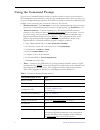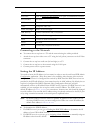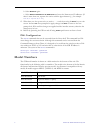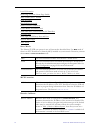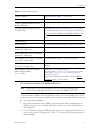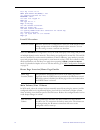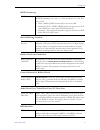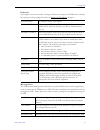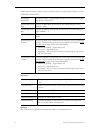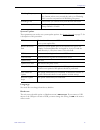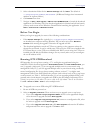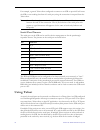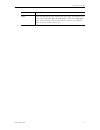- DL manuals
- VBrick Systems
- Set-top boxes
- EtherneTV MPEG-1
- Admin Manual
VBrick Systems EtherneTV MPEG-1 Admin Manual
Summary of EtherneTV MPEG-1
Page 1
Stb v3.7.2d admin guide vbrick systems, inc. 12 beaumont road march 23, 2006 wallingford, connecticut 06492, usa 4410-0099-0004 ethernetv-stb set top box.
Page 2
Copyright © 2005 vbrick systems, inc. All rights reserved. 12 beaumont road wallingford, connecticut 06492, usa www.Vbrick.Com this publication contains confidential, proprietary, and trade secret information. No part of this document may be copied, photocopied, reproduced, translated, or reduced to...
Page 3
Stb admin guide iii contents preface organization . . . . . . . . . . . . . . . . . . . . . . . . . . . . . . . . . . . . . . . . . . . . . . . . . . . . . . . . . . . . . . . . V font conventions . . . . . . . . . . . . . . . . . . . . . . . . . . . . . . . . . . . . . . . . . . . . . . . . . . . ....
Page 4
Iv contents 5. Serial port passthrough overview . . . . . . . . . . . . . . . . . . . . . . . . . . . . . . . . . . . . . . . . . . . . . . . . . . . . . . . . . . . . . . . . . . 37 how passthrough works . . . . . . . . . . . . . . . . . . . . . . . . . . . . . . . . . . . . . . . . . . . . . . . ....
Page 5: Organization
Stb admin guide v preface vbrick's ethernettv-stb set top box is a leading-edge digital set top box that provides a low-cost standalone decoder for high-quality mpeg-1, mpeg-2, and mpeg-4 video assets. It's an ideal mpeg decoder for cost-sensitive installations that require large-scale deployment. T...
Page 6: Related Documents
Vi preface related documents the following documents describe key components in vbrick's ethernetv solution. • ethernetv-stb quick start guide • ethernetv-stb release notes • ethernetv portal server user guide • ethernetv portal server admin guide • ethernetv-nxg vod quick start guide • ethernetv-vo...
Page 7: Overview
Stb admin guide 1 chapter 1 installation overview ethernetv media distribution system provides the ability to view live streams and stored assets directly on a television or monitor by using the ethernetv-stb set top box decoder. The ethernetv set top box is integrated with the ethernetv portal serv...
Page 8: Using The Command Prompt
2 ethernetv media distribution system using the command prompt you can use a command prompt interface to quickly perform a variety of tasks related to stb configuration and connectivity using the pman configuration utility. There are three ways to open a command prompt interface on the stb. Use what...
Page 9: Initial Setup
Installation stb admin guide 3 using pman pman is an text-based configuration program that runs from the unix shell on the set top box. Its functionality mirrors the web-based configuration tool and you can use pman to set or edit all stb configuration parameters. In a typical scenario, you use a ke...
Page 10
4 ethernetv media distribution system connecting to the network t to connect the set top box to a tv and the network using the cables provided: 1. Attach the set top box video-out to a tv using the left (yellow) connector or the s-video connector. 2. Connect the set-top box audio out (left and right...
Page 11
Installation stb admin guide 5 finding the dhcp ip address t to determine the ip address of the set top box when configured using dhcp: 1. Connect a keyboard and tv monitor to the set top box and apply power. (use the optional wireless keyboard or a ps/2 keyboard). Wait for the box to completely pow...
Page 13: Overview
Stb admin guide 7 chapter 2 configuration overview the stb configuration application is used to change the default settings for the stb. Once the ip address is obtained through the command prompt interface (see setting the ip address on page 4), you can access the set top box by typing the ip addres...
Page 14: Configuration
8 ethernetv media distribution system saving changes once logged in you can navigate and change configuration parameters as necessary. Each of the configuration screens has the same options at the top. When done, click apply to save any changes you have made. Do not click apply after each change. Co...
Page 15
Configuration stb admin guide 9 following screens is a configurable option; see network settings on page 14 for more information. Video settings start mode mcs location receive address video settings these settings generally relate to the video stream, for example start mode, mcs location, receive a...
Page 16
10 ethernetv media distribution system local ui location home page location/home page enable main volume/line 1 volume rtsp streaming data buffering seconds buffer check for underflow lowest bitrate for buffer check audio data port/video data port/cc data port rtp data port proxy type, http proxy ho...
Page 17
Configuration stb admin guide 11 table 1. Receive address syntax local-fullscreen mode with mpeg-4 multicast to decode multicast mpeg-4 in local-fullscreen mode, you can put an sdp file on the set top box using the set top box internal ftp server as shown in the sample ftp session below. T to decode...
Page 18
12 ethernetv media distribution system c:\> ftp 172.22.117.70 user (172.22.117.70:(none)): root 331 password required for root. Password: admin 230 user root logged in ftp> bin 200 type set to i. Ftp> cd wfs/mpg 250 cwd command successful. Ftp> put vbs1d1.Sdp 200 port command successful. 150 opening...
Page 19
Configuration stb admin guide 13 rtsp streaming data buffering seconds buffer check for underflow lowest bitrate for buffer check audio data port/video data port/cc data port rtp data port rtsp streaming mpeg-4 streams in local-fullscreen mode only. Choose the protocol for rtsp streaming. If the sou...
Page 20
14 ethernetv media distribution system proxy type, http proxy host and port not used. Options panel login not used. Aux1–aux8 not used. Network settings network ethernet management network these options are used to change network-related settings. The ftp server is used to transfer files to the stb ...
Page 21
Configuration stb admin guide 15 ethernet these options are used to enable or change the ethernet settings on the stb. Some or all may have been previously configured earlier. See setting the ip address on page 4. Management the stb transmits management saps for use by other vbrick devices and/or ap...
Page 22
16 ethernetv media distribution system display settings general resolution general the options on this page (except for splash screen parameters) are not supported. A splash screen showing the vbrick logo is briefly displayed when you power-on the system or reboot. The splash screen parameter lets y...
Page 23
Configuration stb admin guide 17 resolution these options are used to enable or change the display resolution settings on the stb. General settings serial port security system system update language hardware serial port using serial port passthrough, stbs can provide full duplex, end-to-end transpar...
Page 24
18 ethernetv media distribution system camera (pan-tilt-zoom), remote control of security doors, low speed data transport, or data collaboration between pcs. Security system the stb can be configured to automatically reboot at a specified interval. Passthrough: responder if enabled, will be a passth...
Page 25
Configuration stb admin guide 19 system update these parameters are used to set system update options. See system upgrade on page 27 for a description of this procedure. Language not used. Do not change from factory defaults. Hardware the only user-selectable option on hardware menu is mouse type . ...
Page 26
20 ethernetv media distribution system.
Page 27: Overview
Stb admin guide 21 chapter 3 local configuration overview when the start mode is configured for local , the stb will display static listings and previews of multiple channels on the network. These listing are hard-coded in an xml file. This xml file is used for local mode installations only; it does...
Page 28
22 ethernetv media distribution system xml configuration examples accessing the xml configuration file the "configuration" file refers to the xml file ( /wfs/localui/stblocaluidata.Xml ) that provides the list of streams available to the stb. This configuration file is used by stblocaluitemplate.Htm...
Page 29: Xml Configuration Examples
Local configuration stb admin guide 23 ftp> bin 200 type set to i. Ftp> cd /wfs/localui 250 cwd command successful. Ftp> put stblocaluidata.Xml 200 port command successful. 150 opening binary mode data connection for ... 226 transfer complete. Ftp: 739 bytes sent in 0.12 seconds ftp> bye xml configu...
Page 30
24 ethernetv media distribution system sdp file retrieved through http http://239.22.133.3/vbs1d1.Sdp mpeg4 multicast-local sdp sdp file stored locally file:///wfs/mpg/mysdp.Sdp mpeg4 unicast-local sdp sdp file stored locally file:///wfs/mpg/mysdp.Sdp mpeg4 rtsp (udp) sample mpeg4 rtsp (udp streamin...
Page 31
Local configuration stb admin guide 25 172.22.133.5 vbrickvideo1 sample mpeg1 unicast sample mpeg1 unicast stream 5555 sample mpeg2 transport unicast sample mpeg2 transport unicast stream 4444 172.22.119.118 mp1_ronin mpeg1 content on 172.22.119.118 complete-movies 1hr59min56sec mpeg1 stream 172.22....
Page 32
26 ethernetv media distribution system complete-movies mpeg4 content on 172.22.119.118 2hr26mins58sec mpeg4 stream 172.17.17.5 mpeg-1infovaluevodfile mpeg1 content on infovalue / 1h 59m 56s mp1 stream 172.17.17.5 mpeg-2infovaluevodfile / mpeg2 content on infovalue 1h 0m 0s mp2 stream 172.17.17.5 mpe...
Page 33
Stb admin guide 27 chapter 4 system upgrade topics in this chapter upgrading from v3.71 or higher upgrading from v3.70 or lower additional upgrade steps for local mode upgrading from v3.71 or higher stb upgrades for set top boxes running v 3.7.1 and higher are performed using the standalone vbrick d...
Page 34
28 ethernetv media distribution system t to install stb software and/or the download application: 1. Double-click on setup_stb_x_x_x.Exe in the installer folder to launch the installer. Then click next to continue. 2. Select the features you want to install: the download application , the release pa...
Page 35
System upgrade stb admin guide 29 5. Select a destination folder for the release package and click next . The default is c:\inetpub\ftproot\stbuser\releasexxxx . (all release packages have incremental numbers in separate folders.) 6. Click finish when done. 7. Navigate to start > all programs > vbri...
Page 36
30 ethernetv media distribution system ip address ip address of upgrade server where the release package files are located. Username name of ftp account on the upgrade server. Password password used to login to the ftp server. Path the relative path to the folder in which release package files are l...
Page 37
System upgrade stb admin guide 31 the following table shows the sap information displayed in the list box for each set top box when you select upgrade using management saps . Table 1. Sap information once an upgrade starts, do not close the application until the status of all initiated upgrades chan...
Page 39
System upgrade stb admin guide 33 upgrading from v3.70 or lower the upgrade process described here is a two-step process. First you need to create an ftp server with iis; then you can actually run the update using a web browser. Also, if you are using local mode, you will need to perform the additio...
Page 40
34 ethernetv media distribution system 2. Select login and enter the username and password (the defaults are root and admin ). 3. Go to configuration > general > system update. 4. Select ftp server and enter an ip address. 5. Select relative directory path and enter the path on the ftp server where ...
Page 41
System upgrade stb admin guide 35 6. If only one file is present, just type rm . Verifying the file transfer there are two ways to indicate the progress of the transfer. Once the update is complete, the web administration program shows the version number in the upper right corner. You can also verif...
Page 42
36 ethernetv media distribution system.
Page 43: Overview
Stb admin guide 37 chapter 5 serial port passthrough overview using serial port passthrough, stbs can provide full duplex, end-to-end transparent passthrough of user data from an stb to a vbrick, or to other networked devices. The stb has one serial port that can be used for passthrough. The serial ...
Page 44: Using Telnet
38 ethernetv media distribution system for example, a generic telnet client configured to connect to an stb on port 4439 will cause the stb to start sending data from it's serial port, using the connection it accepted from the telnet client. Serial port pinouts the serial port on the stb can be used...
Page 45
Serial port passthrough stb admin guide 39 together). This feature provides a method to broadcast alarm status or other information to multiple locations..
Page 46
40 ethernetv media distribution system.
Page 47: Overview
Stb admin guide 41 chapter 6 using the set top box overview the look-and-feel of the stb screen depends on how it is configured. Once configured with an ip address and powered on, the set top box opens in one of three start modes depending on how it is set to operate. Each start mode has a different...
Page 48
42 ethernetv media distribution system stored videos) is determined and programmed by an administrator and downloaded to the stb (see local configuration on page 21 for more about how to create and download the configuration file). The page is hard-coded with links to different content. To change th...
Page 49
Using the set top box stb admin guide 43 figure 2. Local-fullscreen mode mcs mode in mcs start mode, the start page is downloaded from a vbrick media control system. The live streams and videos displayed on the stb are configured in the etv portal server (formerly mcs). In mcs mode, the stb has opti...
Page 50: Using The Ir Remote
44 ethernetv media distribution system figure 3. Mcs mode using the ir remote the remote control unit is an infrared remote control device you point at the sensor on the front of the stb above the leds. As described below, the buttons on the remote control only work if the stb is configured for mcs ...
Page 51: Using The Wireless Keyboard
Using the set top box stb admin guide 45 using the wireless keyboard the wireless keyboard is an optional device. It has an infrared transmitter you point at the sensor on the front of the stb above the leds. It is easy to use the wireless keyboard for any stop, play, pause once a stream is selected...
Page 52: Accessing The Web
46 ethernetv media distribution system stb operation like navigation, selecting streams, etc. It has all of the handheld ir controls (see above) as well as a full qwerty keyboard with a mouse pad on the right and mouse buttons on the left. The wireless keyboard is available from vbrick. When using a...
Page 53
Using the set top box stb admin guide 47 home local and mcs mode only. Exits to the home page. In local mode, it exits to the local home page; in mcs mode, it exits to the mcs home page. After returning to the normal stb user interface, press www again to hide the browser address bar. Icon descripti...
Page 54
48 ethernetv media distribution system.
Page 55
Stb admin guide 49 a accessing the configuration file 22 accessing the web 46 accessing the xml configuration file 22 assigning a dynamic ip address 5 assigning a static ip address 5 audio data port/video data port 13 audio data port/video data port/cc data port 13 aux1–aux8 14 b buffer check for un...
Page 56
50 index t telnet 38 theory of operation 37 u uploading from the stb 22 using a web browser to run the update 33 using telnet 38 using the command line 2 using the command prompt 2 using the ir remote 44 using the ir remote control unit 44 using the wireless keyboard 45 v verify the file transfer 35...
Page 58
Vbrick systems, inc. 12 beaumont road wallingford, connecticut 06492, usa.