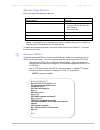- DL manuals
- VBrick Systems
- Set-top boxes
- EtherneTV MPEG-1
- User Manual
VBrick Systems EtherneTV MPEG-1 User Manual
Summary of EtherneTV MPEG-1
Page 1
M p e g - 1 , 2 & 4 vbrick systems, inc. Telephone: 1-203-265-0044 12 beaumont road toll free (usa only): 1-866-vbrick-1 wallingford, connecticut 06492 www.Vbrick.Com vbrick ethernetv set top box users guide version 3.6.9 november 10, 2003 4410-0099-0000
Page 2
V b r i c k e t h e r n e t v s e t t o p b o x u s e r s g u i d e v e r s i o n 3 . 6 . 9 copyright vbrick systems, inc. Copyrights this manual with all rights reserved. Under the copyright laws, this manual may not be reproduced in any form, in whole or in part, without the prior written permissi...
Page 3
V b r i c k e t h e r n e t v s e t t o p b o x u s e r s g u i d e v e r s i o n 3 . 6 . 9 table of contents c opyright ........................................................................................................................................... 2 d isclaimer ............................
Page 4
V b r i c k e t h e r n e t v s e t t o p b o x u s e r s g u i d e v e r s i o n 3 . 6 . 9 video-0n-demand.......................................................................................................................... 26 folders c.............................................................
Page 5
V b r i c k e t h e r n e t v s e t t o p b o x u s e r s g u i d e v e r s i o n 3 . 6 . 9 chapter one 1: vbrick ethernetv set top box introduction v v brick’s ethernetv media distribution system includes the ethernetv set top box as part of a total video on demand system. Although the greatest ben...
Page 6
V b r i c k e t h e r n e t v s e t t o p b o x u s e r s g u i d e v e r s i o n 3 . 6 . 9 stand alone applications the vbrick ethernetv set top box contains software that enables it to work as a stand- alone device. When used in stand-alone applications, the set top box features and options are si...
Page 7
V b r i c k e t h e r n e t v s e t t o p b o x u s e r s g u i d e v e r s i o n 3 . 6 . 9 chapter two 2: ethernetv set top box set up the vbrick ethernetv set top box is shipped with: audio/video, s-video and power cables handheld ir remote control unit note: an optional wireless keyboard is avail...
Page 8
V b r i c k e t h e r n e t v s e t t o p b o x u s e r s g u i d e v e r s i o n 3 . 6 . 9 ip address to determine the ip address of the set top box when configured using dhcp: 1. Connect a keyboard and tv monitor to the set top box and apply power, or use the (optional) wireless keyboard. 2. Wait ...
Page 9
V b r i c k e t h e r n e t v s e t t o p b o x u s e r s g u i d e v e r s i o n 3 . 6 . 9 15. Use the up arrow to reach and select using the enter key on each screen. Answer yes when prompted to apply changes and exit to return to the user prompt level. 16. Press the esc key until reaching the mai...
Page 10
V b r i c k e t h e r n e t v s e t t o p b o x u s e r s g u i d e v e r s i o n 3 . 6 . 9 configuration settings configuration settings c for the set top box are: 1 video network display et by def t add s change the dns general network network: network these settings d are used to enable or change...
Page 11
V b r i c k e t h e r n e t v s e t t o p b o x u s e r s g u i d e v e r s i o n 3 . 6 . 9 video video: setup these settings enable or change these and other selections: boot mode – there are three supported modes: 1 mcs – if the installation includes the ethernetv media control server, this select...
Page 12
V b r i c k e t h e r n e t v s e t t o p b o x u s e r s g u i d e v e r s i o n 3 . 6 . 9 general use the configuration: general settings to set the following: general: security root password – changes the root password. User password – changes the user password. Enable www – enable or disable web...
Page 13
V b r i c k e t h e r n e t v s e t t o p b o x u s e r s g u i d e v e r s i o n 3 . 6 . 9 standard administrative settings it is necessary to login before making changes. Network static ip address 1 the ethernetv set top box comes configured for dhcp and set in local mode. To change to a static ip...
Page 14
V b r i c k e t h e r n e t v s e t t o p b o x u s e r s g u i d e v e r s i o n 3 . 6 . 9 media control server (mcs) settings the ethernetv set top box comes configured for local mode. The administrator should make the following changes if the configuration involves an mcs. 2 1 network select netw...
Page 15
V b r i c k e t h e r n e t v s e t t o p b o x u s e r s g u i d e v e r s i o n 3 . 6 . 9 change boot mode 1 the set top box is shipped by default in local mode, meaning that the graphics and control are internal. The boot mode must be changed in order to direct the set top box to the mcs: select ...
Page 16
V b r i c k e t h e r n e t v s e t t o p b o x u s e r s g u i d e v e r s i o n 3 . 6 . 9 enter mcs location to configure the set top box to an mcs address: 7 5 6 under configuration, video, setup: enter the mcs location g enter the ip address of the mcs h apply changes i after making all the requ...
Page 17
V b r i c k e t h e r n e t v s e t t o p b o x u s e r s g u i d e v e r s i o n 3 . 6 . 9 chapter three 3: ethernetv set top box operation and use home page when turned on for the first time, the vbrick ethernetv set top box displays a home page. If the set top box has not been configured to work ...
Page 18
V b r i c k e t h e r n e t v s e t t o p b o x u s e r s g u i d e v e r s i o n 3 . 6 . 9 ir remote control unit only the indicated buttons are enabled in this release: 6 2 1 5 3 4 1. Stop, play, pause, and power. Once a stream is selected using the left ir remote control button e, the buttons alo...
Page 19
V b r i c k e t h e r n e t v s e t t o p b o x u s e r s g u i d e v e r s i o n 3 . 6 . 9 local mode watch television the administrator can set a default channel to be viewed when the unit is powered on through the web browser interface in configuration options. This is done by setting the receive...
Page 20
V b r i c k e t h e r n e t v s e t t o p b o x u s e r s g u i d e v e r s i o n 3 . 6 . 9 select video manually selecting the video to view using local mode of the set top box requires the use of a keyboard. Attach a keyboard using the directions in chapter one, or use the wireless keyboard availa...
Page 21
V b r i c k e t h e r n e t v s e t t o p b o x u s e r s g u i d e v e r s i o n 3 . 6 . 9 stream type entries enter a corresponding address in the form: note: it is possible to use a hostname or numeric ip address wherever an is called for (only if the hostname is in the dns server). To watch the ...
Page 22
V b r i c k e t h e r n e t v s e t t o p b o x u s e r s g u i d e v e r s i o n 3 . 6 . 9 c o p y r i g h t v b r i c k s y s t e m s p a g e 2 2 n o v e m b e r 1 0 , 2 0 0 3 full screen to set the video to full screen, start the video. Use the icon with the outward facing arrows on toolbar below...
Page 23
V b r i c k e t h e r n e t v s e t t o p b o x u s e r s g u i d e v e r s i o n 3 . 6 . 9 www - world wide web access the www or world wide web feature of the set top box requires the use of a keyboard. Attach a keyboard using the directions in chapter one, or use the wireless keyboard available f...
Page 24
V b r i c k e t h e r n e t v s e t t o p b o x u s e r s g u i d e v e r s i o n 3 . 6 . 9 mcs mode watch television 3 1 2 the watch television menu displays a list of multicast streams. Unless there is a channel assigned (see next section), the list is in alphabetical order and contains brief info...
Page 25
V b r i c k e t h e r n e t v s e t t o p b o x u s e r s g u i d e v e r s i o n 3 . 6 . 9 record – once the stream is playing it can be recorded. The location of the recorded files is entered through the administrative area of mcs. For more information, please refer to the mcs users guide. Warning...
Page 26
V b r i c k e t h e r n e t v s e t t o p b o x u s e r s g u i d e v e r s i o n 3 . 6 . 9 menu 7 viewers may select from the menu at the bottom of the screen i to switch between selections using the left mouse button. Home – returns the viewer to the mcs home page. Watch tv video on demand schedul...
Page 27
V b r i c k e t h e r n e t v s e t t o p b o x u s e r s g u i d e v e r s i o n 3 . 6 . 9 file selections can either be indicated by an icon or by a thumbnail image from the video. Thumbnail images are created in the administrative section of the mcs. Please refer to the mcs users guide for inform...
Page 28
V b r i c k e t h e r n e t v s e t t o p b o x u s e r s g u i d e v e r s i o n 3 . 6 . 9 message displays title display c – if a title message is entered in the server administration mcs configuration options, the text entered will be displayed in this position. Please refer to chapter 3 of the m...
Page 29
V b r i c k e t h e r n e t v s e t t o p b o x u s e r s g u i d e v e r s i o n 3 . 6 . 9 c o p y r i g h t v b r i c k s y s t e m s p a g e 2 9 n o v e m b e r 1 0 , 2 0 0 3 scheduled programs select scheduled programs from the menu to access the content. When connected to an mcs, the set top bo...
Page 30
V b r i c k e t h e r n e t v s e t t o p b o x u s e r s g u i d e v e r s i o n 3 . 6 . 9 index address, 21 apply, 3, 13, 14, 16 boot mode, 15 browser control, 6 cables, 7 change boot mode, 15 channel, 23 channel assignments, 23 command line, 8 configuration settings, 10 corresponding address, 21 ...