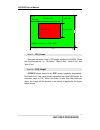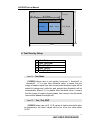Summary of LVP603S
Page 1
Lvp603s led video processor user’s manual.
Page 2: Table of Contents
Lvp603s user’s manual --------------------------------------------------------------------------------------------------- led video processor 2 table of contents i. Safety precautions 3 ii. Connections of hardware 1. Rear view 4 2. Port description 4 3. Connection diagram 5 iii. Frontal panel operat...
Page 3
Lvp603s user’s manual --------------------------------------------------------------------------------------------------- led video processor 3 i. Safety precautions danger! There is high voltage in the processor, to prevent any unexpected hazard, unless you are maintenance, please do not open the c...
Page 4
Lvp603s user’s manual --------------------------------------------------------------------------------------------------- led video processor 4 ii. Connections of hardware 1. Rear view figure 1 2. Port description 1 ) video input lvp603s supports 7 -channel signal input, including: port name descrip...
Page 5
Lvp603s user’s manual --------------------------------------------------------------------------------------------------- led video processor 5 sdi/hd sdi (0ut) 1-channel digital video signal loop output 4 ) audio output (audio out) corresponds to the selected video input signal, output this channel...
Page 6
Lvp603s user’s manual --------------------------------------------------------------------------------------------------- led video processor 6 iii. Frontal panel operations 1. Diagram of frontal panel figure 2 2. Button instructions (operation mode): there are 16 buttons on the frontal panel of lvp...
Page 7
Lvp603s user’s manual --------------------------------------------------------------------------------------------------- led video processor 7 picture clean and complete. In general, this operation is made only when new vga signal source is to be connected in. Sometimes user need repetitively do su...
Page 8
Lvp603s user’s manual --------------------------------------------------------------------------------------------------- led video processor 8 a b c d v1 , v2 vga dp , dvi , hdmi sdi cut: the moment the led indicator above the button is off. In this mode, user can transiently shift picture seamless...
Page 9
Lvp603s user’s manual --------------------------------------------------------------------------------------------------- led video processor 9 on the left and on the right, which display the input signals of background and pip respectively. The information “left=v1, right =dvi” appears in lcd. User...
Page 10
Lvp603s user’s manual --------------------------------------------------------------------------------------------------- led video processor 10 iv. Setup the following setup must be made by relevant qualified technicians. For ordinary users, unless they have received adequate relevant training, the...
Page 11
Lvp603s user’s manual --------------------------------------------------------------------------------------------------- led video processor 11 1. Enter setup of lvp603s press “setup” for consecutive 8 times while in operation mode, “password : 8 enter setup … ” will appear in lcd, lvp603s will ent...
Page 12
Lvp603s user’s manual --------------------------------------------------------------------------------------------------- led video processor 12 after entering setting mode, lvp603s will enter the first setting item “ language 语言 ”. Lvp603s supports chinese and english display, press “ ←” or “ → ” t...
Page 13
Lvp603s user’s manual --------------------------------------------------------------------------------------------------- led video processor 13 figure 4 as above figure shows: the size and location of lvp603s output images are defined by 4 groups of parameters, which correspond to four setting item...
Page 14
Lvp603s user’s manual --------------------------------------------------------------------------------------------------- led video processor 14 brightness, and 64 represents the highest brightness. Press “ ← ” or “ → ” to increase or decrease the values of brightness. Press “ enter ” to save the se...
Page 15
Lvp603s user’s manual --------------------------------------------------------------------------------------------------- led video processor 15 item 13: ” pip_frame ” user can set frame mode in pip image window of lvp603s. There are 4 setting options, i.E.: “no frame”, “black 2 line”, “white 2 line...
Page 16
Lvp603s user’s manual --------------------------------------------------------------------------------------------------- led video processor 16 6. Text overlay setup item 15: “text mode” lvp603s allows user to set caption knock-out “ “>threshold”. If it is less than threshold value, it means that t...
Page 17
Lvp603s user’s manual --------------------------------------------------------------------------------------------------- led video processor 17 item 17~19: ” text_thd_r/g/b ” the three options are used to set r, g, b values respectively as a certain value within 0~252. The following figure shows an...
Page 18
Lvp603s user’s manual --------------------------------------------------------------------------------------------------- led video processor 18 as a result to keep the image compatibility. Figure below shows the example of a 2×2 sets of lvp603s connected in parallel, in which 4 small leds make up a...
Page 19
Lvp603s user’s manual --------------------------------------------------------------------------------------------------- led video processor 19 item 21: “ input_width” this item has four values for your choice, i.E.: 100% , 1/2 , 1/3 and 1/4 . 100% means that 100% images in horizontal direction are...
Page 20
Lvp603s user’s manual --------------------------------------------------------------------------------------------------- led video processor 20 lvp603s will capture. As shown in figure 5, the the vertical start point of the four sets of lvp603s are set as below respectively: 1# lvp603s vert_in_str ...
Page 21
Lvp603s user’s manual --------------------------------------------------------------------------------------------------- led video processor 21 10. Factory district setup the following setups must be made by relevant qualified technicians or follow the guidance of the plant technician. Otherwise th...
Page 22
Lvp603s user’s manual --------------------------------------------------------------------------------------------------- led video processor 22 v. Specifications inputs nums/type 2×composite video 1×dp(displayport) 1×vga (rgbhv) 1×dvi 1×hdmi 1×sdi (hdsdi) video system pal/ntsc composite video scope...
Page 23
Lvp603s user’s manual --------------------------------------------------------------------------------------------------- led video processor 23 dvi out2 : 24+1 dvi_d others control panel button,rs232 power 100-240vac 60w 50/60hz operating temp 5-40 ℃ humidity 15-85% dimensions 155 mm (height) × 350...