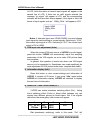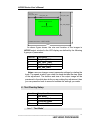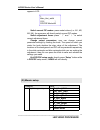- DL manuals
- Vdwall
- Processor
- LVP605
- User Manual
Vdwall LVP605 User Manual
Summary of LVP605
Page 1
Lvp605 series led hd video processor user’s manual.
Page 2: Table Of Contents
Lvp605 series user’s manual --------------------------------------------------------------------------------------------------- led video processor 2 table of contents i. Safety precautions 3 ii. Packing list 4 iii. Connections of hardware 1. Rear view 5 2. Port description 5 3. Connection diagram 6...
Page 3
Lvp605 series user’s manual --------------------------------------------------------------------------------------------------- led video processor 3 i. Safety precautions danger! There is high voltage in the processor, to prevent any unexpected hazard, unless you are maintenance, please do not open...
Page 4: Standard Accessories
Lvp605 series user’s manual --------------------------------------------------------------------------------------------------- led video processor 4 ii. Packing list please unpack the product with care, then check whether all the following things are included in the package. If anything is found mi...
Page 5
Lvp605 series user’s manual --------------------------------------------------------------------------------------------------- led video processor 5 iii. Connections of hardware 1. Rear view figure 1 2. Port description 1) video input lvp605 supports 10-channel signal input, including: port name de...
Page 6
Lvp605 series user’s manual --------------------------------------------------------------------------------------------------- led video processor 6 it can be connected to a local display device and used as monitor (it is strongly recommended to use this port when operating and setting lvp605). Dvi...
Page 7
Lvp605 series user’s manual --------------------------------------------------------------------------------------------------- led video processor 7 iv. Frontal panel operations 1. Diagram of frontal panel 3 2 1 4 6 5 8 10 9 7 1) input selecting buttons (v1, v2, v3, s-video, dvi, vga1, vga2, ypbpr,...
Page 8
Lvp605 series user’s manual --------------------------------------------------------------------------------------------------- led video processor 8 to automatically adjust vga input signals 4) cut / fade switching mode (c/f): it is used to select signal switching effects, including seamlessly swit...
Page 9
Lvp605 series user’s manual --------------------------------------------------------------------------------------------------- led video processor 9 of lcd, while the status of current input signals will appear in the second line of lcd. If there are no valid signals entered, the message “no signal...
Page 10
Lvp605 series user’s manual --------------------------------------------------------------------------------------------------- led video processor 10 appear in the third line of lcd, the system can seamlessly switch between different signals. It is also the default mode of lvp605 after startup. Fad...
Page 11
Lvp605 series user’s manual --------------------------------------------------------------------------------------------------- led video processor 11 press buttons to select appropriate input signal as background, then enter pip mode again, and select a new pip picture. Switch pip/pop display mode:...
Page 12
Lvp605 series user’s manual --------------------------------------------------------------------------------------------------- led video processor 12 2. Bypass function has been switched on; 3. The definition of dvi input signals is different from the preset output definition of the processor. 9) t...
Page 13
Lvp605 series user’s manual --------------------------------------------------------------------------------------------------- led video processor 13 1. Enter setup of lvp605 enter setup: while in operation mode (make sure that pip mode and mosaic mode have been switched off), press “setup” button,...
Page 14
Lvp605 series user’s manual --------------------------------------------------------------------------------------------------- led video processor 14 name functions knob speed of knob the step value in proportion to the speed of knob turn it clockwise decrease value or select previous value turn it...
Page 15
Lvp605 series user’s manual --------------------------------------------------------------------------------------------------- led video processor 15 3. Output image setup lvp605 outputs images from vga and two dvi output ports. There are 10 output formats as listed in the table below. User can ent...
Page 16
Lvp605 series user’s manual --------------------------------------------------------------------------------------------------- led video processor 16 ( 0,0) out_hori_start _ll out_hori_wi dth out_vert_start out_vert_height led dispaly screen lvp605 out format = 1920×1080 lvp605 out image area 1920 ...
Page 17
Lvp605 series user’s manual --------------------------------------------------------------------------------------------------- led video processor 17 lvp605 allows user to set caption knock-out “ “>threshold”. If it is less than threshold value, it means that the image of caption signal less than c...
Page 18
Lvp605 series user’s manual --------------------------------------------------------------------------------------------------- led video processor 18 output parameters are usually set as default values ! (2). The color parameters only apply to v1、v2、v3、s-video、 ypbpr、sdi and hdmi signals. 6. Audio ...
Page 19
Lvp605 series user’s manual --------------------------------------------------------------------------------------------------- led video processor 19 as above figure shows, if ”hot spare →v3>” is turned on, the processor will automatically switch the output image to backup port v3 once signal v1 is...
Page 20
Lvp605 series user’s manual --------------------------------------------------------------------------------------------------- led video processor 20 standard value is set as 50! Item 23: “de interlace” when cvbs/s-video/hdmi/sdi signals are interlace input formats (e.G.: 1080i) and used as pip, du...
Page 21
Lvp605 series user’s manual --------------------------------------------------------------------------------------------------- led video processor 21 lvp605 allows for presetting 4 pip/pop display modes, each mode allows for setting any background and pip/pop size and location you need. ( 0,0) pip_...
Page 22
Lvp605 series user’s manual --------------------------------------------------------------------------------------------------- led video processor 22 appear in lcd: 1. Main_hori_width 1216 ? pip/pop mode=m1 switch current pip modes: press mode buttons (i.E.: m1, m2, m3, m4), the processor will dire...
Page 23
Lvp605 series user’s manual --------------------------------------------------------------------------------------------------- led video processor 23 the maximum output definition of lvp605 is 2048×1152 or 1600×1200, to drive so high definition, led display requires two transmission cards in cascad...
Page 24
Lvp605 series user’s manual --------------------------------------------------------------------------------------------------- led video processor 24 loop out dvi loop out lvp605#0 #1 #2 #4 #3 input signals lvp605#1 lvp605#3 lvp605#2 lvp605#4 system topology 3456 1920 dvi as above figure shows, all...
Page 25
Lvp605 series user’s manual --------------------------------------------------------------------------------------------------- led video processor 25 setup item. Exit setup: press “setup” button while in setup mode, lvp605 will directly exit setup. The setup of 5 pcs lvp605 is as follow:: setup ite...
Page 26
Lvp605 series user’s manual --------------------------------------------------------------------------------------------------- led video processor 26 1080 1920 ( 0,0) ( 960,0) ( 0,540) ( 960,540) 1# lvp605 2# lvp605 3# lvp605 4# lvp605 input image 1728 960 led screen figure 5 item 5:“in_hori_width ...
Page 27
Lvp605 series user’s manual --------------------------------------------------------------------------------------------------- led video processor 27 1# lvp605 in_ hori _start = 0 2# lvp605 in_ hori _start = 960 3# lvp605 in_ hori _start = 0 4# lvp605 in_ hori _start = 960 item 7:“ in_ vert_height ...
Page 28
Lvp605 series user’s manual --------------------------------------------------------------------------------------------------- led video processor 28 s-video scope/impedance y:1.0v(p_p)/ 75Ω,c:0.35v(p_p)/ 75Ω vga format pc(vesa) ≤ 2048x1152 @60hz vga scope/impedance r、g、b = 0.7 v(p_p)/ 75Ω dvi form...
Page 29
Lvp605 series user’s manual --------------------------------------------------------------------------------------------------- led video processor 29 operating temp 5-40 ℃ humidity 15-85% dimensions(package) 145 mm (height) × 370mm (width) × 535mm (length) weight(g.W.) 5.0 kg weight(n.W.) 3.2kg dim...
Page 30
Lvp605 series user’s manual --------------------------------------------------------------------------------------------------- led video processor 30 vii. Viewrgb lvp605 control software user’s manual viewrgb lvp605 control software is used to control led hd video processor. With this software, we ...
Page 31
Lvp605 series user’s manual --------------------------------------------------------------------------------------------------- led video processor 31 as shown in above figure, the main menu consists of the following parts: rs232 com port setup select signal source switching mode setup information f...
Page 32
Lvp605 series user’s manual --------------------------------------------------------------------------------------------------- led video processor 32 the device id you selected (from user setup item 21 “device id”) must be identical to the device id of lvp605 to be controlled. Click the button “con...
Page 33
Lvp605 series user’s manual --------------------------------------------------------------------------------------------------- led video processor 33 5) select function modes this menu provides the following options: pip, text (text overlay), bypass, freeze, mosaic, vga-auto (vga automatic adjustme...
Page 34
Lvp605 series user’s manual --------------------------------------------------------------------------------------------------- led video processor 34 input signal is valid, click , the processor will sample the current input signals to make the output pictures full and clear. 6) timer control setup...
Page 35
Lvp605 series user’s manual --------------------------------------------------------------------------------------------------- led video processor 35 other parameters configuration pip setup mosaic setup as shown in above figure, the button “refresh” is used to update the information of currently p...
Page 36
Lvp605 series user’s manual --------------------------------------------------------------------------------------------------- led video processor 36 to set whether the processor adopts synchronous or non-synchronous mosaic mode. Input image parameters are used to set the location and size of the i...
Page 37
Lvp605 series user’s manual --------------------------------------------------------------------------------------------------- led video processor 37 4) brightness, color, contrast, sharpness setup this option is used to set brightness, color, contrast, sharpness of output images, enter the desired...
Page 38
Lvp605 series user’s manual --------------------------------------------------------------------------------------------------- led video processor 38 3. Timer setup menu click in main menu, the system will enter timer setup menu as shown below: as shown in above figure, there are two types of plans...
Page 39
Lvp605 series user’s manual --------------------------------------------------------------------------------------------------- led video processor 39 deleted. For example, the figure below shows how to add plan items to a day plan. Select the plan already added, then you can modify or delete it. 4....
Page 40
Lvp605 series user’s manual --------------------------------------------------------------------------------------------------- led video processor 40 caution: before making the mosaic settings, please make sure the following conditions have been met: 1) all processors are the same with each other i...
Page 41
Lvp605 series user’s manual --------------------------------------------------------------------------------------------------- led video processor 41 display the current parameters (e.G.: output resolution) of the processor. . 2) select mosaic mode select current mosaic mode in “specification” fiel...
Page 42
Lvp605 series user’s manual --------------------------------------------------------------------------------------------------- led video processor 42 5) parameters configuration of other processors. Connect other processors to be set in turn using rs232 cable, select device id, select no. Of corres...