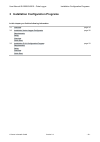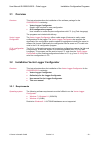Summary of GL2000
Page 1
User manual gl2000/gl2010 – data logger version 2.4 english.
Page 2
Imprint vector informatik gmbh ingersheimer straße 24 d-70499 stuttgart vector reserves the right to modify any information and/or data in this user documentation without notice. This documentation nor any of its parts may be reproduced in any form or by any means without the prior written consent o...
Page 3
User manual gl2000/gl2010 – data logger table of contents © vector informatik gmbh version 2.4 - i - table of contents 1 introduction 3 1.1 about this user manual 4 1.1.1 certification 5 1.1.2 warranty 5 1.1.3 support 5 1.1.4 trademarks 5 2 gl2000 – data logger 7 2.1 general information 8 2.2 featur...
Page 4
User manual gl2000/gl2010 – data logger table of contents © vector informatik gmbh version 2.4 - ii -.
Page 5: 1 Introduction
User manual gl2000/gl2010 – data logger introduction © vector informatik gmbh version 2.4 - 3 - 1 introduction in this chapter you find the following information: 1.1 about this user manual page 4 certification warranty support trademarks.
Page 6
User manual gl2000/gl2010 – data logger introduction © vector informatik gmbh version 2.4 - 4 - 1.1 about this user manual to find information quickly the user manual provides you the following access helps: > at the beginning of each chapter you will find a summary of the contents, > in the header ...
Page 7
User manual gl2000/gl2010 – data logger introduction © vector informatik gmbh version 2.4 - 5 - 1.1.1 certification certified quality management system vector informatik gmbh has iso 9001:2008 certification. The iso standard is a globally recognized standard. 1.1.2 warranty restriction of warranty w...
Page 9
User manual gl2000/gl2010 – data logger gl2000 – data logger © vector informatik gmbh version 2.4 - 7 - 2 gl2000 – data logger in this chapter you find the following information: 2.1 general information page 8 2.2 features page 9 connectors sd/sdhc memory card serial number led display digital input...
Page 10: 2.1 General Information
User manual gl2000/gl2010 – data logger gl2000 – data logger © vector informatik gmbh version 2.4 - 8 - 2.1 general information gl2000 the gl2000 is a data logger with usb interface which processes can messages with either 11-bit or 29-bit identifiers and lin messages. Furthermore, received messages...
Page 11: 2.2 Features
User manual gl2000/gl2010 – data logger gl2000 – data logger © vector informatik gmbh version 2.4 - 9 - 2.2 features 2.2.1 connectors general information the loggers have the following connectors: > usb connector: data transfer between pc and logger > dsub25 connector vehicle containing: 4 can chann...
Page 12
User manual gl2000/gl2010 – data logger gl2000 – data logger © vector informatik gmbh version 2.4 - 10 - caution: it is recommended to connect the logger to the same voltage supply (e.G. Battery of the vehicle) as the vehicle or test equipment, respectively. If two different voltage supplies are use...
Page 13
User manual gl2000/gl2010 – data logger gl2000 – data logger © vector informatik gmbh version 2.4 - 11 - note: the connecting cable does not conform to ip65. Event connection (gl2000 v2.0 only) this plug is used for the connection of the switch box e2t2l with two buttons and two leds, which is inclu...
Page 14
User manual gl2000/gl2010 – data logger gl2000 – data logger © vector informatik gmbh version 2.4 - 12 - the plug pin assignment is as follows (view of the contacts of the logger socket): pin assignment 1 +5v 2 ground 3 can high 4 can low 5 vbatt the aux connection is wired to can5 internally. For t...
Page 15
User manual gl2000/gl2010 – data logger gl2000 – data logger © vector informatik gmbh version 2.4 - 13 - gl2000 v2.0: remove sd card with shutdown button the gl2000 v2.0 has a shutdown button on the top cover. It interrupts an active logging in order to remove or exchange the sd card. Therefore the ...
Page 16
User manual gl2000/gl2010 – data logger gl2000 – data logger © vector informatik gmbh version 2.4 - 14 - gl2000 v1.0: remove sd card with event buttons the gl2000 v1.0 has no shutdown button on the top cover. Instead you can use the two buttons on the delivered switch box e2t2l to interrupt an activ...
Page 17
User manual gl2000/gl2010 – data logger gl2000 – data logger © vector informatik gmbh version 2.4 - 15 - 2.2.4 led display led display the logger has six leds. Led 1 to led 4 are freely programmable. They can be used to display different states. Led usb indicates the usb connection to the pc and the...
Page 18
User manual gl2000/gl2010 – data logger gl2000 – data logger © vector informatik gmbh version 2.4 - 16 - 2.2.5 digital input/output digital io the logger supports four pins which can be used either as digital inputs or as digital outputs. Using as input a digital input can be used e.G. As external t...
Page 19
User manual gl2000/gl2010 – data logger gl2000 – data logger © vector informatik gmbh version 2.4 - 17 - 2.2.6 analog inputs analog inputs the logger has four independent analog channels which can be configured separately. Technical data voltage range 0 v … 18 v resolution 10 bit precision 1 % sampl...
Page 20
User manual gl2000/gl2010 – data logger gl2000 – data logger © vector informatik gmbh version 2.4 - 18 - gl2010: battery please note that the housing of the gl2010 must not be opened under any circumstances, since otherwise the ip65 protection class of the data logger is no longer guaranteed. The ba...
Page 21
User manual gl2000/gl2010 – data logger gl2000 – data logger © vector informatik gmbh version 2.4 - 19 - layout gl2000 figure 2 – layout gl2000 2.2.9 beep beep the gl2000 / gl2010 has a speaker that acoustically alerts the user e.G. In case of a trigger. Triggers and beep can be defined using the co...
Page 22
User manual gl2000/gl2010 – data logger gl2000 – data logger © vector informatik gmbh version 2.4 - 20 - sleep the logger can be configured to go to sleep mode if no can and lin messages are received for a defined time. This time can be configured (max. 18.000 s = 5 hours). The sleep mode needs a ve...
Page 23: 2.3 Operating Modes
User manual gl2000/gl2010 – data logger gl2000 – data logger © vector informatik gmbh version 2.4 - 21 - 2.2.12 diagnostics overview the loggers support the logging of diagnostic data via can bus. The diagnostic descriptions (cdd, odx, pdx, mdx) are read into the vector logger configurator . These f...
Page 24: 2.4 Can and Lin
User manual gl2000/gl2010 – data logger gl2000 – data logger © vector informatik gmbh version 2.4 - 22 - 2.4 can and lin 2.4.1 can can channels the loggers support four can channels. Channel 1 - 2 permanently occupied by high-speed can transceiver tja1043 channel 3 - 4 freely configurable via piggyb...
Page 25
User manual gl2000/gl2010 – data logger gl2000 – data logger © vector informatik gmbh version 2.4 - 23 - galvanically decoupled piggybacks piggybacks 1041mag, 1043mag, 1054mag and 1055mag are magnetically decoupled and available for can channels 3 and 4. Due to the decoupling, the power supply and g...
Page 26
User manual gl2000/gl2010 – data logger gl2000 – data logger © vector informatik gmbh version 2.4 - 24 - caution: when performing this operation be sure not to touch the top or bottom of the boards (logger main circuit board or piggybacks). Figure 3 – open gl2000 for replacing piggybacks 2.4.3 lin l...
Page 27: 2.5 Gps Mouse
User manual gl2000/gl2010 – data logger gl2000 – data logger © vector informatik gmbh version 2.4 - 25 - 2.5 gps mouse overview for recording the vehicle position via gps the serial gps mouse can be connected to the logger. Connection the gps mouse is connected to the ps2 connector of the gl2000 con...
Page 28: 2.7 3G (Umts)
User manual gl2000/gl2010 – data logger gl2000 – data logger © vector informatik gmbh version 2.4 - 26 - you can set the events that cause a connection and the transfer of logged data from the logger to the destination system in the vector logger configurator . The data transmission is carried out u...
Page 29: 2.8 Technical Data
User manual gl2000/gl2010 – data logger gl2000 – data logger © vector informatik gmbh version 2.4 - 27 - 2.8 technical data pc interface usb 2.0 channels 4 can channels (2 of these channels via piggybacks) 2 lin channels analog inputs 4 inputs: - resolution 10 bit (1% precision) - sampling rate 1 kh...
Page 30: 2.10 Accessories
User manual gl2000/gl2010 – data logger gl2000 – data logger © vector informatik gmbh version 2.4 - 28 - 2.9 included with delivery standard scope of delivery > gl2000 / gl2010 logger > vector logger configurator on cd > vector logging exporter on cd > g.I.N. Configuration program on cd > basic vers...
Page 31
User manual gl2000/gl2010 – data logger installation configuration programs © vector informatik gmbh version 2.4 - 29 - 3 installation configuration programs in this chapter you find the following information: 3.1 overview page 30 3.2 installation vector logger configurator page 30 requirements setu...
Page 32: 3.1 Overview
User manual gl2000/gl2010 – data logger installation configuration programs © vector informatik gmbh version 2.4 - 30 - 3.1 overview overview this instruction describes the installation of the software package for the gl2000 / gl2010 containing: > vector logger configurator graphic user interface fo...
Page 33
User manual gl2000/gl2010 – data logger installation configuration programs © vector informatik gmbh version 2.4 - 31 - 3.2.2 setup the vector logger configurator is installed as follows. 1. Execute the setup, which is found on the installation cd: .\vlconfig\setup.Exe 2. Please, follow the instruct...
Page 34
User manual gl2000/gl2010 – data logger installation configuration programs © vector informatik gmbh version 2.4 - 32 - device information the vector logger configurator can read out hardware information from the logger. Connect the gl2000 / gl2010 with inserted memory card via usb and select the it...
Page 35
User manual gl2000/gl2010 – data logger installation configuration programs © vector informatik gmbh version 2.4 - 33 - 3.3 installation g.I.N. Configuration program overview this instruction describes the installation of the g.I.N. Configuration program for the gl2000 / gl2010 containing: > g.I.N. ...
Page 36
User manual gl2000/gl2010 – data logger installation configuration programs © vector informatik gmbh version 2.4 - 34 - cross reference: the g.I.N. Configuration program is described in detail in the ltl user manual of the configuration program. The ltl user manual is available as pdf after installa...
Page 39: 4 Index
User manual gl2000/gl2010 – data logger index © vector informatik gmbh version 2.4 - 37 - 4 index 3 3g (umts) ......................................................... 26 a analog inputs ...................................................... 17 b battery.................................................
Page 40
User manual gl2000/gl2010 – data logger index © vector informatik gmbh version 2.4 - 38 - w wake-up ............................................................. 19.
Page 42
More information > news > products > demo software > support > training classes > addresses www.Vector.Com.