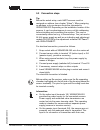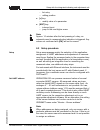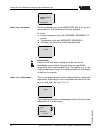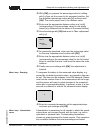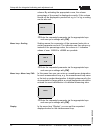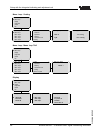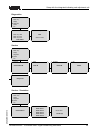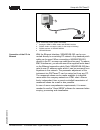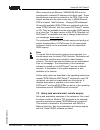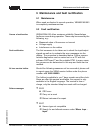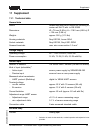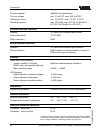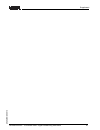- DL manuals
- Vega
- Measuring Instruments
- VEGASCAN 693
- Operating instructions manual
Vega VEGASCAN 693 Operating instructions manual
Summary of VEGASCAN 693
Page 1
Operating instructions vegascan 693 15-channel hart signal conditioning instrument in out.
Page 2: Contents
Contents 1 about this document 1.1 function . . . . . . . . . . . . . . . . . . . . . . . . . . . . . 4 1.2 target group . . . . . . . . . . . . . . . . . . . . . . . . . . 4 1.3 symbolism used . . . . . . . . . . . . . . . . . . . . . . . 4 2 for your safety 2.1 authorised personnel. . . . . . . . ...
Page 3
9 maintenance and fault rectification 9.1 maintenance . . . . . . . . . . . . . . . . . . . . . . . . . . 39 9.2 fault rectification . . . . . . . . . . . . . . . . . . . . . . . 39 9.3 instrument repair . . . . . . . . . . . . . . . . . . . . . . . 41 10 dismounting 10.1 dismounting procedure . . . ....
Page 4: 1 About This Document
1 about this document 1.1 function this operating instructions manual has all the information you need for quick setup and safe operation. Please read this manual before you start setup. 1.2 target group this operating instructions manual is directed to trained, qualified personnel. The contents of t...
Page 5: 2 For Your Safety
2 for your safety 2.1 authorised personnel all operations described in this operating instructions manual must be carried out only by trained specialist personnel authorised by the operator. For safety and warranty reasons, any internal work on the instruments must be carried out only by personnel a...
Page 6
En 61326. If vegascan 693 is used in a different environ- ment, the electromagnetic compatibility to other instruments must be ensured by suitable measures. 2.6 safety information for ex areas please note the ex-specific safety information for installation and operation in ex areas. These safety instr...
Page 7: 3 Product Description
3 product description 3.1 configuration the scope of delivery encompasses: l signal conditioning instrument vegascan 693 l socket l coded pins and bridges l rs232 modem connection cable (optional) l documentation - this operating instructions manual - operating instructions manual "rs232/ethernet con...
Page 8
3.2 principle of operation vegascan 693 is a universal signal conditioning instrument for a number of applications such as level, gauge and process pressure measurement. At the same time, it can serve as power supply unit for connected sensors. Vegascan 693 is designed for connection of 15 independe...
Page 9
Unit. When using an adjustment software, you either need one of the integrated interfaces (rs232/ethernet) or the interface converted vegaconnect. Further instructions for setting up the web server and e-mail functions are stated in the online help of pactware™ or the vegascan 693 dtm as well as the...
Page 10: 4 Mounting
4 mounting 4.1 general instructions each series 600 instrument consists of the actual signal conditioning instrument as well as a plug-in socket for carrier rail mounting. Because it has protection class ip 30 or ip 20, the instrument is intended to be used in switching cabinets. 4.2 mounting inform...
Page 11
A o b o c o 1 o 2 o 3 o o o o 7 o 8 o 9 o o o 12 o n l1 vega a o b o c o 1 o 2 o 3 o 4 o 6 o 7 o 8 o 9 o 10 o 11 o 12 o n l1 vega 1 2 3 4 5 6 7 8 5 o 1 4 4 2 3 fig. 2: socket vegascan 693 1 ex separating chamber 2 ex coding with ex version 3 type coding for vegascan 693 4 bridges for looping the pow...
Page 12: 5 Electrical Connection
5 electrical connection 5.1 preparing the connection always observe the following safety instructions: l connect only in the complete absence of line voltage l if overvoltage surges are expected, overvoltage arresters should be installed tip: we recommend vega overvoltage arresters b61-300 (power su...
Page 13
5.2 connection steps tip: before the actual setup, each hart sensors must be assigned an address (see chapter "setup"). When assigning an address, only one sensor should be connected to vegascan 693. Depending on the installation location of the sensors, it can be advantageous to carry out this addr...
Page 14
Separate power supply (sensors in four-wire version). The connection and operation in ex ia is not permitted on the passive input. Note: vegascan 693 is designed for connection of up to 15 hart sensors (5 with ex). Because they are accessed via different addresses in the hart multidrop mode, all sens...
Page 15
17 18 19 20 21 22 9 10 11 12 1 2 3 4 23 24 25 26 27 28 13 14 15 16 5 6 7 8 l1 n + - + - + - 5 6 7 8 9 1 2 4 3 fig. 4: connection example, vegascan 693 with four-wire sensors 1 measured data input with sensor supply (active input) 2 measured data input (passive input), not in ex ia 3 internal fail sa...
Page 16: Adjustment Unit
6 setup with the integrated indicating and adjustment unit 6.1 adjustment system the integrated indicating and adjustment unit is used for measured value display, adjustment and diagnosis of vega- scan 693 as well as the connected sensors. The indication and adjustment is carried out via the clear, ...
Page 17
- list entry - editing position l [+] key: - modify value of a parameter l [esc] key: - interrupt input - jump to the next higher menu note: approx. 10 minutes after the last pressing of a key, an automatic reset to measured value indication is triggered. Any values not confirmed with [ok] will not b...
Page 18: 32.6
After being switched on, vegascan 693 first of all carries out a short self-check. The following steps are carried out: l internal check of the electronics l indication of the instrument type, firmware version as well as the instrument tag (instrument name) l the output signals jump briefly to the set ...
Page 19
For instruments with integrated ethernet interface also a host name and the ip address must subnet mask for integration in the network must be entered. These specifications are available from your network administrator. These settings are only effective after a restart of vegascan 693. Lan/internet ip...
Page 20
Input 1 vegapuls (addr. 1) distance change input? Via the parameter you inform vegascan 693 of the type of measurement. The following options are available: l level l process pressure (only with vegabar, vegawell, d- series) l temperature (only with vegabar, vegawell) l universal (for sensors of oth...
Page 21
à with [ok] you prepare the percentage value for editing, with [->] you set the cursor to the requested position. Set the requested percentage value with [+] and save with [ok]. The cursor jumps now to the distance value. à enter now the appropriate distance value in m [m(d)] (corresponding to the p...
Page 22
Volume. By activating the appropriate curve, the volume percentage of the vessel is displayed correctly. If the volume should not be displayed in percent but e.G. In l or kg, a scaling can be also set. Linearization curve 1 linear ▼ à enter the requested parameter via the appropriate keys and save y...
Page 23
Percent ▼ à enter the requested parameter via the appropriate keys and save your settings with [ok]. If the instrument dispays a failure message you can open via the menu item "diagnosis - device status - add. Information". Sensor status e007 sensor type not compatible the service menu contains the ...
Page 24
Note: when addresses are being assigned, only one sensor with a particular address must be connected on the bus. If this is not the case, the sensor cannot be accessed and it is not possible to assign an address. Adjust in the menu item "previous address" the current hart address of the requested se...
Page 25
6.3 menu schematic information: depending on the version and application, the highlighted menu windows are not always available. Device settings ▶ device settings meas. Loop display diagnostics service info device-tag device name host name lan/internet ip address: 192.168.200.200 subnet mask: 255.25...
Page 26
Meas. Loop - change input device settings ▶ meas. Loops display diagnostics service info meas. Loops ▶ meas. Loop 1 meas. Loop 2 meas. Loop 3 meas. Loop 4 meas. Loop 5 meas. Loop ① ▶ input parameter adjustment damping linearization curve input ① vegapuls (addr. 1) distance change input? Input ① ▶ se...
Page 27
Meas. Loops ▶ meas. Loop 1 meas. Loop 2 meas. Loop 3 meas. Loop 4 meas. Loop 5 meas. Loop ① input parameter ▶ adjustment damping linearization curve units of measurement ① m(d) ▼ min. Adjustment ① 0.00 % ≙ 32.00 m(d) 9.245 m(d) max. Adjustment ① 100.00 % ≙ 0.000 m(d) 0.489 m(d) meas. Loop - damping ...
Page 28
Meas. Loop - scaling device settings ▶ meas. Loops display diagnostics service info meas. Loops ▶ meas. Loop 1 meas. Loop 2 meas. Loop 3 meas. Loop 4 meas. Loop 5 input parameter adjustment damping linearization curve ▶ scaling scaling: unit ① mass ▼ kg ▼ scaling ① 0 % = 0.5 kg 100 % = 50.0 kg meas....
Page 29
Diagnostics device settings meas. Loop display ▶ diagnostics service info sensor status meas. Loop 1: e08 meas. Loop 2: ok meas. Loop 3: ok show details? Sensor status ① e008 sensor not found service device settings meas. Loop display diagnostics ▶ service info simulation start simulation ▼ reset re...
Page 30
Service - sensor address device settings meas. Loops display diagnostics ▶ service info sensor address change now? Sensor address previous address: 00 sensor address new address: 01 info device settings meas. Loop display diagnostics service ▶ info device type vegascan 693 serial number 12345678 dat...
Page 31: 7 Setup With Pactware™
7 setup with pactware™ 7.1 connecting the pc for temporary connection of the pc, e.G. For parameter adjustment, the connection can be made via the interface converter vegaconnect. The necessary i²c interface in the front of vegascan 693 is available with all instrument versions. On the computer, con...
Page 32
If there is no rs232 interface on the pc or if the interface is already occupied, it is also possible to use a usb - rs232 adapter (e.G. Article no. 2.26900). Pactware / vega-dtm tm 3 5 4 1 2 fig. 7: connection of the pc via rs232 1 rs232 interface of the pc 2 rs232 interlink cable (article no. Log5...
Page 33
2 4 3 1 fig. 8: connection of the modem via rs232 1 analogue, isdn or gsm modem with rs232 interface 2 rs232 modem connection cable (in the scope of delivery) 3 rs232 interface of vegascan 693 4 vegascan 693 with the ethernet interface, vegascan 693 can be con- nected directly to an existing pc netw...
Page 34
Note: to adjust with pactware™ and dtm, a suitable ip address must be available in the instrument. Each instrument is preset to address 192.168.200.200. Enter the address and subnet mask corresponding to your network directly via the keyboard. Briefly interrupt the power supply, then the instrument i...
Page 35
When connecting via ethernet, vegascan 693 must be provided with a suitable ip address and subnet mask. These specifications must also be entered in the dtm. Click in the project window with the right mouse key to vega-ethernet- dtm and select "add'l functions - change dtm addresses". All currently a...
Page 36: 8 Application Examples
8 application examples 8.1 inventory enquiry via network and browser the stock of a tank farm should be measured and monitored continuously. The measured values should be made available to the scheduler and the sales department. A message should be also triggered automatically if a certain level is ...
Page 37
L installation of pactware™ and dtms on individual network pc l parameter adjustment of the sensors (e.G. False echo memory) via pactware™ l parameter adjustment of the signal conditioning instrument (adjustment, scaling, linearization) via pactware™ l setup of the web and e-mail server l indication...
Page 38
A vegamet/vegascan with standard interface and modem (conventional telephone network or gsm) is installed at every customer location. From the supplier's location, "visual vega" contacts at regular, predefined intervals all signal conditioning instruments and retrieves the current measured values. Th...
Page 39
9 maintenance and fault rectification 9.1 maintenance when used as directed in normal operation, vegascan 693 is completely maintenance-free. 9.2 fault rectification vegascan 693 offers maximum reliability. Nevertheless faults can occur during operation. These may be caused by the following, e.G.: l me...
Page 40
? E008 l sensor not found à check sensor connection à check hart address of the sensor ? E013 l sensor signals failure, no valid measured value à check sensor parameter adjustment à return sensor for repair ? E016 l empty/full adjustment reversed à carry out a fresh adjustment ? E017 l adjustment sp...
Page 41
? E036 l instrument software not executable (during software update or after failed update) à wait until software update is finished à carry out another software update ? E053 l sensor measuring range not read correctly à hart communication error: check sensor cable and screening ? E104 l measurement...
Page 42: 10 Dismounting
10 dismounting 10.1 dismounting procedure warning: before dismounting, be aware of dangerous process con- ditions such as e.G. Pressure in the vessel, high temperatures, corrosive or toxic products etc. Take note of the instructions in chapters "mounting" and "connecting to power supply" and carry o...
Page 43: 11 Supplement
11 supplement 11.1 technical data general data series module unit with plug-in socket for mounting on carrier rail 35x7.5 acc. To en 50022 dimensions w = 72 mm (2.83 in), h = 118.5 mm (4.66 in), d = 134 mm (5.28 in) weights approx. 500 g (1.10 lbs) housing materials noryl se100, lexan 920a socket ma...
Page 44
Contact material agsno2 hard gold-plated turn-on voltage min. 10 mv dc, max. 250 v ac/dc switching current min. 10 µa dc, max. 3 a ac, 1 a dc breaking capacity max. 750 mw, max. 750 va, 18 w with u = 60 v dc; 40 w with u 2) ethernet interface (optional) quantity 1x, cannot be combined with rs232 dat...
Page 45
Overvoltage category ii protection class ii electrical separating measures reliable separation acc. To vde 0106 part 1 between power supply, sensor input and digital part - reference voltage 250 v - insulation resistance 3.75 kv galvanic separation between relay output and digital part - reference v...
Page 46
11.2 dimensions 1 2 3 4 9 10 11 12 17 18 20 21 22 5 6 7 8 13 14 15 16 23 24 25 26 27 28 ser. No. 12345678 72mm (2 53 / 64 ") 130mm (5 1 / 8 ") 87mm (3 27 / 64 ") 110mm (4 21 / 64 ") 119mm (4 11 / 16 ") 55mm (2 11 / 64 ") on ok esc com fig. 12: dimensions vegascan 693 supplement 46 vegascan 693 - 15-...
Page 47
Supplement vegascan 693 - 15-channel hart signal conditioning instrument 47 29252 -en -060513.
Page 48
Vega grieshaber kg am hohenstein 113 77761 schiltach germany phone +49 7836 50-0 fax +49 7836 50-201 e-mail: info@de.Vega.Com www.Vega.Com iso 9001 all statements concerning scope of delivery, application, practical use and operating conditions of the sensors and processing systems correspond to the...