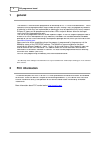Velleman K8048 Manual - Specifications
FCC information
3
K8048 © 2003 Velleman Components
3
Specifications
·
Suitable for programming Microchip® FLASH PIC(tm) microcontrollers.
·
Supports 4 different 300 mil. PICs: 8p, 14p, 18p and 28p.
·
Test buttons and LED indicators to carry out educational experiments e.g. the enclosed
programming examples.
·
Easily to connect to a PC via the serial port.
·
Enclosed is a Flash Microcontroller (PIC16F627) that can be reprogrammed up to 1000 times.
·
Software is included to compile and program your source code.
·
Power: 12 or 15V DC, min. 300mA, non-regulated adapter:
· (PS1205 / PS1208/PS1508 (230Vac))
· (PS1208USA (115Vac))
·
IBM-compatible PC, Pentium or higher, with Windows™ 95/98/ME/NT/2000/XP, CDROM and
a free serial RS232 port (cable not included, e.g. CW014).
·
Supports these FLASH microcontrollers:
· PIC12F629, PIC12F675, PIC16F83, PIC16F84(A), PIC16F871, PIC16F872,
· PIC16F873, PIC16F874, PIC16F876, PIC16F627(A),PIC16F628(A),PICF630, ….*
·
Dimensions: 145 mm x 100 mm.
(*) Visit our website for the updated list and software updates :
www.velleman.be
4