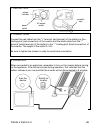Velleman PI60024 User Manual
DC TO AC POWER INVERTER
POWER : 600W
PI600M
for input voltage 12V
PI60024
for input voltage 24V
User Manual
Gebruikershandleiding
Manuel d'utilisation
Bedienungsanleitung
ATTENTION – OPGELET - ACHTUNG
OVERLOADING THIS DEVICE OR CONNECTING IT WITH AN INDUCTIVE LOAD (e.g. refrigerator, fan,
drill) WILL DAMAGE IT AND AUTOMATICALLY VOID THE WARRANTY !!
HET TOESTEL ZAL WORDEN BESCHADIGD INDIEN U HET OVERBELAST OF ER EEN INDUCTIEVE
BELASTING (vb. koelkast, boormachine, ventilator) OP AANSLUIT. DE GARANTIE VERVALT DAN
AUTOMATISCH !!
LA SURCHARGE DE L’APPAREIL OU LA CONNEXION D’UNE CHARGE INDUCTIVE (p.ex. ventilateur,
réfrigérateur, perceuse) ENDOMMAGERONT L’APPAREIL ET LA GARANTIE SERA INVALIDEE
AUTOMATIQUEMENT !!
DIE GARANTIE ERLISCHT UND DER SPANNUNGSWANDLER KANN BESCHÄDIGT WERDEN, WENN SIE
IHN ÜBERLASTEN ODER MIT EINER INDUKTIVEN LAST VERBINDEN (z.B. Kühlschrank, Lüfter,
Bohrmaschine).