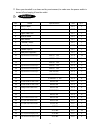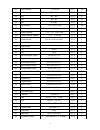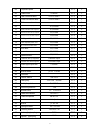Summary of CF-2104
Page 1
1 user manual.
Page 2
2 一、 1. This product is a home use treadmill. Heart rate sensor does not belong to the medical equipment, just for your reference. 2. When using this treadmill, in its rear should be vacated 2m*1m as security zone, and should not place any stuff within security zone. 3. The treadmill is suitable to ...
Page 3
3 17. Store your treadmill in a clean and dry environment, to make sure the power switch is turned off and unplug it from the outlet. 二、 no. Name specification unit qty 1 base frame set 1 2 left side post set 1 3 right side post set 1 4 incline frame set 1 5 main frame set 1 6 console frame set 1 7 ...
Page 4
4 30 storm screw ∮4*12.7 bk pcs 14 31 nut m4 bk pcs 3 32 nut m6 bk pcs 2 33 nut m8 bk pcs 14 34 nut m10 bk pcs 2 35 flat washer ∮ ∮ 20* 8.5*t1.5 bk pcs 38 36 flat washer ∮ ∮ 23* 10.8*t1.6 bk pcs 2 37 plastic washer ∮ ∮ ∮ 23* 12* 5*h5.3 bk pcs 8 38 plastic washer sleeve ∮ ∮ 8.5* 4.5*6 bk pcs 2 39 pre...
Page 5
5 64 keyboard plate pcs 2 65 power cord l1800mm pcs 1 66 red connector wire l150mm*14awg pcs 1 67 green connector wire l150mm*14awg pcs 1 68 white connector wire l100mm*14awg pcs 1 69 handle swith wire up segment 3p/250mm pcs 2 70 handle swith wire down segment 3p/500mm pcs 2 71 heart rate connect w...
Page 6
6 98 motor frame 100*160*30 pcs 1 99 cross large flat head self tapping screw ∮4*10 bk pcs 12 100 bottom curtain board 620*147*t1.5 pcs 1 assembly drawing.
Page 7
7 四、 assembling steps.
Page 8
8 picture 1 step1 (as picture 1 show) 1. Unpack the carton and take out all loose parts etc. And place outside of the carton, take out the treadmill on the ground and untie it. 2. Fold the treadmill and use the pressure rod to lock it.(as picture 1 show) step2 (as picture 2 show) 1. Attach left side...
Page 9
9 step3 (as picture 3 show) 1. Take out console (46), connect right controller wire (79) to the wire (80) from right post (3), and make sure the connecting is firm. 2. Put the connected wire through the right post(3)pipe, put the console on both right post (3)and left post(2),adjust the hole locatio...
Page 10
10 六、 1、instruction of keyboards panel design 5" blue backlit lcd display, two sets humanized touch keyboards,mp3 audio output panel display time, distance ,speed, incline, calorie, heart rate running area 460*1375mm belt standard 1.6mm max load 110kg treadmill net weight 78kg treadmill dimensions u...
Page 11
11 2、windows display 3、procedure instruction 3.1、normal procedure (p1) insert safety key first, turn on power , windows will be in light and with one long "beep", windows display all the numbers is initial value 0, it's the normal mode. press start key: after 3 seconds countdown with 3 "beep", mot...
Page 12
12 press fast/slow key:default distance is 1.0km,can adjust time range (1.0km-99km); press start key:work mode start(start after 3 seconds countdown); 3) 、calorie set press fast/slow key:default calorie is 500 kcal,can adjust calorie range (10kcal-990kcal); press start key:work mode start(st...
Page 13
13 how to lubricate the running decking? find the silicone bottle. In the hardware bag come with the treadmill. find a straw can put into the silicone bottle, as picture show spray silicone evenly on treadmill deck as the drawing shows. (attention: the treadmill mustbe stopped before applying ...
Page 14
14 6、trouble shooting 6.1. Speed error:show“e1”, after 10s speed signal detected, machine stop automatic. Solution:1) adjust the position of speed sensor wire 2) replace the speed sensor wire 6.2. The safety key is not connected: show“e0”, “safety key off” solution:1)adjust the position of the safet...