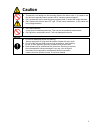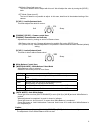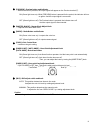Remote control unit rm-lp20g operation manual thank you for purchasing rm-lp20g. This document contains the important information. Please be sure to read “important safety instructions” section before operating the product. Please keep the operation manual in a secure place for future reference. Rev...
2 trademark notice microsoft windows and microsoft explorer are trademarks of microsoft corporation in the united states and other countries. The manual omits the abbreviation such as tm (trademark), r (registered trademark) and c (copyright). Copyright copyright all other rights relating to the pro...
3 index 1. Important safety instructions.................................................................................................................... 4 2. Note on using................................................................................................................................
4 1. Important safety instructions ( please be sure to follow the following guideline.) the following symbols and discretion are used to categorize the degree of harm that may cause as a result of failing to follow instructions for operation. Please pay attention the symbols and read though followin...
5 caution this device is not design for the mounting inside of the wall or rack. If you want to use this devise for special purpose, please ask for venetex customer support. Don’t operate this device near the strong magnetic field. It causes the image distortion. Don’t operate this device near crt t...
6 other cautions; when it is thunder storm or during extended period, it may happen that this device may not work properly. While you are handling the input and output terminals of this device , please removal of static electricity in advance. Copy right; taken image cannot use for commercial with h...
7 2. Note on using operating temperature is from 0℃ to +40℃. Operating humidity must be kept between 30%rh to 80%rh. Be sure to turn off power when you disconnect the cables. Please not place this device in area subject to moisture or excessive dust. Please avoids dew condensation, it may cause the ...
8 6. Explanation of control panel 6.1 control panel front view and functions 1 2 3 4 5 6 7 8 9 10 12 13 14 11 ① [lock] : operation lock switch you can lock the functions of the state that was set in rm-lp20g. Off: lock is released and it is possible to operate all features. Full: it locks all functi...
9 on mode (green light turns on): the level of detail is able to adjust with this unit. We will adjust the value by turning the [level] knob. Off mode (green turn off): the level of detail is not possible to adjust. In this case, detail level is the standard setting of the camera. [level] : level ad...
10 ● [paint] : paint button and indicator when [white balance] sets to [aw a] or [aw b] mode and push [paint] button, and the fine adjustment on camera works .In this case the paint set up is possible. And its result is shown in indicator. On (green light turns on): it is possible to control camera ...
11 ⑨ [preview] : preview button and indicator when this button is pressed, the output signal will appear on the preview terminal ⑰. On (green light turns on): while [preview]button is pressed for the period, the indicator will turn on green. And the output signal is connected. Off (green light turns...
12 6.2 rear and side panel 16 18 19 17 15 12 34 on ↓ 20 21.
13 ⑮ cable camera cable connation. ⑯ dc jack cannot use. ⑰ rs485 connector cannot use. ⑱ [preview] : preview output terminal when you press the [preview] button ⑨, it will outputs “make contact” to this terminal. ⑲ [tally] : tally switch input terminal this terminal is for tally input signal. It is ...
14 7. Operations 7.1 system example 7.1.1 preparation ① rm-lp20g ② gy-hm790 (hd memory card camera recorder) 7.1.2 connection rm-lp20g is connected to the remote connector of gy-hm790. Gy-hm790 rm-lp20 mini din 6-pin ケーブル remote端子へ スイッチャー tally(pgm) tally(pvw) caution please make sure to turn off th...
15 7.1.3 set up ① please connect rm-lp20g with gy-hm790 or gy-hm750. *please refer to the operation manual of gy-hm790 or gy-hm750. ② please set up rm-lp20g as follows. ・ [lock] switch is set to off position. ・ [operate] button is set to off position. (light turn off.) “off” “off” (消灯) caution if yo...
16 7.2 shutter setting select the shutter speed. It adjusts the shutter speed by turning this knob. ① shutter speed select setting position function normal this is the default setting mode in case of frame rate 60/30 , it is 1/60 in case of frame rate 50/25 , it is 1/50 in case do frame rate 24, it ...
17 7.3 gain setting ① select the gain value. It adjusts the gain level by turning this knob. ゲイン 設定 ② gain setting value setting position function 0db +3db +6db +9db +12db +18db each gain value is set alc gain is automatically set gain set.
18 7.4 white balance adjustment 7.4.1 set up ・ [mode] button is set to “off” position. ・ please place a white staff like a paper of a cloth of at the same he conditions subject. And please shoot the white staff. 7.4.2 automatic adjustment ① [white balance] is set to “aw a” or “aw b”. ② push [auto wh...
19 7.5 indicator adjustment this indicator on the control panel is able to adjust 3 levels. This indicator cannot adjust ・ [tally] indicator ① [lock] switch sets off position. “off” ② press [mode] button continually and turn [iris] adjustment knob simultaneously. The brightness of indicator is to ch...
20 7.6 rear port input and output tally circuit consists of two ways such as “make contact” and “open collector”. The default setting at factory is “make contact “mode. It is possible to change to “open collector “mode by setting the dip switch on the side panel. ① tally input terminal ■ input condi...
21 7.7 dip switch set the default setting at factory is “off” mode. It is possible to change to the following mode by setting the dip switch on the side panel. Caution please make sure that power switch is off or the cables is not connected when you change the dip switch mode. ←on 123 4 ■ dip switch...
22 7.8 remote connector specification manufactured by hoshiden corporation (cable length is 5m). 1 2 3 4 5 6 pin no signal content level input/ output 1 gnd gnd - - 2 rm/ctl operate control +5v out 3 gnd gnd - - 4 sio2 received data +5v in 5 sio1 transmitted data +5v out 6 +9v vcc +9v in 8. Specific...
23 9. Dimension.
24 10. Warranty and customer support and after sales support (1) warranty the warranty period is limited to one year from the date of delivery. Repairs are provided free of charge during the warranty period for conditions occurring under normal operations. [limited warranty and warranty stipulations...
25 to customers: 1. All rights reserved 2. The contents of this operational manual are subject to change without notice. 3. All possible measures have been taken to ensure that the contents of this operational manual are accurate. If you find any errors, please contact us. 4. Respective of items 2 a...
Venetex corporation 8-3-9 shin-machi, ome-shi, tokyo, japan 198-0024 http://www.Venetex.Jp © venetex corp. 2013.