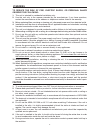- DL manuals
- Venmar
- Ventilation Hood
- AE60
- Installation And User Manual
Venmar AE60 Installation And User Manual
Summary of AE60
Page 1
Installation and user manual address of your installer 06095 rev. D ae60/ea 1500/hv 1.5 vb0063 residential use only installer: leave this manual with the homeowner. Homeowner: use and care information on pages 20 to 24. Read and save these instructions vb006 3.
Page 2: Caution
2 ! To reduce the risk of fire, electric shock, or personal injury observe the following: 1. This unit is intented for residential installation only. 2. Use this unit only in the manner intended by the manufacturer. If you have questions, contact the manufacturer at the address or telephone number l...
Page 3: Table of Contents
1. Y our unit and its purpose . . . . . . . . . . . . . . . . . . . . . . . . . . .4 2. T ypical installations . . . . . . . . . . . . . . . . . . . . . . . . . . . . . . .5 2.1 basement installation . . . . . . . . . . . . . . . . . . . . . . . . . . . . . . . . . . . . . .5 2.2 attic installation ...
Page 4: Your Unit and Its Purpose
Vf0035 o perational p rinciples 4 1. Your unit and its purpose vf0034 circulation with air exchange: while continually circulating the air within the house, the unit also evacuates part of this stale air and replaces it with fresh dry air from the outside. The following extra benefits are thus obtai...
Page 5: Typical Installations
5 2. Typical installations vh0053 only one outside connection is needed when using the tandem ® transition* and the dual outside port*, simplifying the installation. These two components are included in the installation kit no. 1527 3 (purchase separately). Notes: 1. See point 2. 3 mounting consider...
Page 6: Typical Installations
6 2. Typical installations (cont’d) this unit can be used for a retrofit application. Connect the existing ducts to the corresponding unit ports. If the previous stale air to outside duct and fresh air from outside duct are 5’’ diameter, install the 5’’ diameter adapters (included) over each of the ...
Page 7: Install The Unit
7 3. Install the unit choose an appropriate location for the unit, far from the areas of the house where peace and quiet are desired. • so as to provide easy access for filter maintenance (sometimes, by installing the unit upside down, it becomes easier to get to the filter). • close to an exterior ...
Page 8: Install The Unit
8 3. Install the unit (cont’d) • keep it simple. Plan for a minimum number of bends and joints. Keep the length of the insulated ducts to a minimum. • do not use wall cavities as ducts. Do not use branch lines smaller than 4’’ (102 mm) diameter. • do not ventilate crawl spaces or cold room. Do not a...
Page 9: Install The Unit
3. Install the unit (cont’d) 3.5 i nstalling 6’’ d ucts and r egisters ( cont ’ d ) 3.5.3 s uggested register locations va0032 bungalow basement stairwell ( a ): open, lateral. One stale air exhaust register ( 1 ) in the highest lived-in level of the house and one fresh air distribution register ( 2...
Page 10: Install The Unit
3. Install the unit (cont’d) 3.5 i nstalling 6’’ d ucts and r egisters ( cont ’ d ) 3.5.3 s uggested register locations ( cont ’ d ) va0035 multi-level stairwell ( a ): open, central. Two stale air exhaust registers ( 1 ) in the upper lived-in levels of the house and one fresh air distribution regis...
Page 11: Install The Unit
11 3. Install the unit (cont’d) 3.6 i nsulated f lexible d ucts i nstallation 3.7 e xterior o pening ( s ) i nstallation if the joists are perpendicular to the ducts, or if the connection to the exterior hood is in a limited area, the installation will need 2 exterior hoods (or soffit grilles). Go t...
Page 12: Install The Unit
3. Install the unit (cont’d) 3.7 e xterior o pening ( s ) i nstallation ( cont ’ d ) 1. For each duct, pull back the insulation to expose the interior flexible duct. 2. Connect the interior flexible duct to the smaller part of the tandem transition (5’’ oval) using a tie wrap. 3. Pull the insulation...
Page 13: Install The Unit
The dual exterior hood must be installed at a minimum distance of 18 inches (457 mm) from the ground. See illustration beside. 1. Using a jig saw, cut a 6’’ diameter hole in the exterior wall and insert the tandem transition through this hole. 3. Install the unit (cont’d) 3.7 e xterior o pening ( s ...
Page 14: Install The Unit
4. Snap the assembled exterior hood on its backplate and secure with 2 provided screws (no. 8 x 3 /4 ” long). 3. Lean the exterior backplate to the exterior wall. Using 4 no. 8 x 1½ ” screws, fix it to the wall. Seal the outline with caulking. 3. Install the unit (cont’d) 3.7 e xterior o pening ( s ...
Page 15: Install The Unit
3. Install the unit (cont’d) 3.7 e xterior o pening ( s ) i nstallation ( cont ’ d ) 3.7.2 l ocating 2 e xterior h oods if this unit installation needs to have 2 exterior hoods, an additional exterior hood must be bought (sold separately, single exterior hood, part number 1 3 940). Choose an appropr...
Page 16: Install The Unit
3. Install the unit (cont’d) 3.7 e xterior o pening ( s ) i nstallation ( cont ’ d ) 3.7.3 c onnecting i nsulated d ucts to 2 e xterior h oods 1. For each exterior hood, using a jig saw, cut a 6’’ diameter hole in the exterior wall. Run each flexible duct through its respective hole in the wall. 2. ...
Page 17: Install The Unit
3. Install the unit (cont’d) 3.7 e xterior o pening ( s ) i nstallation ( cont ’ d ) 3.7.4 l ocating 2 s offit g rilles • do not locate where prevailing winds blow the stale air towards the fresh air vent. • there must be a minimum distance of 6 feet (1.8 m) between the grilles to avoid cross-contam...
Page 18: Control
4. Control 4.1 i nstallation of the c ontrol 18 warning always disconnect the unit before making any connections. Failure in disconnecting power could result in electrical shock or damage of the control or electronic module of the unit. ! Caution never install more than one optional control per unit...
Page 19: Control
5. Pass the other end of the cable through the wall. Reinstall the cover plate. Using wall anchors (not included) and provided screws, mount the control on the wall. See illustrations below. 1) w all anchors 4) c ontrol 1) o utlet box 3 ) c ontrol 2) c ontrol cable 5) s crews 2) c ontrol cable 4) s ...
Page 20: Control
9. Splice back the end of the cable to access the 4 wires. Remove the insulated sleeve of each wire ends. Connect each wires in their corresponding terminal (yellow in “y ” , red in “r ” , green in “g ” and black in “b ” ). 10. Reinstall the electric box cover and plug the unit. 4. Control 4.1 i nst...
Page 21: 4.2 O
21 4.2 o perating the c ontrol ( cont ’ d ) 4. Control (cont’d) • “o ” : to stop the unit, slide the button on this position. • m inimum : for a day-to-day usage, slide the button on this position. The unit then will operate on normal speed. • m aximum : for a high speed operation, slide the button ...
Page 22: 5.1
22 1. Disconnect the power supply. 2. Clean filter • remove filter. • vacuum to remove most of the dust. • wash with a mixture of warm water and mild soap. You may add bleach if you wish to disinfect (one tablespoon per gallon). Rinse thoroughly. Shake filter to remove excess water and let dry. Note...
Page 23: 5.2
2 3 5.2 a nnual m aintenance 5. Maintenance (cont’d) 1. Disconnect the power supply. 2. Clean filter • remove filter. • vacuum to remove most of the dust. • wash with a mixture of warm water and mild soap. You may add bleach if you wish to disinfect (one tablespoon per gallon). Rinse thoroughly. Sha...
Page 24: 5.3
24 5.3 m aster r eset 5. Maintenance (cont’d) use the master reset only if you perform the annual maintenance before the annual maintenance indicator is on. By inserting a small rod (e.G.: paper clip end) during 5 seconds and more into the control reset hole, a master reset will be done and both bia...