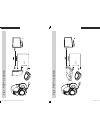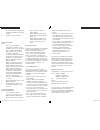VENOM XT Plus User Instructions
of
6
Venom Ltd. Solution House, Sandon Road,
Therfield, Hertfordshire SG8 9RE.
www.venomuk.com
Venom is a trademark of Venom Ltd.
w w w. v e n o m u k . c o m
Venom UK Gaming
@VenomGamingUK
Venom UK Gaming
Wireless Vibration Headset XT+
For use with
PS4™, PS3™, Xbox One
®
, Xbox 360
®
, PC and Mac
®
User Instructions
Please Recycle
VS2854_Wireless Vibration Headset XT+ Instructions A5 2016.indd 1-2
28/06/2016 10:33