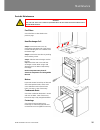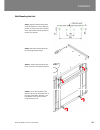- DL manuals
- Vent-Axia
- Ventilation
- 405215 Advance S
- Installation And User Manual
Vent-Axia 405215 Advance S Installation And User Manual
Copyright © 2017 Vent-Axia. All rights reserved.
Advance
MVHR
Installation and User Guide
PLEASE REFER TO ACCOMPANYING DOCCUMENTATION
FOR INFORMATION SPECIFIC TO YOUR UNIT.
PLEASE RETAIN THESE INSTRUCTIONS WITH THE
PRODUCT.
476930B
PLEASE READ THESE INSTRUCTIONS CAREFULLY
BEFORE COMMENCING INSTALLATION OR OPERATION.
Stock Ref. N°
405215 Advance S
473881 Advance S Ventwise
405216 Advance SX
407808 Advance Sp LH
407809 Advance Sp RH
474020 Advance SXp LH
474025 Advance SXp RH
Summary of 405215 Advance S
Page 1
Copyright © 2017 vent-axia. All rights reserved. Advance mvhr installation and user guide please refer to accompanying doccumentation for information specific to your unit. Please retain these instructions with the product. 476930b please read these instructions carefully before commencing installat...
Page 2
Warnings and safety information 2 mvhr installation and user guide 476930 do not install this product in areas where the following may be present or occur: excessive oil or a grease laden atmosphere. Corrosive or flammable gases, liquids or vapours. Subject to direct water spray from hoses. Ambient ...
Page 3
Contents mvhr installation and user guide 476930 3 operation and monitoring 4 product description ...................................................................... 4 accessories................................................................................ 42 controlling the unit ................
Page 4
Operation and monitoring 4 mvhr installation and user guide 476930 operation and monitoring product description mechanical ventilation/heat recovery (mvhr). This heat recovery unit is designed for the energy efficient ventilation of houses and similar dwellings, conforming to the latest requirements...
Page 5
Operation and monitoring mvhr installation and user guide 476930 5 controlling the unit the unit can be controlled via the touch screen display, via wifi, switched inputs, or via a third party building control system. Touch screen display the touch screen display can be located on the front of the u...
Page 6
Operation and monitoring 6 mvhr installation and user guide 476930 user controls user menu home screen the user menu home screen, consists of a user mode (boost) button, a machine status bar, and a settings / performance bar. The machine status scrolls through mode of operation, summer bypass status...
Page 7
Operation and monitoring mvhr installation and user guide 476930 7 settings and performance settings scroll through the settings using the & buttons and select using where applicable to access language, date, time, reset filter, display settings, summer bypass, mode scheduling, service phone, commis...
Page 8
Operation and monitoring 8 mvhr installation and user guide 476930 time change the time using the / buttons on the screen. Note: the clock is 24 hour clean/replace filter after maintenance or replacement of the filters, the filter timer can be reset by pressing now. Press later to return to the sett...
Page 9
Operation and monitoring mvhr installation and user guide 476930 9 the outdoor temperature is the minimum air temperature that the bypass will permit. This is to prevent cold draughts. Change the indoor temperature using the / buttons on the screen. This is the mode the bypass will switch to when ac...
Page 10
Operation and monitoring 10 mvhr installation and user guide 476930 adjust the start and finish times for each day using the / buttons. Silent hours silent hours mode is useful to impose a speed/flow restriction on the unit to minimise unwanted noise during the night. If silent hours are enabled, th...
Page 11
Operation and monitoring mvhr installation and user guide 476930 11 diagnostics scroll through the diagnostics list using the & buttons to access the following information. Machine status, days run, filter check, bypass, energy consumption, air flows, option boards. Input status, output status, wifi...
Page 12
Operation and monitoring 12 mvhr installation and user guide 476930 control unit screens summary the following control unit screens are available for daily operation and monitoring of the unit. Colour and visual appearance may be different to the below depending on model version and region. Ref e r ...
Page 13
Operation and monitoring mvhr installation and user guide 476930 13 control unit screens summary the following control unit screens are available in the settings / performance section. Colour, visual appearance, and some features may be different to the below depending on model version and region..
Page 14
Maintenance 14 mvhr installation and user guide 476930 maintenance filter maintenance heat recovery units require regular maintenance. This unit has been designed to facilitate access to enable maintenance to be carried out easily. When th e unit displays “clean or replace filters”. This is a remind...
Page 15
Maintenance mvhr installation and user guide 476930 15 periodic maintenance warning the fan and ancillary control equipment must be isolated from the power supply during maintenance. Fan filters check fan filters as described on the previous page. Heat exchanger cell step 1: remove the outer cover b...
Page 16
Maintenance 16 mvhr installation and user guide 476930 spares the following spare parts may be ordered from vent-axia: part no description 472663 main power board 472665 control module 472667 filters g3, 2 per pack 472669 filters m5, 1 per pack 472671 filters f7, 1 per pack 472673 motor scroll assem...
Page 17
Troubleshooting mvhr installation and user guide 476930 17 troubleshooting diagnosing a problem in the event of a problem, always troubleshoot the unit according to: warning code displayed on the control unit. A warning code isadvisory and will not immediately stop the function of the unit. Fault co...
Page 18
Installation 18 mvhr installation and user guide 476930 installation overview before installation of the unit we advise installers to fix all mains and sensor wiring along with any internal accessories prior to fixing the mvhr unit in position, leaving approximately 500mm tails to allow for internal...
Page 19
Installation mvhr installation and user guide 476930 19 wall mounting the unit step 1: mark the wall bracket position using the dimensions shown. Note the position of the top of the unit in relation to the wall bracket. Ensure the bracket position is horizontal. Step 2: attach the wall bracket to th...
Page 20
Installation 20 mvhr installation and user guide 476930 floor mounting the unit step 1: the unit has 44 x 12mm deep fixing holes on the underside suitable for a no.6 screw. Pre drill a board using the dimensions shown, and cut 2 x 105mm minimum diameter holes for the condensate drain access. Step 2:...
Page 21
Installation mvhr installation and user guide 476930 21 floor mounting the unit (alternate method) step 1: the unit has 44 x 12mm deep fixing holes on the underside suitable for a no.6 screw. The holes are configured to allow fitment of most standard kitchen foot types (not supplied). Step 2: mount ...
Page 22
Installation 22 mvhr installation and user guide 476930 vertical discharge condensate installation note a water trap with at least a seal of 60mm or a hepvo valve must be fitted between the unit and the rest of the waste system. The condensate outlet is compatible with standard 22 mm plastic solvent...
Page 23
Installation mvhr installation and user guide 476930 23 attach the ducting 1. Always use a short piece of insulated flexible duct maximum 150 mm long, extended to its full length when connecting to ductwork. 2. The ducts must be connected to the unit with a straight length of at least 0.7m in line w...
Page 24
Installation 24 mvhr installation and user guide 476930 electrical installation warning the ensure the electrical supply and controls are isolated from the power supply before removing access covers step 1: remove the outer cover by pressing the tabs either side of the control module and lifting the...
Page 25
Installation mvhr installation and user guide 476930 25 connect switches and sensors the unit can be switched to boost by applying 240v to the ls input . Note: alternative switches and inputs can be achieved by adding optional input accessories to the printed circuit board. See accessories on page 5...
Page 26
Installation 26 mvhr installation and user guide 476930 terminal no. Name description remote remote terminals for connecting a remote external to the unit. Swi switch 1 volt-free contact for sensor input between + and - terminals led red light emitting diode output a 5 v led driving signal output be...
Page 27
Installation mvhr installation and user guide 476930 27 connect the power supply warnings 1. Mains supply voltages (220-240 v ac) are present in this equipment, which may cause death or serious injury by electric shock. Only a suitably qualified person should connect the power supply to this unit. 2...
Page 28
Commissioning 28 mvhr installation and user guide 476930 commissioning powering up the unit switching on to switch the unit on: 1. Switch on the power at the mains supply isolator feeding the unit. 2. Following switch-on, the fan motors will start and the control unit will display a start-up screen,...
Page 29
Commissioning mvhr installation and user guide 476930 29 modifying settings if settings need to be changed after the unit has been commissioned, access to the commissioning menu can be accessed by following the steps below. Start up screen every time the unit is powered up, the start up screen appea...
Page 30
Commissioning 30 mvhr installation and user guide 476930 commissioning screens summary the following pages show all available settings within the commissioning menu. Please note that some settings may not be available, or may be in a different order, due to pre-configuration by your distributer. A q...
Page 31
Commissioning mvhr installation and user guide 476930 31.
Page 32
Commissioning 32 mvhr installation and user guide 476930 modifying commissioning settings country select country – this will load any pre-determined national default parameters for all subsequent screens. Language select language – the language choice does not affect the defaults setup by the countr...
Page 33
Commissioning mvhr installation and user guide 476930 33 unit configuration select the orientation of the unit depending on the configuration of the installation. Units with a preheater are preconfigured from the factory and cannot be changed. See page 11 for a description of the unit handing. Press...
Page 34
Commissioning 34 mvhr installation and user guide 476930 mode names the names and speed for each mode can be changed if required. Note: the user mode 1, normal, is not editable. Scroll through the settings using the & buttons and select the mode pre-set for each user mode. Press to save and return...
Page 35
Commissioning mvhr installation and user guide 476930 35 port allocation the unit will automatically detect the following inputs: - wired to the lighting - current sensors - vent-wise sensors or momentary switch note: number of available ports and port types may differ from image shown depending on ...
Page 36
Commissioning 36 mvhr installation and user guide 476930 summer bypass see page 59 for a full description of the summer bypass modes and functions select the required bypass mode. The indoor temperature setting is the maximum desired room temperature. This should be set to 3° above the central heati...
Page 37
Commissioning mvhr installation and user guide 476930 37 internal rh trip the integral humidity sensor increases airflow speed in proportion to relative humidity levels. The sensor also reacts to small but rapid increases in humidity, even if the normal trigger threshold is not reached. The night ti...
Page 38
Commissioning 38 mvhr installation and user guide 476930 frost protection frost protection is required to prevent condensate freezing in the heat exchanger at low temperatures. The process is fully automatic. The method used for frost protection will depend on the model and building it is installed ...
Page 39
Commissioning mvhr installation and user guide 476930 39 mode scheduling use a schedule to set a mode (airflow setting) for a fixed, repeated period. For example, set boost mode every morning between 7:00am and 8:00am while cooking breakfast. Select the schedule to view the settings scroll through t...
Page 40
Commissioning 40 mvhr installation and user guide 476930 service phone the service phone screen enables the installer to enter the telephone number that should be called for service in the event of a unit fault or for routine maintenance. Enter the number using the buttons on the screen, scroll thro...
Page 41
Commissioning mvhr installation and user guide 476930 41 commissioning the unit via usb when carrying out commissioning on multiple similar installations, commissioned settings may be downloaded and saved onto a usb at the end of the setup routine (see page 34). They can then be uploaded onto subseq...
Page 42
Accessories 42 mvhr installation and user guide 476930 accessories accessories wifi controller accessory 409195 the wifi controller is a plug & play accessory that fits next to the control module. This offers the user instant access to various functions and features for direct monitoring and control...
Page 43
Accessories mvhr installation and user guide 476930 43 wifi controller the wifi controller is a plug & play accessory that fits next to the control module. It allows the user instant access to commissioning, configuration, direct monitoring and control of the mvhr unit, using a smart phone or tablet...
Page 44
Accessories 44 mvhr installation and user guide 476930 understanding the product label resetting the wifi controller a reset button is provided behind the label on the front of the wifi controller. It may be accessed by piercing the label with a small screwdriver in the position indicated on the lab...
Page 45
Accessories mvhr installation and user guide 476930 45 troubleshooting led status description actions solid blue initialising none - normal operation slow blue flash connecting to a wireless network solid green connected to a wireless network fast green flash active communication with a connected ne...
Page 46
Accessories 46 mvhr installation and user guide 476930 ventwise accessory warning the fan and ancillary control equipment must be isolated from the power supply during any maintenance and when fitting this control module vent wise accessory controls the unit by the choice of either or both current a...
Page 47
Accessories mvhr installation and user guide 476930 47 7. Connected the lead from the vent wise board into the socket shown ab ove marked “i/o & vent wise” current sensing (for cookers) 8a. Ensure the power is isolated. Decide upon the best possible position to mount the sensor. Disconnect the live ...
Page 48
Accessories 48 mvhr installation and user guide 476930 temperature sensing 11. Where used for temperature sensing to a normal shower, the sensor must be fitted to the hot water feed pipe on the shower mixer. Find a position, on the pipework which must be uninsulated copper. Remove any paint or corro...
Page 49
Accessories mvhr installation and user guide 476930 49 22. Adjust the load pot if necessary, this is done in the commissioner menu by selecting port allocation, and then select vent-wise this gives access to set each of the four inputs. Select the input the sensor. At this point load pot or time pot...
Page 50
Accessories 50 mvhr installation and user guide 476930 input switch accessory warning the fan and ancillary control equipment must be isolated from the power supply during any maintenance and when fitting this control module. The volt free input switch accessory board has four inputs for volt free c...
Page 51
Accessories mvhr installation and user guide 476930 51 4. Connect the lead from input switch pcb into the socket on the left hand side of the pcb marked “i/p ventwise”. 5. For cable routing from the switches into the unit, refer to the electrical installation instruction on page 26. 6. Connect the l...
Page 52
Accessories 52 mvhr installation and user guide 476930 switched live expansion pcb accessory warning the fan and ancillary control equipment must be isolated from the power supply during any maintenance and when fitting this control module. The ls2/3 accessory board has two independent ls (switched ...
Page 53
Accessories mvhr installation and user guide 476930 53 4. Connect the lead from ls2/3 pcb into the socket j21 shown below. 5. For routing the wires into the unit reference the electrical installation instruction on page 26. 6. From the required circuit, take the switched live and the neutral. Connec...
Page 54
Accessories 54 mvhr installation and user guide 476930 analogue input pcb accessory warning the fan and ancillary control equipment must be isolated from the power supply during any maintenance and when fitting this control module. The analogue input (i/o) pcb accessory has two 0-10v inputs for prop...
Page 55
Accessories mvhr installation and user guide 476930 55 4. Connect the lead from analogue i/o pcb into the socket marked “analogue i/o” shown below. 5. For routing the sensor leads into the unit, reference the electrical installation instruction on page 26. 6. For the siting of the temperature, humid...
Page 56
Accessories 56 mvhr installation and user guide 476930 wired remote docking kit accessory warning the fan and ancillary control equipment must be isolated from the power supply during any maintenance and when fitting this control module. The wired controller docking kit is designed so that the contr...
Page 57
Accessories mvhr installation and user guide 476930 57 6. For routing the cable from the docking module into the kinetic advance, reference the electrical installation instruction in the “installation & commissioning” document supplied with your unit. The cable should be routed in on the left hand s...
Page 58
Technical data 58 mvhr installation and user guide 476930 technical data flow rate settings the sentinel kinetic advance has four (4) user defined speeds in addition to the non-adjustable maximum speed. User defined speeds can be assigned a mode name from the list below. (some options may not be ava...
Page 59
Technical data mvhr installation and user guide 476930 59 summer bypass mode the sentinel kinetic advance includes a summer bypass (sbp) feature to bypass the heat exchanger to provide cooling when the desired indoor temperature is above the ambient temperature. Note that the volume of air provided ...
Page 60
Technical data 60 mvhr installation and user guide 476930 product dimensions figure 2: dimensions remove front cover (see page 16) to view rating label. (label is positioned to the right of the controller)..
Page 61
Technical data mvhr installation and user guide 476930 61 spares the following spare parts may be ordered from vent-axia: part no description 472663 main power board 472665 control module 472667 filters g3, 2 per pack 472669 filters m5, 1 per pack 472671 filters f7, 1 per pack 472673 motor scroll as...
Page 62
Technical data 62 mvhr installation and user guide 476930 default settings parameters settings commissioning screens country united kingdom language english. Date automatic - factory set time automatic gmt/bst - factory set unit configuration right hand filter check 12 months summer bypass normal mo...
Page 63
Technical data mvhr installation and user guide 476930 63 product fiche name: vent-axia model id (stock ref.) : 405215 advance s 473881 advance s ventwise 405216 advance sx 407808 advance sp lh 407809 advance sp rh 474020 advance sxp lh 474025 advance sxp rh sec class a+ sec value ('average') -43.85...
Page 64
64 mvhr installation and user guide 476930 disposal this product should not be disposed of with household waste. Please recycle where facilities exist. Check with your local authority for recycling advice. The guarantee applicable only to products installed and used in the united kingdom. For detail...