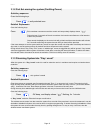- DL manuals
- VENTCROFT
- Security System
- ICU freedom
- User Manual
VENTCROFT ICU freedom User Manual
Draft 3
Printed: 09/07/2003
Page 1
doc: icu_kit_user_maunul_090703.doc
ICU
freedom
USER GUIDE
Wireless Intruder Alarm System
WWW.
VENTCROFT
.
CO.UK
16 Wireless Zones
4 Wired Zones
Wireless Remote
Wireless PA’s
2 User Codes
4 Set Levels
Chime Zones
Quick Set Option
Low Battery
Warning
Security without wires
VENTCROFT LTD
GODDARD ROAD
ASTMOOR INDUSTRIAL ESTATE
CHESHIRE.
WA7 1NQ
UK
©
Summary of ICU freedom
Page 1
Draft 3 printed: 09/07/2003 page 1 doc: icu_kit_user_maunul_090703.Doc icu freedom user guide wireless intruder alarm system www. Ventcroft . Co.Uk 16 wireless zones 4 wired zones wireless remote wireless pa’s 2 user codes 4 set levels chime zones quick set option low battery warning security withou...
Page 2: Table of Contents
Draft 3 printed: 09/07/2003 page 2 doc: icu_kit_user_maunul_090703.Doc table of contents 1.0 using the system................................................................................................................ 3 1.1 a n o verview .............................................................
Page 3: 1.0 Using The System
Draft 3 printed: 09/07/2003 page 3 doc: icu_kit_user_maunul_090703.Doc 1.0 using the system 1.1 an overview the icu system may be set and unset by utilising either the on bored key pad on the control unit or by utilising a wireless remote control, which can also act as a personal attack button. The ...
Page 4
Draft 3 printed: 09/07/2003 page 4 doc: icu_kit_user_maunul_090703.Doc 2.0 setting and unsetting the system setting and un-setting when arming the system, check that all doors and windows (particularly those fitted with a door/window contact) are securely closed and that all pir detectors have an un...
Page 5
Draft 3 printed: 09/07/2003 page 5 doc: icu_kit_user_maunul_090703.Doc 2.2 disarming system into “day / unset” when the system is in “day / unset” the user is in residence and requires no intruder alarm protection. In “day / unset” mode the pa and all tamper are still active. Quick key sequence pres...
Page 6
Draft 3 printed: 09/07/2003 page 6 doc: icu_kit_user_maunul_090703.Doc 2.4 quick setting the system. Quick setting allows the user to arm the system more quickly by reducing exit timer. The are two options for quick setting, either to reduce the exit time to 10 seconds (see 2.4.1) or set the system ...
Page 7
Draft 3 printed: 09/07/2003 page 7 doc: icu_kit_user_maunul_090703.Doc 2.5 disarming and resetting the after an alarm activation 2.5.1 disarming and resetting after an alarm activation if an alarm activation has occurred, the internal and external sounders will stop sounding after the reprogrammed s...
Page 8
Draft 3 printed: 09/07/2003 page 8 doc: icu_kit_user_maunul_090703.Doc 2.6 setting / unsetting and resetting quick keys sequences simple full arming the system using the onboard keypad user or secondary user disarming the system user or secondary user arming with a reduced exit timer (quick setting)...
Page 9
Draft 3 printed: 09/07/2003 page 9 doc: icu_kit_user_maunul_090703.Doc 3.0 using wireless remote controllers with the icu system the system can be “full set”, “part set 3” and “day / unset” with the wireless remote controls, they can also act as wireless remote “pa” buttons. Up to 3 remote controlle...
Page 10
Draft 3 printed: 09/07/2003 page 10 doc: icu_kit_user_maunul_090703.Doc 3.1.2 part set arming the system (omitting zones) quick key sequence press the following keys: press Ö exit protected area detailed explanation press the following keys: press exit countdown commences and the control unit beeps ...
Page 11
Draft 3 printed: 09/07/2003 page 11 doc: icu_kit_user_maunul_090703.Doc 3.2 personal attack the personal attack function provides 24 hour protection, and can be activated whether the system is set or unset. Quick key sequence press generates a personal attack alarm. Detailed explanation press the fo...
Page 12
Draft 3 printed: 09/07/2003 page 12 doc: icu_kit_user_maunul_090703.Doc 3.3 quick keys sequences full setting / arming the system press exit premises part setting the system (omitting zones) press exit protected area disarming the system into “day / unset” press system is unset personal attack press...
Page 13
Draft 3 printed: 09/07/2003 page 13 doc: icu_kit_user_maunul_090703.Doc 4.0 user programmable features the icu 16 control unit has various user programmable features such as chiming zones and test facilities for testing the system detectors and sounders and strobes. To program the system each progra...
Page 14
Draft 3 printed: 09/07/2003 page 14 doc: icu_kit_user_maunul_090703.Doc 4.2 changing the user pin code it is recommended that the user code be changed immediately after completing the basic installation. The user code is factory set to “1234”. Quick key sequence user enter new user detailed explanat...
Page 15
Draft 3 printed: 09/07/2003 page 15 doc: icu_kit_user_maunul_090703.Doc 4.3 changing the secondary pin code the secondary pin code is factory disabled. To enable the secondary pin code refer to engineering programming. It is recommended that the secondary code should be changed immediately after com...
Page 16
Draft 3 printed: 09/07/2003 page 16 doc: icu_kit_user_maunul_090703.Doc 4.4 enabling / disabling chime zones any zone which is set to chime mode will cause the control unit to generate a two-tone sound when the zone is activated with the system in “day / unset” – this could be used on a shop front d...
Page 17
Draft 3 printed: 09/07/2003 page 17 doc: icu_kit_user_maunul_090703.Doc 4.5 testing the external and internal sirens and strobe. Testing the sounder and strobes regularly is important, as it is one of the most important parts of an alarm system, and should be tested at least once every three months....
Page 18
Draft 3 printed: 09/07/2003 page 18 doc: icu_kit_user_maunul_090703.Doc 4.6 walk testing the system walk testing all detection devices regularly is import, as without out these devices the system has no detection, they should be tested at least once every three months. Quick key sequence user or sec...
Page 19
Draft 3 printed: 09/07/2003 page 19 doc: icu_kit_user_maunul_090703.Doc 4.7 user quick keys sequences recalling alarm events user activated zones displayed repeat as necessary. Enabling / disabling chime zones enables chime zone user disables chime zone repeat until all zones chime are programmed ch...
Page 20: 5.0 Display References
Draft 3 printed: 09/07/2003 page 20 doc: icu_kit_user_maunul_090703.Doc 5.0 display references led’s and information display. 5.1 general display indication leds illuminated display shows indicates z mains illuminated mains connected } mains flashing mains failure and on battery back up “ 0 0 “ day ...
Page 21: 6.0 Quick Key References
Draft 3 printed: 09/07/2003 page 21 doc: icu_kit_user_maunul_090703.Doc 6.0 quick key references simple full arming the system using the onboard keypad user or secondary user disarming the system (to day mode) user or secondary user quick key sequence user or secondary user leave protected area armi...
Page 22
Draft 3 printed: 09/07/2003 page 22 doc: icu_kit_user_maunul_090703.Doc recalling alarm events user activated zones displayed Ö repeat as necessary. Enabling / disabling chime zones enables chime zone user Ö Ö 6 disables chime zone. Repeat until all zones are programmed changing the user pin code us...
Page 23: 7.0 System Maintenance
Draft 3 printed: 09/07/2003 page 23 doc: icu_kit_user_maunul_090703.Doc 7.0 system maintenance the alarm system must be tested regularly to guarantee its optimum performance, this is done by testing all detection devices including pirs and door contacts, wired, or wireless devices, this is known as ...
Page 24
Draft 3 printed: 09/07/2003 page 24 doc: icu_kit_user_maunul_090703.Doc 7.3 battery monitoring and low battery warnings the icu control unit continually monitors the status of wireless pir batteries, wireless door contact batteries and the control unit back up battery. If the control unit detects th...
Page 25: 8.0 System Records
Draft 3 printed: 09/07/2003 page 25 doc: icu_kit_user_maunul_090703.Doc 8.0 system records 8.1 zone programming and attribute records 8.2 timers and options zones type omitted type slot/ zone location / description instant entry / exit walk through p1 p2 p3 chime 1 2 3 4 5 6 7 8 9 10 11 12 13 14 15 ...
Page 26
Draft 3 printed: 09/07/2003 page 26 doc: icu_kit_user_maunul_090703.Doc 8.3 system maintenance log date description and action installed and commissioned including, walk testing all detectors, testing internal / external sounders and strobes..
Page 27
Draft 3 printed: 09/07/2003 page 27 doc: icu_kit_user_maunul_090703.Doc 8.4 installation details 8.5 notes installed by installer phone number installer address contract number installation date.
Page 28
Draft 3 printed: 09/07/2003 page 28 doc: icu_kit_user_maunul_090703.Doc a ll information is given in good faith but without warranty . I n the interest of continual product development v entcroft l td , reserve the right to modify products with out prior notice . Icu, ventcroft and the ventcroft dev...