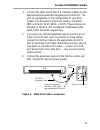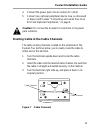- DL manuals
- VeriFone
- Touch terminals
- Everest Plus
- Installation Manual
VeriFone Everest Plus Installation Manual
Summary of Everest Plus
Page 1
Everest plus installation guide.
Page 2
Lithium battery caution the random access memory (ram) in the everest plus terminal is protected by a lithium battery. Do not, under any circumstances, attempt to replace this battery. Failure to comply may invalidate the product warranty. Everest installation guide verifone part number: 19712, revi...
Page 3: Everest Installation Guide
3 everest installation guide table of contents table of contents . . . . . . . . . . . . . . . . . . . . . . . . . . . . . . . . . . . . . . . . . . 3 introduction . . . . . . . . . . . . . . . . . . . . . . . . . . . . . . . . . . . . . . . . . . . . . . 5 installation . . . . . . . . . . . . . . ....
Page 4: Everest Installation Guide
Everest installation guide 4.
Page 5: Everest Installation Guide
5 everest installation guide introduction the everest plus terminal is an economical, easy-to-use, programmable device for entering personal identification numbers (pins) necessary for the security of a transaction. Application programs are written using the standard c programming language. These pr...
Page 6: Everest Installation Guide
Everest installation guide 6 the powerful processor makes it ideal for supporting frequent shopper applications and accepting multiple payment types, such as credit, debit, and electronic benefit transfers (ebts). Pin security features safeguard the pin and prevent the pin from being retrieved once ...
Page 7: Everest Installation Guide
7 everest installation guide caution: do not use the everest plus terminal or its power pack outdoors. Wall-mounting a terminal you can mount a everest plus terminal on a wall using the three slotted mounting holes on the bottom of the terminal. Figure 2 wall-mounting a terminal verifone recommends ...
Page 8: Everest Installation Guide
Everest installation guide 8 unpacking the shipping carton carefully inspect the shipping carton and its contents for shipping damage. Note: if the everest plus terminal is damaged, file a claim immediately with the shipping company or carrier and notify your local verifone distributor or service pr...
Page 9: Everest Installation Guide
9 everest installation guide figure 3 cables and power pack connecting an everest plus to an ecr and optional peripherals use a multi-port cable to connect the everest plus terminal to the tailgate port of an ecr and a power pack. The procedure for connecting the multi-port cable to an ecr varies sl...
Page 10: Everest Installation Guide
Everest installation guide 10 warning: disconnect the power from any peripheral device before connecting the everest plus terminal to the device. Ensure that you connect the devices in the given order, i.E., connect the everest plus terminal first. 1. Connect the end of the multi-port cable with the...
Page 11: Everest Installation Guide
11 everest installation guide 4. Connect the other end of the ecr interface cable into the appropriate high-speed bus tailgate port on the ecr. The port to use depends on the configuration of your ecr system. The everest plus terminal usually connects to ibm slot 2a23, 2a25, 2b23, or 2b25. These slo...
Page 12: Everest Installation Guide
Everest installation guide 12 when and how to connect the power pack when connected to the tailgate port of an ecr, the everest plus terminal draws power from the ecr. There are instances when the terminal will not be connected to the tailgate port of an ecr and will need its own power: • downloadin...
Page 13: Everest Installation Guide
13 everest installation guide 4. Connect the power pack into an indoor ac outlet. 5. Connect any optional peripheral device now, as discussed in steps 4 and 5 under “connecting an everest plus to an ecr and optional peripherals,” on page 9. Caution: do not use the everest plus terminal or its power ...
Page 14: Everest Installation Guide
Everest installation guide 14 using the card reader to use the everest plus terminal card reader, place the card in the top of the card reader slot with the magnetic stripe facing downward, as shown in figure 8. Slide the card toward you in a smooth, continuous motion. Figure 8 using the card reader.
Page 15: Everest Installation Guide
15 everest installation guide specifications power everest plus terminal input: 12 v dc, 350 ma power pack when connected to the tailgate port of an ecr, the terminal draws power directly from the ecr. If not connected to an ecr or other similar controller, the terminal requires its own power source...
Page 16: Everest Installation Guide
Everest installation guide 16 environmental • operating temperature: 0 ° to 40 ° c (32 ° to 104 ° f) • storage temperature: – 18 ° to + 66 ° c (0 ° to 150 ° f) • relative humidity: 15% to 90%; no condensation dimensions and weight • height: 162.0 mm (6.378 in.) • width: 132.9 mm (5.232 in.) • depth:...
Page 17: Everest Installation Guide
17 everest installation guide accessories how to order ordering verifone accessories and consumable supplies is easier than ever. The verifone online store, on the internet at www.Store.Verifone.Com, provides easy access and secure ordering for products and accessories, as well as up-to-the- minute ...
Page 18: Everest Installation Guide
Everest installation guide 18 table 1 mini-din style multi-port cables description part number two serial ports on block (one 6/8-pin and one 8-pin mini-din); flying lead from end of block for connecting to an ibm ecr. 17881-01 one 6/8-pin mini-din serial port and one 5- pin lan port on block; flyin...
Page 19: Everest Installation Guide
19 everest installation guide interface and peripheral cables in addition to the multi-port cables, the following cables can be used to connect the everest plus terminal, an ecr, and numerous peripheral options. Contact your local verifone distributor for solutions to more specific cabling needs. 03...
Page 20
2099 gateway place ste 600 san jose, ca 95110 ph: 408-232-7800 fax: 408-232-7811 world wide web: www.Verifone.Com everest plus installation guide verifone part number: 19712, revision b © 1999 verifone all rights reserved. Printed on recycled paper..