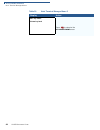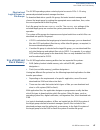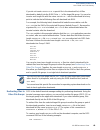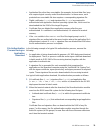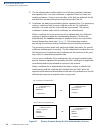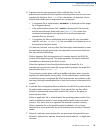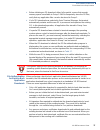- DL manuals
- VeriFone
- Payment Terminal
- VX 805
- Reference Manual
VeriFone VX 805 Reference Manual
Summary of VX 805
Page 1
Verifone part number doc280-004-en-a, revision a vx 805 reference guide 68 6eri& one.
Page 2
All rights reserved. No part of the contents of this document may be reproduced or transmitted in any form without the written permission of verifone, inc. The information contained in this document is subject to change without notice. Although verifone has attempted to ensure the accuracy of the co...
Page 3
Vx 805 r eference g uide 3 c ontents p r e f a c e   .   .   .   .   .   .   .   .   .   .   .   .   .   .   .   .   .   .   .   .   .   .   .   .   .   .   .   .   .   .   .   .   .   .   .Â...
Page 4
4 vx 805 r eference g uide system password . . . . . . . . . . . . . . . . . . . . . . . . . . . . . . . . . . . . . . . . . . . . . 32 file group passwords. . . . . . . . . . . . . . . . . . . . . . . . . . . . . . . . . . . . . . . . . . 32 verix terminal manager menus . . . . . . . . . . . . . . ...
Page 5
Vx 805 r eference g uide 5 direct operating system download procedure . . . . . . . . . . . . . . . . . . . . . . . . . . . . . . . . . . . . . . . . . . 90 download by telephone. . . . . . . . . . . . . . . . . . . . . . . . . . . . . . . . . . . . . . . . . . . 93 hardware checklist. . . . . . . ....
Page 6
6 vx 805 r eference g uide a p p e n d i x a system messages error messages . . . . . . . . . . . . . . . . . . . . . . . . . . . . . . . . . . . . . . . . . . . . . . . . 119 information messages . . . . . . . . . . . . . . . . . . . . . . . . . . . . . . . . . . . . . . . . . . . 124 a p p e n d i...
Page 7
Vx 805 r eference g uide 7 p reface this guide is the primary source of information for setting up and installing the vx 805 terminal. Audience this document has two primary audiences, but is useful for anyone installing and configuring the vx 805 terminal: • deployment administrators who prepare mu...
Page 8
P reface related documentation 8 vx 805 r eference g uide related documentation to learn more about the vx 805, refer to the following set of documents: vx 805 certifications and regulations sheet vpn - doc280-001-en-a vx 805 quick installation guide vpn - doc280-002-en-a vx 805 installation guide v...
Page 9
P reface guide conventions vx 805 r eference g uide 9 guide conventions various conventions are used to help you quickly identify special formatting. Table 1 describes these conventions and provides examples of their use. Acronym definitions various acronyms are used in place of the full definition....
Page 10
P reface guide conventions 10 vx 805 r eference g uide.
Page 11: Hapter
Vx 805 r eference g uide 11 c hapter 1 overview this chapter provides a brief description of verifone’s vx 805. Vx 805 verifone’s vx 805 has packed a performance punch in this high security pin pad without sacrificing the demands of the consumer with a large white backlit display, large keypad, and ...
Page 12
O verview features and benefits 12 vx 805 r eference g uide features and benefits exceptional ease of use • efficient, stylish, ergonomic design provides for convenient consumer handling, minimizing user errors • intuitive telco-style interface with large, colored control keys simplify training and ...
Page 13: Hapter
Vx 805 r eference g uide 13 c hapter 2 setup this chapter describes the setup procedure for the vx 805, in the following sections: • selecting a location • unpacking the shipping carton • examining device features • installing or replacing msam cards • establishing cable connections • using the smar...
Page 14
S etup unpacking the shipping carton 14 vx 805 r eference g uide electrical considerations • avoid using this product during electrical storms. • avoid locations near electrical appliances or other devices that cause excessive voltage fluctuations or emit electrical noise (for example, air condition...
Page 15
S etup examining device features vx 805 r eference g uide 15 examining device features before you continue with the installation process, familiarize yourself with the vx 805 features: figure 2 vx 805 features the vx 805 includes the following features: • an lcd display. • three color-coded function...
Page 16
S etup installing or replacing msam cards 16 vx 805 r eference g uide installing or replacing msam cards you may need to install one or more multiple security access module (msam) cards or replace the old cards. To install or replace msam cards 1 remove the data cable from the back of the unit. 2 pl...
Page 17
S etup installing or replacing msam cards vx 805 r eference g uide 17 5 install the msam card by aligning the card to match the embossed number and carefully sliding it into the slots until fully inserted. Figure 4 msam insertion 6 close the vx 805 compartment door after inserting/replacing the nece...
Page 18
S etup power supply 18 vx 805 r eference g uide power supply not all vx 805 configurations and device contexts require the use of a power supply – verifone ships power supplies with the vx 805 as required. If you have changed the context in which the vx 805 is used or have questions about which powe...
Page 19
S etup establishing cable connections vx 805 r eference g uide 19 establishing cable connections the vx 805 has three general cabling scenarios, depending on what the vx 805 connects to: 1 connecting to another verifone terminal 2 rs232 connection using an external power brick 3 direct usb connectio...
Page 20
S etup establishing cable connections 20 vx 805 r eference g uide connecting to another verifone terminal the vx 805 connects to a verifone terminal via a coiled cable (vpn - 08361-xx-r). There is a minimum power requirement for the vx 805, currently specified at 2w. Figure 7 vx 805 connected to ano...
Page 21
S etup using the smart card reader vx 805 r eference g uide 21 direct usb connection similarly, a usb cable (vpn - 08374-xx-r) is required in standard usb environments. For this cable option, the host end has a molded housing which exposes the standard usb plug. Figure 9 direct usb connection using ...
Page 22
S etup using the magnetic card reader 22 vx 805 r eference g uide using the magnetic card reader the vx 805 has a magnetic card reader that uses a triple track stripe reader. This gives the unit greater reliability over a wide range of swipe speeds and operating environments. To conduct a credit or ...
Page 23: Hapter
Vx 805 r eference g uide 23 c hapter 3 using the terminal keys before proceeding to other tasks, familiarize yourself with the operational features of the vx 805 terminal keypad to enter data. This section describes how to use the keypad, which consists of a 12-key telco- style keypad, three color-c...
Page 24
U sing the t erminal k eys data entry modes 24 vx 805 r eference g uide data entry modes before you can use the keys on the front panel to enter ascii characters, the vx 805 terminal must be in a mode that accepts keyed data entry. There are two terminal operating modes, each enables you to press ke...
Page 25
U sing the t erminal k eys keypad functions vx 805 r eference g uide 25 keypad functions the keypad is a 13-key arrangement, consisting of a 12-key telco-style keypad and the alpha key ( figure 13 ). Using the keypad, you can enter up to 50 ascii characters, including the letters a–z, the numerals 0...
Page 26
U sing the t erminal k eys keypad functions 26 vx 805 r eference g uide use the alpha key to enter up to 50 different ascii characters through the following procedure: 1 press the key on the 12-key keypad that shows the desired letter or symbol (for example, press 2 to type 2, a, b, or c). The numbe...
Page 27
U sing the t erminal k eys keypad functions vx 805 r eference g uide 27 table 4 lists all the ascii characters you can type using the alpha key and the telco keypad. Enter key in normal mode, the enter key is generally used the same as the enter key on a pc, that is, to end a procedure, confirm a va...
Page 28
U sing the t erminal k eys programmable function (pf) key descriptions 28 vx 805 r eference g uide programmable function (pf) key descriptions the row of four pf keys directly above the keypad ( figure 13 ) from left-to-right are referred to as pf1, pf2, pf3, and pf4. These keys can be assigned appl...
Page 29: Hapter
Vx 805 r eference g uide 29 c hapter 4 verix terminal manager this chapter describes a category of terminal functions called terminal manager operations. • press f2 and f4 at the same time and enter the password to invoke verix terminal manager. See entering verix terminal manager . • assign files a...
Page 30
V erix t erminal m anager local and remote operations 30 vx 805 r eference g uide local and remote operations the terminal manager operations available on a vx 805 terminal can be divided into the following two categories or types: • local operations address a stand-alone terminal and do not require...
Page 31
V erix t erminal m anager entering verix terminal manager vx 805 r eference g uide 31 entering verix terminal manager to prevent unauthorized use of the verix terminal manager menus, the vx 805 terminal os requires a system password each time you enter terminal manager. To access the verix terminal ...
Page 32
V erix t erminal m anager passwords 32 vx 805 r eference g uide passwords handle passwords as you would pc passwords. System password when you key in the system password to enter terminal manager, an asterisk (*) appears for each character you type. These asterisks prevent your password from being s...
Page 33
V erix t erminal m anager verix terminal manager menus vx 805 r eference g uide 33 to return to a previous menu, press the pf2 key . To go to the next menu, press the pf1 key (the leftmost key above the keypad). To return to the main terminal manager menu and cancel any changes, press the cancel key...
Page 34
V erix t erminal m anager verix terminal manager menus 34 vx 805 r eference g uide the display column in table 6 indicates what appears on the terminal display screen at each step of the procedure. Please note the following conventions used in this column: • if a prompt or message appears on the scr...
Page 35
V erix t erminal m anager verix terminal manager menus vx 805 r eference g uide 35 enter and exit verix terminal manager to enter terminal manager after you have turned on the vx 805 terminal, follow the procedure described in table 7 . Note on successful completion, some operations automatically ex...
Page 36
V erix t erminal m anager verix terminal manager menus 36 vx 805 r eference g uide menu 1 in this menu you can restart the terminal, edit parameters, download terminal software updates, check memory usage and availability, as well as view the contents of ram and flash directories. Terminal mgr entry...
Page 37
V erix t erminal m anager verix terminal manager menus vx 805 r eference g uide 37 edit keyed files a keyed file is a collection of individual records that contain data and are identified by unique search keys. You can edit the data directly from the terminal keypad using the terminal’s built-in key...
Page 38
V erix t erminal m anager verix terminal manager menus 38 vx 805 r eference g uide table 8 verix terminal manager menu 1 display action verix terminal mgr 1> restart 2> edit parameters 3> download 4> memory usage 5> directory listing 6> clear memory to restart the terminal, select 1> restart . To ed...
Page 39
V erix t erminal m anager verix terminal manager menus vx 805 r eference g uide 39 gid nn: *apname file config.Sys 1> add variable to create a new variable, select 1> add variable . Gid nn: *apname parameter: nn value: nn 1> new 3> edit 2> find 4>clear if the gid contains a keyed file, you have the ...
Page 40
V erix t erminal m anager verix terminal manager menus 40 vx 805 r eference g uide 2> edit parameters 2> find gid nn: *apname parameter: ___________________ ___________________ after selecting find , enter the parameter name to locate and press . The current value of the parameter is displayed on th...
Page 41
V erix t erminal m anager verix terminal manager menus vx 805 r eference g uide 41 3> download verix terminal mgr group id: nn type the number of the file group (1 for the primary application; between 1–15 for other applications) into which to perform the download. (refer to chapter 5 for detailed d...
Page 42
V erix t erminal m anager verix terminal manager menus 42 vx 805 r eference g uide verix terminal mgr download gnn **** warning **** confirm deletion for application if you selected yes from the previous screen, a confirmation screen appears. Select yes to confirm or no to cancel the deletion. Verix...
Page 43
V erix t erminal m anager verix terminal manager menus vx 805 r eference g uide 43 vtm download mgr gnn unit receive mode waiting for download choose 2> com1 to download via the com 1 port. To return to the main menu without saving your selection, press . Vtm download mgr gnn unit receive mode waiti...
Page 44
V erix t erminal m anager verix terminal manager menus 44 vx 805 r eference g uide vtm download mgr gnn unit receive mode waiting for download choose 1> usb dev in menu 2 of the download screen to download using the usb connection. To return to the main menu without saving your selection, press . Un...
Page 45
V erix t erminal m anager verix terminal manager menus vx 805 r eference g uide 45 vtm download mgr gnn *zt terminal id ______________ if *zt (terminal id used by vericentre) is not defined, you must enter a valid terminal id (up to 15 characters long) and press . Vtm download mgr gnn *za applicatio...
Page 46
V erix t erminal m anager verix terminal manager menus 46 vx 805 r eference g uide vtm download mgr group n password __________ note: if you have not previously entered a group’s password in this session, the terminal prompts for the group’s password prior to downloading applications. To continue, e...
Page 47
V erix t erminal m anager verix terminal manager menus vx 805 r eference g uide 47 6> clear memory verix terminal mgr group id: nn to clear a file group’s memory, enter the group id and press . Vtm mgr memory clear 1> clear config.Sys 2> clear split files 3> clear gid files 4> clear all groups to ch...
Page 48
V erix t erminal m anager verix terminal manager menus 48 vx 805 r eference g uide menu 2 in this menu, you can adjust the clock, clear memory, calibrate the screen, view terminal information and logs, and run diagnostic functions. Table 9 verix terminal manager menu 2 display action verix terminal ...
Page 49
V erix t erminal m anager verix terminal manager menus vx 805 r eference g uide 49 2> terminal info vtm mgr terminal info serl no nnn-nnn-nnn ptid 20610351 pn xxxxxxxxxxxx rev nnn os ver qt00e20b model vx805 the following screens show configuration information specific to your terminal. For a detail...
Page 50
V erix t erminal m anager verix terminal manager menus 50 vx 805 r eference g uide 3> diags verix diags mgr 1> printer diag 2> ipp diag 3> icc diags 4> keyboard diag 5> mag card diag 6> debugger to choose an option in the menu, press the corresponding number on the keypad or scroll down to the optio...
Page 51
V erix t erminal m anager verix terminal manager menus vx 805 r eference g uide 51 3> diags 3 > icc diags voylib 03.07 0000 vxos11 pscr build 05 scrlib 2.E 5/10 1> smart card diag 2> list sync drivers 3> exit when you select 3, the software library version appears. Choose 1> smart card diag to run d...
Page 52
V erix t erminal m anager verix terminal manager menus 52 vx 805 r eference g uide 3> diags 6 > debugger verix terminal mgr group id: nn select 6> debugger to run the debugging application for the terminal. Verix terminal mgr please enter password for gid nn ----------------- enter the current passw...
Page 53
V erix t erminal m anager verix terminal manager menus vx 805 r eference g uide 53 tamper log if the tamper log is empty, is displayed on the screen. To go back to the verix diags mgr screen, press . 3> diags > pf1 key > rkl log rkl log info pg nn to go back to the verix diags mgr screen, press . 3>...
Page 54
V erix t erminal m anager verix terminal manager menus 54 vx 805 r eference g uide usb device info power 0 ma speed full to go back to the verix diags mgr screen, press . 3> diags > pf1 key > display testscreen to go back to the verix diags mgr screen, press . 3> diags > pf1 key > verix hash display...
Page 55
V erix t erminal m anager verix terminal manager menus vx 805 r eference g uide 55 5> clock note: note: the terminal clock is battery-backed to retain date and time settings when the terminal is shut off. Vtm clock manager 1> increment hour 2> edit time 3> edit date 4> decrement hour to adjust the c...
Page 56
V erix t erminal m anager verix terminal manager menus 56 vx 805 r eference g uide 5> clock 4> decrement hour time and date hh:mm:ss mm:dd:yy select 4> decrement hour to reduce an hour from the current time setting. 6> console settings vtm console mgr 1> console beeper off 2> console beeper on 3> ba...
Page 57
V erix t erminal m anager verix terminal manager menus vx 805 r eference g uide 57 menu 3 in this menu, you can change passwords, and check the ipp key loading mode. Note when entering any password, an asterisk (*) appears on the display screen for each character you type. These asterisks prevent yo...
Page 58
V erix t erminal m anager verix terminal manager menus 58 vx 805 r eference g uide vtm password mgr new __________ type the new password and press . Note: the new password must be five to ten characters long. If you enter a new password that is less than or exceeds the required number of characters,...
Page 59
V erix t erminal m anager verix terminal manager menus vx 805 r eference g uide 59 2> key management 1> ipp key load verix terminal mgr please enter password for gid nn _________ enter the current password for the selected file group and press . If you enter an incorrect password, please try again a...
Page 60
V erix t erminal m anager verix terminal manager menus 60 vx 805 r eference g uide rkl key status private key hash press to return to the key management screen. Table 10 verix terminal manager menu 3 display action.
Page 61: Hapter
Vx 805 r eference g uide 61 c hapter 5 performing downloads this chapter contains information and procedures to allow you to perform the various types of data transfers required to: • develop applications for the vx 805 terminal. • prepare vx 805 terminals for deployment. • maintain vx 805 terminals...
Page 62
P erforming d ownloads download tools 62 vx 805 r eference g uide terminal). A special cable (vpn 05651-xx) connects the rs-232 serial ports of the two systems. • back-to-back downloads: file and data transfer from a sending terminal to a receiving vx 805 terminal. A special cable (vpn 05651-xx) con...
Page 63
P erforming d ownloads download content vx 805 r eference g uide 63 ddl.Exe is a windows program included in the verix v dtk (verix v developer’s toolkit). Download content in general, you can download files and data to a vx 805 terminal. The types of files and data can be grouped into the following...
Page 64
P erforming d ownloads full and partial downloads 64 vx 805 r eference g uide full and partial downloads when preparing to initiate a download procedure, choose either a full or partial download and the com1 port, through the verix terminal manager menu options (refer to chapter 4 ). Depending on th...
Page 65
P erforming d ownloads full and partial downloads vx 805 r eference g uide 65 implementation of full and partial downloads generally follow the following rules: • the most common download procedure is a full (complete) application download. • partial application downloads are useful when developing ...
Page 66
P erforming d ownloads support for multiple applications 66 vx 805 r eference g uide • partial downloads are routinely performed by many applications. This procedure, which can be automated by an application running on a remote host computer, permits the host application to update data files and ter...
Page 67
P erforming d ownloads use of ram and flash memory vx 805 r eference g uide 67 physical and logical access to file groups the vx 805 operating system controls physical access to gids 1–15 using password-protected terminal manager functions. To download data into a specific file group, first enter te...
Page 68
P erforming d ownloads use of ram and flash memory 68 vx 805 r eference g uide defragment flash for application downloads before performing an application download, defragment terminal flash memory. For information on performing this terminal manager operation, see verix terminal manager menu 2 . To...
Page 69
P erforming d ownloads use of ram and flash memory vx 805 r eference g uide 69 if you do not insert a setdrive.F special file in the download list, all files download by default into the ram (drive i:) of the target file group. You can also insert a zero-length file with the name setdrive.I into the...
Page 70
P erforming d ownloads use of ram and flash memory 70 vx 805 r eference g uide if you do not insert setgroup.N special files into the download list, all files download into the target group selected in terminal manager. If no number is added to the setgroup filename, setgroup.1 (gid1) is assumed. Re...
Page 71
P erforming d ownloads use of ram and flash memory vx 805 r eference g uide 71 using ddl.Exe to automatically redirect files the version of ddl.Exe included in the vx 805 sdk allows you to change the default drive and file group for a direct download by preceding the filename(s) on the ddl command l...
Page 72
P erforming d ownloads file authentication requirements 72 vx 805 r eference g uide in this type of data transfer operation, some file redirection does occur automatically as a result of the file authentication procedure that occurs on the receiving terminal. This redirection process is transparent ...
Page 73
P erforming d ownloads file authentication requirements vx 805 r eference g uide 73 • application files other than executables (for example, font and data files) may also require logical security under file authentication. In these cases, each protected non-executable file also requires a correspond...
Page 74
P erforming d ownloads file authentication requirements 74 vx 805 r eference g uide 3 the file authentication module builds a list of all newly detected certificates and signature files. If no new certificates or signature files are located, the module just returns. If one or more new files of this ...
Page 75
P erforming d ownloads file authentication requirements vx 805 r eference g uide 75 5 signature files are now processed (after certificate files). The file authentication module calls the signature checking routine once for each new signature file it detects. Each *.P7s file is checked as it is dete...
Page 76
P erforming d ownloads file authentication requirements 76 vx 805 r eference g uide file group permissions this section discusses how file authentication controls who (which business entity) can store application files in which file groups in the vx 805 file system. By inserting zero-length setdrive...
Page 77
P erforming d ownloads file authentication requirements vx 805 r eference g uide 77 • before initiating an os download, either full or partial, ensure that enough memory space is available in group 1 ram to temporarily store the os files, verify that any application files can also be stored in group...
Page 78
P erforming d ownloads file authentication requirements 78 vx 805 r eference g uide • all certificates transfer to group 1 ram on the receiving terminal, except for the highest-level platform root certificate, which can never be transferred to another terminal. • when certificates are detected by th...
Page 79
P erforming d ownloads effect of downloads on existing files and data vx 805 r eference g uide 79 optimize available memory space for successful downloads one certificate file or signature file requires approximately 400 bytes of memory space. The application designer must account for the extra memo...
Page 80
P erforming d ownloads set up the download environment 80 vx 805 r eference g uide • all current passwords are retained on the receiving terminal during an application or operating system download (direct, by telephone, and back-to- back). This includes the terminal manager password and file group p...
Page 81
P erforming d ownloads set up the download environment vx 805 r eference g uide 81 cable connection for direct downloads there are two cables for direct downloads: • db-25 serial connector (vpn 26263-02) • db-9 connector (vpn 26264-01) the following steps describe how to establish the cable link bet...
Page 82
P erforming d ownloads set up the download environment 82 vx 805 r eference g uide 2 confirm that the parameters for the download by telephone are set in the download tool. 3 confirm that the receiving vx 805 terminal has a direct telephone line connection. 4 ensure that the correct keyed variables ...
Page 83
P erforming d ownloads set up the download environment vx 805 r eference g uide 83 3 if an application already resides on the terminal, an application-specific prompt is displayed. If no application resides on the terminal or an application error is detected, the following message is displayed: down...
Page 84
P erforming d ownloads direct application downloads 84 vx 805 r eference g uide direct application downloads this section provides the hardware and software checklist needed for direct application downloads. The procedure for direct application downloads is also discussed. Hardware checklist softwar...
Page 85
P erforming d ownloads direct application downloads vx 805 r eference g uide 85 checklist for effects on files and settings in the receiving terminal direct application download procedure the procedure in table 13 describes how to perform a direct application download from a host download computer i...
Page 86
P erforming d ownloads direct application downloads 86 vx 805 r eference g uide table 13 direct application download procedure step display action 1 verix terminal mgr group id: nn enter the target file group for the download. File group _1 (group 1) is displayed as the default selection. Note: file...
Page 87
P erforming d ownloads direct application downloads vx 805 r eference g uide 87 4 vtm download mgr gnn 1> modem 2> com1 3> com2 4> sd card 5> memory stick 6> tcpip ↓ ↑ ↓ select 2> com1 for a direct application download. When you press 2, the terminal is ready to receive the application download from...
Page 88
P erforming d ownloads direct application downloads 88 vx 805 r eference g uide 6 **verifying files** check certificate filename.Crt *authentic* on startup, the file authentication module authenticates any new signature files downloaded with the os files. When the signature file authentication routi...
Page 89
P erforming d ownloads direct operating system downloads vx 805 r eference g uide 89 direct operating system downloads this section provides the hardware and software checklist needed for direct operating system downloads. The procedure for direct operating system downloads is also discussed. Hardwa...
Page 90
P erforming d ownloads direct operating system downloads 90 vx 805 r eference g uide direct operating system download procedure the procedure in table 14 describes how to perform a direct operating system download from a host computer into the group 1 ram of a vx 805 terminal. Steps described in the...
Page 91
P erforming d ownloads direct operating system downloads vx 805 r eference g uide 91 3 vtm download mgr 1> full dnld 2> partial dnld select a full or partial os download. To return to the first verix terminal mgr menu, press . 4 vtm download mgr gnn 1> modem 2> com1 3> com2 4> sd card 5> memory stic...
Page 92
P erforming d ownloads direct operating system downloads 92 vx 805 r eference g uide 6 **verifying files** check certificate filename.Crt *authentic* when the os download is complete, the terminal restarts automatically. The file authentication module on the receiving terminal begins to check for ne...
Page 93
P erforming d ownloads download by telephone vx 805 r eference g uide 93 download by telephone the procedure to perform an application or os download by telephone is similar to that of direct application (see table 13 ) and direct operating system downloads (see table 14 ). Hardware checklist softwa...
Page 94
P erforming d ownloads download by telephone 94 vx 805 r eference g uide 2 verix terminal mgr edit group nn password __________ enter the password for group 1 and press . If you enter an incorrect password, please try again appears. Press and type in a valid password. Press to confirm the newly ente...
Page 95
P erforming d ownloads download by telephone vx 805 r eference g uide 95 7 vtm download mgr gnn *za application id ______________ if *za (application id) is not defined, you must enter a valid application id (up to 10 characters long) and press . 8 vtm download mgr gnn *za= nnnn *zp= nnnn *zr= nnnn ...
Page 96
P erforming d ownloads download by telephone 96 vx 805 r eference g uide 10 **verifying files** compare signature filename.P7s filename.Out *authentic* on startup, the file authentication module on the receiving terminal begins to check for new certificate (*.Crt) and signature (*.P7s) files include...
Page 97
P erforming d ownloads back-to-back application downloads vx 805 r eference g uide 97 back-to-back application downloads this section provides the hardware and software checklist needed for back-to- back application downloads. The procedure for back-to-back terminal downloads is also discussed. Hard...
Page 98
P erforming d ownloads back-to-back application downloads 98 vx 805 r eference g uide checklist for effects on files and settings in the receiving terminal back-to-back application download procedure the back-to-back application download process consists of two main phases: 1 preparing a gold vx 805...
Page 99
P erforming d ownloads back-to-back application downloads vx 805 r eference g uide 99 the pc transfers files to the gold terminal. Download application files to target terminal 1 configure a gold terminal for an application download operation to a deployment terminal: • if the *fa variable (if prese...
Page 100
P erforming d ownloads back-to-back application downloads 100 vx 805 r eference g uide figure 19 illustrates these two phases and how they relate to each other. Figure 19 back-to-back download process the procedure in table 16 walks you through a back-to-back application download from a sending vx 8...
Page 101
P erforming d ownloads back-to-back application downloads vx 805 r eference g uide 101 • the target terminal has no applications loaded. • there is enough memory in the target terminal to complete the download. • you are performing a full download. Note the target terminal does not display an error ...
Page 102
P erforming d ownloads download from a usb flash drive 102 vx 805 r eference g uide download from a usb flash drive the procedure provided in table 17 guides you through the process of downloading multiple applications from a usb flash drive. Before you begin, make sure that the usb device is proper...
Page 103
P erforming d ownloads download from a usb flash drive vx 805 r eference g uide 103 each ram folder should contain a config.Sys file of parameters for applications running in that gid ( figure 21 ). Figure 21 config.Sys file inside a gid folder use the following instructions to build a config.Sys do...
Page 104
P erforming d ownloads download from a usb flash drive 104 vx 805 r eference g uide after creating a config.Sys downloadable file, move the created file to the proper folder. Then, create a new .Zip file named verifone.Zip on your root drive and move all the required gid folders into the .Zip file. ...
Page 105
P erforming d ownloads download from a usb flash drive vx 805 r eference g uide 105 usb flash drive download procedure to begin downloading from a usb flash drive, insert the flash drive into the usb port of the vx 805 terminal and follow the instructions on table 17 . Table 17 usb flash drive downl...
Page 106
P erforming d ownloads download from a usb flash drive 106 vx 805 r eference g uide 4 verix terminal mgr download gnn 1> full dnld 2> partial dnld select whether to run a full or partial download. Note: if you selected 1> full dnld on a single application download, a screen will appear warning you t...
Page 107
P erforming d ownloads download from a usb flash drive vx 805 r eference g uide 107 8 verix terminal mgr download gnn usb download complete the terminal will automatically download the file verifone.Zip from the usb flash drive. Usb download complete appears on the terminal screen after a successful...
Page 108
P erforming d ownloads download from a usb flash drive 108 vx 805 r eference g uide 8 if the downloaded application successfully authenticates, the corresponding application prompt or logo is displayed upon restart. The terminal can now process transactions. Note: the message download needed appears...
Page 109: Hapter
Vx 805 r eference g uide 109 c hapter 6 specifications this chapter discusses power requirements, dimensions, and other specifications of the vx 805. Unit power requirements • 5-12v dc, 2w (maximum consumption with backlight active) power pack • pwr282-001-01-a (varies per region) • ul, ite listed, ...
Page 110
S pecifications 110 vx 805 r eference g uide keypad • 3 x 4 numeric keypad, plus screen addressable peripheral ports • single multi-port connector which supports rs-232 and usb 2.0 device security • 3des encryption, master/session and dukpt key management • verishield file authentication • pci ped 3...
Page 111: Hapter
Vx 805 r eference g uide 111 c hapter 7 maintenance and cleaning your vx 805 device is a product of superior design and craftsmanship and should be treated with care. It has no user-serviceable parts. The following suggestions will help you protect your warranty coverage. • keep the device dry. Prec...
Page 112
M aintenance and c leaning additional safety information 112 vx 805 r eference g uide these suggestions apply equally to your vx 805 device, or any of its attachments or accessories. If your device is not working properly, take it to the nearest authorized service facility for servicing or replaceme...
Page 113: Hapter
Vx 805 r eference g uide 113 c hapter 8 service and support for vx 805 problems, contact your local verifone representative or service provider. For vx 805 product service and repair information: • usa – verifone service and support group, 1-800-834-4366, monday - friday, 8 a.M. - 8 p.M., eastern ti...
Page 114
S ervice and s upport service returns 114 vx 805 r eference g uide • you will be issued mra number(s) and the fax will be returned to you. 5 describe the problem(s) and provide the shipping address where the repaired or replacement unit must be returned. 6 keep a record of the following items: • ass...
Page 115
S ervice and s upport accessories and documentation vx 805 r eference g uide 115 accessories and documentation verifone produces accessories and documentation for the vx 805. When ordering, please refer to the part number in the left column. Verifone online store at www.Store.Verifone.Com • usa – ve...
Page 116
S ervice and s upport accessories and documentation 116 vx 805 r eference g uide.
Page 117: Hapter
Vx 805 r eference g uide 117 c hapter 9 troubleshooting guidelines this chapter lists typical examples of malfunctions that you may encounter while operating your vx 805 and the steps that you can take to resolve them. The troubleshooting guidelines provided in the following section are included to ...
Page 118
T roubleshooting g uidelines transactions fail to process 118 vx 805 r eference g uide transactions fail to process there are several possible reasons why the unit may not be processing transactions. Use the following steps to troubleshoot failures. Check magnetic card reader • perform a test transa...
Page 119: Ppendix
Vx 805 r eference g uide 119 a ppendix a system messages this appendix describes two categories of error and information messages. For ease of use, these messages are grouped alphabetically in each of these two categories. These messages include the following: • digital certificate displays and sign...
Page 120
S ystem m essages error messages 120 vx 805 r eference g uide load dbmon.Out the dbmon.Out debugging monitor program is included in the sdk, but is not stored in the terminal memory of a factory unit. To use the debugging tool, you must sign, download, and authenticate the dbmon.Out application. Dow...
Page 121
S ystem m essages error messages vx 805 r eference g uide 121 verix terminal mgr download gnn gid: nn app id: nnnn status: downloading the following error message may occur while connecting to a host during a modem or wireless download: • bad rx comm - the terminal received too many bad packets. • b...
Page 122
S ystem m essages error messages 122 vx 805 r eference g uide printer id p version 0pred1a1 status 22 printer busy test f3 paper feed f4 when you select test f3 or paper feed f4 from the printer diagnostics screen, terminal manager first checks if the printer is currently active. If it is, printer b...
Page 123
S ystem m essages error messages vx 805 r eference g uide 123 startup errors download needed the following error messages may occur if a defect is found on the *go variable. *go is a variable in the config.Sys file and is the first thing that runs on startup if available. • no *go variable - there i...
Page 124
S ystem m essages information messages 124 vx 805 r eference g uide information messages the following information messages may appear when the vx 805 terminal is in terminal manager. **verifying files** check certificate filename.Crt *failed* this message appears on screen when the file authenticat...
Page 125
S ystem m essages information messages vx 805 r eference g uide 125 verix terminal mgr download gnn unit receive mode ***_______ an application is being downloaded to a receiving vx 805 terminal from a host pc directly over a serial cable. The terminal displays a series of asterisks (*) to indicate ...
Page 126
S ystem m essages information messages 126 vx 805 r eference g uide error log verix terminal mgr err log type 1 task 2 time 060302201212 cpsr 40000010 pc 00000004 lr 70448b23 addr 27ffffef9 the following information helps developers interpret the cause of the most recent unrecoverable software error...
Page 127
S ystem m essages information messages vx 805 r eference g uide 127 internal pin pad diagnostics information internal pin pad memory test passed ipp8 emul01a 07/05 od sn: 246021114a009999 baud: 1200 reset f3 mode: visa exit f4 after an internal pin pad diagnostic session, the firmware version and do...
Page 128
S ystem m essages information messages 128 vx 805 r eference g uide ram directory gnn 36 mm/dd/yy - 36 mm/dd/yy - 36 mm/dd/yy - print the following screens display the contents of the ram and flash directories. If there are no files inside a ram or flash directory, is displayed. Flash directory gnn ...
Page 129
S ystem m essages information messages vx 805 r eference g uide 129 printer diagnostics information printer id p version 0pred1a1 status 22 test f3 paper feed f4 this screen displays the printer id, firmware version, and the printer status appear. See the verix v operating system programmers manual ...
Page 130
S ystem m essages information messages 130 vx 805 r eference g uide startup information verifone vx 520 qt00e20b 12/22/2009 verix *default certificate* copyright 1997-2009 verifone all rights reserved at startup, the terminal displays a copyright notice screen that shows the terminal model number, t...
Page 131
S ystem m essages information messages vx 805 r eference g uide 131 **verifying files** check certificate filename.Crt *authentic* this message appears on screen when the file authentication module successfully authenticates a new digital certificate. *authentic* is displayed for five seconds and th...
Page 132
S ystem m essages information messages 132 vx 805 r eference g uide verix terminal mgr term info mdm type 22 ver b305xx00yy00zz00 modem ctry 89 i1 042 i3 cx81802-v32 ↑ ↓ • mdm type - determines the modem type (0 = none, 4 = 14.4 modem, 22 = modem/ethernet combo) • ver - shows the modem firmware patc...
Page 133: Ppendix
Vx 805 r eference g uide 133 a ppendix b port pinouts the tables in this appendix list pinouts for the vx 805 terminals. Pin pad serial port rs-232 port telco port connector pin function description 1 nc no connection 2 vpinpad +9v dc regulated power a a. Maximum 450 ma. 3 nc no connection 4 nc no c...
Page 134
P ort p inouts ethernet port 134 vx 805 r eference g uide ethernet port usb pinout dc input jack polarity connector pin function description 1 txd+ transmit data + 2 txd- transmit data - 3 rxd+ receive data + 4 nc no connection 5 nc no connection 6 rxd- receive data - 7 nc no connection 8 nc no conn...
Page 135: Ppendix
Vx 805 r eference g uide 135 a ppendix c ascii table ascii values the following section shows the ascii table for the vx 805 display. Table 20 vx 805 display ascii table dec hex ascii dec hex ascii dec hex ascii dec hex ascii 0 00 nul 32 20 sp 64 40 @ 96 60 ' 1 01 soh 33 21 ! 65 41 a 97 61 a 2 02 st...
Page 136
Ascii t able ascii values 136 vx 805 r eference g uide.
Page 137: Ppendix
Vx 805 r eference g uide 137 a ppendix d keypress scan codes keypress scan codes table the following section shows the keypad scan code table for the vx 805. Table 21 keypress scan codes key scan code notes 1 0xb1 ‘1’ with high order bit set 2 0xb2 ‘2’ with high order bit set 3 0xb3 ‘3’ with high or...
Page 138
K eypress s can c odes keypress scan codes table 138 vx 805 r eference g uide dual keypress when certain pairs of keys are pressed, the console driver detects it and returns a combined scan code. There are two restrictions to this event: • one of the pair of keys must be from column three of the phy...
Page 139
Vx 805 r eference g uide 139 g lossary access code a code number dialed to gain access to a telephone line, such as dialing the number 9 to reach an outside line. Application id an alphanumeric code that identifies an application program downloaded to a terminal from a download computer. For zontalk...
Page 140
G lossary 140 vx 805 r eference g uide carrier usually, an analog signal that is selected to match the characteristics of a particular transmission system. The carrier signal on a phone line is modulated with frequency or amplitude variations to allow a terminal to transmit or receive data using a m...
Page 141
G lossary vx 805 r eference g uide 141 fixed prompt a system prompt or message stored as part of system firmware in terminal memory. Fixed prompts appear on the terminal display to alert the user to specific system occurrences or malfunctions, and to prompt the user to enter specific information or ...
Page 142
G lossary 142 vx 805 r eference g uide normal mode the operating mode for normal transaction processing. The main application (downloaded and authenticated) starts and displays an application prompt, indicating that the terminal is in normal mode. In this mode, the terminal is ready to process trans...
Page 143
G lossary vx 805 r eference g uide 143 remote host computer a host computer connected to a vx 805 terminal over a dial-up telephone line to download files or data, or to process transactions. The opposite of remote is local. Rs-232 a widely used standard interface that covers the electrical connecti...
Page 144
G lossary 144 vx 805 r eference g uide telephone line the standard telephone wiring connecting your phone or terminal to a local or private telephone company. Terminal any device capable of sending and receiving data over a data link, such as a telephone line or a rs-232 cable. Some terminals, such ...
Page 145
Vx 805 r eference g uide 145 i ndex a accessories data cables 115 power packs 115 supplementary hardware 115 atr test 129 b back-to-back application downloads checklist for effects on files and settings in the receiving terminal 98 hardware checklist 97 software checklist 97 back-to-back downloads 6...
Page 146
I ndex e 146 vx 805 r eference g uide full application 64 full operating system 65 host pc 61 operating system files 63 os files and file authentication 76 partial application 64 partial operating system 65 performing downloads by telephone hardware checklist 93 software checklist 93 procedure for p...
Page 147
I ndex p vx 805 r eference g uide 147 p partial application downloads 64 partial os download 89 passwords 31 , 32 file group 57 manufacturer’s default 57 pin pad 131 port pinouts 133 ports downloads and 42 power pack ac version 115 dc version 115 ordering 115 printer test 50 programmable function ke...
Page 148
I ndex v 148 vx 805 r eference g uide.
Page 149
Vx 805 reference guide verifone part number doc280-004-en-a, revision a verifone, inc. 2099 gateway place, suite 600 san jose, ca, 95110 usa tel: (800) verifone (837-4366) www.Verifone.Com.