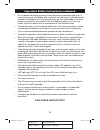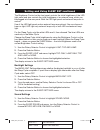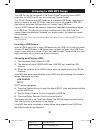- DL manuals
- Verilux
- Alarm Clock
- VA04
- Owner's Manual
Verilux VA04 Owner's Manual
Summary of VA04
Page 1
Job#: 0.0??? Title: va04 manual date: 11/04/09 version: va04-man-rev9 6:46 va04 va04_man_rev9.Indd 1 va04_man_rev9.Indd 1 11/4/09 1:38 pm 11/4/09 1:38 pm.
Page 2
2 dear customer, thank you for purchasing the verilux rise & shine ® natural sleep system. You have received an innovative and quality manufactured product, backed by a three-year limited warranty. I hope you’ll take the time to read and follow the instructions in this owner’s guide. It will help yo...
Page 3
Job#: 0.0??? Title: va04 manual date: 11/04/09 version: va04-man-rev9 3 table of contents important safety instructions . . . . . . . . . . . . . . . . . . . . . . . . . . . . . . . . . . . . . . . . . 4 fcc compliance . . . . . . . . . . . . . . . . . . . . . . . . . . . . . . . . . . . . . . . . ....
Page 4
4 important safety instructions caution: this device must be connected to a mains socket outlet with a protective earthing connection. To reduce the risk of electric shock, do not remove any components. There are no serviceable parts inside. To reduce the risk of fire or electric shock, do not expos...
Page 5
Job#: 0.0??? Title: va04 manual date: 11/04/09 version: va04-man-rev9 5 important safety instructions continued • do not defeat the safety purpose of the polarized or grounding-type plug. A polarized plug has two blades with one wider than the other. A grounding type plug has two blades and a third ...
Page 6
6 fcc compliance this device complies with part 15 of the fcc rules. Operation is subject to the following two conditions: (1) this device may not cause harmful interference, and (2) this device must accept any interference received, including interference that may cause undesired operation. This eq...
Page 7
Job#: 0.0??? Title: va04 manual date: 11/04/09 version: va04-man-rev9 7 guide to features: front panel guide to features 1. Brightness control for led light panel and optional external lamp 2. Audio input selector/off control 3. Volume control 4. Wake on/off button 5. Menu show/hide button 6. Sleep ...
Page 8
8 guide to features continued guide to features: back panel 1. External antenna jack (1/8” mini connector) 2. Headphone jack (1/8” mini connector) 3. Aux in jack (1/8” mini connector) 4. 120v-60hz ac connector socket 5. Auxiliary lamp connector socket rise & shine ® this device complies with part 15...
Page 9
Job#: 0.0??? Title: va04 manual date: 11/04/09 version: va04-man-rev9 9 introduction congratulations on your purchase of the verilux ® rise & shine ® natural sleep system. With the rise & shine, you’ll sleep well and wake refreshed, in tune with your circadian rhythms – on your own schedule. Sound o...
Page 10
10 unpacking please check your shipping carton for the following items: • verilux ® rise & shine natural sleep system • ac power cord • external fm antenna • secure digital (sd) card selecting a location • place your rise & shine on a table or other fl at surface near your bedside. • for best perfor...
Page 11
Job#: 0.0??? Title: va04 manual date: 11/04/09 version: va04-man-rev9 11 operating your rise & shine ® your rise & shine has a wealth of features. Using them is made simple by the rotary selector control/selector button, the large round knob on the front panel of the unit. The rotary selector contro...
Page 12
12 setting the clock 1. Press the menu button. 2. The fi rst item in the main menu, time set, is highlighted (time set sets the time, year, month and day). 3. Press the selector button to choose time set (the large rotary selector control is both a selection control and a “press-to-choose” button). ...
Page 13
Job#: 0.0??? Title: va04 manual date: 11/04/09 version: va04-man-rev9 13 setting and using wake set continued the wake cycle will begin at 6:15 am (because of 15-minute “duration” time delay). The fm radio and light will start at a very low level and will gradually increase to maximum at 6:30 am. Se...
Page 14
14 setting and using wake set continued duration settings from the wake settings menu: 1. Use the rotary selector control to highlight duration: 5 minutes. 2. Press the selector button. 3. From the wake duration sub-menu, use the rotary selector control to highlight 5 minutes, 15 minutes or 30 minut...
Page 15
Job#: 0.0??? Title: va04 manual date: 11/04/09 version: va04-man-rev9 15 setting and using wake set continued 3. From the wake sound sub-menu, turn the rotary selector control to choose mp3 sd, mp3 usb, fm radio or none. Be sure to insert a usb drive or sd card before selecting “sd” or “usb.” 4. Pre...
Page 16
16 setting and using sleep set your rise & shine ® allows you to fall asleep gradually, using one of three sleep cycle durations: 5, 15 or 30 minutes, and other options listed below. During the cycle, the volume of the sound and/or the brightness of the light will gradually decrease, allowing you to...
Page 17
Job#: 0.0??? Title: va04 manual date: 11/04/09 version: va04-man-rev9 17 setting and using sleep set continued the brightness control on the front panel controls the initial brightness of the led light panel and also controls the initial brightness of an external lamp, which can be plugged into the ...
Page 18
18 setting and using sleep set continued 4. Press the selector button to choose the highlighted sleep sound setting. If you chose mp3 sd or mp3 usb, you will be presented a further selection display where you can choose a sd, usb alarm song or other audio fi le. 5. The display returns to the sleep s...
Page 19
Job#: 0.0??? Title: va04 manual date: 11/04/09 version: va04-man-rev9 19 setting and using audio set audio set is used to adjust audio bass and treble levels. Bass and treble settings 1. Press the menu button. From the main menu: 2. Use the rotary selector control to highlight audio set. 3. Press th...
Page 20
20 listening to fm radio turning the radio on turn the audio input selector to fm. Tuning the radio and setting volume • use the rotary selector control to tune to the desired fm frequency. The fm frequency range is 88.1 mhz. To 107.9 mhz. • use the volume control to set fm reception volume. Muting ...
Page 21
Job#: 0.0??? Title: va04 manual date: 11/04/09 version: va04-man-rev9 21 listening to usb mp3 songs the usb port on the front panel of the rise & shine ® is used to listen to mp3 audio fi les on usb flash drives, also known as “thumb drives.” your rise & shine can play mp3 audio on all standard usb ...
Page 22
22 listening to sd mp3 songs the sd/mmc card reader is used to listen to mp3 fi les on flash memory secure digital (sd) cards, also known as multi-media cards (mmc). Sd card memory capacity varies. Your rise & shine ® can play audio on all standard sd cards, up to 2 gigabyte (gb) capacity. There are...
Page 23
Job#: 0.0??? Title: va04 manual date: 11/04/09 version: va04-man-rev9 23 listening to sd mp3 songs continued if the mp3 fi les were copied directly to the usb drive without being fi rst placed in folders, the display will show: usb memory root root will be highlighted. 4. Press the selector button t...
Page 24
24 listening to aux devices when using an ipod ® , cassette tape player or other audio device, you can enhance your listening experience by playing the device through your rise & shine ® using the aux in jack on the rear panel. Connecting an audio device requires one of the following cables: • male-...
Page 25
Job#: 0.0??? Title: va04 manual date: 11/04/09 version: va04-man-rev9 25 using headphones using the external fm antenna maintaining your rise & shine ® for private listening, connect headphones to the headphone jack on the rear panel using a 1/8 inch “mini” headphone jack. The speaker is automatical...
Page 26
26 technical specifi cations ac power rating 120v~ 60hz 140w auxiliary lamp max. Load 100w 0.8a dimensions 9.75” w x 5.25” d x 5.5” h (24.8 cm x 13.3 cm x 14 cm) weight 5.5 lbs relative humidity 75% max all specifi cations subject to change without notice. Troubleshooting problem system does not fun...
Page 27
Va04-man-rev9 please visit our web site at: www.Verilux.Com 340 mad river park, waitsfi eld, vt 05673 printed in china for verilux, inc. © copyright 2009 verilux, inc. All rights reserved. Va04_man_rev9.Indd 28 va04_man_rev9.Indd 28 11/4/09 1:38 pm 11/4/09 1:38 pm.