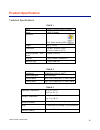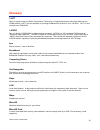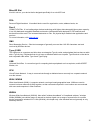- DL manuals
- Verizon
- Modem
- USB727
- Hardware User Manual
Verizon USB727 Hardware User Manual
Summary of USB727
Page 1
B roadband a ccess / n ational a ccess ™ usb727 m odem h ardware u ser m anual.
Page 2
Contents welcome ....................................................................................................................................1 wireless communications ................................................................................................................................
Page 3: Welcome
Usb727 modem user guide 1 welcome congratulations on purchasing the verizon wireless usb727 modem for broadbandaccess and nationalaccess service! Before installing the usb727 modem vzaccess manager software and drivers, review this manual which outlines the features of the usb727 modem hardware. Imp...
Page 4
Usb727 modem user guide 2 near medical and life support equipment o do not operate your modem in any area where medical equipment, life support equipment, or near any equipment that may be susceptible to any form of radio interference. In such areas, the host communications device must be turned off...
Page 5
Usb727 modem user guide 3 usb727 modem hardware: overview thank you for choosing the advanced and compact usb727 modem with microsd™ by novatel wireless! This 2-in-1 device empowers you with high-speed data access on the verizon wireless broadbandaccess wireless data network and it provides removabl...
Page 6
Usb727 modem user guide 4 important: the usb727 modem requires an activated account with verizon wireless in order to function. The modem can be activated three ways: • in a verizon wireless store • by contacting verizon wireless telesales • self-activated through the verizon wireless activation web...
Page 7
Usb727 modem user guide 5 your verizon wireless usb727 the usb727 modem has been developed for mobile computing and supports the universal serial bus (usb) interface. Almost every notebook, desktop, and handheld computing device has a type a usb port which opens up the option for you to easily move ...
Page 8
Usb727 modem user guide 6 led green – intermittent blinking modem transmitting/receiving data; blinking rate proportional to data speed led red no service led amber error, reset modem care of your usb727 modem as with any electronic device, the usb727 modem must be handled with care to ensure reliab...
Page 9
Usb727 modem user guide 7 nationalaccess — nationalaccess is the verizon wireless national wireless internet service. With the power of verizon wireless, users can browse the internet and view email attachments and business applications from a notebook computer at typical speeds of 60 to 80 kbps and...
Page 10
Usb727 modem user guide 8 installation and configuration this section guides you through the hardware installation and setup process for the usb727 modem. Before you begin using your device, read through this hardware manual to become familiar with the documentation that came with your usb727 modem....
Page 11
Usb727 modem user guide 9 inserting and removing the usb727 modem inserting and connecting the usb727 modem to your computer before you connect the usb727 modem to your computer, you must first install vzaccess manager (see the vzaccess manager user guide located on the installation cd). When you co...
Page 12
Usb727 modem user guide 10 removing the usb727 modem windows and mac the usb727 modem’s usb technology allows you to safely remove the usb727 modem from a windows computer at any time when you are not connected to the network. Important: verify that all file transfers to the microsd card are complet...
Page 13
Usb727 modem user guide 11.
Page 14: Usb727 Accessories
Usb727 modem user guide 12 usb727 accessories there are optional accessories available for your device that are sold separately through verizon wireless and there are three easy ways to purchase them: • shop online anytime at www.Verizonwireless.Com • call us at 1866 vz got it (894 6848) • visit one...
Page 15
Usb727 modem user guide 13 how to insert and use the microsd memory card the usb727 is equipped with removable, hot-swappable, memory storage. The convenience of this feature enables you to connect to high-speed broadbandaccess for internet and vpn accessibility on the fly and store precious data si...
Page 16
Usb727 modem user guide 14 drag/drop – copy/paste 1. Go to my computer and locate the usb727 as mass storage or removable storage with a letter assigned to it (i.E. E:, f:, g:, etc). Double-click to open the window and view the contents. 2. You may drag or copy/paste files into the mass storage or r...
Page 17
Usb727 modem user guide 15.
Page 18
Usb727 modem user guide 16 how to use the lanyard accessory a lanyard is included in the usb727 package. The lanyard is a convenient accessory that enables you to wear the usb727 around your neck while on the go. Important: do not wear the lanyard and the usb727 around rotating or machinery or durin...
Page 19
Usb727 modem user guide 17 using the external antenna with adapter cable an optional external antenna and external antenna with adapter cable may be purchased (sold separately) for use with the usb727 modem. An external antenna is useful when traveling in select fringe coverage areas where the netwo...
Page 20: Technical Support
Usb727 modem user guide 18 technical support data technical support for additional information and technical support for vzaccess manager and verizon wireless devices, you can visit the verizon wireless data technical support page at: http://www.Verizonwireless.Com/b2c/support/data.Jsp ..
Page 21: Troubleshooting
Usb727 modem user guide 19 troubleshooting usb727 modem the following tips will help solve many common problems encountered while using the usb727 modem: • make sure you are using the usb727 in the correct geographic region: a broadbandaccess and nationalaccess usb727 in the us. • ensure that the wi...
Page 22: Product Specification
Usb727 modem user guide 20 product specification technical specifications table 1 table 2 technology: cdma rev a, rev 0, 1xrtt band designation: 800/1900 mhz transmit band: 824.7-848.31mhz/1851.25-1908.75mhz receive band: 869.7-893.31mhz/1931.25-1988.75mhz table 3 operating temperature 0° c to +45° ...
Page 23: Regulatory Notices
Usb727 modem user guide 21 regulatory notices federal communications commission notice (fcc -- united states) electronic devices, including computers and wireless modems, generate rf energy incidental to their intended function and are therefore subject to fcc rules and regulations. This equipment h...
Page 24
Usb727 modem user guide 22 rf exposure/specific absorption rate (sar) information this product has been evaluated for sar and meets the fcc guidelines for exposure to radio waves. Fcc equipment authorization id: pkrnvwmc727 your wireless modem is a radio transmitter and receiver. It is designed and ...
Page 25
Usb727 modem user guide 23 limited warranty and liability novatel wireless, inc. Warrants for the 12 month period immediately following receipt of the product by purchaser that the product will be free from defects in material and workmanship under normal use. These warranties are expressly in lieu ...
Page 26: Glossary
Usb727 modem user guide 24 glossary 1xrtt short for single carrier (1x) radio transmission technology. A high speed wireless technology based on the cdma platform. 1xrtt has the capability of providing broadband-like speeds of up to 144 kbps. 1xrtt is also referred to as cdma2000. 1xevdo part of a f...
Page 27
Usb727 modem user guide 25 microsd slot a built-in slot on your device that is designed specifically for a microsd card. Pda personal digital assistant. A handheld device used for organization, notes, address books, etc. Rev a cdma ev-do rev. A is a leading-edge wireless technology with higher data ...
Page 28
Usb727 modem user guide 26 trademarks and service marks verizon wireless is a trademark of verizon trademark services llc, and the other trademarks, logos, and service marks (collectively the "trademarks") used in this user manual are the property of verizon wireless or their respective owners. Noth...