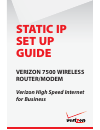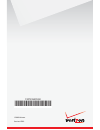- DL manuals
- Verizon
- Wireless Router
- VersaLink 7500
- Setup Manual
Verizon VersaLink 7500 Setup Manual
Summary of VersaLink 7500
Page 1
Verizon 7500 wireless router/modem verizon high speed internet for business static ip set up guide.
Page 2: And Ip Address(Es)
Setting up your new static ip connection and ip address(es) this static ip set up guide will instruct you how to set up your new static ip connection and and multiple ip addresses (if applicable). Static ip addresses have a dedicated connection to the internet. Steps to set up your static ip address...
Page 3: Speed Internet For Business
2 setting up your verizon high speed internet for business static ip connection single static ip configuration ............Pages 3-11 multiple static ips configuration ......Pages 12-23 operating system configuration ......Pages 24-7 windows ® xp............................................Pages 24-2...
Page 4: Section
3 configuring your verizon 7500 wireless modem router with a single ip step 1 - login: to get to the verizon wireless interface, enter in the browser address line: http://192.168.1.1 after you have clicked “ok” in the secure screen, the detect wan click on detect configuration to continue. Click on ...
Page 5: Single Static Ip
4 during detection the modem will reset numerous times. Be sure to keep an eye on the dsl light status to know when the modem has obtained sync and is ready to continue. When the modem has completed detection (or even if detection fails), wait for the dsl light to go solid and then click on the main...
Page 6
5 since this is the first login, a prompt is displayed to change the factory default user name and password. Verizon high speed internet for business this is the user name/password setting for the gui interface. For the user name, type “admin” or the name of your choice. Next, type a password (be su...
Page 7: Single Static Ip
6 from the main screen, gateway status: need help? Call the verizon online business center at 1.888.649.9500 single static ip.
Page 8
7 in the my gateway panel of the main page, view the dsl link field. If the status reads not connected, you do not have a dsl link. However, if dsl link field displays connected and the speed (down/up) field displays numeric values, a dsl link has been established. Notice the connection type, userna...
Page 9: Single Static Ip
8 need help? Call the verizon online business center at 1.888.649.9500 click on my network. The my network page is displayed. Click on network connections. This will bring you to the network connections screen. Click on action. This will bring you to the advance dsl connection screen. Single static ...
Page 10
9 click on edit in the vcs section. Verizon high speed internet for business.
Page 11: Single Static Ip
10 need help? Call the verizon online business center at 1.888.649.9500 from the vc1 configuration screen. Click on the protocol dropdown menu and select bridge. Click on bridge mode dropdown menu and select routed bridge. Single static ip.
Page 12
11 verizon high speed internet for business to set up static option. Click on bullet. Use the following static addresses (disable dhcp client). This will give you the option to input the static ip address, subnet, gateway and dns. Enter the information (found in your verizon service activation email...
Page 13: Section
12 need help? Call the verizon online business center at 1.888.649.9500 configuring your verizon 7500 wireless modem router with multiple static ips step 1 - login: to get to the verizon wireless gateway interface, enter in the browser address line: http://192.168.1.1 after you have clicked “ok” in ...
Page 14
13 verizon high speed internet for business during detection the modem will reset numerous times. Be sure to keep an eye on the dsl light status to know when the modem has obtained sync and is ready to continue. When the modem has completed detection (or even if detection fails), wait for the dsl li...
Page 15: Multiple Static Ips
14 need help? Call the verizon online business center at 1.888.649.9500 since this is the first login to the gateway, a prompt is displayed to change the factory default user name and password. This is the user name/password setting for the gui interface. For the user name, type “admin” or the name ...
Page 16
15 verizon high speed internet for business from the main screen, gateway status:.
Page 17: Multiple Static Ips
16 need help? Call the verizon online business center at 1.888.649.9500 in the my gateway panel of the main page, view the dsl link field. If the status reads not connected, you do not have a dsl link. However, if dsl link field displays connected and the speed (down/up) field displays numeric value...
Page 18
17 verizon high speed internet for business click on my network. The my network page is displayed. Click on network connections. This will bring you to the network connections screen. Click on action. This will bring you to the advance dsl connection screen..
Page 19: Multiple Static Ips
18 need help? Call the verizon online business center at 1.888.649.9500 click on edit in the vcs section. Multiple static ips.
Page 20
19 verizon high speed internet for business from the vc1 configuration screen. Click on the protocol dropdown menu and select bridge. Click on bridge mode dropdown menu and select routed bridge..
Page 21: Multiple Static Ips
20 need help? Call the verizon online business center at 1.888.649.9500 to set up static option. Click on bullet. Use the following static addresses (disable dhcp client). This will give you the option to input the static ip address, subnet, gateway and dns. Enter the information (found in your veri...
Page 22
21 verizon high speed internet for business enter the 1st ip address of the block of ip's in the ip address field, the subnet in the subnet field, the gateway in the gateway field, and the primary and secondary dns servers in the dns fields. Note: remember the ip address entered here because you wil...
Page 23: Multiple Static Ips
22 need help? Call the verizon online business center at 1.888.649.9500 click “yes” at the warning screen. Select public lan. Multiple static ips.
Page 24
23 verizon high speed internet for business note: make sure dhcp is not enabled/checked. Check the box next to public lan enable. Enter the 1st ip address (of the block of ip’s) in the public lan ip address box. This is the address the router will use to “bridge” the router to the computers on the n...
Page 25: Windows
24 need help? Call the verizon online business center at 1.888.649.9500 configuring your static ip address into windows xp, windows vista and mac os x windows ® xp - set up single or multiple static ip addresses 1. Click the start button. Then click on my computer. Section 3.
Page 26
25 verizon high speed internet for business 2. Click on the my network places icon. 3. Click on view network connections..
Page 27: Windows Xp
26 need help? Call the verizon online business center at 1.888.649.9500 4. If the lan connection is enabled, go to step 5. Note: if lan connections is disabled, then right click on local area connection icon and click on enable. 5. Right click on local area connection then click on properties. Windo...
Page 28
27 verizon high speed internet for business 6. The local area connection properties window should open. Click on internet protocol (tcp/ip) to highlight it then click on properties..
Page 29: Windows Xp
28 need help? Call the verizon online business center at 1.888.649.9500 7. Click on the general tab and select use the following ip address. Enter the ip address subnet mask and default gateway address (found in your verizon service activation email). Go down to “use the following dns server” sectio...
Page 30: Windows Vista
29 verizon high speed internet for business windows vista ® - set up single or multiple static ip addresses note: the steps in this section should be used to configure the computer to work with the verizon 7500 modem. 1. Click the start button. 2. Click on network..
Page 31: Windows Vista
30 need help? Call the verizon online business center at 1.888.649.9500 3 . Click network and share center. 4. Click manage network connections from the left menu. Windows vista.
Page 32
31 verizon high speed internet for business 5 . Right-click local area connection and click properties. 6. Select internet protocol version 4 (tcp/ipv4) and click properties..
Page 33: Windows Vista
32 need help? Call the verizon online business center at 1.888.649.9500 7. Enter the ip address subnet mask and default gateway address (found in your verizon service activation email). Go down to “use the following dns server” section. Click on preferred dns server textbox and enter the dns 1 addre...
Page 34: Mac
33 verizon high speed internet for business mac ® os x 10.4 - set up single or multiple static ip addresses note: the steps in this section should be used to configure the computer to work with the verizon 7500 modem. 1. First click the apple, select location, then click system preferences. 2. The s...
Page 35: Mac Os X (10.4)
34 need help? Call the verizon online business center at 1.888.649.9500 3 . The network window opens. Select built-in ethernet in the show field. Select manually in the configure ipv4 field. 4. Enter your static ip address and subnet mask (found in your verizon service activation email). Click on th...
Page 36: Mac
35 verizon high speed internet for business mac ® os x 10.5 - set up single or multiple static ip addresses note: the steps in this section should be used to configure the computer to work with the verizon 7500 modem. 1. First click the apple, select location, then click system preferences. 2. The s...
Page 37: Mac Os X (10.5)
36 3 . The network window opens. In the dropdown menu labeled configure, select manually. Mac os x (10.5) need help? Call the verizon online business center at 1.888.649.9500
Page 38
37 verizon high speed internet for business 4. Enter your static ip address and subnet mask (found in your verizon service activation email). Click on the router field and enter your default gateway address (found in your verizon service activation email). Click on the domain name servers textbox an...
Page 39: Troubleshooting
38 need help? Call the verizon online business center at 1.888.649.9500 troubleshooting if your internet connection is not working if your connection is not working, here are some simple things you can try: • restart your computer. • check your static ip setting; make sure the ip addresses are corre...
Page 40
©2009 verizon. Version: 0709 staticgwaygd *staticgwaygd*.