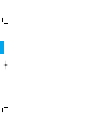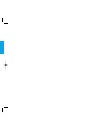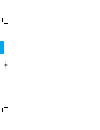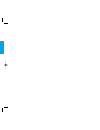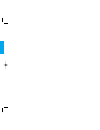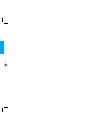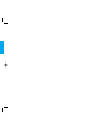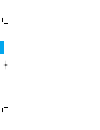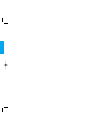- DL manuals
- Verizon
- Cell Phone
- VX2000
- User Manual
Verizon VX2000 User Manual
Summary of VX2000
Page 1
Manual do usuário v x 2 0 0 0 u s e r g u i d e m m b b 0 0 6 2 3 0 1 user guide (1.1).
Page 2: Limited Warranty Statement
Contents limited warranty statement … …… …… …… …… …… … 1 subject ………………………………………… 3 introduction … …… …… …… …… …… …… …… …… …… …… …… …… …… …… …… …… … 5 highlights ……………………………………… 5 important information …………………………… 6 check accessories …………………………… 6 before you start … …… …… …… …… …… …… …… …… …… …… …… ...
Page 3
Power save mode …………………………… 30 caller id ……………………………………… 30 phone book features ………………………… 31 speed dialing ………………………………… 38 chapter 3. Menu features … …… …… …… …… …… …… …… …… …… … 42 general guidelines to menu access and settings ………………………………………… 42 sound ………………………………………… 43 display ………………………………………...
Page 4: Limited Warranty Statement
Limited warranty statement 1. What this warranty covers: lg offers you a limited warranty that the enclosed subscriber unit and its enclosed accessories will be free from defects in material and workmanship, according to the following terms and conditions: (1) the limited warranty for the unit and e...
Page 5: Subject
Subject the phone has been designed to operate on the latest digital mobile communication technology, code division multiple access (cdma). This cdma digital technology has greatly enhanced voice clarity and can provide a variety of advanced features. Currently, cdma mobile communication technology ...
Page 6: Highlights
Introduction highlights congratulations! Your new mobile phone will change the way you communicate. It is a compact, lightweight personal communication system with added features for the person on the go. Our advanced digital mobile communication technology features the following: " large, easy-to-r...
Page 7: Safety Instructions
Before you start safety instructions warning! To reduce the possibility of electric shock, do not expose your phone to high humidity areas, such as the bathroom, swimming pool, etc. Always store your phone away from heat. Never store your phone in settings that may expose it to temperatures less tha...
Page 8
Fcc part 15 class b compliance this device and its accessories comply with part 15 of fcc rules. Operation is subject to the following two conditions: (1) this device and its accessories may not cause harmful interference, and (2) this device and its accessories must accept any interference received...
Page 9: Using The Battery Pack
11 ge tti n g s t a rte d using the battery pack charge the battery fully before the initial use of the phone. The phone comes with a rechargeable battery. Keep the battery charged while not in use in order to maximize talk and standby time when using the phone. Installing the battery to install the...
Page 10
13 ge tti n g s t a rte d using the ac adaptor (ad-b434) ac adaptor (sr-0550u) has a slot for recharging batteries. The slot accommodates phone and battery pack for charging. Warning! Use only the ac adaptor (sr-0550u) for recharging batteries. The adapter accommodates both the phone and the battery...
Page 11: Phone Components
15 ge tti n g s t a rte d phone components the following shows key components of your mobile phone. 14 caring for the battery 1. To recharge the battery, you do not need to wait until the battery is completely discharged. 2. Use only lg batteries and adaptors specific to your model of phone. Lg adap...
Page 12: Phone Overview
17 ge tti n g s t a rte d 11. Soft keys - soft key 1 used to display the function setting menu. - soft key 2 press this key once in a menu, to go back one level. 12. Navigation key this navigation key allows quick access to text and voice mail notification messages. Speaker mode, voice dialing, outg...
Page 13: Input
19 ge tti n g s t a rte d entering information using t9 text input you can edit the banner, scheduler, short message and phone book using t9 text input. Changing letter case there are three options for selecting letter cases: initial cap (t9en/abc) only the first letter is capitalized. Caps lock (t9...
Page 14
21 ge tti n g s t a rte d input mode t9 text input provides five modes for entering text, numbers, special characters, and punctuation. A bc (multi-tap) mode use abc mode to add words to the t9 database. The default is abc mode. T9en (t9) mode type text using one keystroke per letter. 123 (numbers) ...
Page 15
23 ge tti n g s t a rte d 8. Press: . 9. Display: imt examples using abc (multi-tap) text input typing in abc (multi-tap) mode. To type a new message, follow these steps: 1. Press: soft key 1 to change letter case to abc mode 2. Press: to change to abc caps lock mode 3. Press: . 4. Display: lg 22 t9...
Page 16: Making A Call
25 ba s ic f unc t io n s making a call when you make a call, follow these simple steps: 1. Make sure the phone is turned on. " if not, press . 2. Enter the phone number, with area code (if needed). 3. Press . " call failed indicates that the call did not go through. 4. Press to end the call. This p...
Page 17: Correcting Dialing Mistakes
Using manner & keypad lock mode manner mode (quick) use manner mode in a public place. 1. In standby mode, activate manner mode quickly by pressing the . (for 3 seconds) instead of using the menu function. " when manner mode is set, there are no tones from the keys and the phone vibrates instead of ...
Page 18: Call Waiting
29 ba s ic f unc t io n s call waiting your cellular service may offer a call waiting function. While a call is in progress, you may hear two beeps indicating another incoming call. When call waiting is enabled, you may put the active call on hold while you answer the other incoming call. Check with...
Page 19: Phone Book Features
Phone book features you can store up to 199 entries in your phone book with easy access to your most frequently dialed phone numbers. Personal phone book memory the phone has 199 personal phone book memory locations where you can store up to 5 phone numbers with 32 digit capacity for each phone numb...
Page 20
33 ba s ic f unc t io n s 32 saving additional phone numbers or an e-mail address in your personal phone book 1. From the initial screen press soft key 2 pim , the menu appears. 2. Select phone book on the menu. 3. Select find entry on the menu. 4. Enter the three-digit memory location number. 5. Pr...
Page 21
Retrieving phone numbers using memory location number. From the standby display, press soft key 2 pim and then select phone book, find entry. Enter the location number to be retrieved. To search for stored phone numbers, from the standby display enter a specific number(s) and a list containing that ...
Page 22
36 making a call from your phone book you can place a call from any memory location either by using speed dialing or by entering the phone number and pressing . One-touch speed dialing: this feature enables you to store your nine most frequently used numbers in your phone book in memory locations (1...
Page 23: Speed Dialing
39 ba s ic f unc t io n s 38 advanced phone book features 1. Pause feature: when you call automated systems (such as voice mail or credit billing numbers), you often have to enter a series of numbers. Instead of entering these numbers by hand, you can store the numbers in your phone book separated b...
Page 24
41 ba s ic f unc t io n s 40 " name dynamic search compares entered letters against the entries in the phone book and then displays a matching list in descending order. You can then call a number from the list. 4. Voice dialing if a voice tag has been saved in the phone book, pressing shortly from t...
Page 25: Sound
Me n u f e at u re s 43 sound (menu ) ring sound ( menu , ) to select a ring sound. 1. Press soft key 1 menu . 2. Press sound. 3. Press ring sound. 4. Press until you find the sound you desire. 5. Then press soft key 1 ok to save the ring sound. 42 chapter 3. Menu features general guidelines to acce...
Page 26
45 me n u f e at u re s 44 key tone ( menu , ) to set key tone length and touch tone playback speed. 1. Press soft key 1 menu . 2. Press sound. 3. Press key tone. 4. Set normal/long with and then press soft key 1 ok . " normal sends out a tone for a fixed period of time even if you keep the key pres...
Page 27
47 me n u f e at u re s 46 when you press key during a call, following screen is displayed. If you select yes, this screen is displayed every time you press . If you select no the screen does not appear. Logo melody ( menu , ) to set the melody on or off when turning the power on/off. 1. Press soft ...
Page 28: Display
49 me n u f e at u re s 48 display ( menu ) backlight ( menu , ) choose the settings of the lcd and keypad backlight. 1. Press soft key 1 menu . 2. Press display. 3. Press backlight. 4. Choose an option and press soft key 1 ok . " 10 seconds turns the backlight off 10 seconds after the last key was ...
Page 29
51 me n u f e at u re s 50 theme ( menu , ) you can set up what is displayed on the lcd screen while in standby mode. (default or analog clock) 1. Press soft key 1 menu . 2. Press display. 3. Press theme. 4. Use to choose between default and analog clock and then press soft key 1 ok . Language ( men...
Page 30: Features
53 me n u f e at u re s 52 features (menu ) data setting (menu , ) data/fax ( menu , , ) in data/fax setting, you can use your phone to transmit data and faxes. Wireless data communication services refer to utilization of subscriber terminals for access to internet with personal computer or laptops ...
Page 31
55 me n u f e at u re s auto answer ( menu , ) select the number of rings before the phone automatically answers a call. This feature is used only with the car kit. 1. Press soft key 1 menu . 2. Press features auto answer. 3. Select an option and press soft key 1 ok . " off " machine (or melody for ...
Page 32
57 me n u f e at u re s voice privacy ( menu , ) set the voice privacy feature for cdma calls as enhanced or standard. Cdma offers inherent voice privacy. Check with your service provider for availability of the enhanced voice privacy mode. 1. Press soft key 1 menu . 2. Press features. 3. Press voic...
Page 33: System
59 me n u f e at u re s auto nam (menu , ) allows the phone to automatically switch between programmed telephone numbers corresponding to the service provider area. 1. Press soft key 1 menu . 2. Press system and press auto nam. 3. Select off or on and press soft key 1 ok . Force call (menu , ) allow...
Page 34: Security
61 me n u f e at u re s security ( menu ) lock mode ( menu , ) keeps your phone from unauthorized use. Once the phone is locked, it is in restricted mode, until the lock code is entered. This will allow you to receive phone calls and still make emergency calls. The lock code is commonly the last 4 d...
Page 35
63 me n u f e at u re s clear data ( menu , ) deletes all information saved in memory locations (001-199), schedule, and wake up. Be careful since any deleted information is not recoverable. 1. Press soft key 1 menu . 2. Press security. 3. Enter the four-digit lock code. 4. Press clear data. 5. Usin...
Page 36: Voice Service
Voice service (menu ) voice service allows you to place a call by simply speaking a programmed word. It will also allow a caller to leave a voicemail if you are not available to answer your phone. This feature is for the hands-free kit only. - voice dialing: you can make a call by simply saying the ...
Page 37
Voice dial (menu , ) you can make a call by simply saying the programmed word. 1. Press soft 1 key menu . 2. Press voice service. 3. Press voice dial. 4. Press soft key 2 quit . Voice memo (menu , ) there are 2 options, play and record. In play mode, you will have the list of the recorded messages a...
Page 38
Voice setup (menu , ) select voice dialing mode. 1. Press soft 1 menu . 2. Press voice service. 3. Press voice setup. 4. Select enable or disable and press soft key 1 ok . ▶ enable : pressing the voice memo key will activate the voice dialing mode. ▶ disable : selecting start vr (in menu) will conne...
Page 39: Mobile Web
Mobile web (menu ) the wireless web feature allows you to view internet content specially designed for mobile phone interface. Access and selections within this feature depend on each service provider. For specific information on minibrowser access through your phone, refer to your service provider....
Page 40: Accessing The Minibrowser
73 me n u f e at u re s navigating through the browser while using minibrowser, you will find that on-screen items may be presented in one of the following ways: " numbered options (some options may not be numbered) " links (embedded in content) " text or numeric input " simple text you can act on t...
Page 41
Entering text, numbers, or symbols when you are prompted to enter text, the current text entry method will appear in the upper right corner of the message box as t9en, abc, 123, or a symbol table appears (exact label depends on implementation.) to change the input mode, use soft key 1. If you need a...
Page 42
Browser msg (menu , ) 1. Press soft key 1 menu . 2. Press mobile web. 3. Press browser msg. 4. Select soft key 1 yes or soft key 2 no . Browser set (menu , ) user can set browser warnings. Prompt (menu , , ) this feature can be set to prompt the user before launching and/or ending a browser session,...
Page 43: Alert Sound (Menu
78 alert sound (menu , , ) user can assign a browser alerting message sound. 1. Press soft key 1 menu . 2. Press mobile web. 3. Press browser set. 4. Press alert sound. 5. Set mute/4 alerts/2 alerts with then press soft key 1 ok . Location (menu ) menu for gps mode. 1. Press soft 1 key menu . 2. Pre...
Page 44: Phone Book
79 pi m f e a t u re s chapter 4. Pim features phone book ( pim ) find entry ( pim , ) to find phone numbers you have stored in the phone book. 1. Press soft key 2 pim . 2. Press phone book. 3. Press find entry. 4. The display prompts you to enter the entry number on the display screen. 5. If you pr...
Page 45
81 pi m f e a t u re s 80 find name ( pim , ) to search for a phone number by name. 1. Press soft key 2 pim . 2. Press phone book. 3. Press find name. 4 . Enter at least three letters of the name you are searching for. Then press soft key 1 option and select find. A list of matching names is display...
Page 46: Call History
83 pi m f e a t u re s 82 find email ( pim , ) 1. Press soft key 2 pim . 2. Press phone book. 3. Press find email. 4. Enter at least three letters of the e-mail address you are searching for. Then press soft key 1 option and select find. A list of matching addresses is displayed. If there is no matc...
Page 47
85 pi m f e a t u re s 84 missed ( pim , ) allows you to view a list of all missed calls, up to a maximum of 30 calls. 1. Press soft key 2 pim . 2. Press call history. 3. Press missed. 4. You may place a call by pressing . Works only in a digital area and if phone is not restricted. Recent call hist...
Page 48: Scheduler
87 pi m f e a t u re s 86 scheduler (pim ) scheduler functions scheduler keeps your agenda convenient and easy to access. Simply store your appointments and your phone alerts you with a reminder of your appointment. You can also take advantage of the wake-up feature. If transmitting sms or connectin...
Page 49
89 pi m f e a t u re s view daily ( pim , ) allows you to view all events of a selected date. 1. Press soft key 2 pim . 2. Press scheduler. 3. Press view daily. 4. Select the date using your keypad (refer to page 87), then press soft key 1 select . 5. Select the item and press soft key 1 view . " yo...
Page 50
91 pi m f e a t u re s 90 view all ( pim , ) allows you to view all stored events. 1. Press soft key 2 pim . 2. Press scheduler. 3. Press view all. " all stored entries will appear. 4. Select the item and press soft key 1 view . " you will see a list of matches. 5. Press soft key 1 option . " you ma...
Page 51: Wake Up
93 pi m f e a t u re s 92 wake up ( pim ) works only in digital area. To change an event alarm time. 1. Press soft key 2 pim . 2. Press wake up. 3. You can change the alarm mode using . (off / daily / once) 4. Press soft key 1 next . 5. Set time for alarm and press soft key 1 save . " the current ti...
Page 52
95 pi m f e a t u re s 94 1. Keypad configuration - menu screen : moves to the selected menu screen. : moves to score screen. : moves to keypad confi- guration screen. : resumes the game if paused. : moves to the game selection screen. : ends the game. 2. When you see the game's logo on the screen, ...
Page 53
97 pi m f e a t u re s 96 4. Score input screen : 1 . : 2 a b c : 3 d e f : 4 g h i : 5 j k l : 6 m n o : 7 p q r s : 8 t u v : 9 w x y z : 0 @ , ! ? * / # $ % : space : delete : ends the game : switches between lowercase and uppercase characters : input name completed black jack ( pim , ) black jac...
Page 54
99 pi m f e a t u re s 98 1. Keypad configurations - menu screen : begins a new game. : moves to score screen. : moves to key configurations screen. : resumes the game if paused. : moves to game selection menu. : ends the game. 2. Key configurations - game logo screen : pauses the game. : ends the g...
Page 55: Calculator
101 pi m f e a t u re s calculator ( pim ) calculate simple mathematical computations. (can enter numbers up to the second decimal place.) 1. Press and in order. 2. Select (multiplication) using . 3. Select using soft key 1 select . 4. Press and in order. 5. Select = using . 6. Select using soft key...
Page 56
103 me ssa g e f e a t u re s types of menu " voice: shows the number of messages in voice mail. " send msg: sends a message. " inbox: shows you the list of the received messages. " outbox: shows the messages waiting to be sent. " erase msgs: deletes all stored messages. " setting: selects alert typ...
Page 57: Send Msg
105 me ssa g e f e a t u re s send msg ( , ) text messages, page messages, and e-mail transmissions are all available. If there is a message in the transmission, it is a text message. When there is no message in the transmission, it is a page. To send a message, enter a sms phone number to send to 1...
Page 58
107 me ssa g e f e a t u re s 4. After entering a message to be sent by selecting continue, press soft key 1 option . " send use to send the message. " save use to save the sent address, call back number, user data, call timer. " back goes back to previous page. " option send, cb#, priority, deferre...
Page 59
Me ssa g e f e a t u re s 109 - 10 texts : yes, no, call me, need direct, where are you?, will call later, busy, on my way, will arrive 15 minutes, thank you. 5. If you select send, it notifies you that the message was sent successfully. 6. Then select soft key 2 quit . The screen goes back to stand...
Page 60: Inbox
111 me ssa g e f e a t u re s " protect? Configure erase protect on the selected message. For the protect configured message, messages may not be deleted by erase inbox and erase all functions of erase msgs menu. 4. Press soft key 1 option after checking the message. " reply this function allows you...
Page 61: Outbox
113 me ssa g e f e a t u re s outbox ( , ) up to 30 sent messages can be stored in the outbox. Icons indicate if the messages were successfully sent to the message center. Users may view lists and contents of sent messages in this menu and may also verify if the transmission was successful or not. D...
Page 62: Erase Msgs
115 me ssa g e f e a t u re s erase msgs ( , ) all the voice mailbox messages, text messages and pages are deleted when you select erase msgs from the message menu screen. Protected messages are not erased. Erase inbox ( , , ) read messages and all messages are divided and must be deleted separately...
Page 63: Setting
117 me ssa g e f e a t u re s auto save ( , , ) with this feature on, messages are automatically saved in the outbox when transmitted. Auto delete ( , , ) with this feature on, old messages are automatically deleted when you exceed the storage limit. 116 setting ( , ) alert, default cb# (call back n...
Page 64: Voice Privacy
119 f unc t io n s u s e d du ri n g a c a ll voice privacy (during a call: menu ) set the privacy feature for cdma calls as enhanced or standard. Cdma offers inherent voice privacy. Check with your service provider for availability of the enhanced voice privacy mode. Recording (during a call: menu ...
Page 65
121 ac c e sso ri e s 120 hands-free car kit (portable) the hands-free car kit, model phf- 32w , enables you to attach the phone to the car providing you with hands- free operation. It will also charge a completely discharged battery in 5 hours. Data cable kit connects your phone to your pc. (model ...
Page 66: Menu Tree
122 press soft key 1 menu . Press to scroll. Press soft key 2 pim . Press to scroll. Press . Press to scroll. Menu tree chapter 8. Appendix sound 1. Ring sound 2. Ring type ▶ ring ▶ vibrate ▶ vib1 + ring ▶ vib2 + ring ▶ vib 3+ ring ▶ lamp 3. Ring volume 4. Key tone ▶ normal ▶ long 5. Key volume 6. E...
Page 67: Tia Safety Information
123 sa fe t y g u id e lin e s chapter 9. Safety guidelines tia safety information provided herein is the complete tia safety information for wireless handheld phones. Inclusion of the text covering pacemakers, hearing aids, and other medical devices is required in the owner’s manual for ctia certif...
Page 68
125 sa fe t y g u id e lin e s 124 persons with pacemakers: " should always keep the phone more than six inches from their pacemaker when the phone is turned on; " should not carry the phone in a breast pocket " should use the ear opposite the pacemaker to minimize the potential for interference " i...
Page 69: Fda Consumer Update
127 sa fe t y g u id e lin e s 126 fda consumer update the u.S. Food and drug administration’s center for devices and radiological health consumer update on mobile phones. 1. Do wireless phones pose a health hazard? The available scientific evidence does not show that any health problems are associa...
Page 70
129 sa fe t y g u id e lin e s 128 4. What are the results of the research done already? The research done thus far has produced conflicting results, and many studies have suffered from flaws in their research methods. Animal experiments investigating the effects of radiofrequency energy (rf) exposu...
Page 71
131 sa fe t y g u id e lin e s 130 8. What has the fda done to measure the radiofrequency energy coming from wireless phones ? The institute of electrical and electronic engineers (ieee) is developing a technical standard for measuring the radiofrequency energy (rf) exposure from wireless phones and...
Page 72
12. Where can i find additional information? For additional information, please refer to the following resources: • fda web page on wireless phones (http://www.Fda.Gov/cdrh/phones/index.Html) • federal communications commission (fcc) rf safety program (http://www.Fcc.Gov/oet/rfsafety) • internationa...
Page 73
135 sa fe t y g u id e lin e s 134 reach the network, in general, the closer you are to a wireless base station antenna, the lower the power output. Before a phone model is available for sale to the public, it must be tested and certified to the fcc that it does not exceed the limit established by t...
Page 74
137 in d e x 136 * in the united states and canada, the sar limit for mobile phones used by the public is 1.6 watts/kg (w/kg) averaged over one gram of tissue. The standard incorporates a substantial margin of safety to give additional protection for the public and to account for any variations in m...
Page 75
139 in d e x 138 f features 53 find - find email 82 - find entry 79 - finding a bookmark76 - find name 80 g gps mode 78, 119 h how to use buttons 91 i icons - onscreen icons 18 - phone type icons 81 inbox 110 k key tone 54, 105 key volume 56 l lock mode 28,61 - new lock code 64 language 51 m manner ...
Page 76
Licensed by qualcomm incorporated under one or more of the following patents; u.S. Patent no. 4,901,307 u.S. Patent no. 5,056,109 u.S. Patent no. 5,099,204 u.S. Patent no. 5,101,501 u.S. Patent no. 5,103,459 u.S. Patent no. 5,107,225 u.S. Patent no. 5,109,390 product manufactured or sold in u.S.; “t...
Page 77: Manual Do Usuário
Manual do usuário 1 user guide.
Page 78: Introducción
Contenido informe sobre la garantia limitada "" 1 tema """""""""""""""""" 3 introducción """"""""""""""""" 5 características sobresalientes """""" 5 información importante """""""""" 6 verificación de accesorios """""""" 6 antes de iniciar """""""""""""""" 7 medidas de seguridad """"""""" 7 capítulo...
Page 79
Mudo """"""""""""""""" 29 repetición manual """"""""""" 30 modo de ahorro de energia """"""" 30 id del llamador """""""""""" 30 funciones de agenda """"""""" 31 marcado rápido """""""""""" 38 capítulo 3. Funciones del menú """"""" 42 lineamiento general para acceso y configuración del menú """""""""...
Page 80
Informe sobre la garantÍa limitada 1. Qué cubre esta garantía: la compañía lg ofrece una garantía limitada al usuario con el fin de ofrecer una unidad y accesorios, libres de defectos cuanto al material y el servicio técnico, de acuerdo con los siguientes temas y condiciones: # esta garantía limitad...
Page 81: Tema
Tema el teléfono vx2000 ha sido diseñado para ser utilizado con una tecnología más avanzada de comunicaciones móviles digitales, o sea acceso múltiple por división de código(cdma). La tecnología digital cdma da una extraordinaria claridad de voz y permite la ejecución de diversas funciones avanzadas...
Page 82
Introducción características sobresalientes felicitaciones! Su nuevo teléfono inalámbrico cambiará el modo de comunicación y es compacto, además de ser un sistema de comunicacion personal ligero con características adicionales para una persona en movimiento. Nuestra tecnología digital avanzada de co...
Page 83: Medidas De Seguridad
Antes de iniciar medidas de seguridad advertencia! Para reducir la posibilidad de choque eléctrico, no exponga este teléfono en áreas de alto contenido de humedad como el baño, la piscina, etc. Siempre almacene el teléfono lejos del calor. Nunca almacene el teléfono en las situaciones que pueden exp...
Page 84
Cumplimiento con la sección 15, clase b, del reglamento de la fcc este aparato y sus accesorios cumplen con lo dispuesto en la sección 15 del reglamento de la fcc. Su uso está sujeto a las siguientes dos condiciones: (1) el aparato y sus accesorios no deben provocar interferencias nocivas; (2) el ap...
Page 85: Uso De La Batería
11 in ic ia n d o uso de la batería cargue la batería totalmente antes de usar el teléfono por primera vez el teléfono se entrega con un paquete de batería recargable. Antes de usar el teléfono, cargue totalmente la batería. Luego, siempre manténgala cargada mientras no esté en uso, a fin de contar ...
Page 86
13 in ic ia n d o uso del adaptador de ca (ad-b434) el adaptador de ca (sr-0550u) tiene una ranura para la recarga de las baterías. La ranura se adapta al teléfono y la batería para la carga. Advertencia: use sólo el adaptador de ac (sr-0550u) para la recarga de las baterías. La ranura se adapta al ...
Page 87: Componentes Del Teléfono
15 in ic ia n d o componentes del teléfono la siguiente figura le muestra los componentes de su teléfono inalámbrico. 14 cuidado para la batería 1. No es necesario esperar a que se descargue totalmente la batería antes de volver a cargarla. 2. Utilice únicamente baterías y cargadores de lg. Los carg...
Page 88
17 in ic ia n d o 11. Tecla suave - tecla suave 1 usada para mostrar el menú de configuración de función - tecla suave 2 si presiona esta telca una vez en el menú, puede voler a un nivel. 12. Tecla de navegación esta tecla de navegación permite el acceso rápido a los mensajes de notificación de corr...
Page 89: Introducción De Texto T9
19 in ic ia n d o registro de información con la introducción de texto t9 le permite editar el encabezado, el planificador, el mensaje corto y la agenda de teléfono mediante el uso de introducción de texto t9. Cambio de tipo de letra existen tres opciones para seleccionar la forma de letra: primera ...
Page 90
21 in ic ia n d o modo de entrada la introducción de texto t9 ofrece 5 modos diferentes para introducir texto, números, caracteres especiales y puntuación. Modo abc (multi-tap) el modo abc permite adicionar las palabras a la base de datos de t9. El modo predeterminado es el modo abc. Modo t9esp (t9)...
Page 91
23 in ic ia n d o 5. Oprima : tecla suave 2 clear para borrar la palabra asentada imt 6. Oprima : . 7. Pantalla : got 8. Oprima : . 9. Pantalla : imt ejemplos de uso de introducción de texto abc (multi-tap) escriba las letras en el modo abc(multi-tap). Siga los siguientes pasos para escribir el nuev...
Page 92: Para Hacer Una Llamada
25 f unc io ne s b á s ic a s para hacer una llamada siga estos sencillos pasos para hacer una llamada: 1. Asegúrese que su teléfono se encuentre encendido. " si no está encendido, oprima el botón . 2. Marque el número de teléfono que desee llamar. De ser necesario, marque el número junto con el cód...
Page 93: Para Recibir Una Llamada
Uso de modo modales y de bloqueo modo de modales (rápido) use el modo de modales en un lugar público. 1. Mantenga presionada la tecla . Durante 3 segundos y luego desaparecerá el modeo de vibración. " cuando se establece el modo de modales, no existen tonos en las teclas y el teléfono se vibra en lu...
Page 94: Espera De Llamada
29 f unc io ne s b á s ic a s espera de llamada es posible que su servicio de telefoniá celular ofrezca la función de llamada en espera. Si tiene contratada este servicio y alguien marca su número mientras usted habla con otra persona, usted escuchará dos tonos cortos para avisarle de la segunda lla...
Page 95: Funciones De Agenda
Funciones de agenda usted puede almacenar hasta 199 números telefónicos en su agenda facilitando así el acceso a los números que marca con mayor frecuencia. Memoria de la agenda telefónica personal la agenda personal cuenta con 199 ubicaciones en la memoria, en las que usted puede almacenar hasta ci...
Page 96
33 f unc io ne s b á s ic a s 32 guardar números de teléfono adicionales o una dirección de correo electrónico en su agenda telefónica personal 1. En la pantalla inicial oprima la tecla suave 2 pim , se muestra el menú. 2. Seleccione agenda telefónica en el menú. 3. Seleccione buscar entrada en el m...
Page 97
Recuperación del número telefónico mediante la clave de la ubicación en la memoria oprima la tecla suave 2 pim en la pantalla inicial y seleccione agenda tel., buscar # para obtener informacion de la clave. Luego anote la clave de número que desea recuperar. Para buscar cualquier número telefónico, ...
Page 98
36 para marcar un número de su agenda telefónica personal usted podrá efectuar una llamada a cualquier número almacenado en la momoria, ya sea a través del marcado rápido u oprimiendo . Marcado con una sola tecla: el marcado con una sola tecla es una función muy práctica que permite llamar a los núm...
Page 99: Marcado Rápido
39 f unc io ne s b á s ic a s 38 funciones avanzadas de la agenda telefónica 1. Marcado con pausas. Al llamar usted a sistemas automatizados, tales como correos de voz o los utilizados para operaciones con tarjetas de crédito, generalmente tiene que marcar una serie de números. En lugar de ingresar ...
Page 100
41 f unc io ne s b á s ic a s 40 3. Búsqueda dinámica " búsqueda dinámica de número muestra una lista en orden ascendente comparado a los números guardados en la agenda telefónica y le permite hacer una llamada en el modo editar número, preisonando las teclas numéricas. " búsqueda dinámica de nombre...
Page 101: Sonido
Fu n c io ne s d e l m e nú 43 sonido (menu ) sonido timbre ( menu , ) para seleccionar un sonido de timbre. 1. Oprima la tecla suave 1 menu . 2. Oprima sonido. 3. Oprima sonido timbre. 4. Oprima hasta que encuentre el sonido que desea. 5. Luego oprima la tecla suave 1 ok para guardar el sonido del ...
Page 102
45 fu n c io ne s d e l m e nú 44 tono tecla ( menu , ) con esta función puede configurar la duración y la velocidad de reproducción de tono del teclado. 1. Oprima la tecla suave 1 menu . 2. Oprima sonido. 3. Oprima tono tecla. 4. Configure normal/ largo con y luego presione la tecla suave 1 ok . " ...
Page 103
47 fu n c io ne s d e l m e nú 46 al presionar la tecla durante una llamada, se muestra la siguiente pantalla. Si selecciona sí, se muestra la pantalla arriba cada vez que presione . Si selecciona no, no se muestra la pantalla. Melodia logo. ( menu , ) para activar o desactivar la melodia al encende...
Page 104: Pantalla
49 fu n c io ne s d e l m e nú 48 pantalla ( menu ) luz del fondo ( menu , ) elija la configuración para luz de fondo de la pantalla y teclado. 1. Oprima la tecla suave 1 menu . 2. Oprima pantalla. 3. Oprima luz del fondo. 4. Elija entre las opciones y presione la tecla suave 1 ok . " 10 segundos la...
Page 105
51 fu n c io ne s d e l m e nú 50 tema ( menu , ) encontrándose en el modo de espera, podrá configurar la pantalla que aparece en la pantalla de lcd. (predeterminado, análogo clock) 1. Oprima la tecla suave 1 menu . 2. Oprima pantalla. 3. Oprima tema. 5. Use to choose between predeterminado and anál...
Page 106: Opciones
53 fu n c io ne s d e l m e nú 52 opciones (menu ) fijar datos (menu , ) datos/fax ( menu , , ) en la configuración de datos/fax, el usuario puede transmitir los datos y el fax. Los servicios de transmisión de datos por la vía inalambrica se refieren a la utilización de terminales de suscriptores. E...
Page 107
Datos baud ( menu , , ) esta configuración permite que el terminal de suscriptor configure el baudio de datos. 1. Oprima la tecla suave 1 menu . 2. Oprima opciones. 3. Oprima fijar datos y datos baud. 4. Para seleccionar una opción, oprima la tecla suave 1 ok . " configuración del baudio de datos 19...
Page 108
57 fu n c io ne s d e l m e nú 56 auto rellamado ( menu , ) esta configuración establece el tiempo que debe esperar el teléfono para volver a marcar automáticamente un número, cuando no se logró la conexión en el primer intento. 1. Oprima la tecla suave 1 menu . 2. Oprima opciones auto rellamado. 3....
Page 109
Audio agc ( menu , ) activado / desactivado la función del sistema de audio agc. Con esta función se logra una mejor experiencia de audio al habilitar al sistema de audio agc (control de ganancia de audio)para controlar el alcance dinámico y volumen de la voz transmitida y recibida a través de diver...
Page 110: Sistema
61 fu n c io ne s d e l m e nú 60 auto nam (menu , ) esta funcion permite al teléfono cambiar automaticamente a uno de los números telefónicos programados, si se encuentra dentro de la correspondiente área de servicio del proveedor. 1. Oprima la tecla suave 1 menu . 2. Oprima sistema y presione auto...
Page 111: Seguridad
63 fu n c io ne s d e l m e nú 62 seguridad ( menu ) modo bloqueo ( menu , ) le ayuda a proteger el teléfono del uso no autorizado y una vez que se boquee el teléfono, el teléfono se restringe de hacer llamadas hasta que se introduzca el código de bloqueo. Sin embargo, el usuario puede recibir las l...
Page 112
65 fu n c io ne s d e l m e nú 64 borrar mem. ( menu , ) esta función se utiliza para borrar todas las informaciones almacenadas en las ubicaciones (001-199) en la memoria así como los planes y el alarma para despertar. Debe ejecutar con sumo cuidado esta función, ya que no podrá recuperar ninguna i...
Page 113
67 fu n c io ne s d e l m e nú código nuevo ( menu , ) esta contraseña también sirve de número de identificación personal (pin). 1. Oprima la tecla suave 1 menu . 2. Oprima seguridad. 3. Introduzca el código de bloqueo de cuatro dígitos. 4. Oprima código nuevo. 5. El código nuevo le permite introduc...
Page 114: Serv De Voz
69 fu n c io ne s d e l m e nú 68 - reprioducción del memo de voz: reproduce todos los memos de voz grabados. - contestador automático: si no se puede responder a la llamada entrante, se puede configurar el teléfono como el contestador automático y reproducir el mensaje grabado más tarde. - configur...
Page 115
71 fu n c io ne s d e l m e nú 70 grabarión (menu , , ) graba la voz sencilla. 1. Oprima la tecla suave 1 menu . 2. Oprima serv de voz. 3. Oprima nota de voz. 4. Oprima grabarión. 5. Si se presiona cualquier tecla durante la grabación se va a mostrar el siguiente menú. 6. Configure revisar/regrabar/...
Page 116
73 fu n c io ne s d e l m e nú 72 entrenar voz (menu , ) sí y no son las palabras de control usadas en la llamada entrantel o en el modo de marcado por voz. Entrena para el mejor reconocimiento de la voz sí y no del usuario. Comando entren (menu , , ) entrena sí y no. 1. Oprima la tecla suave 1 menu...
Page 117: Accediendo El Minibrowser
75 fu n c io ne s d e l m e nú 74 accediendo el minibrowser usted puede acceder el mini browser presionando y sujetando en la pantalla inicial o seleccionando un elemento desde la pantalla del menú principal. Empez browser (menu , ) 1. Oprima la tecla suave 1 menu . 2. Oprima mobile web. 3. Oprima e...
Page 118
77 fu n c io ne s d e l m e nú 76 ver el menú del browser presione y sujete el botón para utilizar el menú del browser mientras el mini browser está siendo utilizado. Borrando texto/números introducidos al introducir texto o números, oprima la tecla si desea borrar el último número, letra o símbolo....
Page 119
79 fu n c io ne s d e l m e nú 78 usando marcadores puede identificar muchas páginas individuales para un acceso fácil, en otras ocaciones. Los marcadores ahorran su tiempo pues reducen el número de pasos necesarios para hacer un acceso a una página deseada. Para crear un marcador: diríjase a la pág...
Page 120
81 fu n c io ne s d e l m e nú 80 1. Oprima la tecla suave 1 menu . 2. Oprima mobile web. 3. Oprima fijar browser. 4. Oprima pronto. 5. Configure para empezar/ambos/ para terminar/nada con y luego presione la tecla suave 1 ok . Un mensaje está también disponible para informarles a los usuarios de si...
Page 121: Posición
82 posición (menu ) menú para el modo de gps. 1. Oprima la tecla suave 1 menu . 2. Oprima posición. 3. Configure posición activada o solamente e911 con y luego presione la tecla suave 1 ok . " posición activada: solicita la respuesta a la petición de ld (location determination: determinación de ubic...
Page 122: Agenda Tel
83 pi m f unc io ne s capítulo 4. Pim funciones agenda tel ( pim ) buscar # ( pim , ) sirve para buscar los números de teléfono almacenados. 1. Oprima la tecla suave 2 pim . 2. Oprima agenda tel. 3. Oprima buscar #. 4. Ingrese el número de posición que desea buscar cuando aparece el mensaje número e...
Page 123
85 pi m f unc io ne s 84 buscar nombre ( pim , ) puede buscar un número de teléfono con un nombre. 1. Oprima la tecla suave 2 pim . 2. Oprima agenda tel. 3. Oprima buscar nombre. 4. Introduzca la(s) letra(s) que quiere buscar (al menos tres letras son necesarios para una búsqueda rápida). Luego opri...
Page 124
5. Después de seleccionar la dirección de e-mail para editar en su lista correspondiente, si usted oprime la tecla suave 1 ver , entonces aparecerá el número en la agenda telefónica. 6. Una vez haya escogido la descripción, oprima la tecla para desplazar al número que desea editar o borrar. 7. Para ...
Page 125: Lista Llamada
89 pi m f unc io ne s 88 perdidas ( pim , ) muestra todas las llamadas perdidas. Un máximo de 30 número son posibles. 1. Oprima la tecla suave 2 pim . 2. Oprima lista llamada. 3. Oprima perdidas. 4. Usted podrá hacer una llamadas de este menú, oprimiendo . Funciona sólo en el área digital y en el ca...
Page 126
91 pi m f unc io ne s info. Llamadas ( pim , ) 1. Ultima llmda ( pim , , ) muestra la duración de la última llamada. 2. Llamadas base ( pim , , ) muestra el tiempo de todas las llamadas realizadas dentro de la área de servicio desde la última vez que se contabilizó el tiempo. Para reiniciar un ciclo...
Page 127: Planificador
93 pi m f unc io ne s 92 cómo usar los botones , , mover el cursor a la izquierdu. , , mover el cursor a la derecha. , mover la semana hacia atrás. , mover la semana hacia adelante. Mover el año hacia atrás. Mover el año hacia adelante. Mover el mes hacia atrás. Mover el mes hacia adelante. Mover al...
Page 128
95 pi m f unc io ne s 94 ver diario ( pim , ) le permite ver todas los eventos programados en la fecha seleccionada. 1. Oprima la tecla suave 2 pim . 2. Oprima planificador. 3. Oprima ver diario. 4. Seleccione la fecha utilizando el teclado(ver la página 93) y presione la tecla suave 1 elegir . 5. S...
Page 129
97 pi m f unc io ne s 96 borrar antiguo ( pim , ) borra solamente los elementos del pasado que están almacenados en el programador. 1. Oprima la tecla suave 2 pim . 2. Oprima planificador. 3. Oprima borrar antiguo. " entonces, le preguntará si desea borrar antiguo. 4. Para borrar la información, des...
Page 130: Levantarse
" usted podrá controlar el volumen de timbre de acuerdo con la configuración del modo de recepción. 99 pi m f unc io ne s 98 levantarse ( pim ) funciona solamente en área donde dispone el servicio digital. Para cambiar la hora de alarma del evento. 1. Oprima la tecla suave 2 pim . 2. Oprima levantar...
Page 131: Juego
101 100 1. Configuración del teclado - pantalla de menú : mueve a la pantalla del menú seleccionado. : mueve a la pantalla de puntuación. : mueve a la pantalla de la configuración del teclado. : reanuda el juego si está en pausa. : mueve a la pantalla de la selección del juego. : termina el juego. 2...
Page 132
103 pi m f unc io ne s 102 4. Pantalla de introducir puntuación : 1 . : 2 a b c : 3 d e f : 4 g h i : 5 j k l : 6 m n o : 7 p q r s : 8 t u v : 9 w x y z : 0 @ , ! ? * / # $ % : espacio : borrar : termina el juego : cambia minúscula y mayúscula : nombre introducido 3. Configuración del teclado - pan...
Page 133
105 pi m f unc io ne s 104 1. Configuraciones del teclado - pantalla de menú : inicia un nuevo juego. : mueve a la pantalla de puntuación. : mueve a la pantalla de configuraciones de tecla. : reanuda el juego si está en pausa. : mueve a la pantalla de la selección del juego. : termina el juego. 2. C...
Page 134
107 pi m f unc io ne s 106 configurar ( pim , ) puede configurar el volumen de sonido del juego y la luz de fondo como activado o desactivado. Para cambiar las configuraciones de su teléfono cuando hace el juego. 1. Oprima la tecla suave 2 pim . 2. Oprima juego. 3. Oprima configurar. 4. Usada para e...
Page 135: Calculadora
108 calculadora ( pim ) puede usted realizar operaciones mate mátcas sensillas.(puede ingresar hasta el segundo punto decimal). 1. Oprima y en ese orden. 2. Seleccione (multiplicación) utilizando las teclas . 3. Seleccione usando la tecla suave 1 elegir . 4. Oprima y en orden. 5. Seleccione = usando...
Page 136
109 fu n c io n e s d e m e n sa je s capítulo 5. Funciones de mensajes usted podrá disponerse de los servicios de mensajes de texto, localización y correo de voz al momento en que enciende su teléfono. Podrá lograr el acceso a los tipos de mensajes mencionados anteriormente, oprimiendo la tecla de ...
Page 137: Mensajes
111 fu n c io n e s d e m e n sa je s 110 mensajes ( ) voz ( , ) le permite ver la lista de los mensajes nuevos de voz grabados en el buzón de correo de voz. Una vez que exceda el limite de almacenamiento, los mensajes antiguos se sobrescriben. Si tiene un nuevo mensaje de texto, el teléfono le aler...
Page 138: Enviar Msj
113 fu n c io n e s d e m e n sa je s 112 menú enviar a 1 : esta función le permite enviar el mensaje a varias direcciones hasta un total de 10 direcciones diferenentes. Se dispone de 5 opciones diferentes en el menú: continuar, siguiente, anterior, agenda y retro. 1. Oprima . 2. Seleccione enviar m...
Page 139
115 fu n c io n e s d e m e n sa je s 114 -validar indica el período disponible de mensaje en el centro de mensajes cortos(smc) sin que haya transmitido a la dirección destinataria por un cierto período de tiempo. Estos mensajes serán eliminados después del período de tiempo previamente programado. ...
Page 140: Bandeja In
117 fu n c io n e s d e m e n sa je s 116 bandeja in ( , ) la lista de los mensajes de texto, de los mensajes de buscapersonas y de correos electrónicos recibidos pueden buscarse y sus contenidos pueden verse. En el buzón de entrada, los mensajes recibidos se ordenan en orden de mensajes urgentes, m...
Page 141
119 fu n c io n e s d e m e n sa je s 118 agregar dir almacena toda la información de los números para devolucion de llamada, las direcciones de correo electrónico y los números de los datos de usuarios en la agenda telefónica. Cuando se muestra toda la información de los números de los mensajes rec...
Page 142: Bandeja Out
121 fu n c io n e s d e m e n sa je s 120 -remanda 'reenviar' es usada para retransmitir el mensaje seleccionado. -abrir 'abrir' usada para copiar el mensaje guardado. -borrar 'borrar' usada para borrar el mensaje grabado. -protect used to protect a message from being unintentionally deleted. Borrar...
Page 143: Borrar Mnsjs
123 fu n c io n e s d e m e n sa je s 122 borrar mnsjs ( , ) se borrarán todos los mensajes del buzón de voz y todos los mensajes en textos y localizaciones, si selecciona borrar mensajes desde la pantalla de menú de mensajes. Los mensajes bajo protección no serán borrados. Mnsjs entrada ( , , ) est...
Page 144: Configurar
125 fu n c io n e s d e m e n sa je s 124 auto guardar ( , , ) permite configurar el menú para almacenar automáticamente los mensajes enviados en el buzón de salida. Auto borrar ( , , ) permite configurar el menú para borrar automáticamente los mensajes antiguos cuando excede el límite de almacenami...
Page 145: Priva. De Voz
127 f unc t io n s u s e d du ri n g a c a ll priva. De voz (durante una llamada: menu ) seleccione la confidencialidad estándar o aumentado para las llamadas que hace mediante el modo cdma. Cdma protege la confidencialidad de todas las llamadas. Verifique primero si su proveedor de servicio de tele...
Page 146
129 ac c e sso ri e s 128 equipo de manos libres para automóvil (portátil) el equipo manos libres para auto modelo phf-32w, le permite sujetar el teléfono al auto, dejándole a usted las manos libres. También puede cargar en cinco horas una bateria totalmente descargada. Cable de datos conecta su tel...
Page 147: Arbol De Menú
130 oprima la tecla suave . Oprima para navegar. Oprima la tecla suave 2 pim . Oprima para navegar. Oprima . Oprima para navegar. Arbol de menú capítulo 8. Apéndice sonido 1. Sonido timbre 2. Tipo timbre ▶ timbre ▶ vibración ▶ vib1 + t imbre ▶ vib2 + t imbre ▶ vib 3+ timbre ▶ luz 3. Vol. Timbre 4. T...
Page 148: Cuidado De La Antena
131 gu ía s d e s eg u ri d a d capítulo 9. Guías de seguridad información de seguridad de la tia en ésta se provee la completa información de seguridad de la tia para los teléfonos portátiles inalámbricos. La inclusión de los textos que cubren los marcapasos, las prótesis auditivas, y los otros dis...
Page 149
133 gu ía s d e s eg u ri d a d 132 marcapasos la health industry manufacturers association (asociación de fabricantes de equipos para el sector de la salud) recomienda que se guarde una distancia de al menos (15) centímetros entre un teléfono celular de mano y un marcapasos, a fin de evitar una pos...
Page 150: Consumidor
135 gu ía s d e s eg u ri d a d 134 para vehículos equipados con bolsa de aire una bolsa de aire se infla cuando se da un gran impacto. No coloque objetos, incluyendo equipos inalámbricos instalados o portables, en el área sobre la bolsa de aire o en el área de uso de la bolsa de aire. Si en su vehí...
Page 151
137 gu ía s d e s eg u ri d a d 136 la fda comparte las responsabilidades reguladoras por los teléfonos celulares con la comisión federal de comunicaciones (fcc). Todos los teléfonos que se venden en los estados unidos tienen que obedecer las guías de seguridad de la fcc que limite la exposición a l...
Page 152
139 gu ía s d e s eg u ri d a d 138 válida de la exposición a la rf durante el uso cotidiano de los teléfonos celulares. Muchos factores afectan esta medición, tales como el ángulo con el que el teléfono se mantiene, o cuál modelo de teléfono se usa. 6. ¿qué está haciendo la fda para enterarse de má...
Page 153
141 gu ía s d e s eg u ri d a d 140 9. ¿cuáles medidas se pueden tomar para reducir la exposición a la energía de radiofrecuencia del teléfono celular? Si existe el riesgo de estos productos – y en este momento no se sabe que lo existe – puede que sea muy poco. Pero si usted está preocupado por evit...
Page 154
143 gu ía s d e s eg u ri d a d 142 12. ¿dónde se puede encontrar más información? Para mayor información, puede consultar los siguientes recursos: • la página web de la fda sobre los teléfonos celulares (http://www.Fda.Gov/cdrh/phones/index.Html) • federal communications commission (fcc) rf safety ...
Page 155
145 gu ía s d e s eg u ri d a d 144 por esta razón, el teléfono está diseñado para operar en múltiples niveles de potencia con el objeto de usar solamente la potencia requerida para formar una red de comunicación. En general, el nivel de potencia de salida es más bajo cuanto más cerca está usted de ...
Page 156
Ín d ic e 146 147 a accesorios 128 agenda tel 83 agregar # 85 alerta 48 - débil 48 - minuto 48 - servicio 48 - conectar llmd 48 audio agc 59 apéndice 130 auto rellamdo 57 auto respuesta 56 b bandeja in 117 bandeja out 120 batería 11 borrar llam. 64 borrar mem. 65 browser 75 buscar - buscar # 83 - bu...
Page 157
Ín d ic e 148 149 s saludo 50 seguridad 63 sistema 60 sonido - sonido timbre 43 t teclas para navegar 76 teclas suaves 77 tema 51 timbre - sonido timbre 43 - tipo timbre 44 - vol. Tmbre&vib 44 tono tecla 45 tty modo 62 u un toque 57 v vol. - vol. Audífono 46 - vol. De tecla 46 voz 68 g generalidades...
Page 158
Licensed by qualcomm incorporated under one or more of the following patents; u.S. Patent no. 4,901,307 u.S. Patent no. 5,056,109 u.S. Patent no. 5,099,204 u.S. Patent no. 5,101,501 u.S. Patent no. 5,103,459 u.S. Patent no. 5,107,225 u.S. Patent no. 5,109,390 product manufactured or sold in u.S.; "t...