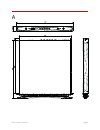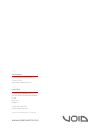Summary of Bias Q5
Page 1
Bias q5 user guide v1.0 bias q5.
Page 2
©2018 void acoustics research ltd. Version 1.0 this user guide is subject to change without notice. For the latest online version, visit: www.Voidacoustics.Com void acoustics and the void logo are registered trademarks of void acoustics research ltd. In the united kingdom, usa and other countries; a...
Page 3
Bias q5 user guide v1.0 page 3 contents 1 regulatory information 10 2 important safety instructions 11 3 about 12 3.1 welcome 12 3.2 unpacking and checking for shipping damage 12 3.3 disposal of the packing material 12 3.4 list of image panels 12 4 installation 13 4.1 location 13 4.2 cooling 13 4.3 ...
Page 4
Bias q5 user guide v1.0 page 4 bias q5 a.
Page 5
Bias q5 user guide v1.0 page 5 bias q5 a i j k l b c d e f g h a. Ac mains phoenix connector b. Input: channels 3 & 4 aes xlr c. Input: channels 1 & 2 aes xlr d. Input: channel 4 analog xlr e. Input: channel 3 analog xlr f. Input: channel 2 analog xlr g. Input: channel 1 analog xlr h. Remote on/off ...
Page 6
Bias q5 user guide v1.0 page 6 bias q5 bias q5 bias q5 bias q5 bias q5 bias q5 bias q5 bias q5 bias q5 1 1 1 ru 1 ru 1 ru mounting brackets 1 1 2 2 2 2 3 3 3 3 4 4 4 4 5 1 2 3 4 5 6 7 8 color code (tia/eia-568-b) pin orange / white 1 orange 2 green / white 3 blue 4 blue / white 5 green 6 brown / whi...
Page 7
Bias q5 user guide v1.0 page 7 speakon connector output stage a output stage b cha + cha chb + chb bridge-tied load two single-ended loads chb – cha – a b speakon connector output stage a output stage b cha + chb + chb – cha – a b 1+ 2+ 1– 2– 1+ 2+ 1– 2– 1+ 2+ 1– 2– 1+ 2+ 1– 2– h.
Page 8
Bias q5 user guide v1.0 page 8 l n pe l n pe l1 l2 l3 l3 l2 l1 n n pe pe i j.
Page 9
Bias q5 user guide v1.0 page 9 once properly wired, insert and lock the flying connector into the shell provided by powersoft. L1 l2 pe l1 l2 pe k l.
Page 10
Bias q5 user guide v1.0 page 10 fcc compliance notice this device complies with part 15 of the fcc rules. Operation is subject to the following two conditions: (1) this device may not cause harmful interference, and (2) this device must accept any interference received, including interference that m...
Page 11
Bias q5 user guide v1.0 page 11 explanations of graphical symbols class3 wiring the triangle with the lightning bolt is used to alert the user to the risk of electric shock. Class3 wiring the triangle with the exclamation point is used to alert the user to important operating or maintenance instruct...
Page 12
Bias q5 user guide v1.0 page 12 3 about 3.1 welcome many thanks for purchasing this void acoustics bias q5. We truly appreciate your support. At void, we design, manufacture and distribute advanced professional audio systems for the installed and live sound market sectors. Like all void products, ou...
Page 13
Bias q5 user guide v1.0 page 13 4 installation 4.1 location the intended use of bias q5 amplifiers is in a rack only. The ac mains wirings of the units must be connected to a terminal box provided with a properly breaker (refer to 3.4 ac mains supply for more details). It is not allowed to connect t...
Page 14
Bias q5 user guide v1.0 page 14 provide a sectioning breaker between the mains connections and the amplifier. The proper device to use depends on mains configuration; for bias q5 void suggests: • single-phase ac (p+n+e): 16 a rating, c or d curve, 10 ka; • three-phase ac (3p+n+e): 4 x 10 a rating, c...
Page 15
Bias q5 user guide v1.0 page 15 4.7 switch off keep pressed the central button for 3 seconds to switch the amplifier off. The amplifier platform passes to the standby mode and the border of the central button blinks white. The amplifier platform turns completely off only when the mains connector is ...
Page 16
Bias q5 user guide v1.0 page 16 6 connections make sure the power switch is off before attempting to make any input or output connections. By using good quality input and speaker cables, the likelihood of erratic signal behavior is reduced to a minimum. Whether you make them or buy them, look for go...
Page 17
Bias q5 user guide v1.0 page 17 all circular back illuminated buttons provide status information. The center of each channel button provides status information about the output signal. Center color output indicators center color output indicators color status color status blue channel ready orange m...
Page 18
Bias q5 user guide v1.0 page 18 9 armonía pro audio suite armonía pro audio suite is the default configuring interface that allows system setting and customization of the bias q5 amplifier platforms. Armonía can be installed on a pc running windows (xp sp3 and higher). Download armonía pro audio sui...
Page 19
Bias q5 user guide v1.0 page 19 10 warranty and assistance 10.1 warranty 10.1.1 product warranty void guarantees its manufactured products to be free from defective components and factory workmanship for a period of 48 (forty eight) months, starting from the date of purchase printed on void’s (or an...
Page 20
Bias q5 user guide v1.0 page 20 appendix a: mains wiring options connection system cable wiring q5 connector breaker connection 1 a n b c a n b c a b c a b c a n b c a n b a c b l 1 l 2 n n l c a n b n l n a b a c b a - l 1 b - l 2 c - l 3 n - n - 3-phase wye: 4-wire; grounded neutral and contiguous...
Page 21
Bias q5 user guide v1.0 page 21 appendix a: mains wiring options connection system cable wiring q5 connector breaker connection 6 a n b c a n b c a b c a b c a n b c a n b a c b l 1 l 2 n n l c a n b n l n a b a c b l 1 - l 1 // l 2 l 2 - l 3 // n - symbol “l1 // l2” (parallel connection) means conn...
Page 22
Bias q5 user guide v1.0 page 22 appendix a: mains wiring options connection system cable wiring q5 connector breaker connection 12 a n b c a n b c a b c a b c a n b c a n b a c b l 1 l 2 n n l c a n b n l n a b a c b a - l 1 // l 2 n - l 3 // n - symbol “l1 // l2” (parallel connection) means connect...
Page 23
Bias q5 user guide v1.0 page 23 channel handling number of output channels 4 mono, bridgeable per ch. Pair number of input channels: analog 4 (4x xlr) aes3 4 (2x xlr) audio output noise a-weighted @ 8 Ω - analog to analog / digital to analog dynamic range a-weighted @ 8 Ω - analog to analog / digita...
Page 24
Www.Voidacoustics.Com head office void acoustics research ltd unit 15 dawkins road industrial estate poole dorset bh15 4jy england +44 (0) 1202 666 006 info@voidacoustics.Com registered in england & wales no. 07533536 north america void acoustics north america 503-854-7134 sales.Usa@voidacoustics.Co...