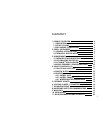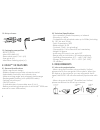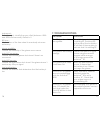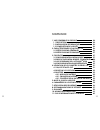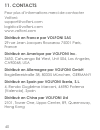Summary of VPEG-05010
Page 1
User guide manuel d’utilisation model vpeg-05010 www.Volfoni.Com.
Page 2: Summary
3 summary 1. Product overview 4. 1.1 description 5. 1.2 set up of arms 6. 1.3 packaging composition 6. 2. Edge tm vr features 6. 2.1 general specifications 6. 2.2 technical specification 7. 3. Requirements 7. 3.1 infra-red synchronisation 7. 3.2 ir compatible protocols 8. 3.3 activhub tm rf50 overvi...
Page 3: 1. Product Overview
4 5 1. Product overview 1.1 description edge tm vr are active 3d glasses that use either radio frequency or infra-red (ir) technology. These glasses can synchronize with the rf signal of volfoni’s activhub tm rf brand of emitters, or with most all ir signals currently available. As a result of volfo...
Page 4: 2. Edge
6 7 2. Edge tm vr features 2.1 general specifications - stylish, ergonomic design - rubber nosepiece provides universal comfort - unbeatable luminosity and natural colors - wide receiving angle and extremely stable range - rechargeable battery (with μusb/usb cable) - optimal circuit layout - on/off ...
Page 5
8 9 3.3 activhub tm rf50 overview activhub tm rf is a transmitter used to synchronize the edge tm vr 3d glasses with the protocols currently used. 1. Usb connector 2. Jack 3.5 connector 3. Ir & dlp-link tm reception window 4. Rf emission window 5. Function selector with the rotary wheel (12 position...
Page 6: 4. Using Your Edge
10 11 4. Using your edge tm vr 4.1 on/off and auto off on : turn the glasses on with just a short press of the on/off button. When switched on, the lenses will alternately flash one time (left and right) to indicate to the user that the glasses are powered on. Off : turning the glasses off is possib...
Page 7: 5. Software Updates
12 13 4.3.2 battery charge the battery charging will be indicated by the led when the usb cable is connected: - steady light: charging. - off: charging is complete. It is also possible to see the exact level of your glasses’ battery charge by connecting to your computer and using the volfoni loader ...
Page 8
14 15 - connect your computer to the μusb connector on the arm of the edge tm vr with the usb/μusb cable - press and hold the on/off button of the edge tm vr during 3 seconds. - the led of the edge tm vr will light red - verify that the application recognizes your system - once you are connected, pr...
Page 9: 7. Troubleshooting
16 17 7. Troubleshooting problem solution the rf signal is not recognized. Check that your activhub tm is emitting rf. The blue led on the side of the activhub tm rf will flash 2 times quickly to indicate that it is emitting rf. The glasses are blinking strongly. Check that there is no other source ...
Page 10: 9. Warranty
18 19 9. Warranty volfoni group reserves the right to make changes in the hardware, packaging or other documentation without prior written notice.The edge tm vr glasses are a trademark of volfoni group. All trademarks are the property of their respective companies. The edge™ vr are warrantied. Pleas...
Page 11: 11. More Information and
20 21 recycling of your product at the time of disposal will help conserve natural resources and ensure that it is recycled in a manner that protects human health and the environment. - this class b digital apparatus complies with canadian ices-003. 11. More information and contacts for more informa...
Page 12: Sommaire
22 23 1. Vue d’ensemble du produit 24. 1.1 description 24. 1.2 installation des branches 26. 1.3 composition de la boÎte 26. 2. CaractÉristiques de la edge tm vr 26. 2.1 spÉcifications gÉnÉrales 26. 2.2 spÉcifications techniques 27. 3. Exigences 27. 3.1 synchronisation infra-rouge 27. 3.2 protocoles...
Page 13
24 25 1. Vue d’ensemble du produit 1.1 description les lunettes actives 3d edge tm vr utilisent aussi bien la radio fréquence (rf) que la technologie infrarouge (ir). Ces lunettes peuvent se synchroniser avec un signal rf provenant de l’activhub tm rf de volfoni ou avec la plupart des signaux ir act...
Page 14: 3. Exigences
26 27 2. CaractÉristiques de la edge tm vr 2.1 spécifications générales - conception ergonomique et élégante - piece de nez en caoutchouc pour plus de confort - luminosité imbattable et couleurs naturelles - large angle de réception et portée extrêmement stable - batterie rechargeable (avec μusb/usb...
Page 15
28 29 3.3 vue d’ensemble de l’activhub tm rf50 activhub tm rf50 est un émetteur utilisé pour synchroniser les lunettes 3d edge tm avec le protocole actuellement utilisé. 1 . Connecteur usb 2 . Connecteur jack 3.5 3 . Fenêtre de réception ir & dlp-link 4 . Fenêtre d’émission rf 5 . Sélecteur de fonct...
Page 16: 4. Utilisation De Vos Edge
30 31 3d content movie, sports... Rf glasses activhub l’activhub tm peut transmettre une synchronisation rf lorsque celui-ci reçoit un signal ir 3d. -l’activhub tm rf a plusieurs modes d’opérations (12), sélectionnables à l’aide de la roue. Sélectionnez la position 8 pour utiliser les edge tm vr cor...
Page 17: 5. Mises À Jour Du Logiciel
32 33 4.3 batterie la durée de batterie est d’environ 40 heures. 4.3.1 niveau de batterie lorsque vous allumez les lunettes et avec une petite pression du bouton, les lunettes afficheront le niveau de batterie à l’aide du nombre de flash de la led : - batterie faible (moins de 30%) : un clignotement...
Page 18
34 35 -choisissez le menu « aide » -choisissez « vérifier les mises à jour pour volfoni loader » -téléchargez l’application « volfoni loader » -connectez votre ordinateur à la connectique μusb sur la branche de la edge tm vr via son cable usb/μusb -maintenez appuyé le bouton on/off de la edge tm vr ...
Page 19
36 37 advanced : delta sync (μs) : compensation du signal de synchronisation. 3d sync : choisissez le temps de la roue libre pour gagner éventuellement plus d’autonomie moves sensibility : choisissez la sensibilité du capteur de mouvement des lunettes auto-off on moves : choisissez le temps d’extinc...
Page 20: 9. Garantie
38 39 9. Garantie le groupe volfoni se réserve le droit de changer le matériel, l’emballage ou d’autres documentations sans préavis écrit. La edge tm vr est une marque du groupe volfoni. Toutes les marques sont la propriété de leurs entreprises respectives. La edge™ vr est garantie. Merci de vous ré...
Page 21: 11. Contacts
40 11. Contacts pour plus d’informations merci de contacter volfoni: support@volfoni.Com logistics@volfoni.Com www.Volfoni.Com distribué en france par volfoni sas 29 rue jean jacques rousseau 75001 paris, france distribué en amerique par volfoni inc. 3450, cahuenga bd west, unit 504, los angeles, ca...